m500 is not connecting to QGC or my DX6e controller
-
Dear Support Team,
I am currently having issues trying to get my m500 operational. I cannot connect my drone to QGC at all. It was previously working, but I believe I may have messed something up in the "voxl-mavlink-server" file when I was trying to match my IPs.
But even after that gets fixed, I am having a very difficult time trying to pair my DX6e radio with the m500. The page that is supposed to get more details on the Spektrum-radio-binding process no longer exists. Is there a specific process I must go through to get the radio binded? I had it connected for less than a minute on the DSM2 bind, but that was it.
I have attached my code on this post.
Best regards,
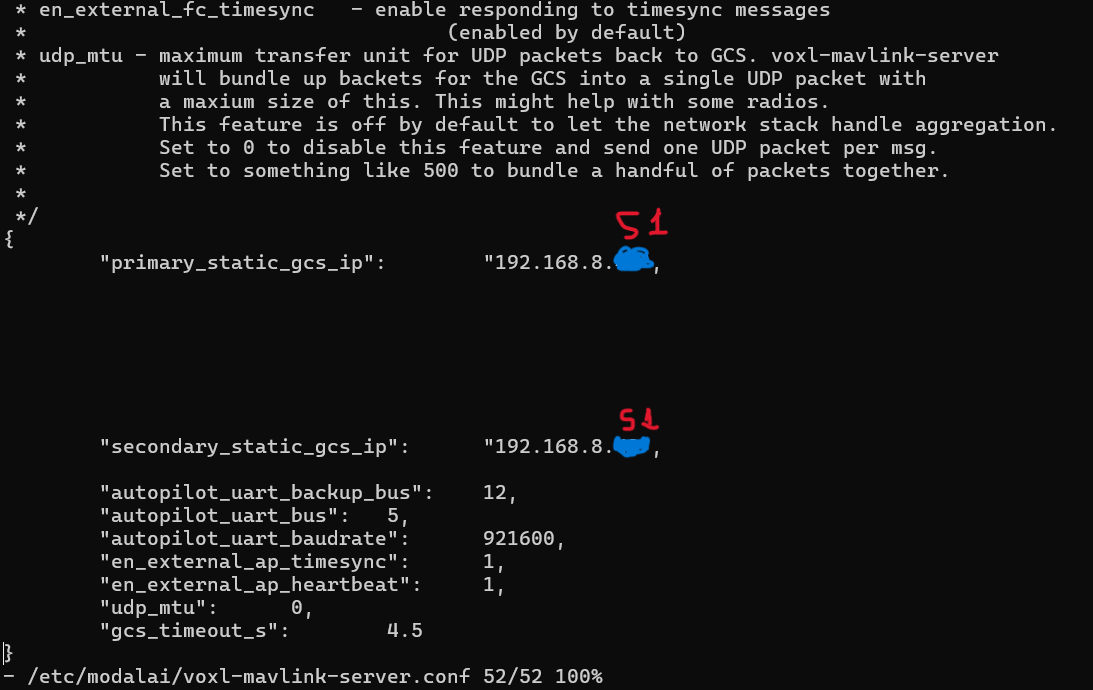
P.S. How do I get rid of the "enter" spaces between code? I have tried delete and backspace but they do not work.
-
After doing some digging, I have found my "voxl-mavlink-server" is enabled but is not running. Is there anyway I can just completely reset that file?
Here is a screenshot of the Inspect Services
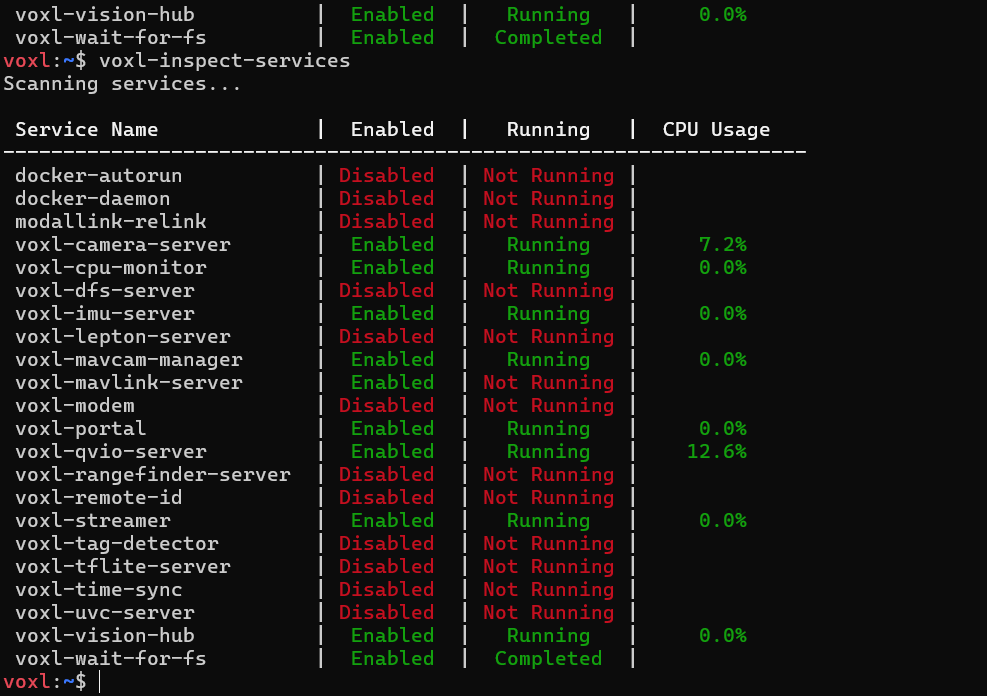
-
@shippwr3ckk To reset voxl-mavlink-server and it's config file to their default states you can run
voxl-configure-mavlink-server factory_enable -
@tom I reset the file, matched the correct IPv4, and systemctl restarted. I am still not able to connect to QGC. What would be the next troubleshooting step? I have heard that it might have to do something with my batteries? I am honestly lost on what is causing the connection problems.
-
@shippwr3ckk Would a complete factory reset of the drone's software be an option?
-
@shippwr3ckk My m500 does not also seem to have PX4 installed, is that required? And if so, where do I go to install it correctly?
-
@shippwr3ckk the drones all ship preconfigured and flight tested. There is definitely PX4 installed. It's on the flight core portion of the m500 and not on the VOXL. voxl-mavlink-server is used to communicate between the VOXL and the Flight Core
-
@Moderator Got it. Why is the flight core not responding to the VOXL then? I have everything configured as recommended and I still can't get the drone to register with QGC.
-
Update, I still have not been able to connect to the QGC.
What am I doing that could be causing connection issues?
How do I properly communicate with the PX4 content with the mavlink-server?
My WIFI is also not labeled at "VOXL:XXX.XX, etc..", is that an issue?
-
@shippwr3ckk If you'd like to get back to a factory state you can download the latest VOXL SDK (1.2.0) and load the SDK using it's
/install.shscript -
@tom You can also load your flight core with the latest version of px4 which is contained in the
flight-coresub-directory of the SDK tar -
Update, I did not do a factory reset. But, I can connect to QGC but it only needed a wifi connection and not the "ssh root@". Do I need to "ssh root@" everytime I need to connect to QGC?
As of now, I cannot get the drone to connect to my radio or get it calibrated. It will not respond to any commands the QGC tries to send. Any ideas on what I should do next?
-
@shippwr3ckk "Do I need to "ssh root@" everytime I need to connect to QGC?" I'm not entirely sure what you're asking here. Can you give some more detail of the process you're having to do to establish a connection to QGC that involves ssh
-
@tom In the command prompt, while connected to the drone's wifi, I usually put in the "ssh root@_ip_ command. I don't know the full reason to type this but I saw it in the instructions when establishing a pre-flight. I figured it was another connection step when configuring with QGC.
-
@shippwr3ckk SSH is just a way to access the drone's terminal remotely. It will give you access to the same terminal you get when you connect via USB and use
adb shellRunning
ssh root@DRONE_IPwill give you remote access to then run commands. Running just the SSH command alone and then nothing else doesn't really do anything. -
@tom Thank you for the info!
After messing with it some more, I think it might have to do with the batteries I am using. Because the drone is currently turned on and my laptop is connected to the drone's wifi, but it is no longer connecting to QGC, even with a micro USB connection too.
The battery I am using is a "14.8V, 45C, 4S1P, 3300, 4 Cell battery". And it will only read on the QGC when it is around 30-50%.
Any ideas what I should try next?
-
Thank you for the info!
After messing with it some more, I think it might have to do with the batteries I am using. Because the drone is currently turned on and my laptop is connected to the drone's wifi, but it is no longer connecting to QGC, even with a micro USB connection too.
The battery I am using is a "14.8V, 45C, 4S1P, 3300, 4 Cell battery". And it will only read on the QGC when it is around 30-50%.
Any ideas what I should try next?