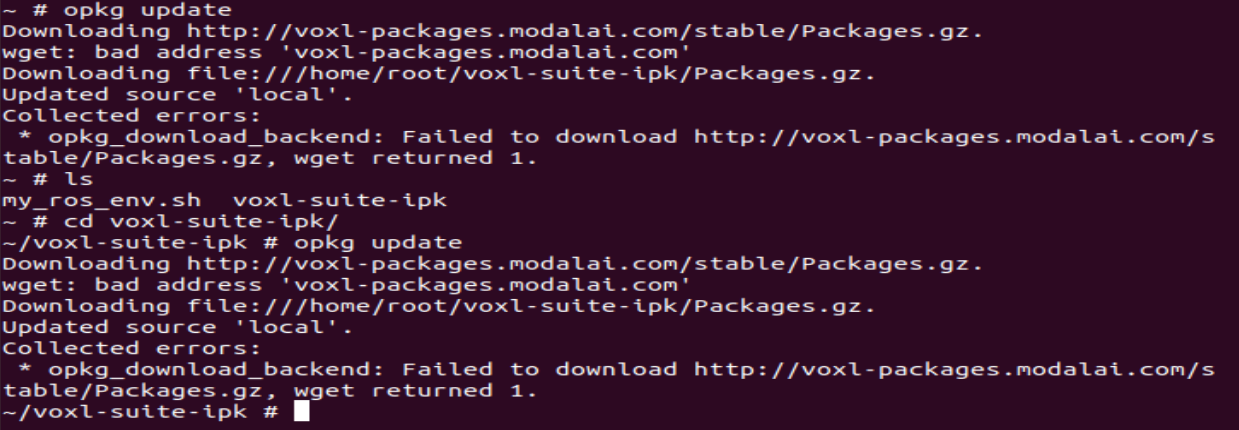How to install ipk package
-
I am trying to install the voxl-streamer, for that, I am following the procedure given on this link (https://docs.modalai.com/voxl-streamer/)
Here they used a path "/home/root/ipk" to install it, but in my voxl I cannot found the ipk package on root folder. I have the following in my "/home/root"
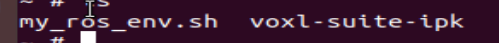
Need help to install the ipk package
-
@Gaurav-Borade You don’t need to be in any specific directory to use
opkg update -
Just run the two commands in the /home/root directory if you do not have a /home/root/ipk directory. You can run the 2 commands from any directory, it does not have to be named /home/root/ipk
-
-
Are you sure you are connected to the Internet? What happens when you try
ping www.modalai.com? If that succeeds, what happens if you try ```
wget http://voxl-packages.modalai.com/stable/Packages.gz -
@Eric-Katzfey said in How to install ipk package:
ping www.modalai.com
Hi Eric,
From VOXL board I am not able to ping to "www.modalai.com", I also tried to ping google.com.
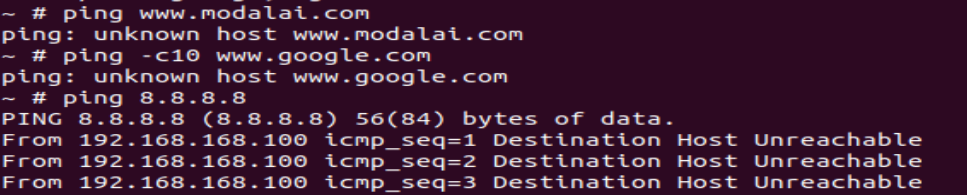
However, I can able to ping to modalai from the host computer,
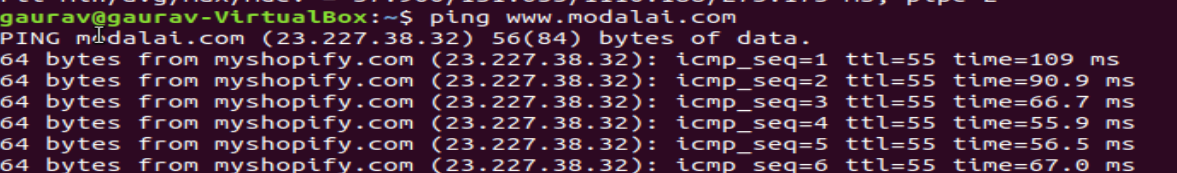
-
@Gaurav-Borade You’ll need to connect your VOXL to the internet in order to install the package. You can connect your VOXL to WiFi by using
voxl-wifi station [SSID] [password]and then rebooting your VOXL. -
Hi @tom
I did it but still not able to connect to the internet
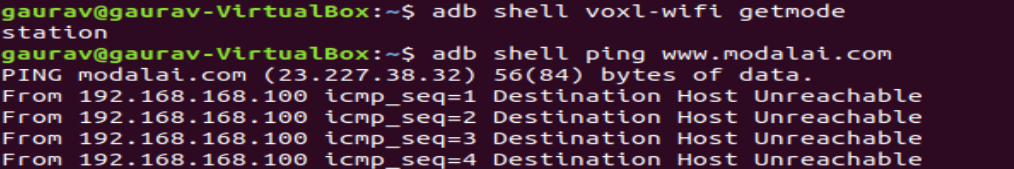
-
finally Done
Thank so much you @tom & @Eric-Katzfey
https://forum.modalai.com/topic/280/station-mode-not-connecting-to-internet?_=1624012254214
I have to disable the microhard ethernet for it.