pMDDL2350 w/VOXL2 Carrier Board
-
I have the pMDDL2350 with a USB Carrier board connected to a Windows PC and can access its setting page without any problem
I have another radio with the VOXL2 carrier board connected to a VOXL2. My voxl-version is:
voxl2:~$ voxl-version -------------------------------------------------------------------------------- system-image: 1.5.5-M0054-14.1a-perf kernel: #1 SMP PREEMPT Fri Mar 24 00:48:55 UTC 2023 4.19.125 -------------------------------------------------------------------------------- hw version: M0054 -------------------------------------------------------------------------------- voxl-suite: 0.9.5 -------------------------------------------------------------------------------- Packages: Repo: http://voxl-packages.modalai.com/ ./dists/qrb5165/sdk-0.9/binary-arm64/ Last Updated: 2023-07-11 18:40:50I am unable to access the radio on the VOXL2.
The VOXL2 is connected over WiFi and has an internal lan IP of 192.168.12.106 from where I can connect over SSH (I can also ADB into the voxl as well)
Using ifconfig I can see this:usb0: flags=4163<UP,BROADCAST,RUNNING,MULTICAST> mtu 1500 inet 192.168.168.100 netmask 255.255.255.0 broadcast 192.168.168.255 inet6 fe80::d196:f048:d739:75da prefixlen 64 scopeid 0x20<link> ether 02:5c:4c:a5:13:84 txqueuelen 1000 (Ethernet) RX packets 513 bytes 31404 (31.4 KB) RX errors 0 dropped 0 overruns 0 frame 0 TX packets 518 bytes 63076 (63.0 KB) TX errors 0 dropped 0 overruns 0 carrier 0 collisions 0 wlan0: flags=4163<UP,BROADCAST,RUNNING,MULTICAST> mtu 1200 inet 192.168.12.106 netmask 255.255.255.0 broadcast 192.168.12.255 ether 9c:53:22:69:96:0a txqueuelen 1000 (Ethernet) RX packets 8402 bytes 1700232 (1.7 MB) RX errors 0 dropped 0 overruns 0 frame 0 TX packets 5655 bytes 1627590 (1.6 MB) TX errors 0 dropped 0 overruns 0 carrier 0 collisions 0I followed the docs and used voxl-configure-modem which produces a file called "interfaces" in /etc/networks/ inside that are setting for both usb0 and eth0 with the same IP, subnet mast and gateway (all for 192.168.168.100
However, eth0 does not get created (should it?)
Also, I can SSH into 192.168.168.100, however it is NOT the Microhard modem, rather it is just the VOXL shell.
I also tried numerous time to force the device into default Slave or Master mode, but nothing I press with the CFG button seems to make any changes to the modem.
Lastly, is it possible to connect the air unit carrier board to a PC via a USB connector and easily access the webpage for the microhard? We have tried using the top USB connector, thinking that the ethernet was exposed but we cannot get any status for a connection using a Windows PC (I have not tried Linux or Android). I am not sure either of the USB hosts on the air carrier board are exposing ethernet???
How does one see the webpage for the radio when on the voxl2?
Thanks for any guidance.
-
@Mastermind In your case,
192.168.168.100is the IP address of the VOXL2 on the Microhard network. Depending on whether it's in slave or master mode, a Microhard modem's
IP address will either be192.168.168.1or192.168.168.2.Can you ping either of those IP addresses from your VOXL2? That'll likely tell you what the IP address of the onboard modem is.
In order to see the webpage for the onboard Microhard modem, you would have to have your base station's Microhard modem connected to it, you would then be able access the webpages of both modems.
The 4-pin JST USB connectors on the Microhard carrier board are USB hosts for the VOXL2 -
@tom Thanks Tom.
This process has become a beast of other issues. I managed to get the radios up, but only with a hacky method. I configured the PC USB side as a MASTER and then removed the radio from the carrier and moved it to the VOXL carrier with an IP that matched the same network the voxl normally communicates with other devices on its network, in this case 192.168.12.0/24 The IP of the VOXL radio is 192.168.12.230
I then took the radio that was in the voxl2 carrier, and put it into the Host PC side carrier. I was able to get into the microhard webpage after changing my PC IP to 192.16.168.100 and found that the microhard radio was in an OFF state by default, and that the IP was 192.168.168.1 (Even though I had pressed the config button many times to put it into Slave mode). In any even, now that I had access, I was able to configure the board as a Slave with an IP of 192.168.12.230. For ease of use in this test, I turned off encryption on both radios and they immediately started working. Progress!
I set the Host PC network adapter to 192.168.12.240. At this point I was able to ping the remote VOXL2 over the radio network.
I then started voxl-streamer and got video! Happy days! Except... immediate reboot. I was not really sure what was happening. Rebooted every time I started pulling video. So naturally my first thought was that this was a power problem. It was. I did a dmseg | grep power and it showed a low power warning with a cold boot. You can easily replicate this on your side. At this time I DID have the Alfa WiFi dongle connected to USB2 (second lower port) on the VOXL2 Microhard carrier board. That was my network connection to our drone station with IP of 192.168.12.106. Basic commands like ping work find, even SSH into remote devices on the voxl2 or our station side did not cause any power problems. However, as soon as I pulled video from Voxl-streamer, the system would reboot. I removed the WiFi adapter and this caused another odd problem. USB0 stopped populating on its own. I am still not entirely sure why. In every case, I have to manually bring up USB0 after reboot about 45sec (to give the device time to be seen by the system). I even created a service to automate this process, but I need to test my timing... just as a hacky way to get around this until I can determine why USB0 refuses to populate. Putting that aside for the moment, I then started my video tests again. I began pulling streams over the radio link to the host PC (where QGC would run) and at 1280x720@30FPS the stream was mostly stable, without any reboots. I then changed the video resolution in voxl-camera-server.conf to 1080P and restarted voxl-camera-server and then voxl-streamer... and boom, immediate reboot when pulling the video.. I got about 2 seconds into the video on VLC and the system rebooted. Checked dmesg again, and sure enough, low power.
Here is the dmesg output:voxl2:/$ dmesg | grep power [ 1.674643] qcom,qpnp-power-on c440000.qcom,spmi:qcom,pm8150@0:qcom,power-on@800: PMIC@SID0 Power-on reason: Triggered from SMPL (Sudden Momentary Power Loss) and 'cold' boot [ 1.674666] qcom,qpnp-power-on c440000.qcom,spmi:qcom,pm8150@0:qcom,power-on@800: PMIC@SID0: Unknown power-off reason [ 1.674810] input: qpnp_pon as /devices/platform/soc/c440000.qcom,spmi/spmi-0/spmi0-00/c440000.qcom,spmi:qcom,pm8150@0:qcom,power-on@800/input/input0 [ 1.675115] qcom,qpnp-power-on c440000.qcom,spmi:qcom,pm8150b@2:qcom,power-on@800: PMIC@SID2 Power-on reason: Triggered from CBL (External Power Supply) and 'cold' boot [ 1.675149] qcom,qpnp-power-on c440000.qcom,spmi:qcom,pm8150b@2:qcom,power-on@800: PMIC@SID2: Power-off reason: Triggered from FAULT_FAULT_N [ 1.675279] qcom,qpnp-power-on c440000.qcom,spmi:qcom,pm8150l@4:qcom,power-on@800: PMIC@SID4 Power-on reason: Triggered from PON1 (Secondary PMIC) and 'cold' boot [ 1.675300] qcom,qpnp-power-on c440000.qcom,spmi:qcom,pm8150l@4:qcom,power-on@800: PMIC@SID4: Unknown power-off reason [ 1.675404] qcom,qpnp-power-on c440000.qcom,spmi:qcom,pm8009@a:qcom,power-on@800: Invalid PON_PERPH_SUBTYPE 0x07 [ 1.675420] qcom,qpnp-power-on: probe of c440000.qcom,spmi:qcom,pm8009@a:qcom,power-on@800 failed with error -22 [ 1.675459] qcom,qpnp-power-on c440000.qcom,spmi:qcom,pmxprairie@8:qcom,power-on@800: Register read failed, addr=0x0805, rc=-5 [ 1.675471] qcom,qpnp-power-on: probe of c440000.qcom,spmi:qcom,pmxprairie@8:qcom,power-on@800 failed with error -5 [ 2.078716] ssusb redriver 3-001c: Could not get usb power_supply [ 2.128172] msm-dwc3 a800000.ssusb: DWC3 exited from low power mode [ 2.169787] ssusb redriver 3-001c: Could not get usb power_supply [ 2.268173] msm-dwc3 a600000.ssusb: DWC3 exited from low power modeI then put the video back to 720P and went about testing again. I did have a reboot after about 15seconds of video. Subsequent tests seem to be stable, I am running video at 720P for a few minutes without any problems. I have the drone powered atm using a 24v 500W power supply. That should be more than capable of handling the overall power. What could be causing the Microhard radio to overload the power on the USB bus and reboot the entire system when pushing more data? BTW, after 4min of video the voxl rebooted even at the lower resolution. So, I suspect this is related to the power draw on the VOXL2 carrierboard to the Voxl2 itself. At some point the Microhard radio just pulls too much power and the system reboots. I would expect the system to be able to run at full power without problems. What could I check to determine my point of failure here?
Thanks,
Jason
-
@tom Also, side question: I am not able to get to the MH webpage on the VOXL2. I thought when I originally put the radio on the VOXl2 that I saw an ETH0 interface with the USB0 however, now only the USB0 shows up. Additionally, when I SSH to that IP 192.168.12.230 the VOXL responds and not the radio. How can I get to the MH radio webpage itself? I am not able to SSH or Telnet to the radio itself.
-
@Mastermind It sounds like there could be an overheating issue, I would recommend having a fan on your setup while doing desktop development, the Microhard modem puts out a lot of heat
-
@tom In regard to accessing the web page, you need to know the IP address of the modem you are trying to access and the two modems need to be connected to each-other. Then you can go in your web browser to the IP of the modem you're trying to access
-
@tom Both modems are connected to each other. I am still getting random reboots. I have turned almost all the services off expect the camera server and streaming service and voxl-modem. I can ping both devices, but I can only see the webpage for the MH on the host computer. When I try to pull up the webpage from the VOXL nothing responds. IF I enable voxl-portal then I can get to that webpage... which means that the IP for USB0 192.168.12.230 (which is the radio IP) is being directed to the VOXL and not the radio itself.
I just got these radios and carrier boards this week, so I am hoping I am using the correct boards. In the latest carrier board version only USB0 is populated and not ETH0 is that correct? The VOXL ifconfig is the following:
voxl2:/$ ifconfig lo: flags=73<UP,LOOPBACK,RUNNING> mtu 65536 inet 127.0.0.1 netmask 255.0.0.0 inet6 ::1 prefixlen 128 scopeid 0x10<host> loop txqueuelen 1000 (Local Loopback) RX packets 224 bytes 14560 (14.5 KB) RX errors 0 dropped 0 overruns 0 frame 0 TX packets 224 bytes 14560 (14.5 KB) TX errors 0 dropped 0 overruns 0 carrier 0 collisions 0 usb0: flags=4163<UP,BROADCAST,RUNNING,MULTICAST> mtu 1500 inet 192.168.12.230 netmask 255.255.255.0 broadcast 192.168.12.255 inet6 fe80::b059:aff:fe48:4e4a prefixlen 64 scopeid 0x20<link> ether b2:59:0a:48:4e:4a txqueuelen 1000 (Ethernet) RX packets 88 bytes 17916 (17.9 KB) RX errors 0 dropped 0 overruns 0 frame 0 TX packets 11 bytes 1350 (1.3 KB) TX errors 0 dropped 0 overruns 0 carrier 0 collisions 0I am not even sure why I am getting random reboots... but I can try to solve that problem later. For now, I want to understand why USB0 is only showing the voxl and not the MH radio? (but the radios are up and I can pass data between both systems).
-
@tom Just for this post to be complete here is my hardware:
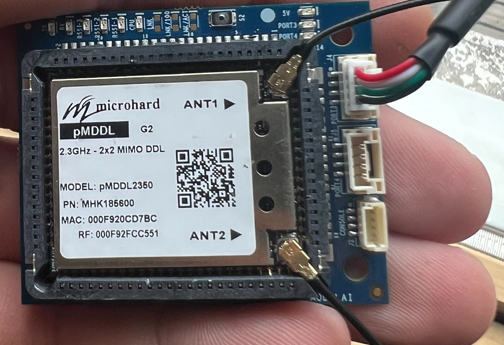 and
and 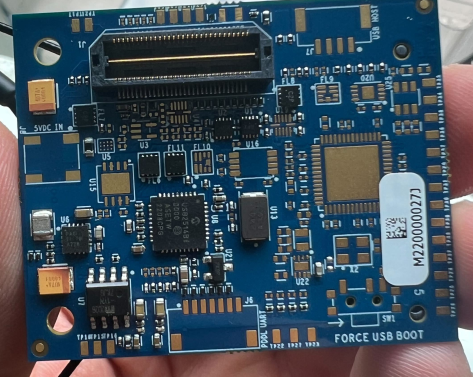
-
@Mastermind It is normal for there to only be
usb0, that is not an issue at all. You're never going to see the Microhard modems IP underifconfigbecauseifconfigwill only show you VOXL's IPs on each network it is connected to.I'm a little confused on what the issue is as it seems like you have the full network connection from VOXL to your PC going
-
@tom At the moment the main issue:
-
VOXL2 reboots either on sending video to the remote side OR randomly. Checked the overheat issue and the radio is not hot at all (we also have a fan blowing on it)
-
We cannot get to the MH webpage on the VOXL2, the HTTP site does not answer at all (VOXL-PORTAL will answer if started). SSH to that address results in the VOXL2 answering instead but not the normal VOXL2 response (I think if I run BASH it will be the normal SSH)
Those are the two main issues. The link is up, I can see this from the Host PC Base side. I cannot configure the radio or check its status on the VOXL2.
-
-
Hi @Mastermind
I will try to help out a little on the HW side of things.
I am doing so because of the messages you posted with
"PMIC@SID0 Power-on reason: Triggered from SMPL (Sudden Momentary Power Loss) and 'cold' bootThat is pretty severe of a failure... under no device spec (datasheet) numbers does the microhard claim to pull more than our power module can deliver. Here is a snippet from MH docs that covers all the 2x50 modules:
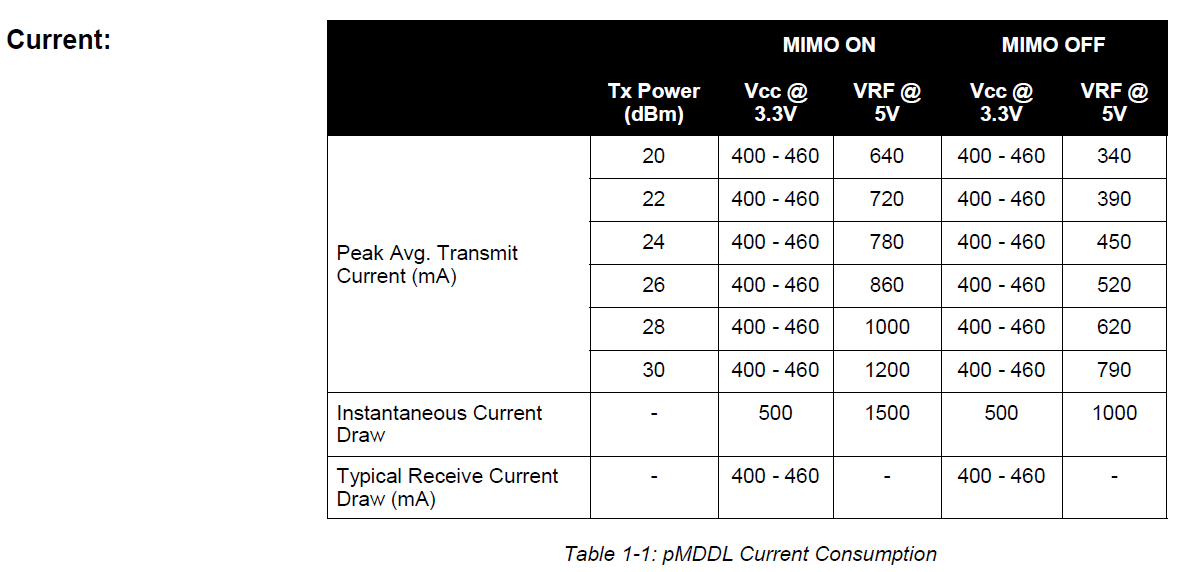
Those numbers will not stress our system at all. We have 3x margin on that from a design standpoint.
So, I am inclined to think you may have a bad 2350 module, or something else is plugged in incorrectly.
To get an "SMPL" event at the main board indicates much greater than 5A total draw on 5V from the MH modem which would indicate a >3x of the spec. We never see that failure/note.
Does the RGB LED DS1 on Voxl2 ever switch from GREEN to RED during this issue? https://docs.modalai.com/voxl2-leds/#summary
If it stays GREEN, then there is no issue at all with power on Voxl2.Are you using our power module to power Voxl2 or are you using a custom power module?
-
R rjpking92 referenced this topic on
-
Thanks. I am getting some other people from my team to post pictures of our power setup and how everything is connected so you can see. At first the reboots only happened when sending video over the link. I also had the radios set to 20dbm, but I have since changed that to 9dbm. At one point the VOXL2 was in a constant reboot loop. We moved it onto a much better power supply but we are still having an occasional reboot with the same loss of power problem. We also cannot get to the web server on the radio onboard voxl2. The IP for the USB0 responds only to the voxl and does not present the webserver as expected. I've been trying to understand why, and haven't really found a reason.
-
@Mastermind I also cannot get to the MH webpage on the VOXL2. Did you ever figure out a way to do so?
-
In order to access the webserver for the radio you intend to install onboard the voxl2 you should first access the webserver when it's installed on the host pc carrier board and change the firewall settings to enable remote access. The ip address that's set as the static ip in LAN settings is the actual radio ip address. You enter that address in your browser to access the webserver, not the ip address you assigned when running voxl-configure-modem.
I recommend creating a free account on the microhard support website and downloading the product manual here:
https://support.microhardcorp.com/portal/en/kb/articles/pmddl2450-pmddl2350-pmddl2550-user-manual
It's got a pretty good walkthrough on setting up a master/slave radio configuration right up front.
Here's a pic of the general firewall settings as I have them configured. When I first tried to set up the radios I did so on the host pc carrier but when I deployed them to the voxl2 I couldn't access the webserver either. I realized the remote access is disabled by default, you have to check that middle box.
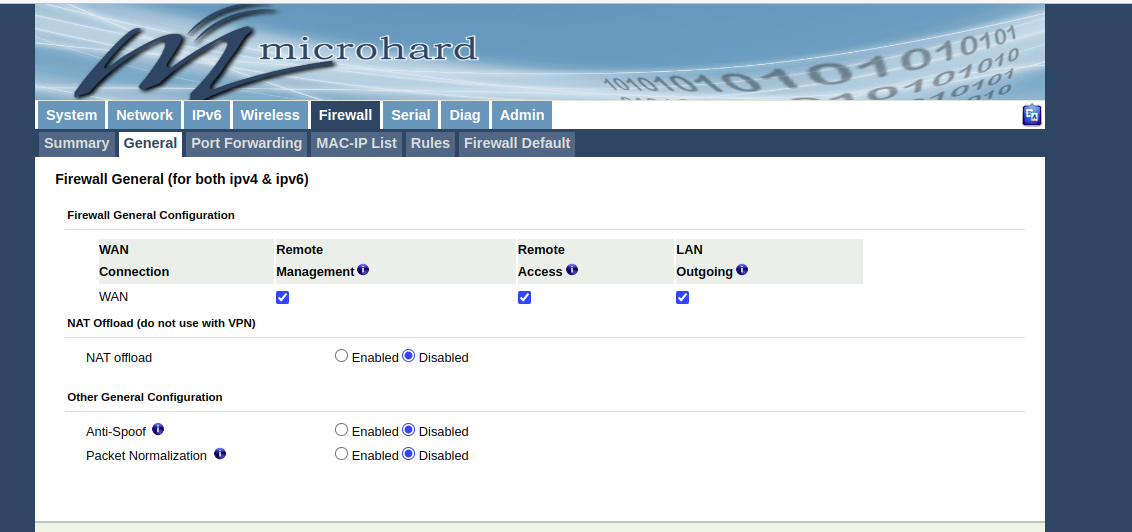
Hope this helps.file:///home/joe/Pictures/Screenshot%20from%202023-07-31%2009-37-33.png
-
@josephmlullo said in pMDDL2350 w/VOXL2 Carrier Board:
In order to access the webserver for the radio you intend to install onboard the voxl2 you should first access the webserver when it's installed on the host pc carrier board and change the firewall settings to enable remote access. The ip address that's set as the static ip in LAN settings is the actual radio ip address. You enter that address in your browser to access the webserver, not the ip address you assigned when running voxl-configure-modem.
I recommend creating a free account on the microhard support website and downloading the product manual here:
https://support.microhardcorp.com/portal/en/kb/articles/pmddl2450-pmddl2350-pmddl2550-user-manual
It's got a pretty good walkthrough on setting up a master/slave radio configuration right up front.
Here's a pic of the general firewall settings as I have them configured. When I first tried to set up the radios I did so on the host pc carrier but when I deployed them to the voxl2 I couldn't access the webserver either. I realized the remote access is disabled by default, you have to check that middle box.
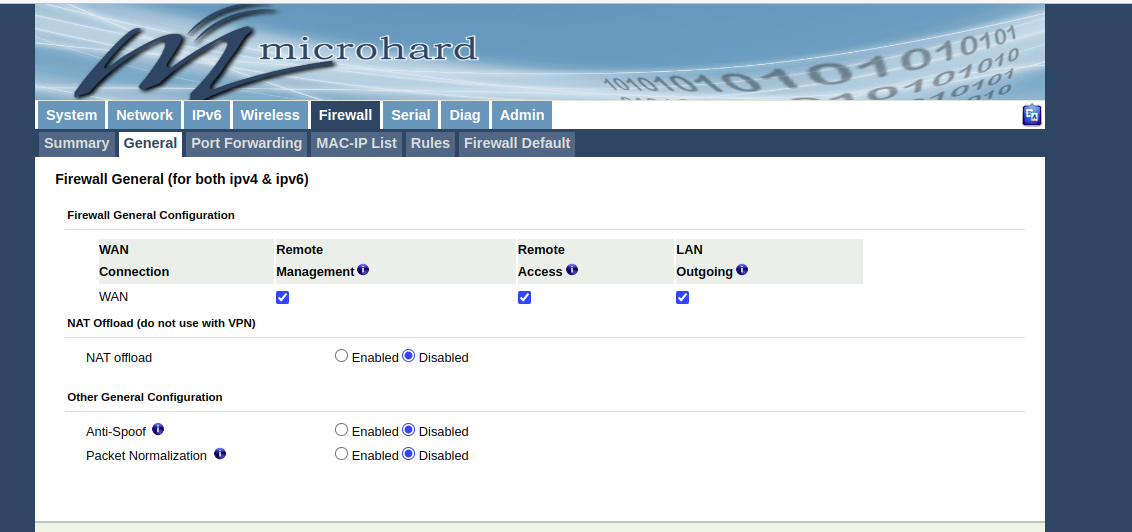
Hope this helps.file:///home/joe/Pictures/Screenshot%20from%202023-07-31%2009-37-33.png
Thanks Joe!
I can confirm that this is indeed the case. I can also confirm that if you have SSH turned ON for the radio, you cannot SSH to the VOXL, the radio will answer instead.
-
@Mastermind
"I then started voxl-streamer and got video! Happy days! Except... immediate reboot."
How did you solve that issue?? I got same issue. -
@Inhan-Kang What issue are you facing? It might be better if you open your own thread
-
@tom
When running our algorithm or doing voxl-streaming while connected to a microhard, the drone is experiencing a random reboot. This issue is difficult to see when connected via wifi (station mode). When the drone reboots, it is disconnected from qgc and reconnected to qgc about 1 minute later. I think they had the same problem, can you tell me how they solved it?