@tom I turned off the encryption on the modem that I can access, but I did not see any changes. I will also contact Microhard about this issue.
Latest posts made by rjpking92
-
RE: No connection between Microhard modemsposted in Ask your questions right here!
-
RE: No connection between Microhard modemsposted in Ask your questions right here!
@tom I know both units work because I tried both of them on the carrier board, and they worked without any issues on that board. However, every time I try to connect to a unit that is on the add-on board with the Voxl2 the destination host is always unreachable.
The antennas that I am working with are the Molex 2.4GHz / 5 GHz combo. This is my current setup below.
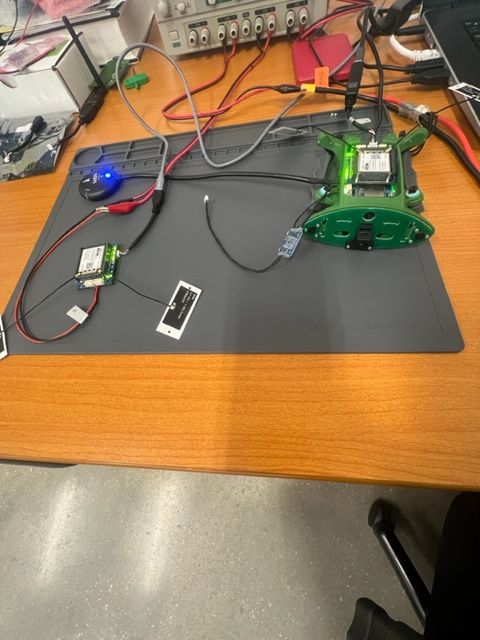
-
RE: No connection between Microhard modemsposted in Ask your questions right here!
@tom Yes the other modem is connected to my Windows PC from the carrier board and its IP is (192.168.168.2). Unfortunately I am not able to ping (192.168.168.1) from my host PC. I am able to ping (192.168.168.2) from my host PC, and I configured the modem to be in slave mode.
-
No connection between Microhard modemsposted in Ask your questions right here!
Hello Dev team,
I am having an extremely difficult time establishing a connection between my two Microhard modems with the Voxl2. Whenever I try to ping the modem on the carrier board with Ip: (192.168.168.2)
I always receive a destination host unreachable message. I can see the configuration page from that Ip, but I also cannot ping the modem on the add-on board with Ip: (192.168.168.1). How can I fix this?
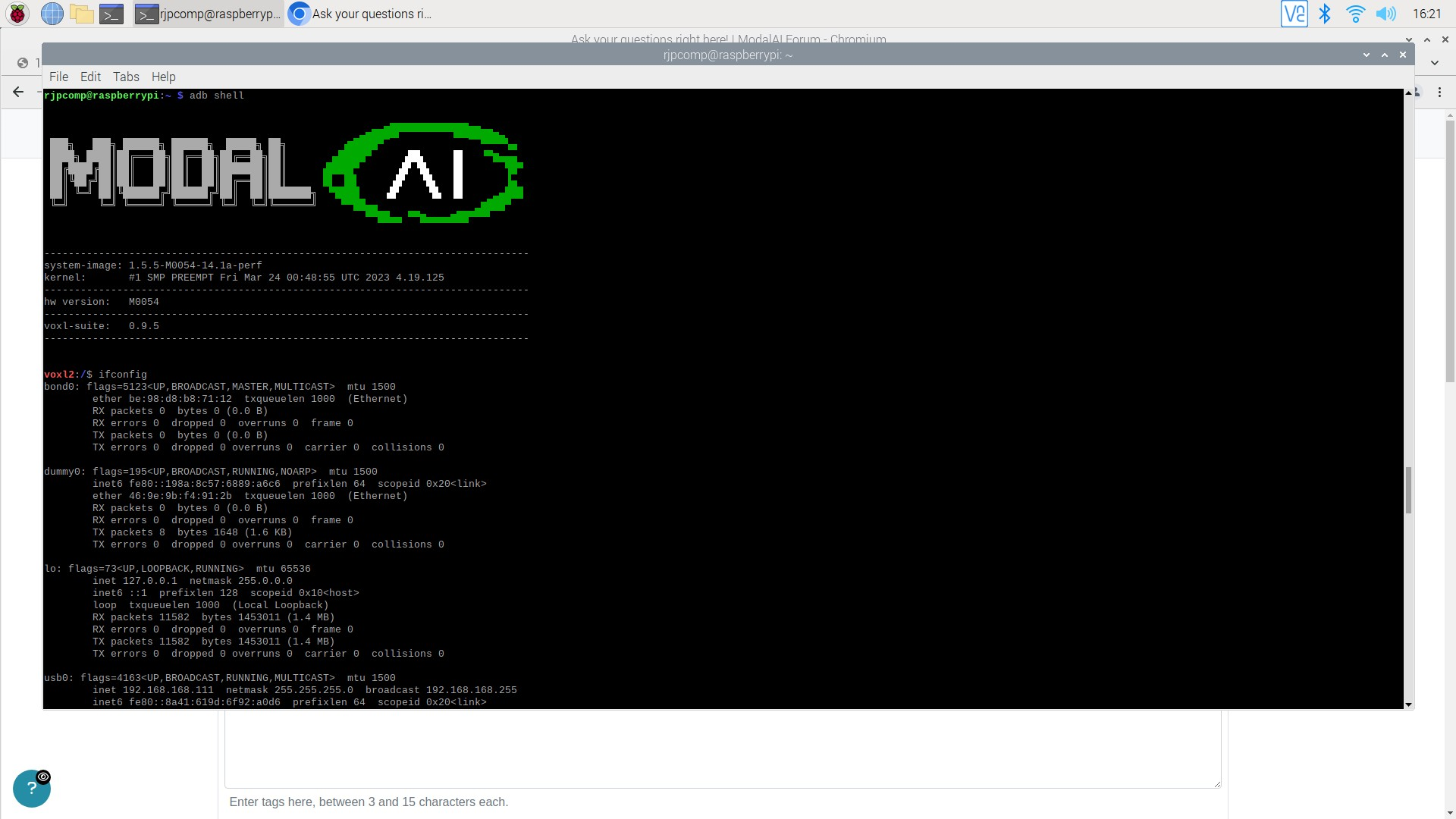
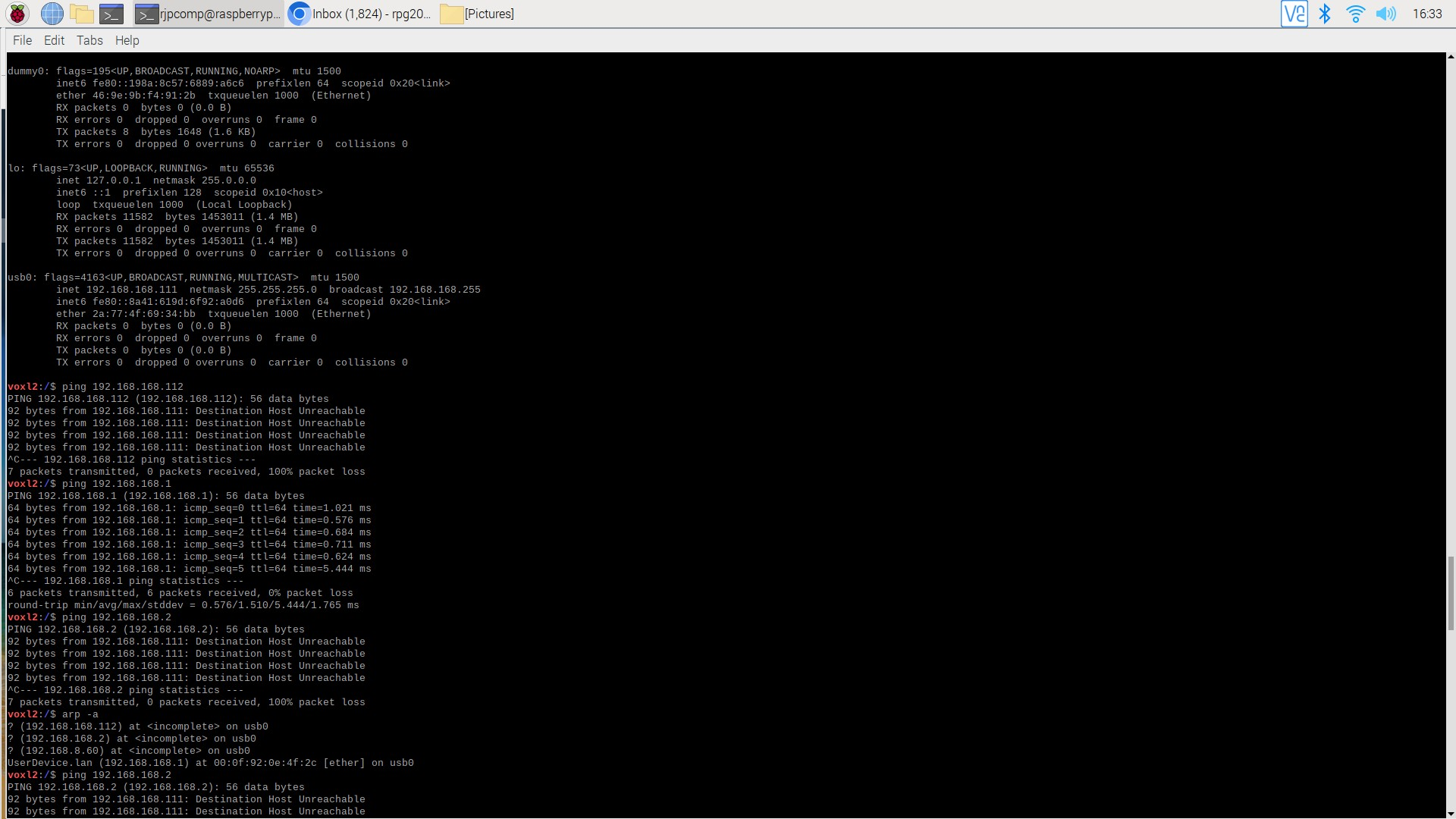
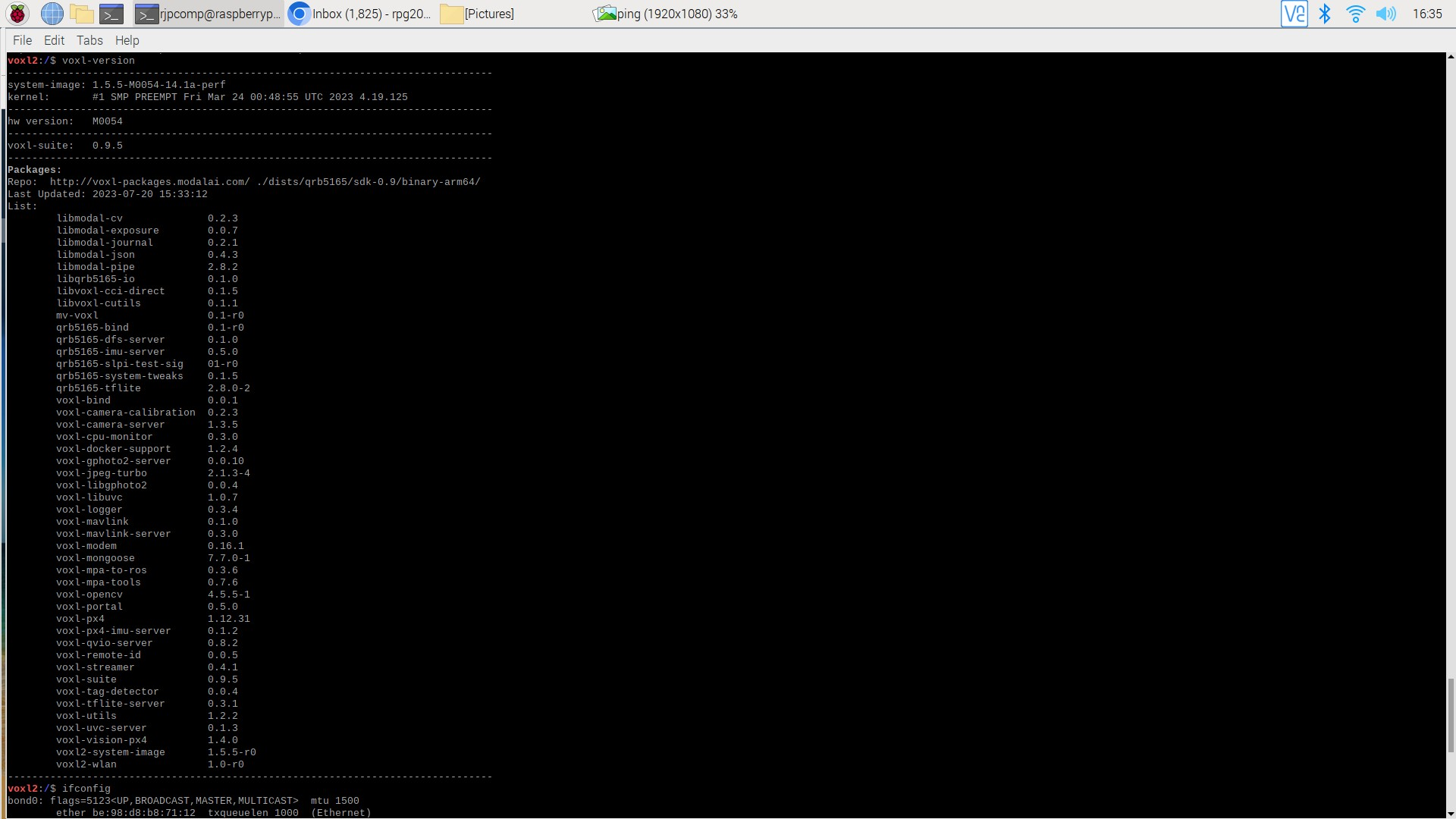
-
RE: pMDDL2350 w/VOXL2 Carrier Boardposted in Microhard Modems
@Mastermind I also cannot get to the MH webpage on the VOXL2. Did you ever figure out a way to do so?
-
Cannot get Microhard modems to connectposted in Ask your questions right here!
I'm having a lot of trouble getting the Microhard modems to connect to each other. The Voxl2 has an IP on the network after I use voxl-configure-modem, and I am able to ping the onboard modem which is 192.168.168.1, but I am not able to ping the modem on the usb carrier board. I also cannot reach the web user interface on 192.168.168.1 from the Voxl2 onboard modem.
-
Cannot access web configuration for Microhard Modemposted in Ask your questions right here!
Hello Dev Team,
I'm having similar issues (https://forum.modalai.com/topic/2417/pmddl2350-w-voxl2-carrier-board) connecting with the web configuration for the microhard modem on the add on board for the Voxl2.
I can connect to the web GUI on the microhard modem that is on the standalone carrier board, but I cannot connect to the one that is on the add on board for the Voxl2.
For now I configured the other modem to be in slave and the radio was off by default so I had to change that too, but I can't do the same for the microhard on the add-on board.
-
RE: pDDL2450 Carrier Board USB Host connection issuesposted in Ask your questions right here!
@Chad-Sweet I installed the driver, but I'm still receiving the same code 10 error. To tell you the truth when I first connected the carrier board to the PC it worked fine, but a few days later it just suddenly stopped connecting altogether.
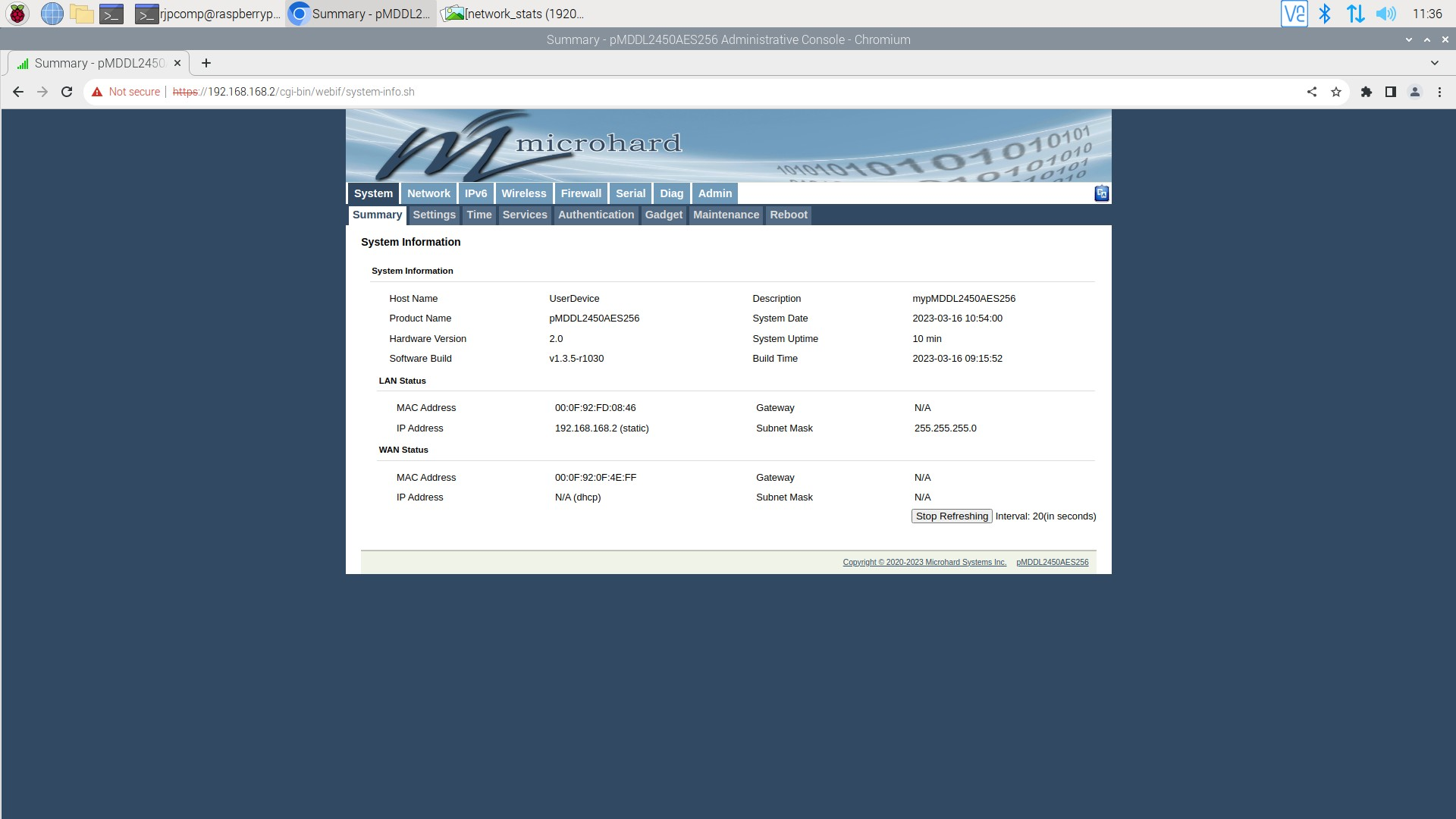
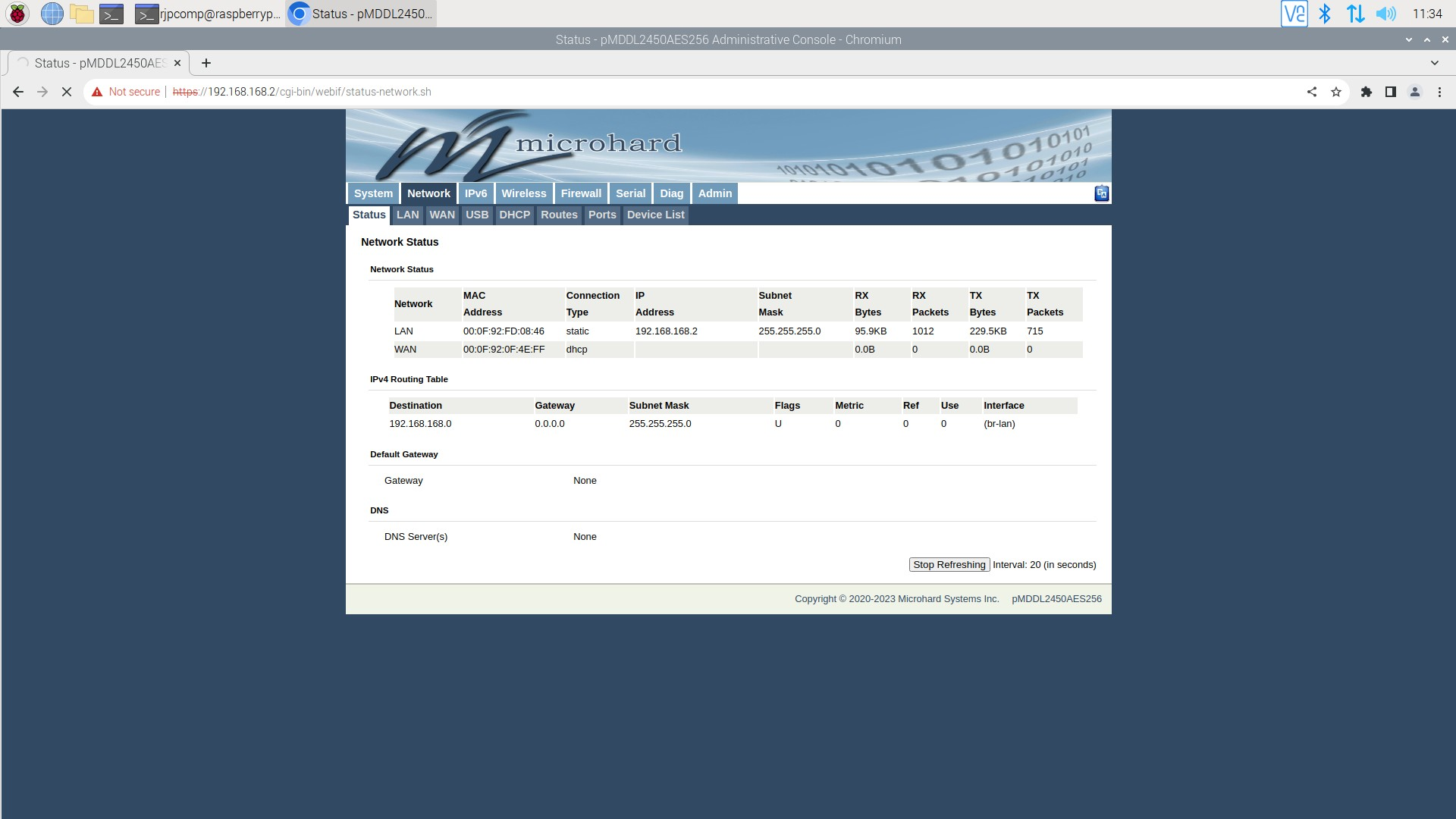
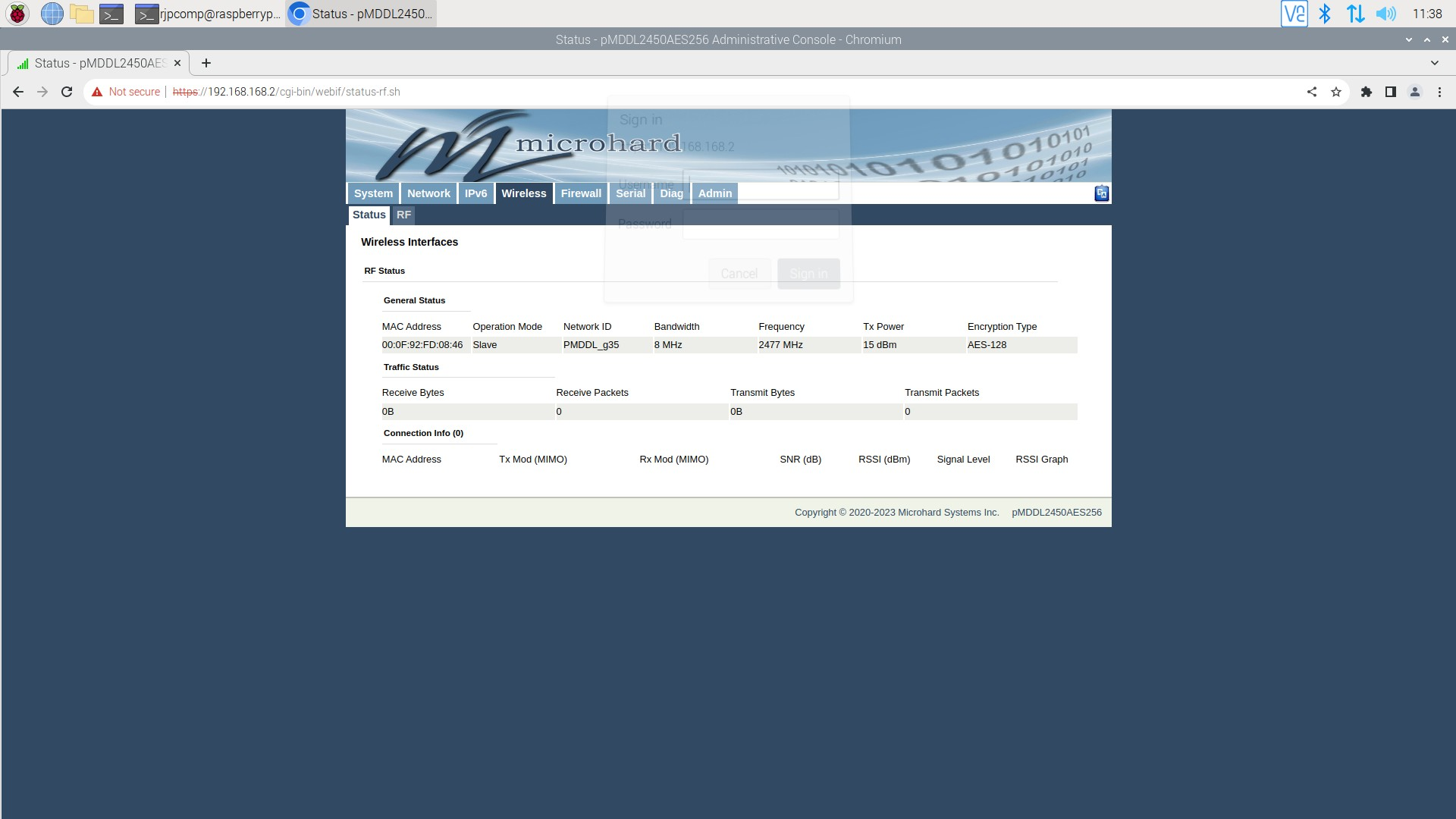
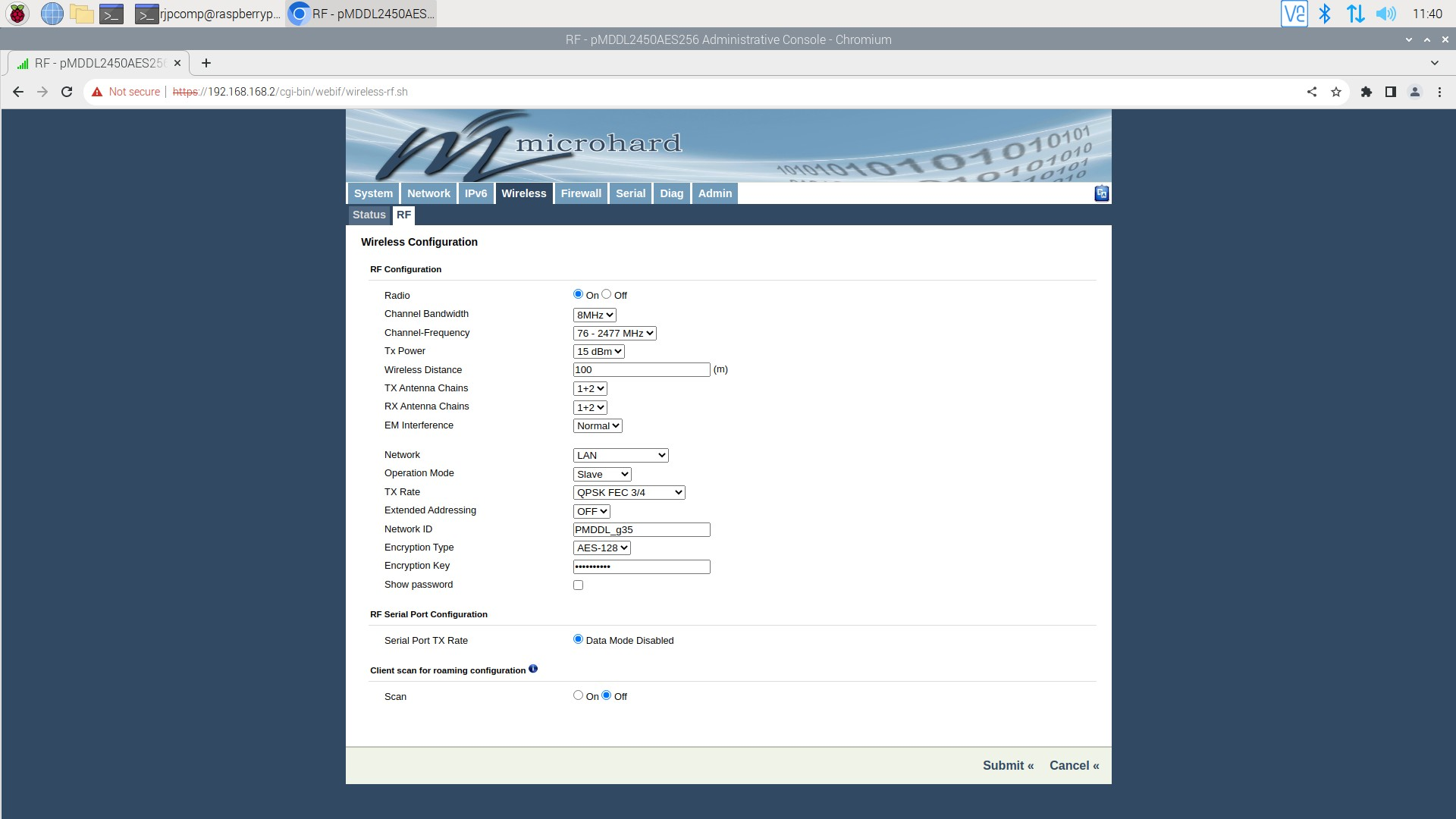
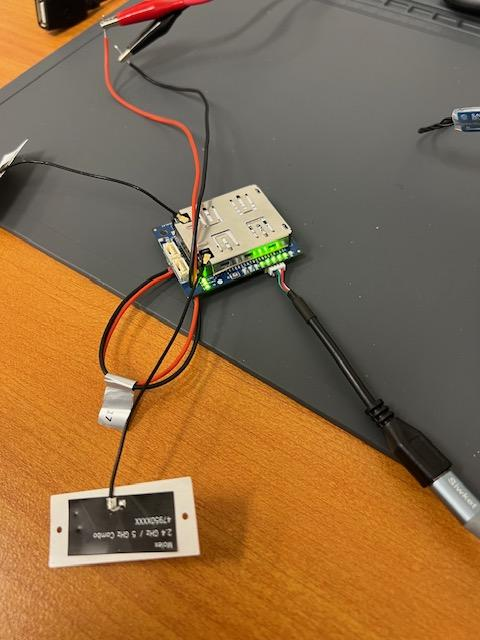 )
)