@tom I turned off the encryption on the modem that I can access, but I did not see any changes. I will also contact Microhard about this issue.
Posts made by rjpking92
-
RE: No connection between Microhard modemsposted in Ask your questions right here!
-
RE: No connection between Microhard modemsposted in Ask your questions right here!
@tom I know both units work because I tried both of them on the carrier board, and they worked without any issues on that board. However, every time I try to connect to a unit that is on the add-on board with the Voxl2 the destination host is always unreachable.
The antennas that I am working with are the Molex 2.4GHz / 5 GHz combo. This is my current setup below.
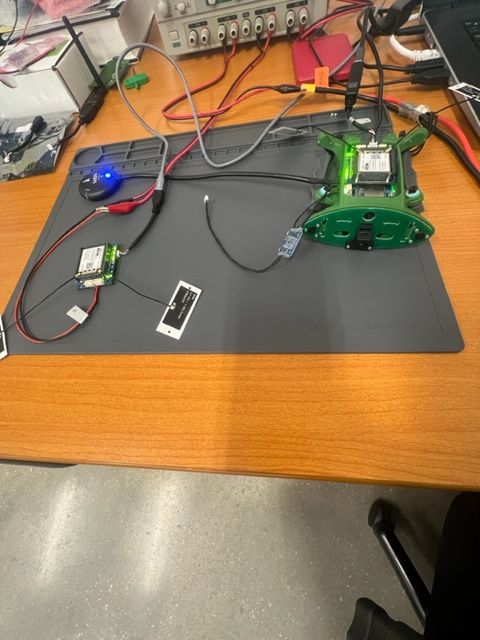
-
RE: No connection between Microhard modemsposted in Ask your questions right here!
@tom Yes the other modem is connected to my Windows PC from the carrier board and its IP is (192.168.168.2). Unfortunately I am not able to ping (192.168.168.1) from my host PC. I am able to ping (192.168.168.2) from my host PC, and I configured the modem to be in slave mode.
-
No connection between Microhard modemsposted in Ask your questions right here!
Hello Dev team,
I am having an extremely difficult time establishing a connection between my two Microhard modems with the Voxl2. Whenever I try to ping the modem on the carrier board with Ip: (192.168.168.2)
I always receive a destination host unreachable message. I can see the configuration page from that Ip, but I also cannot ping the modem on the add-on board with Ip: (192.168.168.1). How can I fix this?
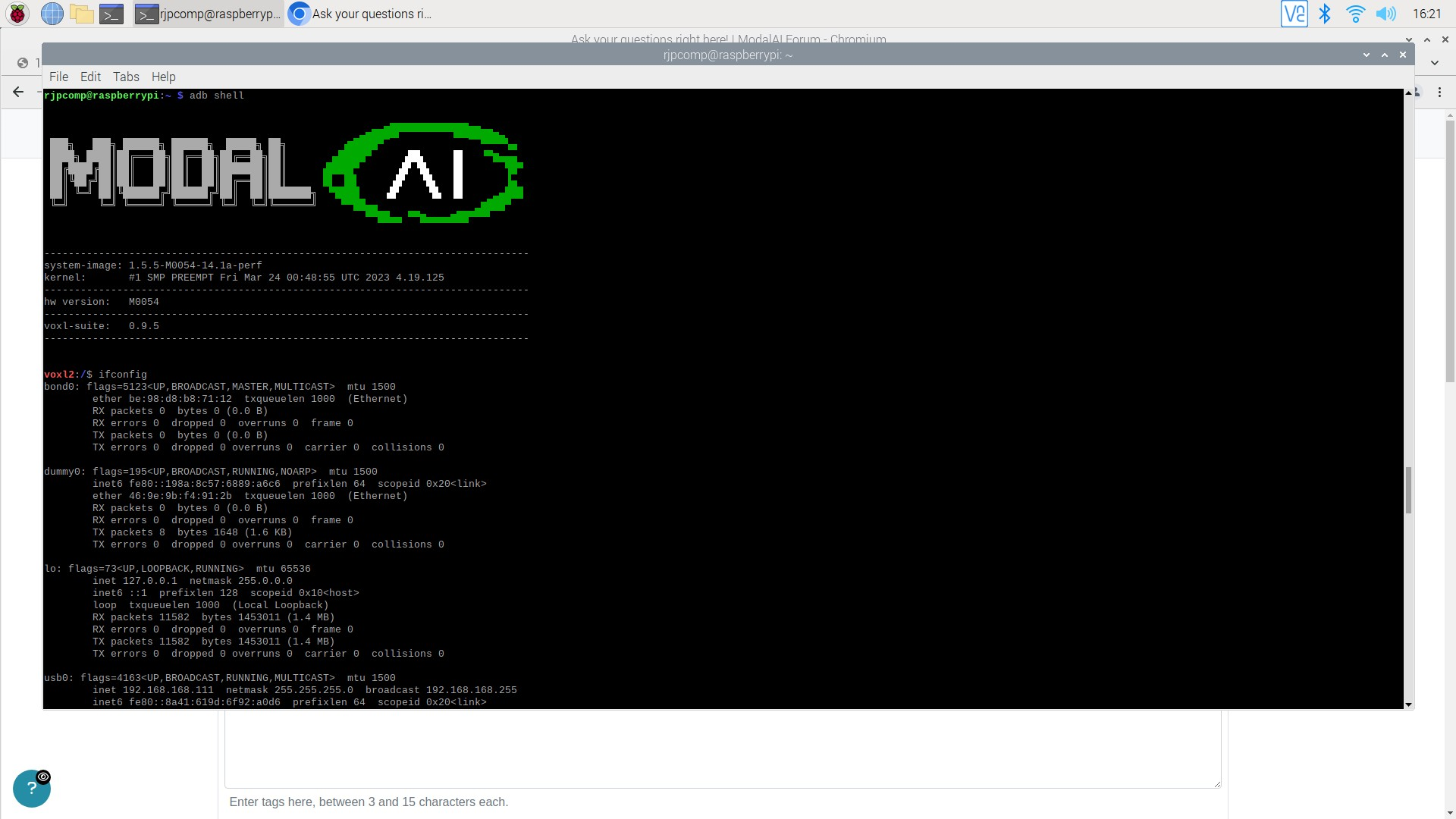
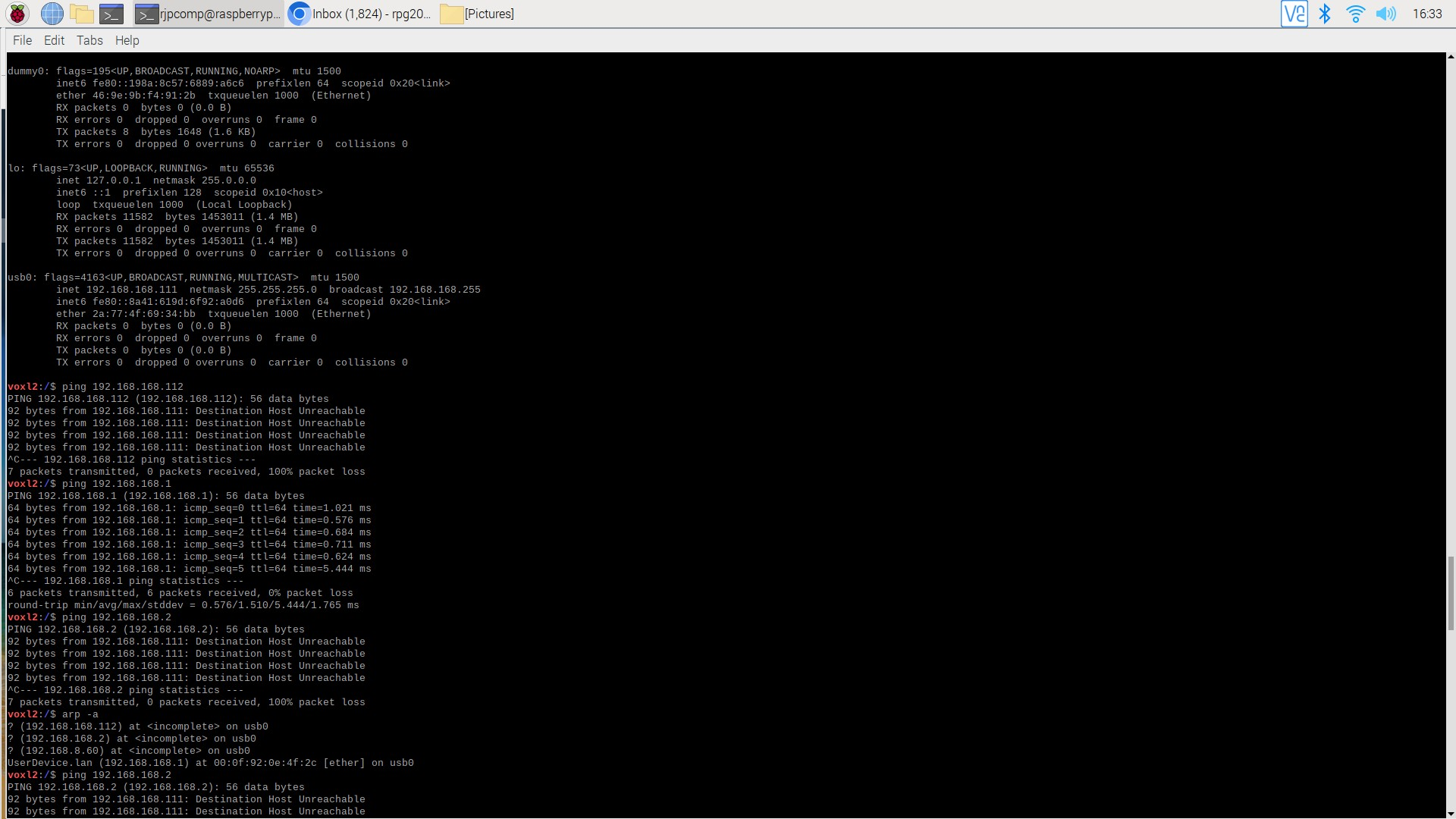
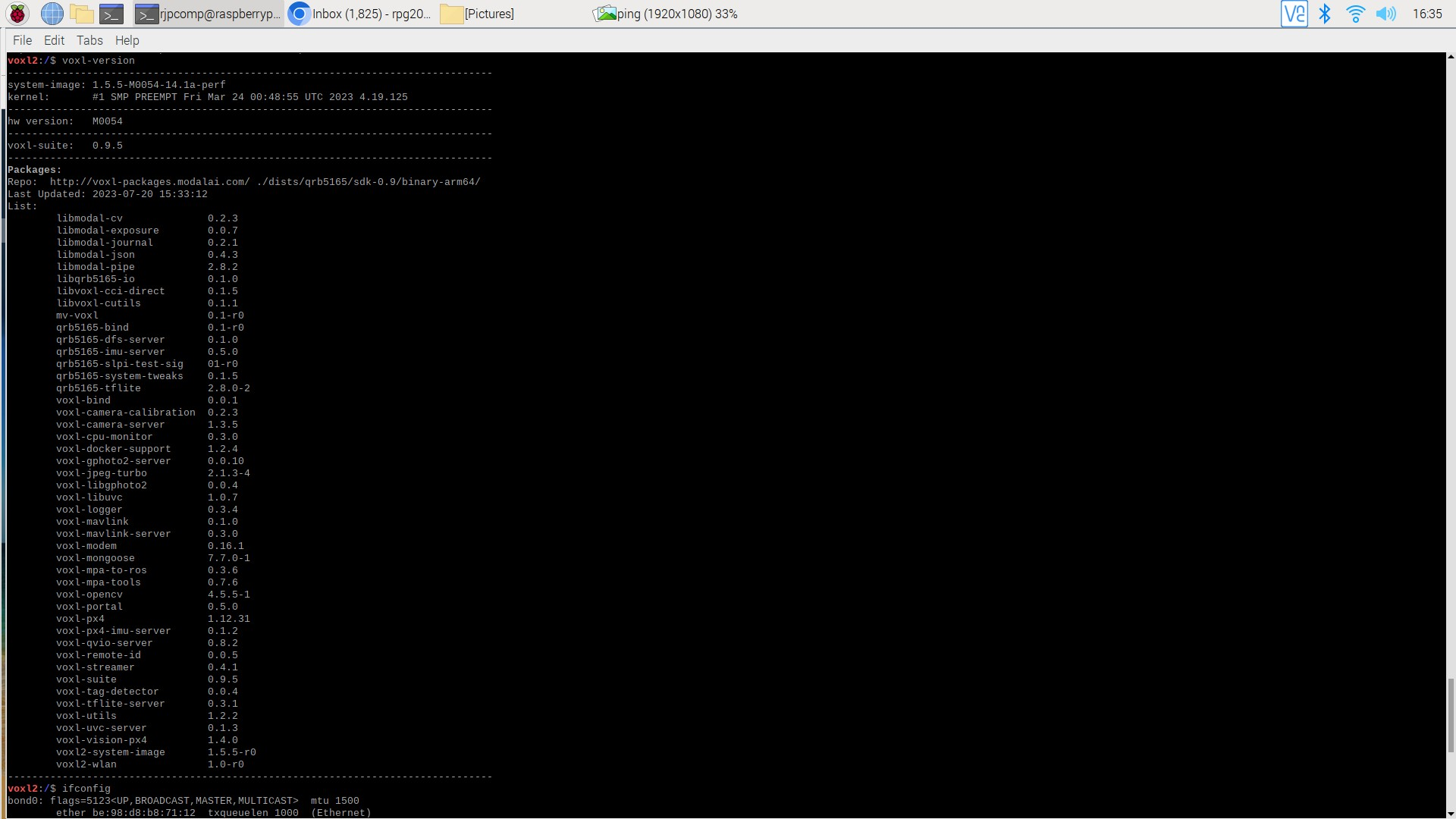
-
RE: pMDDL2350 w/VOXL2 Carrier Boardposted in Microhard Modems
@Mastermind I also cannot get to the MH webpage on the VOXL2. Did you ever figure out a way to do so?
-
Cannot get Microhard modems to connectposted in Ask your questions right here!
I'm having a lot of trouble getting the Microhard modems to connect to each other. The Voxl2 has an IP on the network after I use voxl-configure-modem, and I am able to ping the onboard modem which is 192.168.168.1, but I am not able to ping the modem on the usb carrier board. I also cannot reach the web user interface on 192.168.168.1 from the Voxl2 onboard modem.
-
Cannot access web configuration for Microhard Modemposted in Ask your questions right here!
Hello Dev Team,
I'm having similar issues (https://forum.modalai.com/topic/2417/pmddl2350-w-voxl2-carrier-board) connecting with the web configuration for the microhard modem on the add on board for the Voxl2.
I can connect to the web GUI on the microhard modem that is on the standalone carrier board, but I cannot connect to the one that is on the add on board for the Voxl2.
For now I configured the other modem to be in slave and the radio was off by default so I had to change that too, but I can't do the same for the microhard on the add-on board.
-
RE: pDDL2450 Carrier Board USB Host connection issuesposted in Ask your questions right here!
@Chad-Sweet I installed the driver, but I'm still receiving the same code 10 error. To tell you the truth when I first connected the carrier board to the PC it worked fine, but a few days later it just suddenly stopped connecting altogether.
-
RE: pDDL2450 Carrier Board USB Host connection issuesposted in Ask your questions right here!
@Chad-Sweet No I have not installed the lan7500 drivers. How can I install it?
-
RE: pDDL2450 Carrier Board USB Host connection issuesposted in Ask your questions right here!
@Chad-Sweet I have the add-on board working with my VOXL2 , but my carrier board isn't connecting to my PC!
-
pDDL2450 Carrier Board USB Host connection issuesposted in Ask your questions right here!
Hi ModalAI team,
My name is Roody Pointjour and I am working on a project which involves integrating the VOXL2(with add-on board, carrier board USB dongle) with the Microhard modems (pDDL2450), and I'm having the same exact issues that were discussed in this post.
The PC that I'm using (Windows 10) for the slave configuration with the carrier board shows the same error message (This device cannot start code 10). I also tried it on the Raspberry Pi but I still can't get a connection from the USB host port.
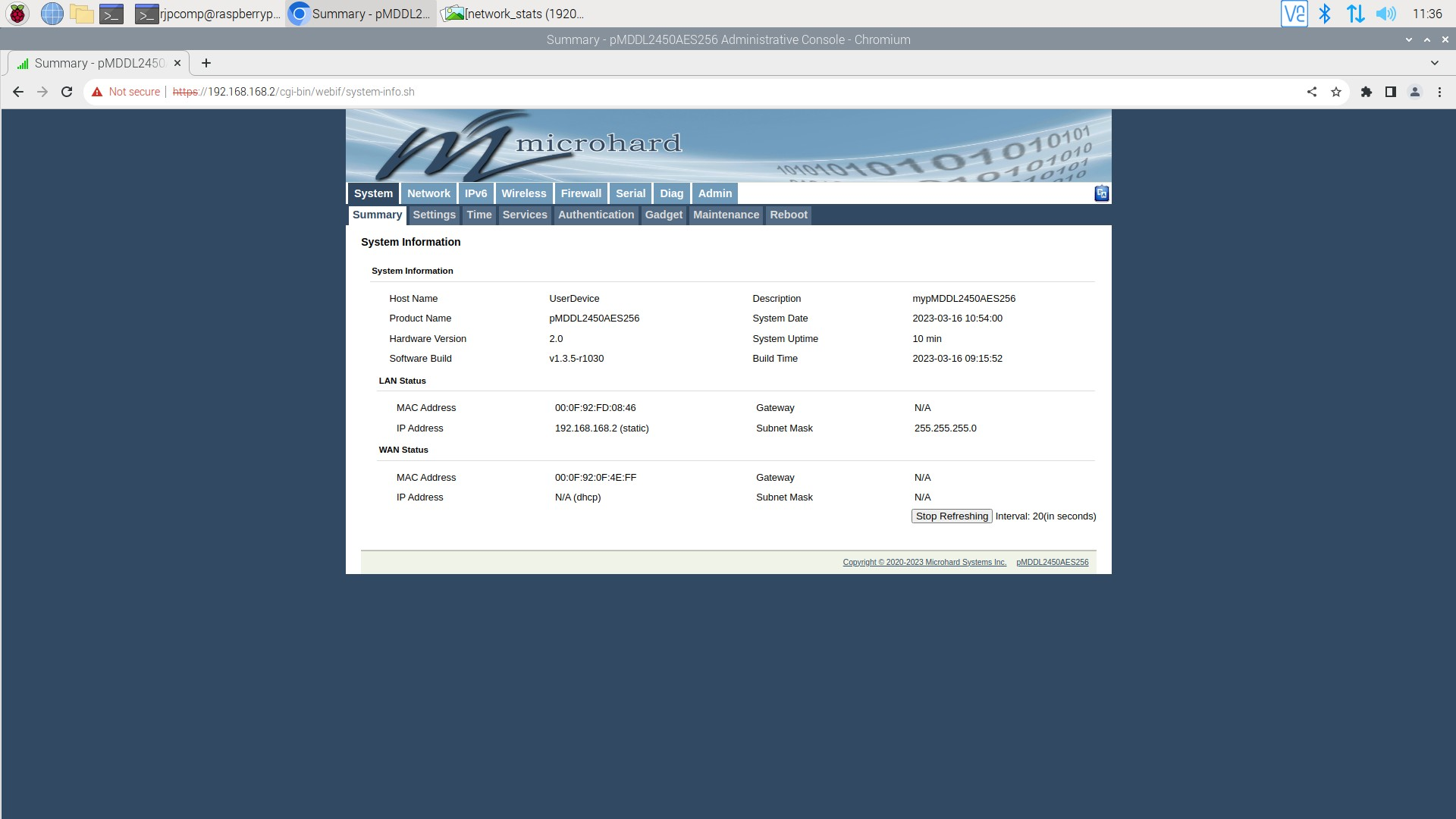
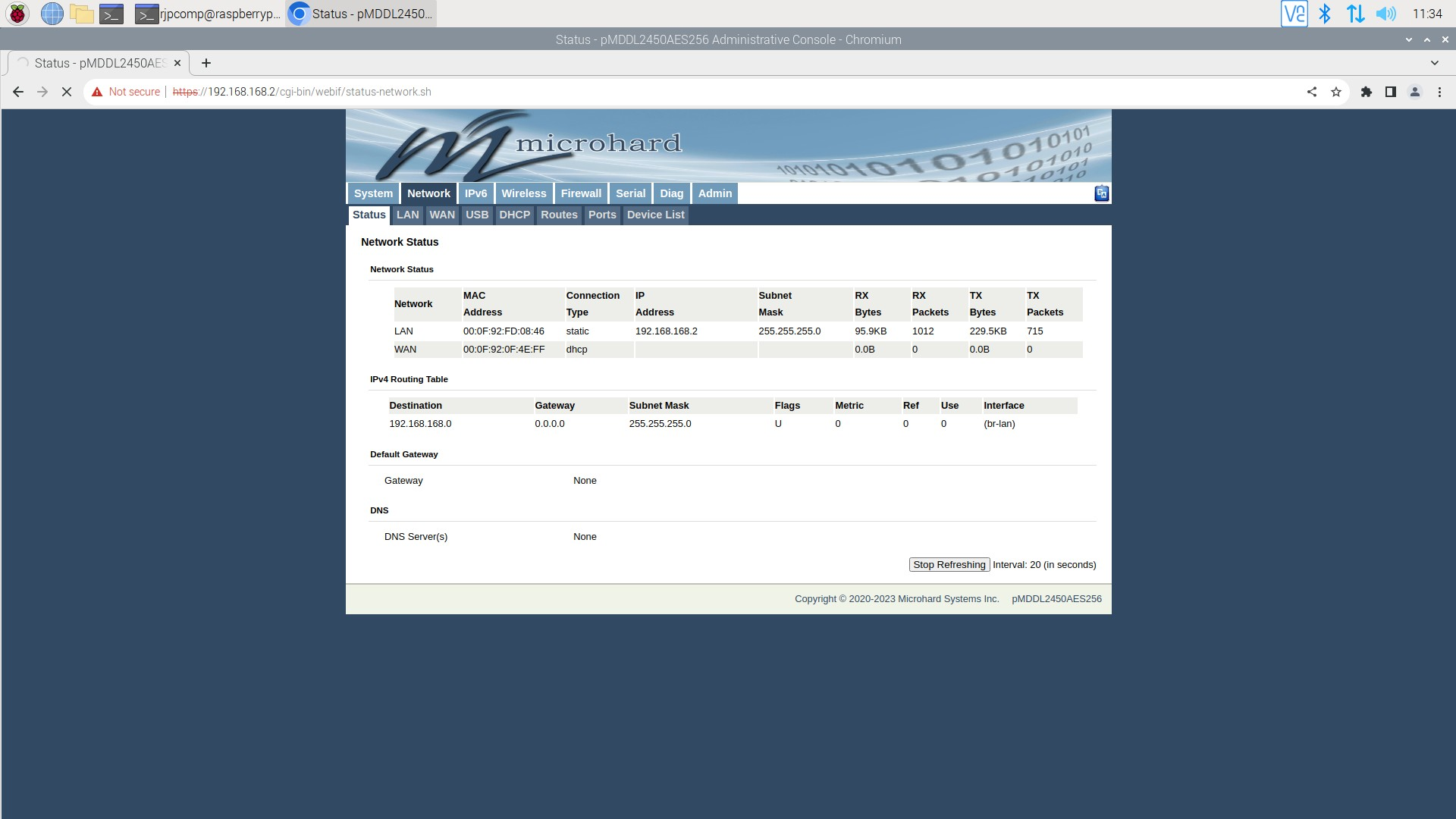
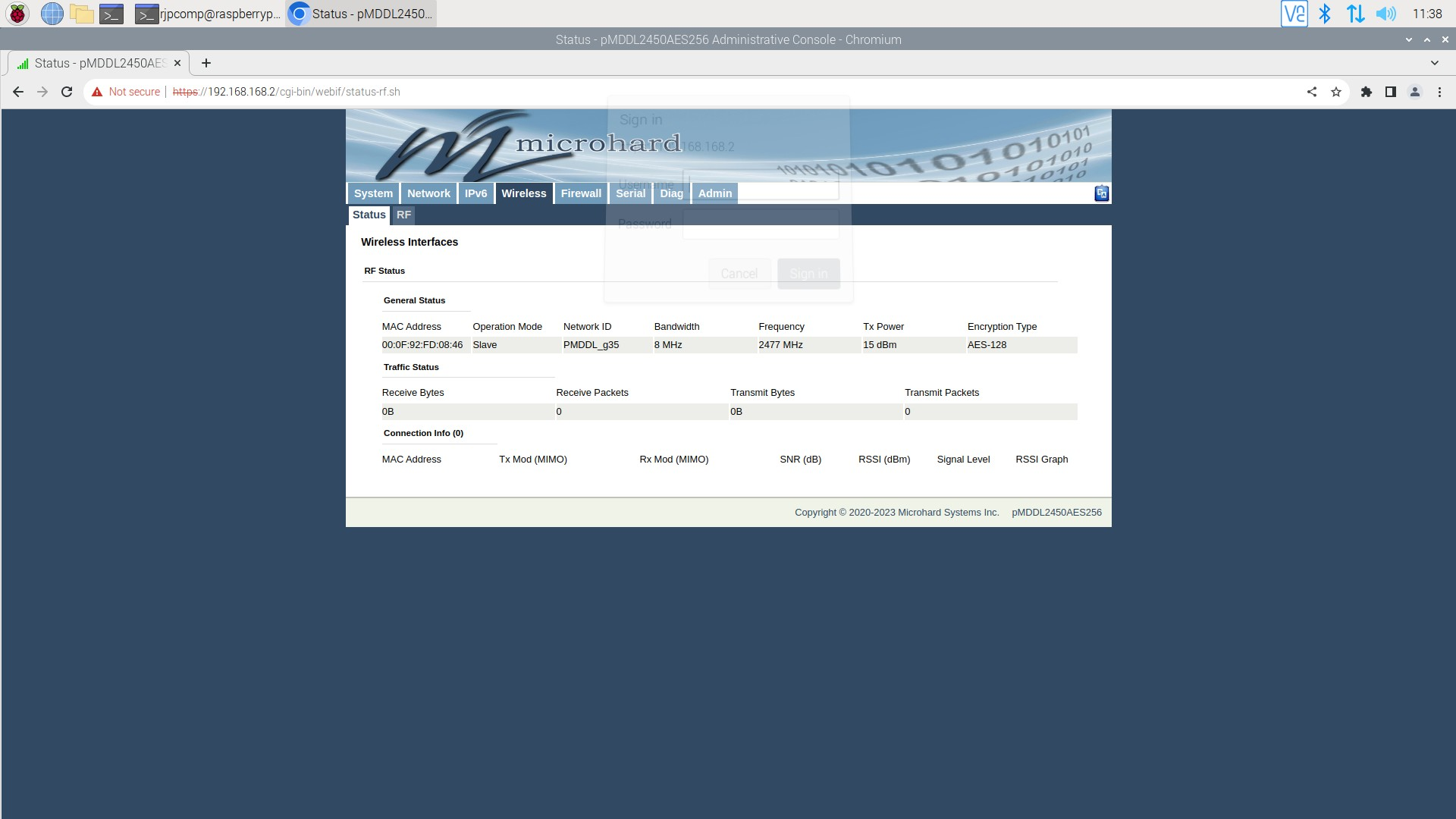
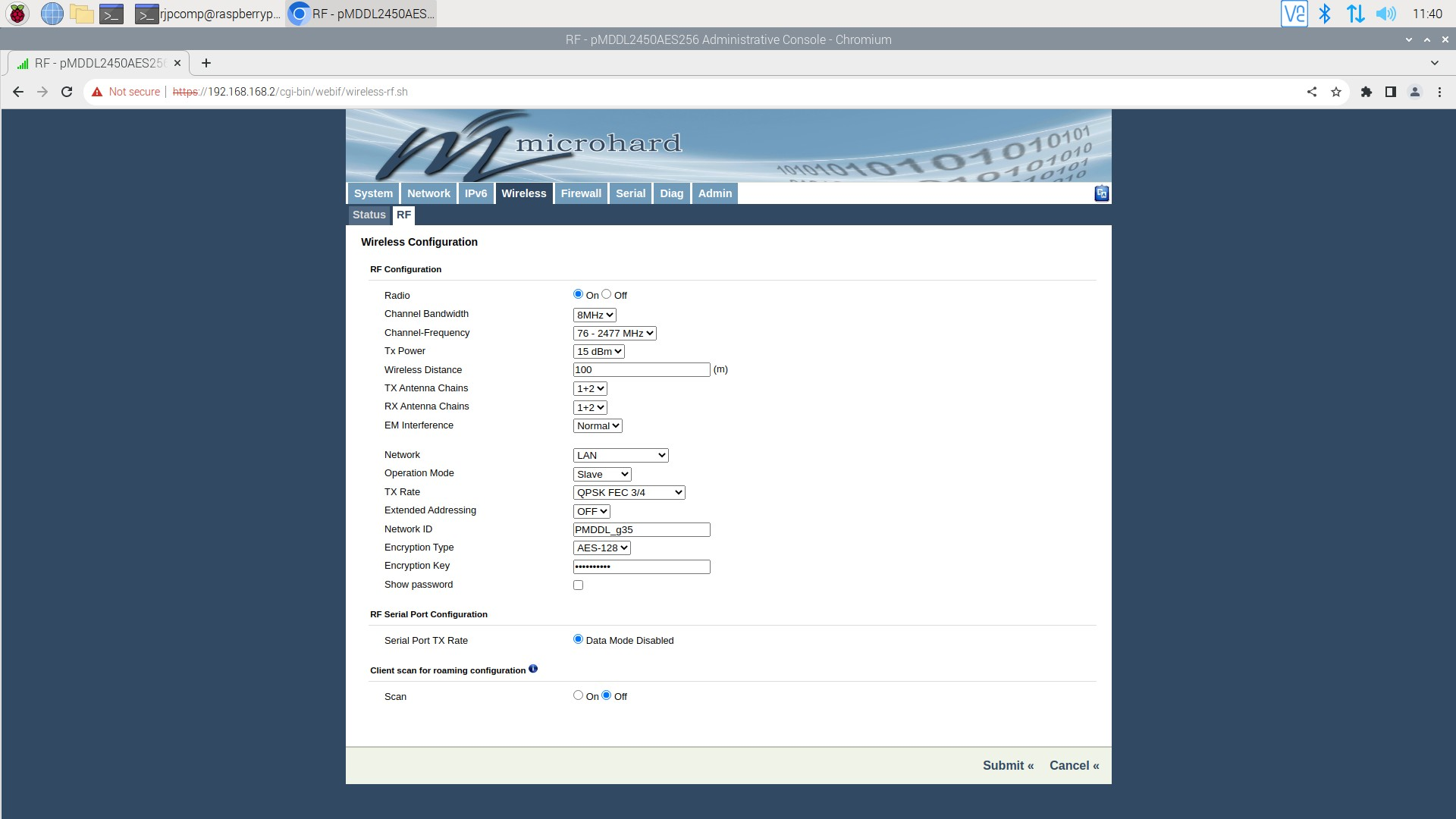
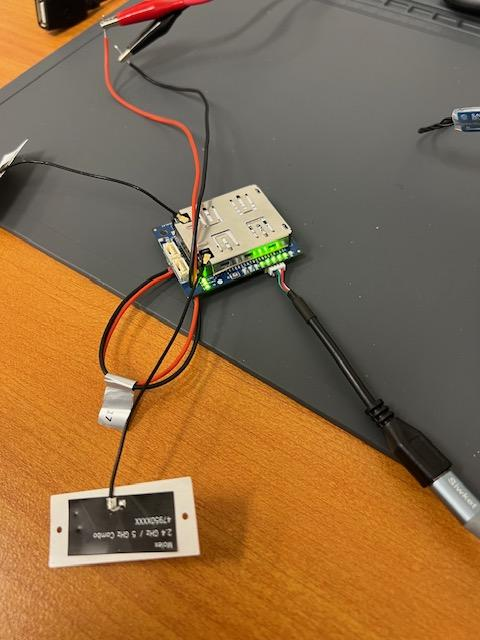 )
)