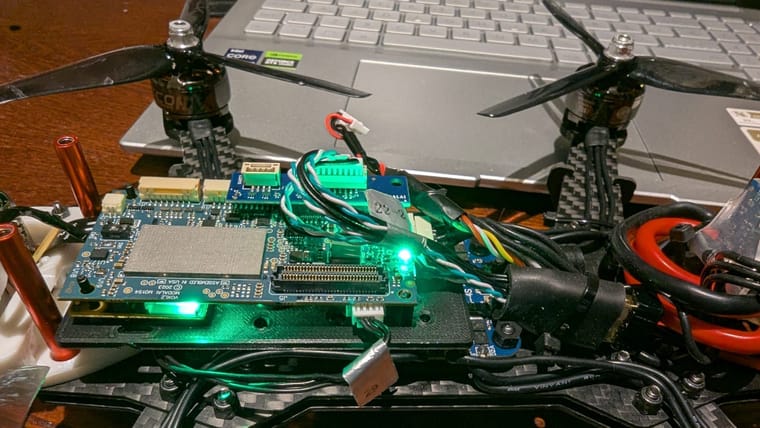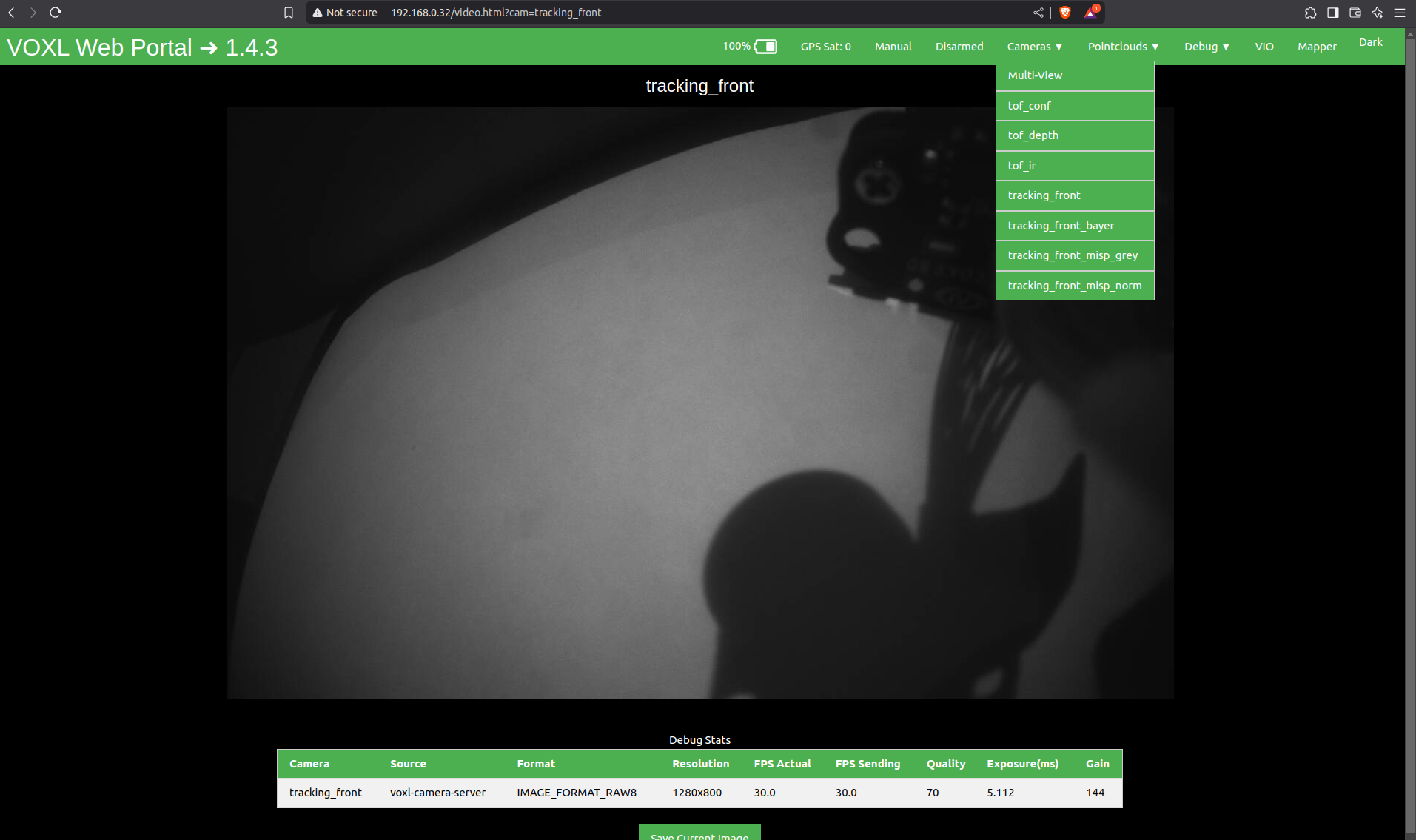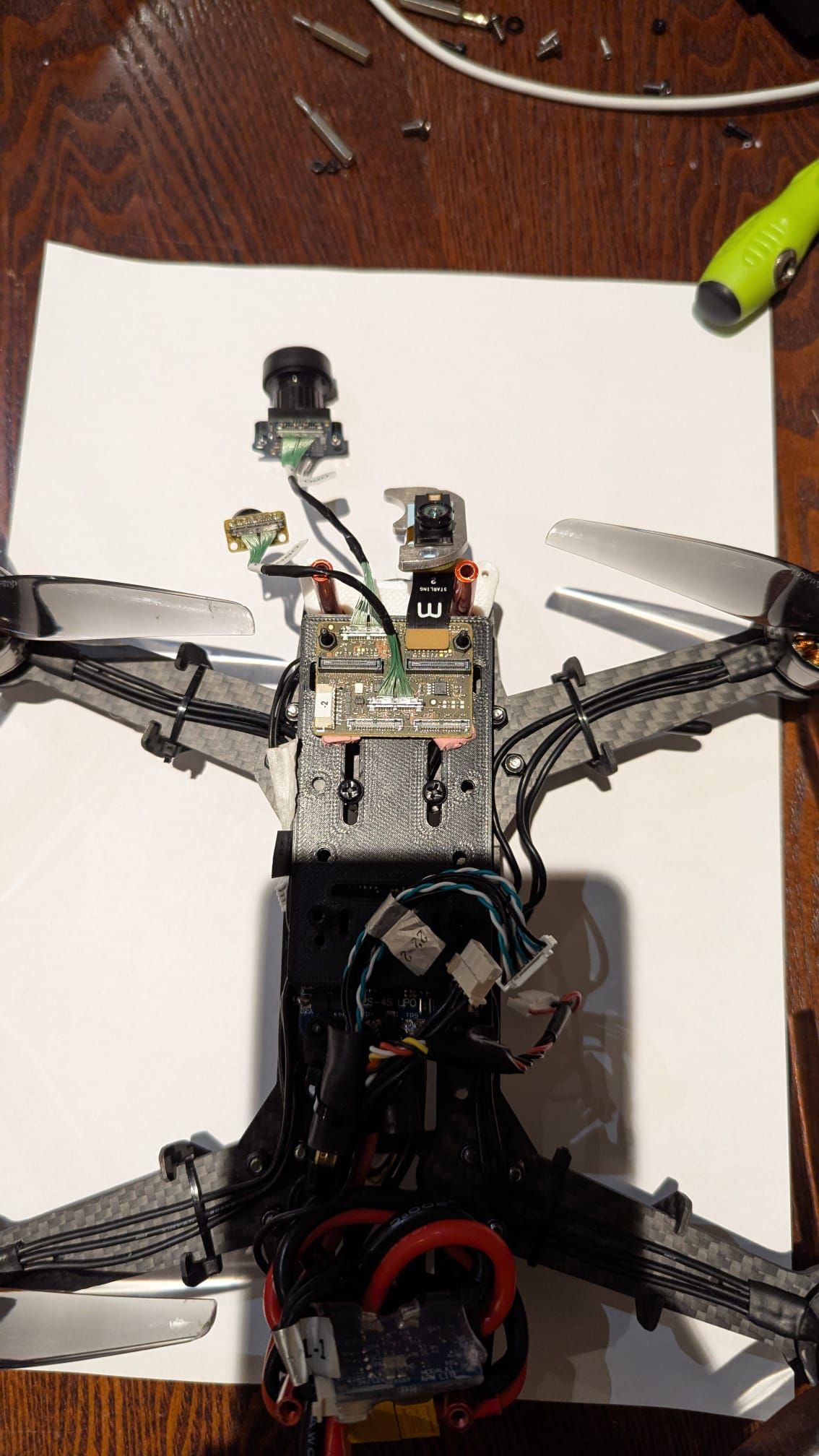I'm using a VOXL 2 flight controller with an M0173 Starling 2 Front End. The setup includes tracking camera, PMD TOF and a high-resolution (hires) IMX412 camera. While the tracking cameras and TOF are detected and functioning, I'm unable to get any response from the hires camera.
I have tried reconnnecting camera again and reinstalled SDK. and downgraded to SDK 1.4.0.
when I connected them first it worked properly and I havr disconnected the cable and connected again , it is not showing at all. I have checked reconnecting the cable properly multiple times. I even tried swapping Tracking cable to Hires but no use.
Error I have got from voxl-camera-server
fsync_en: 1
fsync_gpio: 109
=================================================================
thread is locked to cores: 4 5 6 7
connected to mavlink pipe
Connected to cpu-monitor
Starting Camera: tracking_front (id #0)
gbm_create_device(156): Info: backend name is: msm_drm
MISP Initializing!!!
Detected 1 platform(s)
Detected 1 GPU device(s)
Starting Camera: hires (id #1)
ERROR: Camera 1 failed to find supported stream config: 1024x768
WARNING: Failed to start cam hires due to invalid resolution
WARNING: assuming cam is missing and trying to compensate
Starting Camera: tof (originally id #2) with id offset: 1
Starting Camera: tracking_down (originally id #3) with id offset: 1
WARNING: cam tracking_down (id 2) does not seem to be alive
------ voxl-camera-server: Started 2 of 4 cameras
------ voxl-camera-server: Camera server is now running
please suggest me any fixes for this.
My SKU is :
family code: MCCA-M0054 (voxl2-board-only)
compute board: 4 (voxl2)
hw version: 1
cam config: 26
modem config: ()
tx config: ()
extras config: ()
SKU: MCCA-M0054-C26-T0-M0-X0
this is my voxl-camera-server.config file
cat /etc/modalai/voxl-camera-server.conf
/**
* voxl-camera-server Configuration File
*
* Each camera has configurations for up to 4 HAL3 streams:
* - `preview` stream for raw unprocessed images from CV cameras
* - `small_video` 720p (ish) h264/h265 compressed for fpv video streaming
* - `large_video` 4k (ish) h264/h265 for onboard video recording to disk
* - `snapshot` ISP-processed JPG snapshots that get saved to disk
*
* on QRB5165 platforms (VOXL2 and VOXL2 mini) you can only have 3 of the 4 enabled
*
* This file is generated from default values by voxl-configure-cameras.
* Do not expect arbitrary resolutions to work, the ISP and video compression
* pipelines only support very specific resolutions.
*
* The default video compression mode is cqp or Constant Quantization Parameter
*
*
*
*/
{
"version": 0.1,
"fsync_en": true,
"fsync_gpio": 109,
"cameras": [{
"type": "ar0144",
"name": "tracking_front",
"enabled": true,
"camera_id": 0,
"fps": 30,
"en_rotate": true,
"en_preview": true,
"preview_width": 1280,
"preview_height": 800,
"en_raw_preview": true,
"en_misp": true,
"misp_width": 1280,
"misp_height": 800,
"misp_venc_enable": false,
"misp_venc_mode": "h264",
"misp_venc_br_ctrl": "cqp",
"misp_venc_Qfixed": 30,
"misp_venc_Qmin": 15,
"misp_venc_Qmax": 50,
"misp_venc_nPframes": 29,
"misp_venc_mbps": 2,
"misp_venc_osd": false,
"misp_awb": "auto",
"ae_mode": "lme_msv",
"gain_min": 54,
"gain_max": 8000,
"ae_desired_msv": 60,
"exposure_min_us": 20,
"exposure_max_us": 12000,
"exposure_soft_min_us": 5000,
"ae_filter_alpha": 0.600000023841858,
"ae_ignore_fraction": 0.20000000298023224,
"ae_slope": 0.05000000074505806,
"ae_exposure_period": 1,
"ae_gain_period": 1
}, {
"type": "imx412",
"name": "hires",
"enabled": true,
"camera_id": 1,
"fps": 30,
"en_preview": false,
"preview_width": 640,
"preview_height": 480,
"en_raw_preview": false,
"en_small_video": true,
"small_video_width": 1024,
"small_video_height": 768,
"small_venc_mode": "h264",
"small_venc_br_ctrl": "cqp",
"small_venc_Qfixed": 30,
"small_venc_Qmin": 15,
"small_venc_Qmax": 40,
"small_venc_nPframes": 9,
"small_venc_mbps": 2,
"small_venc_osd": false,
"en_large_video": true,
"large_video_width": 4056,
"large_video_height": 3040,
"large_venc_mode": "h264",
"large_venc_br_ctrl": "cqp",
"large_venc_Qfixed": 40,
"large_venc_Qmin": 15,
"large_venc_Qmax": 50,
"large_venc_nPframes": 29,
"large_venc_mbps": 40,
"large_venc_osd": false,
"en_snapshot": true,
"en_snapshot_width": 4056,
"en_snapshot_height": 3040,
"exif_focal_length": 3.0999999046325684,
"exif_focal_length_in_35mm_format": 17,
"exif_fnumber": 1.2400000095367432,
"ae_mode": "isp",
"gain_min": 54,
"gain_max": 8000
}, {
"type": "pmd-tof-liow2",
"name": "tof",
"enabled": true,
"camera_id": 2,
"fps": 10,
"en_rotate": true,
"ae_mode": "off",
"gain_min": 0,
"gain_max": 0,
"exposure_max_us": 6000,
"standby_enabled": false,
"decimator": 5
}, {
"type": "ar0144",
"name": "tracking_down",
"enabled": true,
"camera_id": 3,
"fps": 30,
"en_rotate": false,
"en_preview": true,
"preview_width": 1280,
"preview_height": 800,
"en_raw_preview": true,
"en_misp": true,
"misp_width": 1280,
"misp_height": 800,
"misp_venc_enable": false,
"misp_venc_mode": "h264",
"misp_venc_br_ctrl": "cqp",
"misp_venc_Qfixed": 30,
"misp_venc_Qmin": 15,
"misp_venc_Qmax": 50,
"misp_venc_nPframes": 29,
"misp_venc_mbps": 2,
"misp_venc_osd": false,
"misp_awb": "auto",
"ae_mode": "lme_msv",
"gain_min": 54,
"gain_max": 8000,
"ae_desired_msv": 60,
"exposure_min_us": 20,
"exposure_max_us": 12000,
"exposure_soft_min_us": 5000,
"ae_filter_alpha": 0.600000023841858,
"ae_ignore_fraction": 0.20000000298023224,
"ae_slope": 0.05000000074505806,
"ae_exposure_period": 1,
"ae_gain_period": 1
}]
}