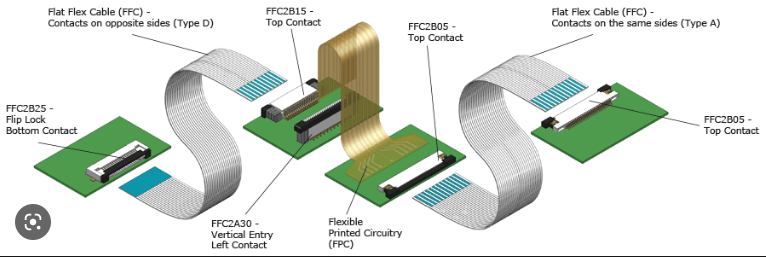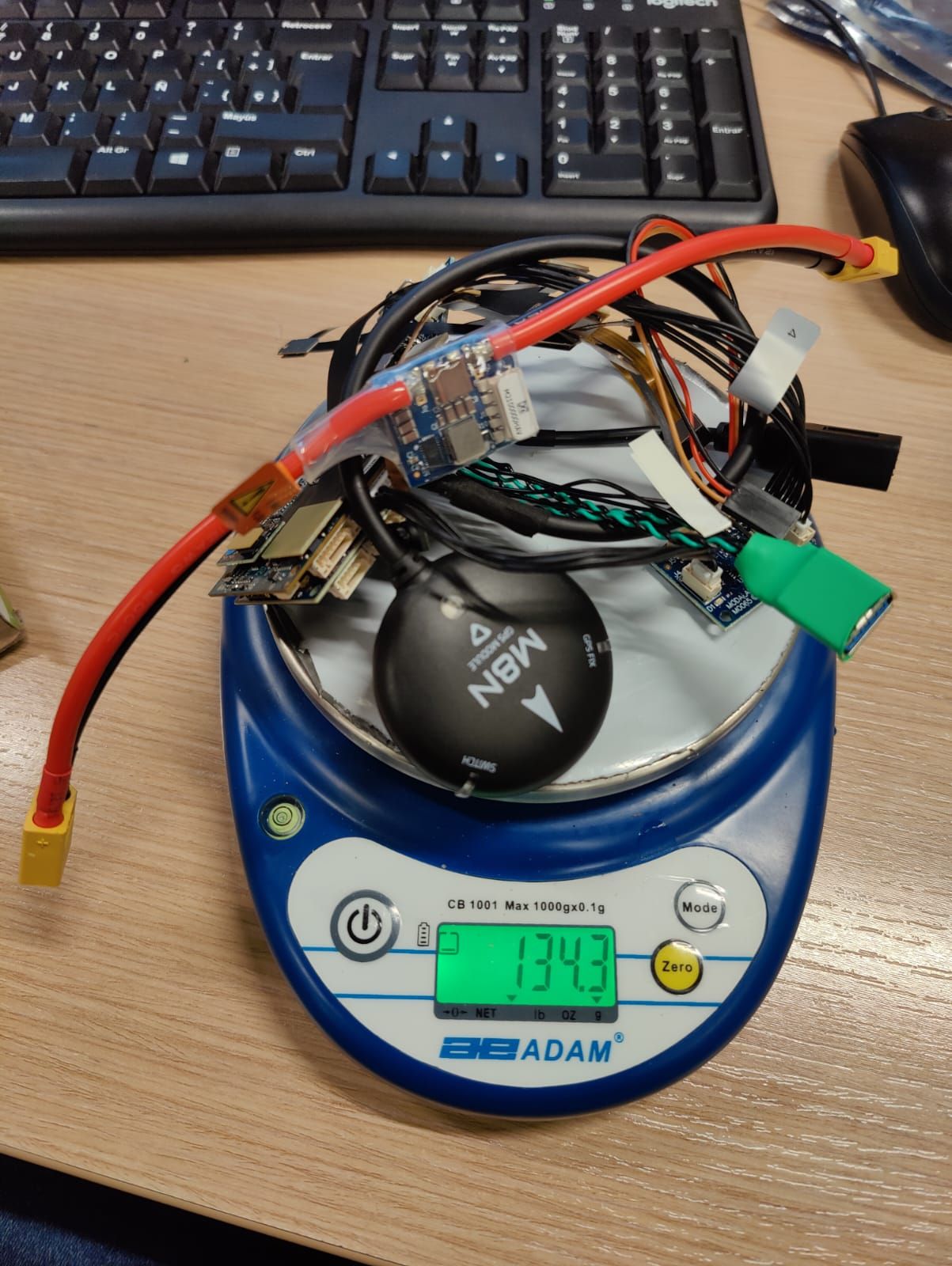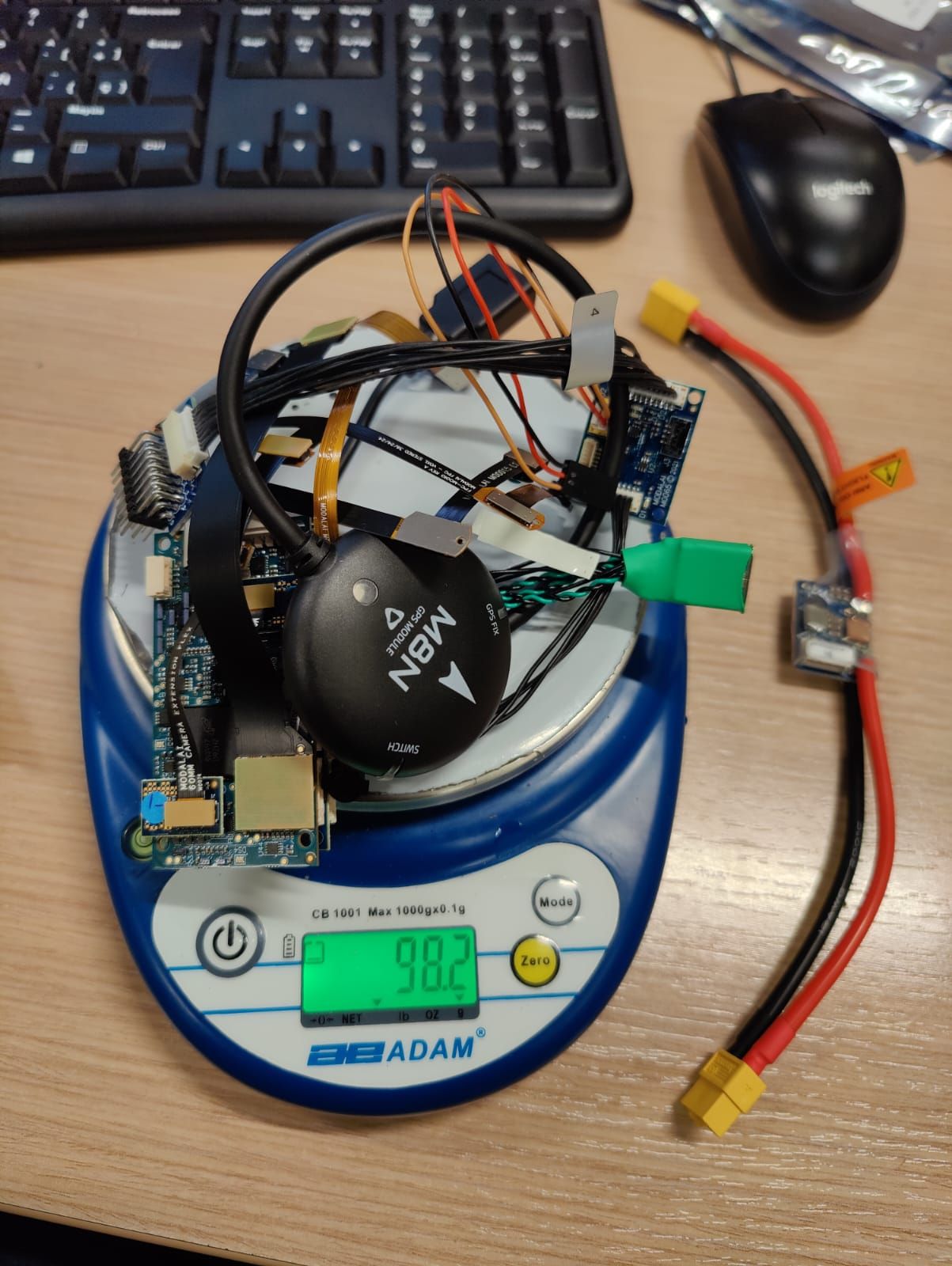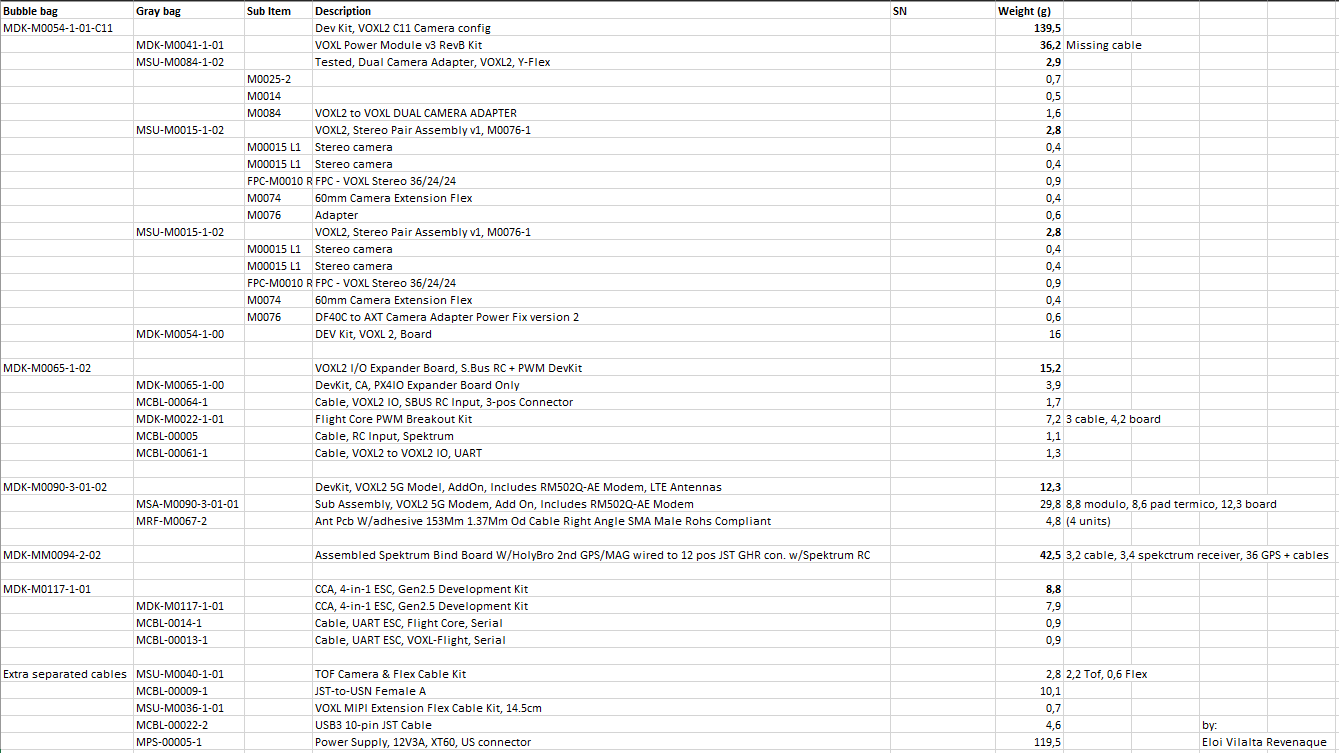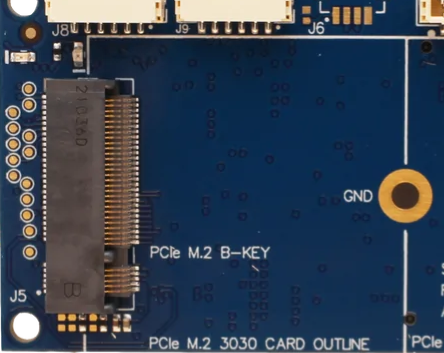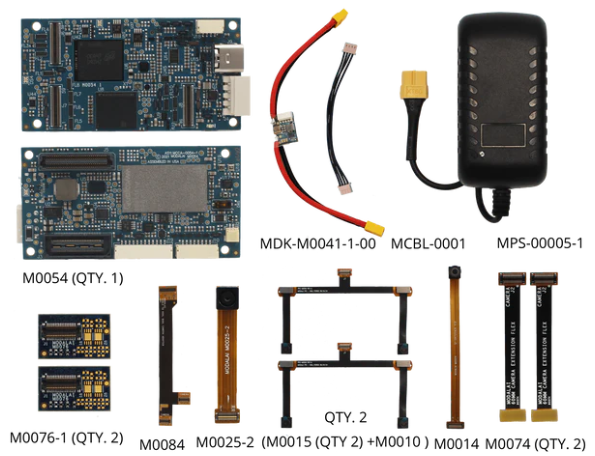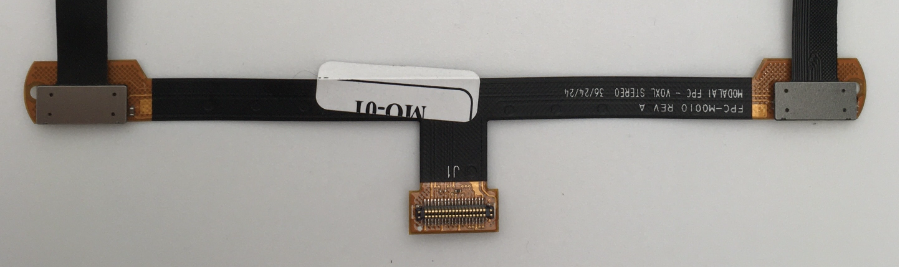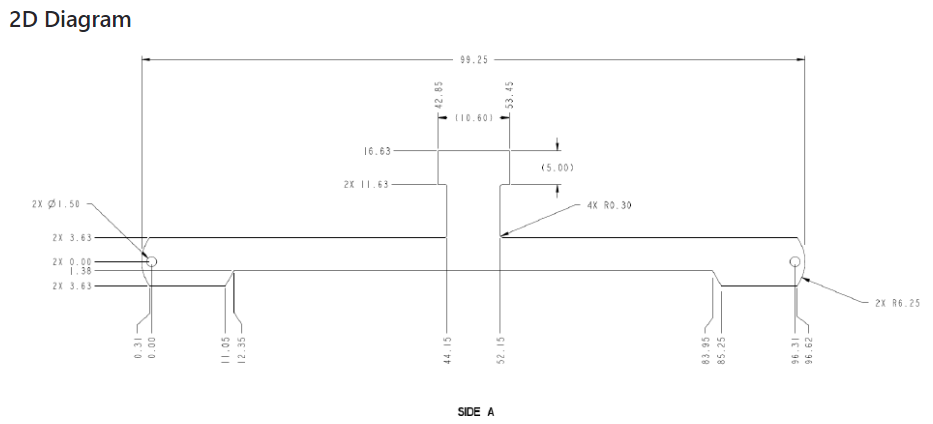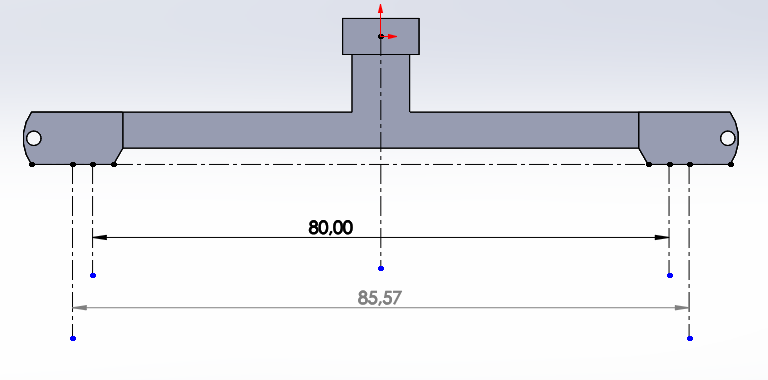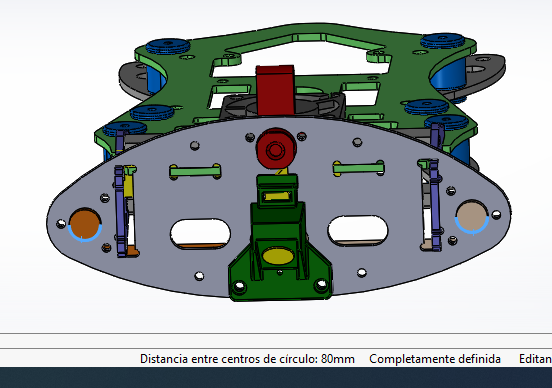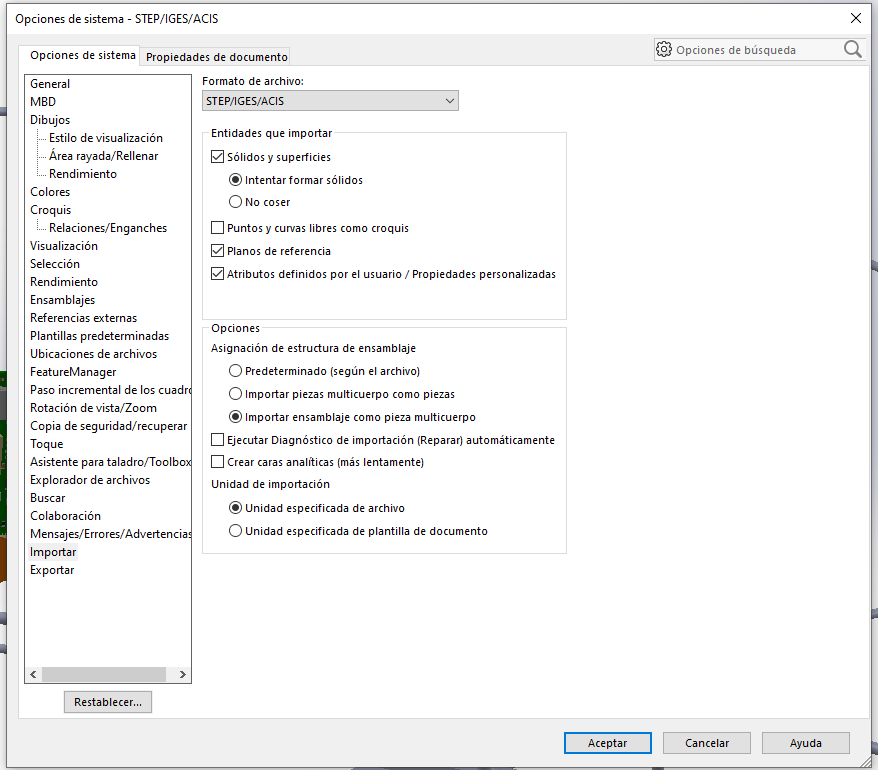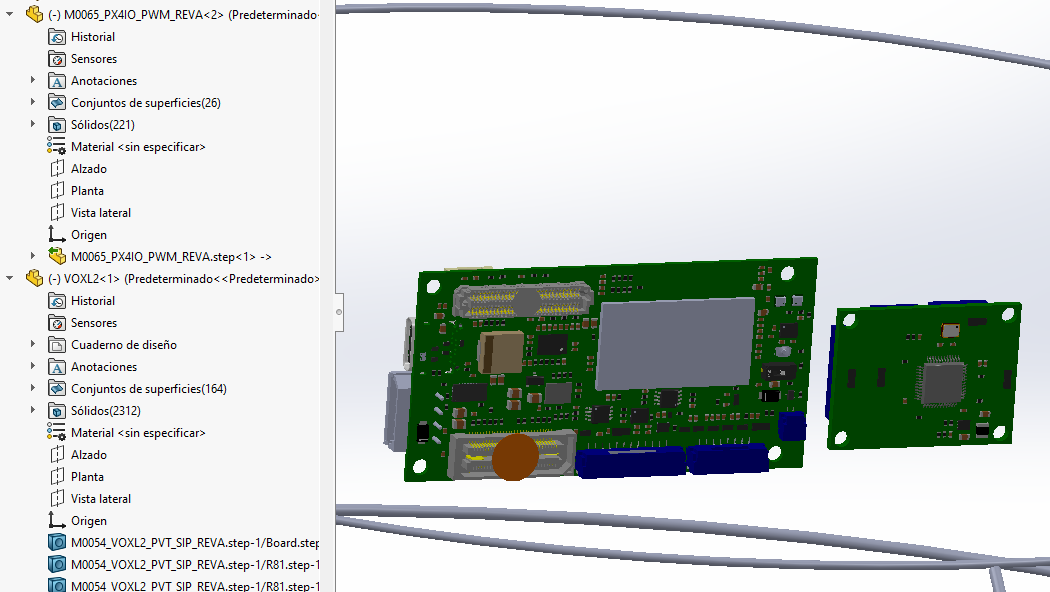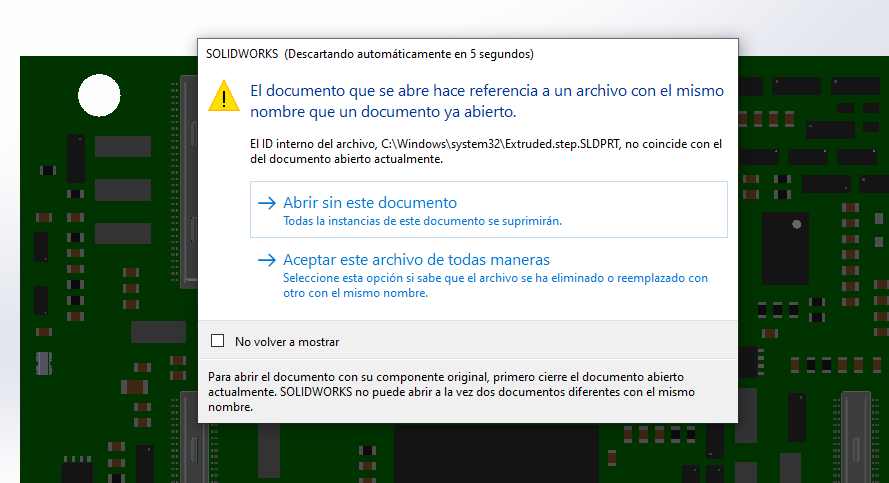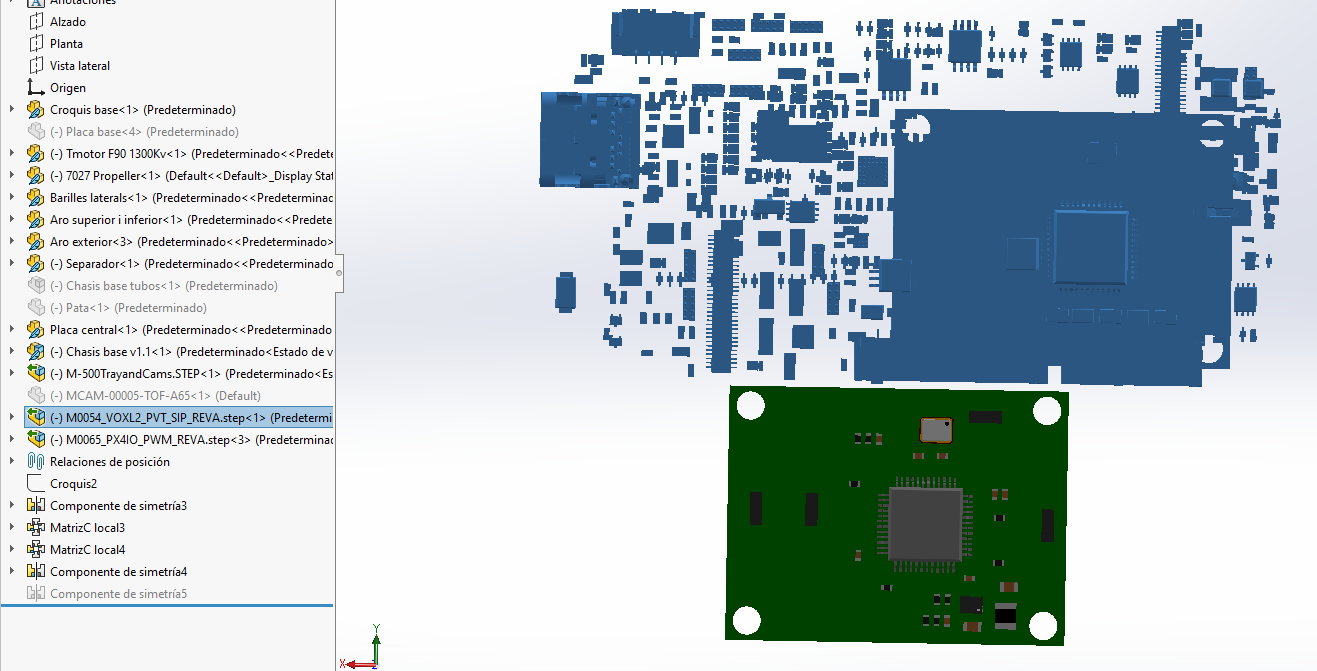Thanks,
BTW, i've checked it with the help of a team mate and this is the correct FOV orientation for the sensor (not the measurements):

Keep in mind that the Graphics Industry Standard is W x H and you have H x W = 85ºX106º and should be W x H = 85ºx106º (for this position in the picture)
Also, W x H = 85ºx106º vs Horizontal x Vertical = 100ºX80º on the different images can cause confusion with the different orientations and values.
I would suggest to use the same ratings on both pictures.
This is the correct HxV position of the sensor:
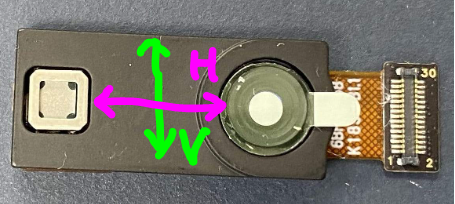
Eloi
 from this link
from this link  from this link?
from this link?