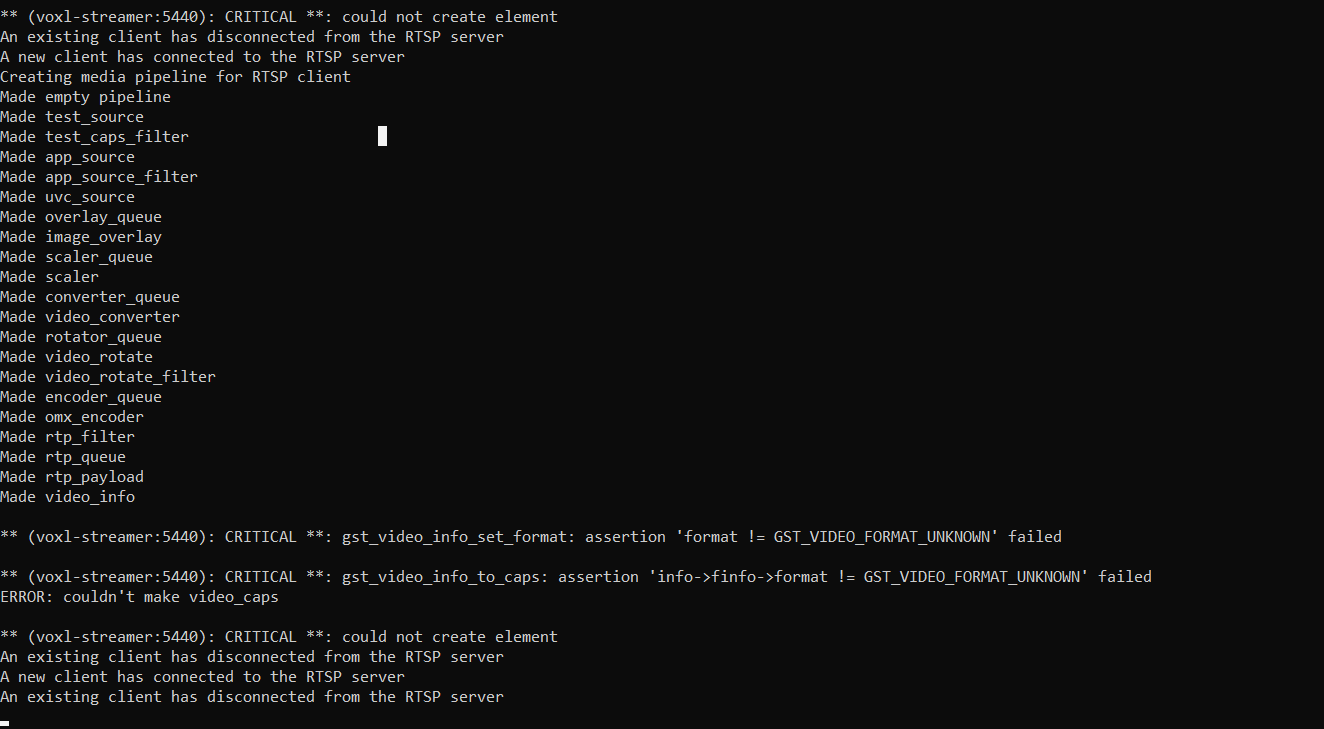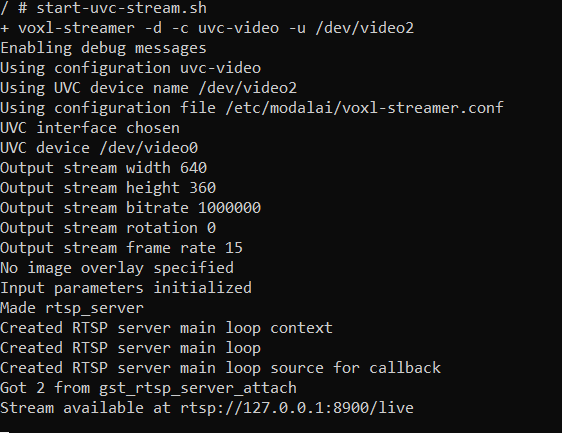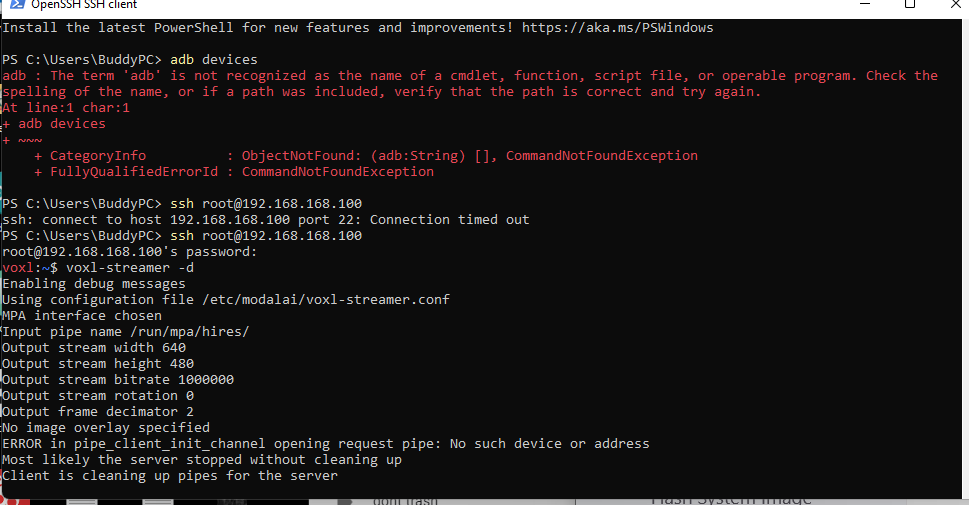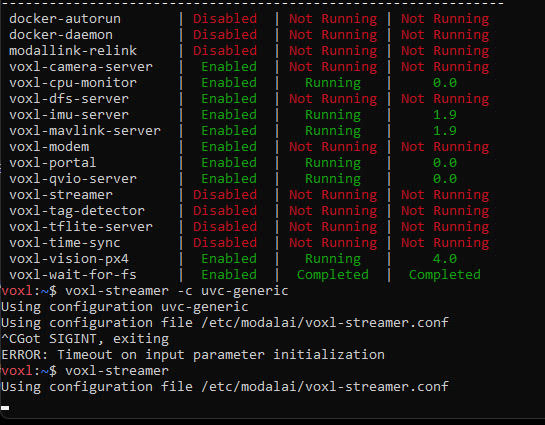Thanks! @Alex-Gardner
Posts made by Caleb Rievley
-
RE: Issue with aftermarket PMU and UAVCAN on FW 1.11.3posted in Flight Core
@modaltb
We were able to fly with 1.13 but i lost control of the servos' on PWM5-6(AUX passthrough 1-2). I tried to fix it with a custom mix file but was unsuccessful.Im now looking at the PX4-Autopilot code to see if i can add the PMU through UAVCAN to the 1.11 build.
Im new to the architecture can u give me a few tips on where to start. Based on me looking around i think I need to be in the /src/drivers/ area?
-
Flight Log Local Z Positionposted in Ask your questions right here!
When looking at the flight logs through Flight Review I noticed that in the local Z position graph it seems to be inverted ( moving in the negative direction when the drone is gaining altitude). Is this a common occurrence? Based on the board orientation?
-
Auto tuning without being connected to QGroundControlposted in Feature Requests
There should be an option to auto tune by mapping a switch on a radio to start the auto tuning process.
-
RE: Issue with aftermarket PMU and UAVCAN on FW 1.11.3posted in Flight Core
Thanks for the response! Good to know that you guys are working on 1.13, we found that the actuators tab (SYS_CTRL_ALLOC) was a nice addition to the stack. We have not tried to fly with the 1.13 version but we may start experimenting with it more in upcoming weeks. I can keep you updated with any issues if you would like?
As far as the PMU issue above, I am sure that our after market device was ok to use.
-
RE: Issue with aftermarket PMU and UAVCAN on FW 1.11.3posted in Flight Core
The only drawback from using the firmware provided by PX4 (1.12.3) is that you lose functionality to adding RC channels while using a Joystick. Which is what we are doing for our project. Other than that, everything seems to work fine for what we are using.
-
Issue with aftermarket PMU and UAVCAN on FW 1.11.3posted in Flight Core
FW 1.11.3
VOXL FlightWe are using an aftermarket PMU because our drone is 12s. In order to get battery monitoring we are connecting it to the CAN bus connector - J1008 rather than the default I2C pins on J1013. However, we kept getting a "check battery error" when trying to arm on QGC. We have UAVCAN_ENABLE set to "Automatic Config". There is also no input on the voltage reading in the battery status window. As of right now I cannot figure out how to arm the drone in this firmware. I think that there is a conflict with the modalai FW and the FW releases from PX4.
UAVCAN parameter -
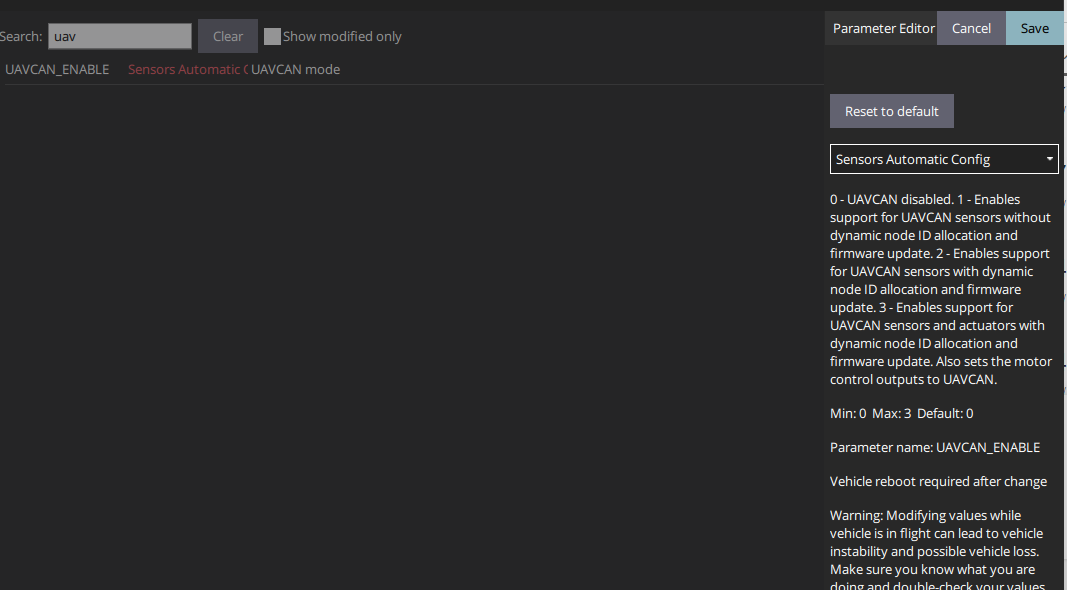
Airframe and FW version -
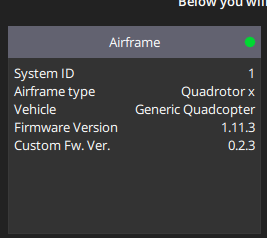
Error message and battery status -
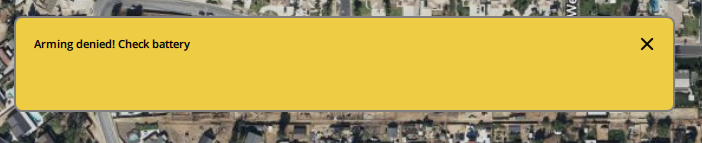
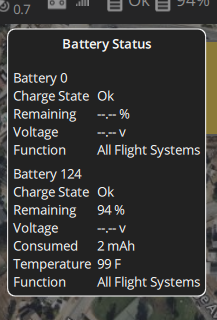
I did some digging because we had flown this system before and saw that we were running the FW 1.12.3 from PX4 stable releases. There are a lot more parameters supporting the UAVCAN, specifically for battery monitoring. UAVCAN_BAT_MON was set to default and the error went away and arming was no longer an issue.
UAVCAN parameters -
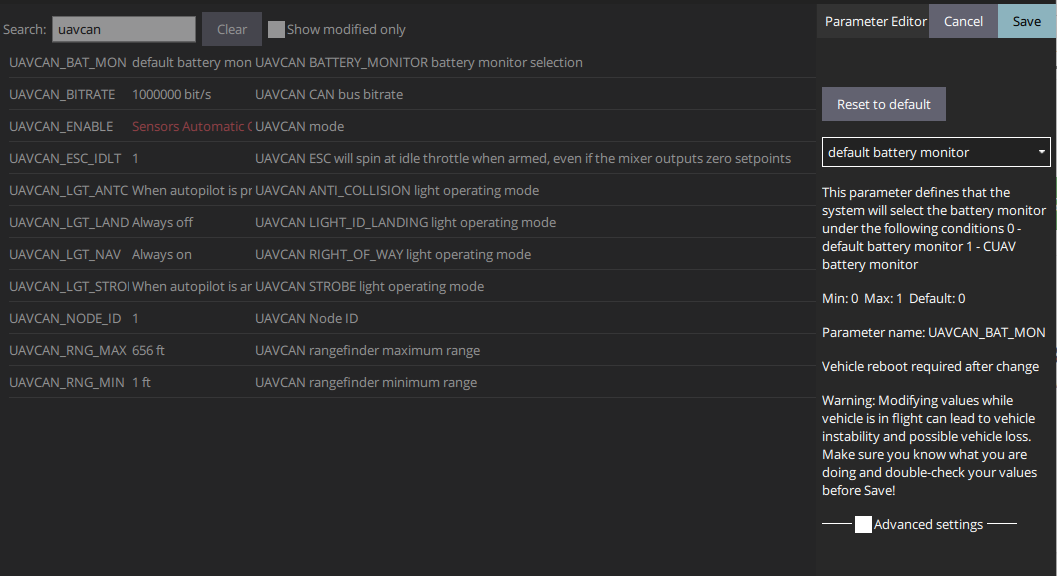
Battery Status on FW 1.12.3 -
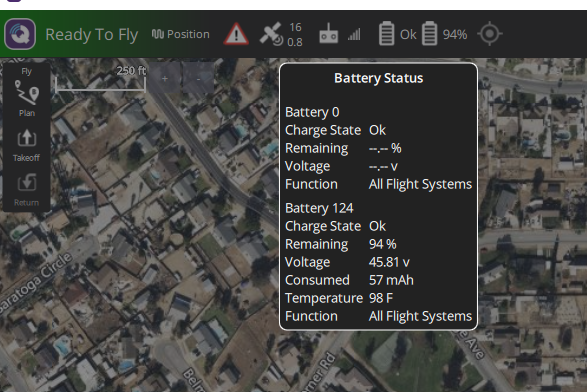
-
RE: PWM Pinout 5 only has signal with camera trigger.posted in Ask your questions right here!
@modaltb
I am now working with the firmware that you stated. We are able to passthrough the PWM 5 and 6 pins. Is there anyway to use pins 7 and 8 aswell? -
RE: PWM Pinout 5 only has signal with camera trigger.posted in Ask your questions right here!
@modaltb
With our joystick (https://www.uxvtechnologies.com/ground-control-stations/micronav/) , Radio Setup (Calibrate) works on Firmware 1.12.3. However no signal from the PWM board from pin 5-8.We were able to get signal to the servo rail on the Firmware 1.13 (using sys_ctrl_alloc and the Actuators tab). We are unable to assign joystick controls to the servo. We tried to assign the servo as a gimbal, and use a button on the joystick as gimbal left/right. However the servo does not move.
Additionally, Radio Setup calibration returns "Detected 0 radio channels. 5 Channels needed". This was not an issue on the previous firmware.
-
PWM Pinout 5 only has signal with camera trigger.posted in Ask your questions right here!
I am using a Joystick controller and last week on QGC I was able to change the parameter COM_RC_IN_MODE to Joystick with Virtual RC and map an RC channel to RC_MAP_AUX1.
This allowed me move the servo into three different positions by setting PWM_MAIN_MAX5 and PWM_MAIN_MIN5 to two different values. The servo signal wire was plugged into the pin 5 on the pwm breakout board (https://www.modalai.com/products/flight-core-pwm-output-cable-and-break-out-board).
I updated the firmware and flashed the system image between then and now. However, I ended up reverting to the versions that were previously installed because the servo was no longer getting the signal from the breakout. It seems that the 5 pinout on the pwm breakout board is only receiving signal when I enable TRIG_MODE.
I did the same setup with a Pixhawk and the servo signal rail did power on and let me move the servo but the Voxl-Flight board does not. Is there anything I can check or any information on how to do this? I have already looked through the steps for https://docs.modalai.com/voxl-m500-gimbal-user-guide/#auxillary-outputs.
Thank you
-
RE: UVC-Server to QGC Stream Activationposted in VOXL Flight
@Eric-Katzfey Thank you that worked. We did have to remove the microhard. We think that we remember that the connectivity worked with the microhard before we flashed it? Is that a possibility?
-
Trouble with Package serverposted in Ask your questions right here!
When trying to update the opkg package, there is a problem getting connected to the remote servers. This was done after flashing the system and setting up the voxl-configure-wifi. We are getting the following error.
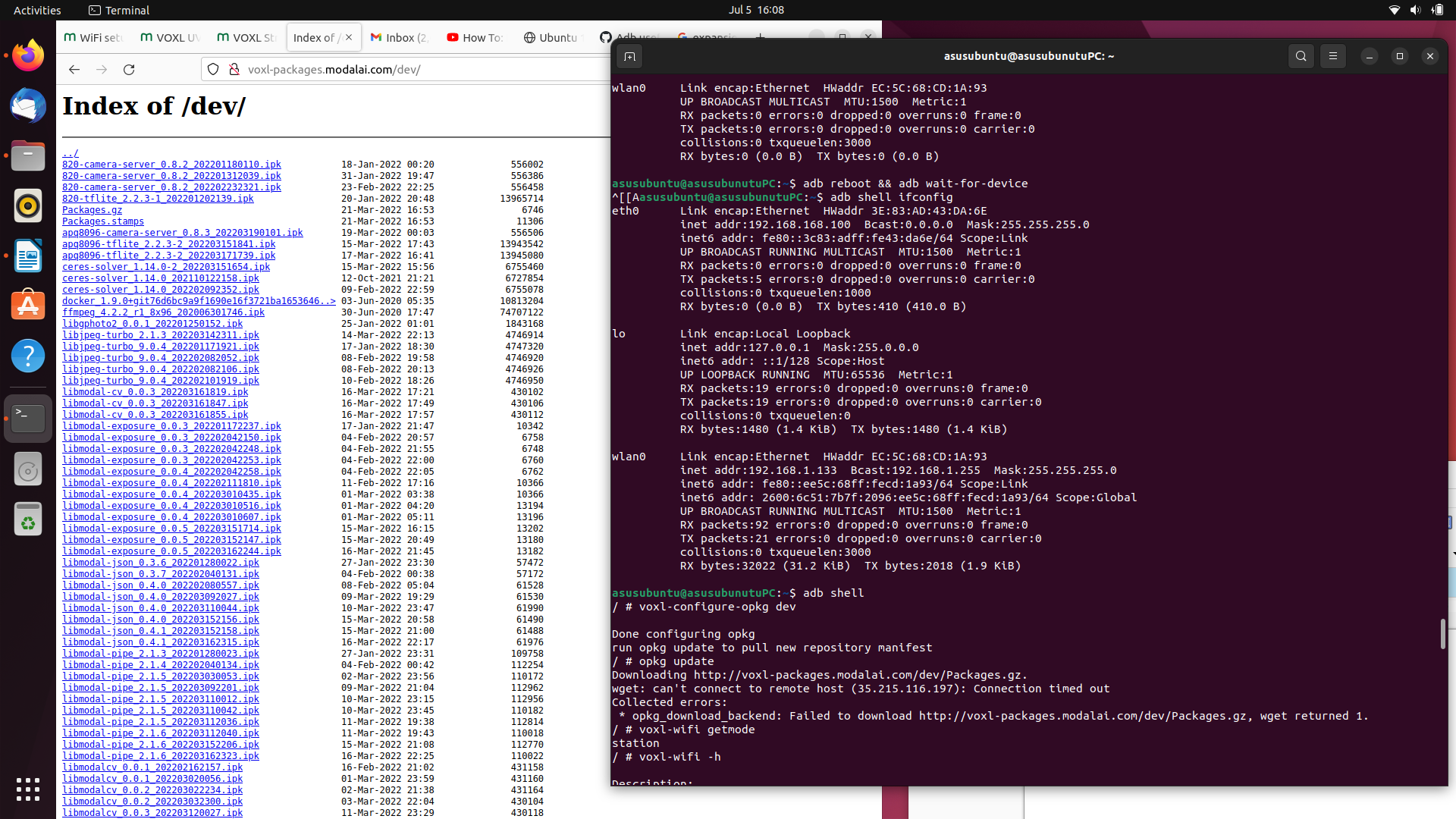
-
RE: UVC-Server to QGC Stream Activationposted in VOXL Flight
Today we did a system flash and went through steps to reconnect our microhard and have control through microhard. We Installed and configured our voxl-vision-px4. We are now trying to update the opkg package and it is not finding the server. We checked to make sure that the internet is connected as you can see in the top part of the window. What could be causing this issue? Our goal is to install the uvc-server.
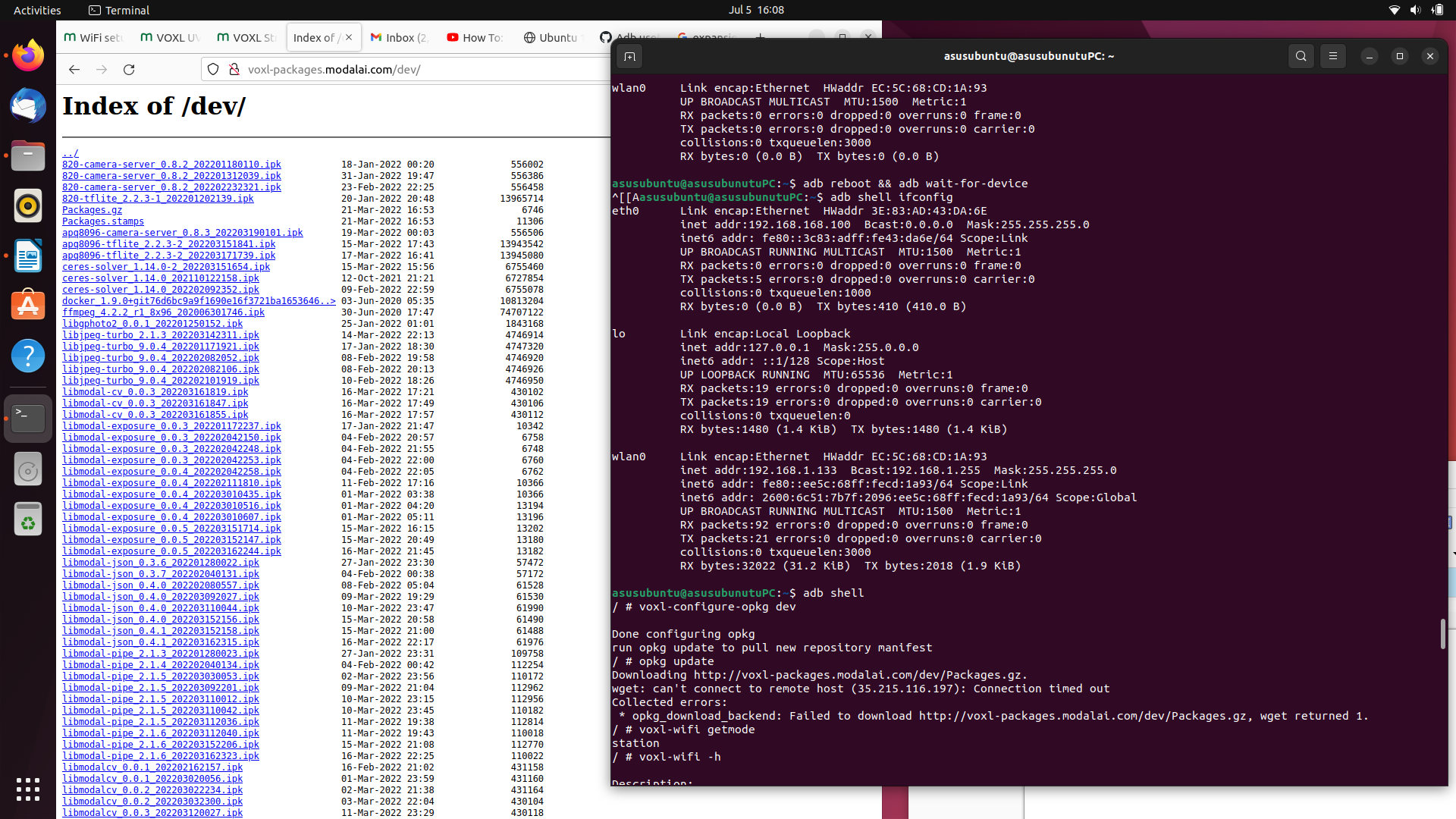
-
RE: UVC-Server to QGC Stream Activationposted in VOXL Flight
What configuration do we use for a USB UVC camera?
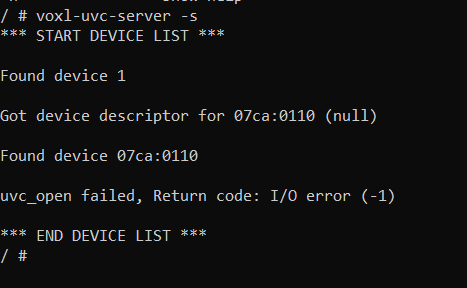
-
RE: UVC-Server to QGC Stream Activationposted in VOXL Flight
@Eric-Katzfey By the way, we are using a USB camera. It shows up as a UVC Camera so I believe that it is compatible.