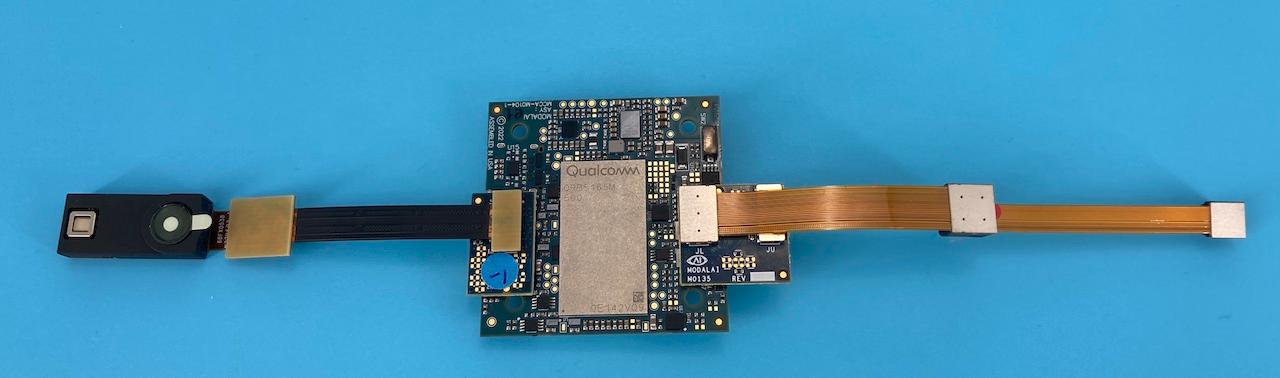@Vinny @Alex-Kushleyev
Hi,
We are trying to configure Voxl 2 Mini with the ToF sensor and a tracking camera with the , and we're having trouble with getting the ToF sensor to work. This is with the new ToF sensor and the new interposer you suggested for us to use.
The cameras are attached in the following way:
J7 <-> M0135 (JL) <-> M0014
J6 <-> M0172 (J1L) <-> M0170 <-> tof
The voxl suite we have on the board is: voxl-suite: 1.5.0
To configure the cameras we run:
voxl-configure-sku
choosing options 23 (voxl-configure-sku) and 5 (pmd-tof ov7251 tracking).
The output was the following:
Your answers would construct the following SKU:
family code: MCCA-M0104 (voxl2-mini-board-only (MCCA-M0104))
compute board: 6 (voxl2-mini)
hw version: 1
cam config: 05
modem config: ()
tx config: ()
extras config: ()
SKU: MCCA-M0104-C05-T0-M0-X0
This sku will be saved to persistent memory so VOXL
will remember what it is installed in, even between
system image flashes.
So we run: voxl-configure-mpa and reboot
To inspect the cameras, we run voxl-inspect-cam -a , but we were able to see only the tracking camera:
| Pipe Name | bytes | wide | hgt |exp(ms)| gain | frame id |latency(ms)| fps | mbps | format
| tracking | 307200 | 640 | 480 | 2.51 | 51 | 204 | 11.5 | 30.0 | 73.7 | RAW8
So we restarted the service voxl-camera-server , but we got the following error + warnings:
existing instance of voxl-camera-server found, attempting to stop it
=================================================================
configuration for 2 cameras:
cam #0
name: tof
sensor type: pmd-tof
isEnabled: 1
camId: 0
camId2: -1
fps: 5
en_rotate: 1
en_rotate2: 0
en_preview: 1
pre_width: 224
pre_height: 1557
en_raw_preview: 1
en_small_video: 0
small_video_width: -1
small_video_height: -1
en_large_video: 0
large_video_width: -1
large_video_height: -1
en_misp: 0
misp_width: -1
misp_height: -1
en_snapshot: 0
snap_width: -1
snap_height: -1
exif_focal_length: 0.000000
exif_focal_len_35mm_format:0
exif_fnumber: 0.000000
ae_mode: off
msv_exposure_min_us: 20
msv_exposure_max_us: 33000
gain_min : 54
gain_max : 8000
standby_enabled: 0
decimator: 5
independent_exposure:0
cam #1
name: tracking
sensor type: ov7251
isEnabled: 1
camId: 1
camId2: -1
fps: 30
en_rotate: 0
en_rotate2: 0
en_preview: 1
pre_width: 640
pre_height: 480
en_raw_preview: 1
en_small_video: 0
small_video_width: -1
small_video_height: -1
en_large_video: 0
large_video_width: -1
large_video_height: -1
en_misp: 0
misp_width: -1
misp_height: -1
en_snapshot: 0
snap_width: -1
snap_height: -1
exif_focal_length: 0.000000
exif_focal_len_35mm_format:0
exif_fnumber: 0.000000
ae_mode: lme_msv
msv_exposure_min_us: 20
msv_exposure_max_us: 33000
gain_min : 54
gain_max : 8000
standby_enabled: 0
decimator: 1
independent_exposure:0
fsync_en: 0
fsync_gpio: 109
=================================================================
thread is locked to cores: 4 5 6 7
connected to mavlink pipe
Connected to cpu-monitor
Starting Camera: tof (id #0)
ERROR: Camera 0 failed to find supported preview config: 224x1557
WARNING: Failed to start cam tof due to invalid resolution
WARNING: assuming cam is missing and trying to compensate
Starting Camera: tracking (originally id #1) with id offset: 1
gbm_create_device(156): Info: backend name is: msm_drm
setting ov7251 BLC register for cam id 0
------ voxl-camera-server: Started 1 of 2 cameras
------ voxl-camera-server: Camera server is now running
Note, we also tried to modify the preview resolution, as well as disabling the preview entirely. But making these changes to the /etc/modalai/voxl-camera-server.conf file didn't seem to change the actual configuration used, as reported when running voxl-camera-server in terminal.
Do you have any suggestions for how we can get this working?