m500 accessing camera and image stream data
-
Hi team,
I am wondering how to open video view in QGC or there is another app for image viewing? I tried to hit the recording button in QGC, but I got this error:
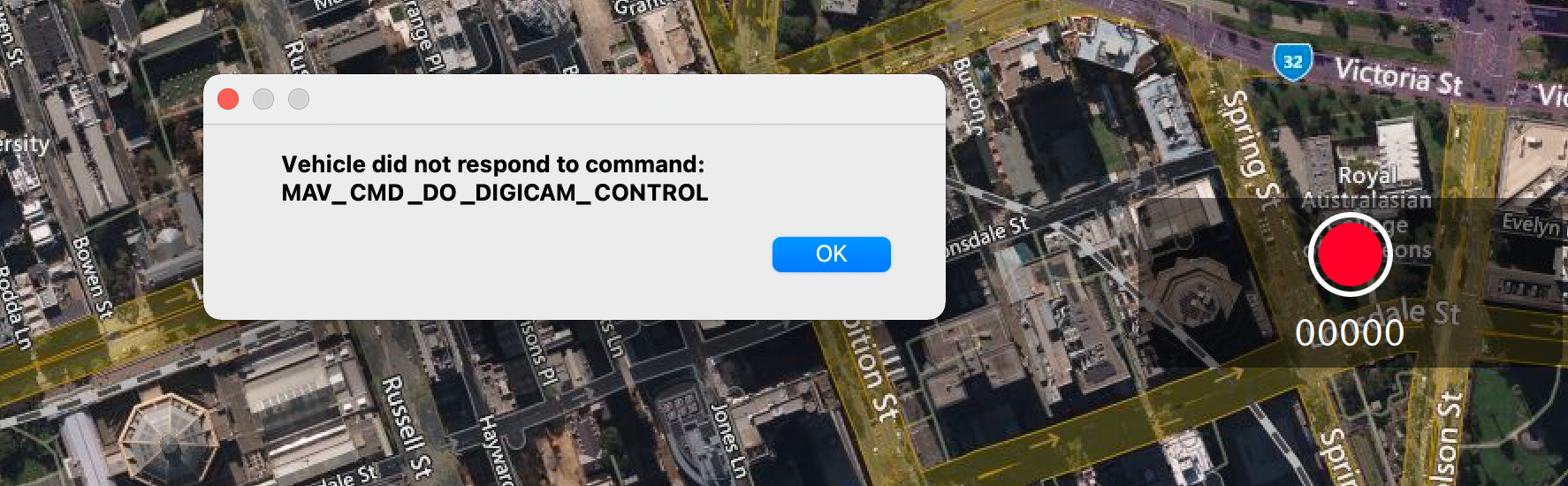
-
I am not sure if this button could switch between the map view and video view in QGC, or I should run another app like Image View GUI? If I plug a sdcard, all of the image data will be stored atomically by the sdcard path? Or I could config a specific file path for storing?
-
I would access image stream data for development purposes, should I use any APIs to achieve this? And I check that the
voxl-camera-serverlists all 3 types of cameras' default settings. Should I change the settings if I would change the stereo to 90fps for example? Also, could I access all 3 cameras' data simultaneously? Please advise any related development documents for further instructions. Thanks.
-
-
@yu-zhang Our recommended method for streaming video is via our voxl-streamer application. The documentation is here: https://docs.modalai.com/voxl-streamer/
-
Hi @Eric-Katzfey ,
Thanks, and will the image view of the voxl-streamer look like the below Image Viewer GUI?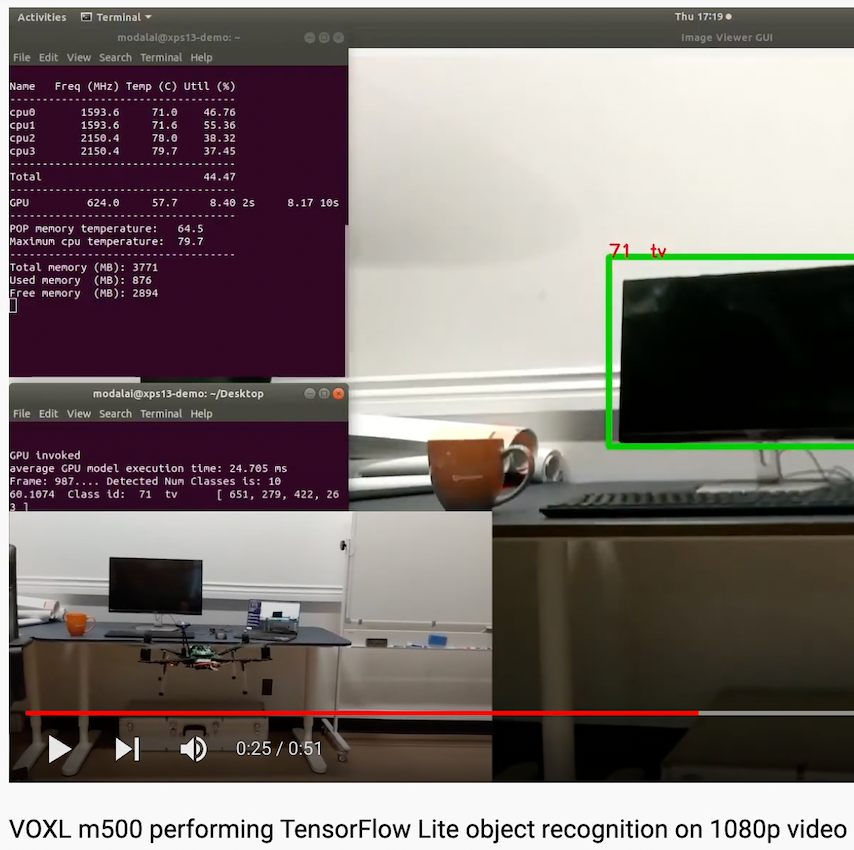
I am also wondering how to show the resource monitoring via a command line like the left side of the screenshot?
-
@yu-zhang The user is ssh'ed into the drone and using: voxl-inspect-cpu
-
@yu-zhang I'm not sure I understand your first question. voxl-streamer streams the image to a viewer. It isn't a viewer. The viewer is something like QGroundControl or VLC.
-
@tom Thanks!
-
@Eric-Katzfey I see, so what if I would have a viewer to show the stream data in real-time, how should I config it in QGC?
If I would access the stream data remotely on PC, I could get data via voxl-streamer, right?
What if I would access the data onboard? For example, if I would develop a native VO application, should I still use voxl-streamer or other APIs?
-
@yu-zhang Please read through the documentation at https://docs.modalai.com/voxl-streamer/. This gives an overview on how the whole process is supposed to work.
-
@Eric-Katzfey Thanks, all right I will have a look at it then.