Viewing onboard Microhard config webpage
-
Hello,
On microhard dev board we can access configuration settings by plugging into computer and going to 192.168.168.1
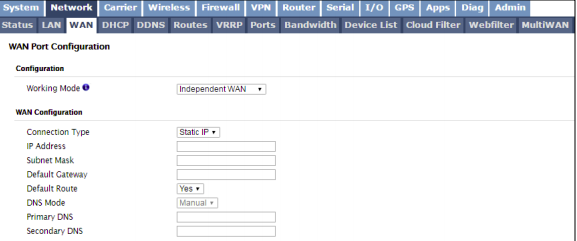
How could we access this page once the modem has been mounted on the VOXL? I have been trying to come up with a way to do so, but have not come up with anything substantial.
AT commands?
Thank you
-
@wilkinsaf Since Microhard is a point to point radio it can be assumed that you will have a modem on board as well as a modem connected to your ground station.
If the two modems are connected to each other then you will be able to access the configuration settings for either modem from your ground station.
-
yes, but for some reason the only ip addresses that are available is the one that I am connected to (slave, 192.168.168.1) and the voxl (192.168.168.100).
I just put the voxl's microhard into slave mode, and the GCS microhard into master mode and now I can access at 192.168.168.2.
I wonder why that is. Why would it matter if I am trying to access through the slave or the master node?
-
@tom Maybe the microhard I was connected to was not actually in slave mode. but two master nodes, so when I tried to hit 192.168.168.1 it went to the microhard that was connected to my gcs and not the VOXL's
But, in that setup I am surprised that I would still be able to connect to drone with two master nodes
-
@wilkinsaf Yeah sounds like something funky was going on with your setup because it shouldn't matter. As long as the two modems are connected you should be able to ping all around to any of the modems or devices connected.
-
@tom Yes, that was my belief as well.
However, I am wondering what would happen if I have 2 slaves join the network. Would they still be at 192.168.168.2 like in the documentation?
-
I'm not sure if you can have 2 slaves join the same network. From my understanding these modems only support 1 master and 1 slave