VOXL2 troubleshooting
-
@claw It looks as though the board is booting into fastboot. At this point you should be able to install the voxl2_SDK with
./install.sh -
@tom oh, ok. I thought I'd have adb from the firmware. My mistake. Thanks for the help.
-
@tom I tried to install the SDK but it failed.
I did re-read the instructions for unbricking which do say that ADB should be available after installing the flat build. Is there a mechanism for returning the boards for repair?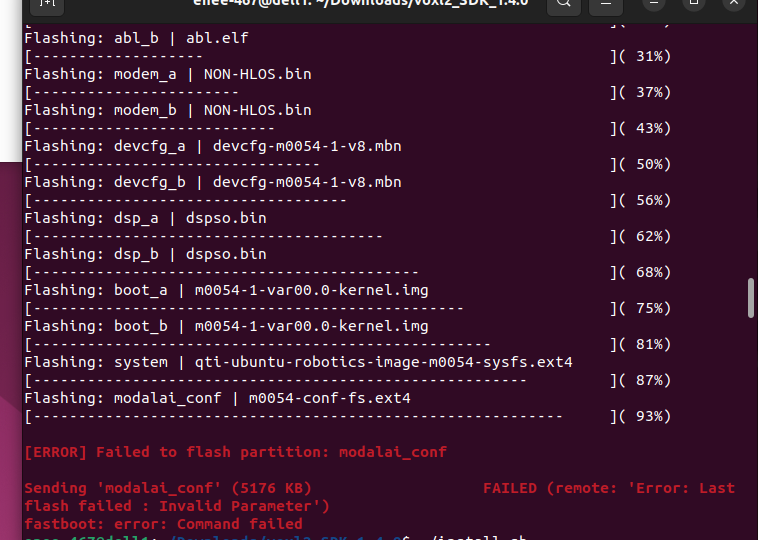
-
@claw Can you double check that you're loading the correct QDL image? You'll need to determine whether your board is an M0054-1 or M0054-2
https://docs.modalai.com/m0054-versions/#m0054-1-and-m0054-2
-
@tom i did check that initially and again before I loaded it this last time. We have the older version boards.
-
@claw Are you running Ubuntu natively? If so, what version?
-
@tom yes, 22.04
-
@claw I would try installing the SDK with
./install.sh -wto wipe all partitions and start fresh.If that doesn't work it may be worth submitting an RMA: https://www.modalai.com/pages/rma
-
@tom thank you. I'll give that a shot.
-
@tom That completed successfully, but still doesn't provide adb. Also, lsusb still shows the fastboot device whereas the other Starlings that are working show a qualcom device.
-
@claw That is definitely not the expected behavior, I recommend going through the RMA process