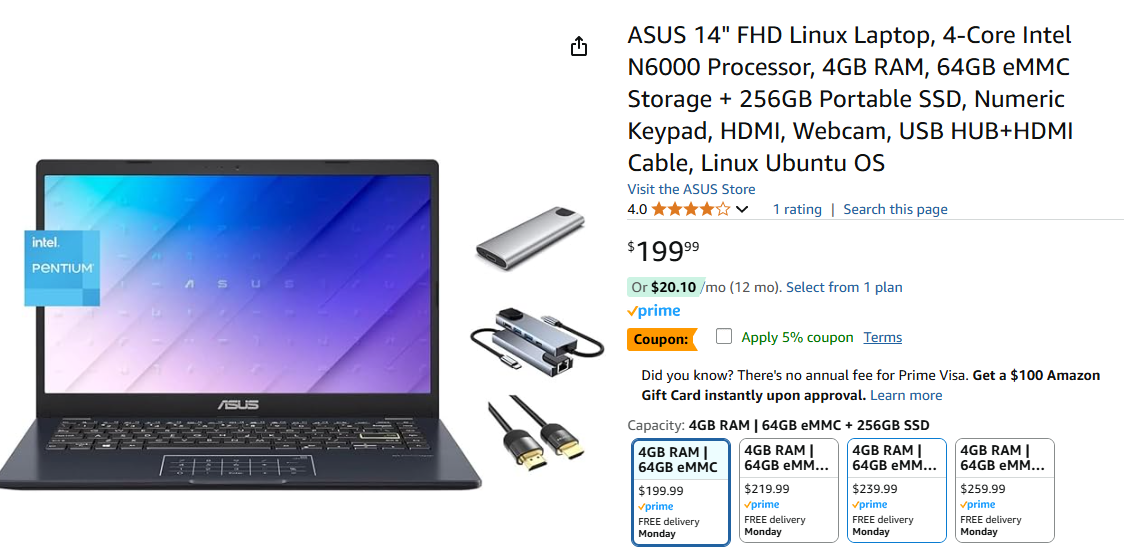VOXL-2 Drone M0054-2 Boot Issue After C26 Camera Update
-
Hi Tom,
I did try removing all of the cameras. Still had the same result. After removing the cameras, I next removed the Wifi board to see if that was causing an issue. Also had the same result. At that point, the only board connected to the VOXL 2 was the power board.
-
@antenna-eng When the switch is set to OFF and the board is powered and plugged in to your machine, what do you see with
lsusb? -
@tom I ran lsusb before connecting and after to see the change. Only the normal system USB devices are appearing.
-
@tom Is the VOXL2 board is malfunctioning? Is there any other way to test the board?
-
@antenna-eng Are you running linux natively on your machine or are you using a VM?
-
@tom I'm using WSL Ubuntu to connect to it. It was working well previously.
-
@antenna-eng It's possible that the board is booting into a mode that WSL doesn't recognize. I haven't used WSL myself, I would recommend booting a linux machine or dual booting your machine if possible.
Does the windows device manager recognize it at all? It may be enumerating as a different device type depending on the state of the board
-
Hi @antenna-eng
I've tried WSL for years internally with no luck.. it just does not work!!
It's worth buying a $300 Ubuntu laptop and know your issues may all be solved!!! I just searched AMZN and found some for less than $250!!! -
-
@Vinny I also have other Linux systems (Ubuntu, Redhat, etc) that I can use. We were using WSL to connect to it and it was working fine. We can try some other systems to rule out that issue.
-
@Vinny I was reminded after my post that our team did try the system on Ubuntu. Just to check, one of my team members just tried it on a Ubuntu system we have and it doesn't show up as a USB device. What do you think we should do?
-
Hi @antenna-eng ,
@tom has you covered, I was just expressing my experiences with WSL in the hopes it helped.
Thanks! -
@antenna-eng What do you see with
lsusb? -
@tom
The VOXL board isn't appearing when connected. I'm just seeing the system USB bus devices and things like the mouse/keyboard. Below is the output of lsusbdrone@ubuntu:~$ lsusb
Bus 002 Device 002: ID 2109:0822 VIA Labs, Inc. USB3.1 Hub
Bus 002 Device 001: ID 1d6b:0003 Linux Foundation 3.0 root hub
Bus 001 Device 005: ID 0bda:c811 Realtek Semiconductor Corp. 802.11ac NIC
Bus 001 Device 004: ID 046d:c31c Logitech, Inc. Keyboard K120
Bus 001 Device 003: ID 046d:c05a Logitech, Inc. M90/M100 Optical Mouse
Bus 001 Device 002: ID 2109:2822 VIA Labs, Inc. USB2.0 Hub
Bus 001 Device 001: ID 1d6b:0002 Linux Foundation 2.0 root hub -
@antenna-eng Can you run
sudo dmesg -wHand then plug in the board to your machine and see if it's enumerating? -
@tom Using the dmesg -wH command you provided, I can't see the device enumerating after plugging it in. I also tried different USB cables just to check. Still no change.
-
@antenna-eng How are you powering the board?
-
@tom I connected it to the battery. I made sure the battery was charged.
-
@antenna-eng What hardware do you have connected to the VOXL 2 board? Cameras etc.