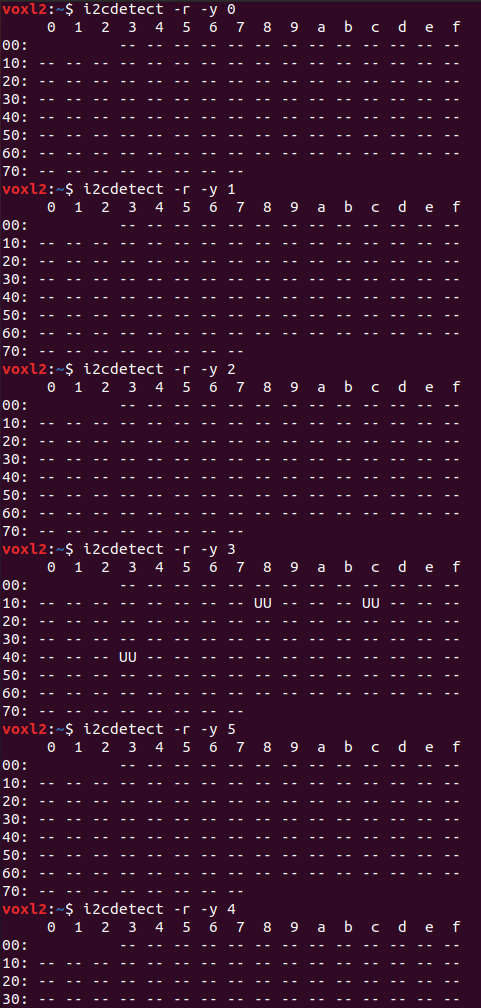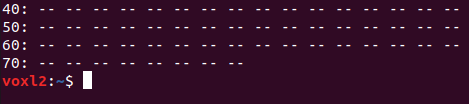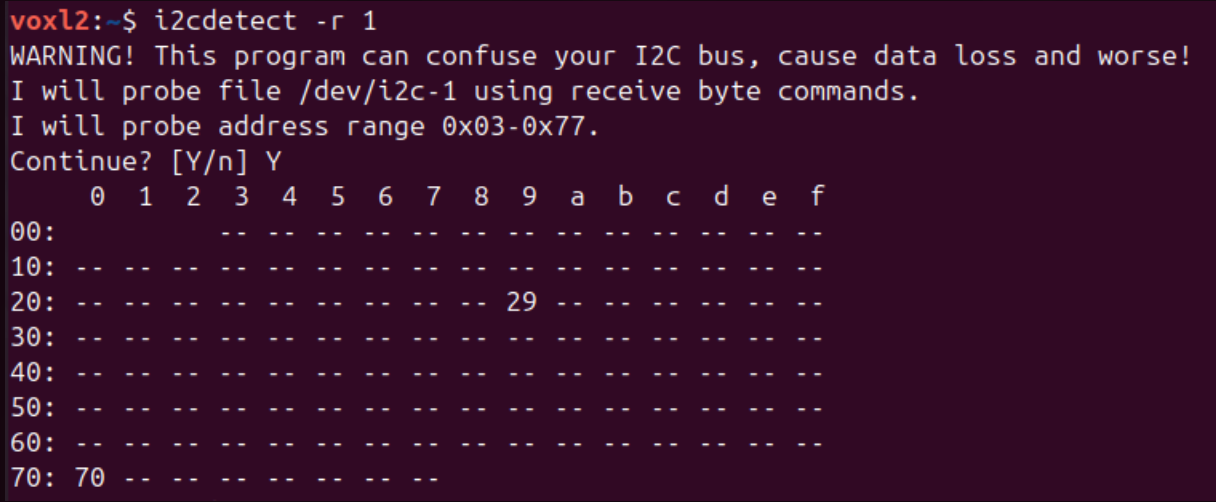Intergrating VL53L1x Range Finder with VOXL2
-
Hi @Jetson-Nano our implementation is used on the applications processor (not the DSP) so you would want to use this reference:
https://gitlab.com/voxl-public/voxl-sdk/services/qrb5165-rangefinder-server/-/tree/master -
Hi @Jetson-Nano
The I2C port on J19 is connected to the Sensors DSP and therefore can't be accessed from the main applications processor.
Here is a new documentation page describing how to hook up and use these sensors.
-
Thank you @modaltb @James-Strawson,
Will check and get back. Apart from VL53L1x what are the other Rangefinder sensors which are compatible with VOXL2?
-
@James-Strawson @modaltb , I checked with reference to the documentation you shared, but still it was not working.
I used the M0141 USB2 Breakout Board with the VL53L1X Rangefinder, and ran the commands that was there in the documentation.
voxl-configure-rangefinders 1_downward_on_m0141And I got the similar output for the following commands
voxl2:/$ voxl-configure-rangefinders 1_downward_on_m0141 creating new config file for 1 downward TOF without multiplexer DONE enabling voxl-rangefinder-server systemd service Done configuring voxl-rangefinder-server voxl2:/$ cat /etc/modalai/voxl-rangefinder-server.conf /** * Rangefinder Configuration File * This file is used by voxl-rangefinder-server * please use voxl-rangefinder-server --config {arrangement} * to set up this file. * * FOV for VL53l1X TOF rangefinder is a diagonal FOV in degrees and * can be set between 15 and 27 degrees. * * vl53l1x_timing_budget_ms MUST be one of 20, 33, 50, 100, 200, 500 * 100 is default * vl53l1x FOV options are 15, 20, and 27 degrees * default is 27 * * set id_for_mavlink to a valid id (0+) to publish that sensor reading to * mavlink as a DOWNWARD sensor for the autopilot to use * set to -1 to disable this feature. */ { "i2c_bus": 1, "vl53l1x_timing_budget_ms": 50, "id_for_mavlink": 0, "sensors": [{ "enabled": true, "sensor_id": 0, "type": "TOF_VL53L1X", "fov_deg": 15, "range_max_m": 3, "location_wrt_body": [-0.02500000037252903, 0.019999999552965164, 0.00800000037997961], "direction_wrt_body": [0, 0, 1], "is_on_mux": false, "i2c_mux_address": 112, "i2c_mux_port": 0 }] }But the rangefinder server in not running, even after starting the server. It is enabled but not running.
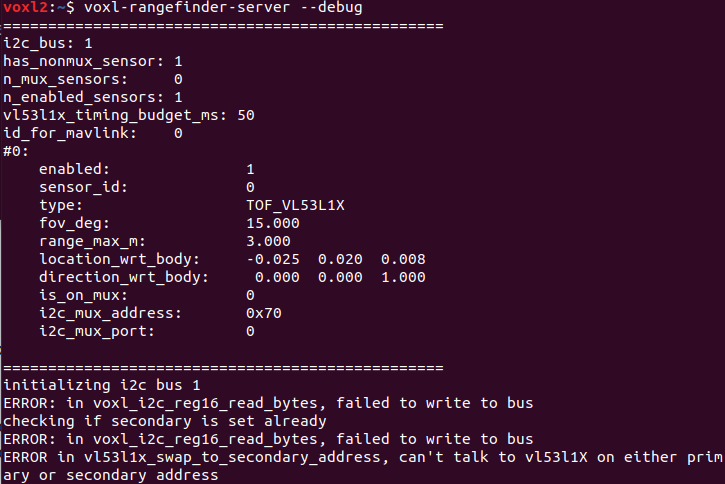
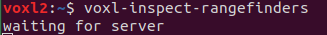
-
Can you detect the sensor on the I2C bus, e.g https://docs.modalai.com/voxl2-linux-user-guide/#i2cdetect-usage ?
-
@modaltb It is not detecting any sensors, I check the sensor with another FC with PX4 which support VL53L1X and it was detected there.
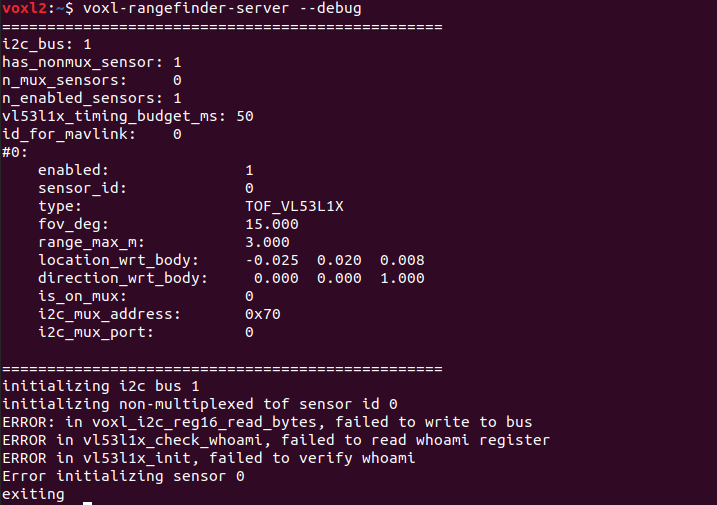
-
what about with
i2cdetect -r -y 1
-
@modaltb I tried detecting in all i2c bus, 0 to 5, it wasn't detected, I got three devices in 4, but it was UU and I think it is the cameras.
-
-
-
This is the wiring diagram of the sensor with the USB Expansion Board.
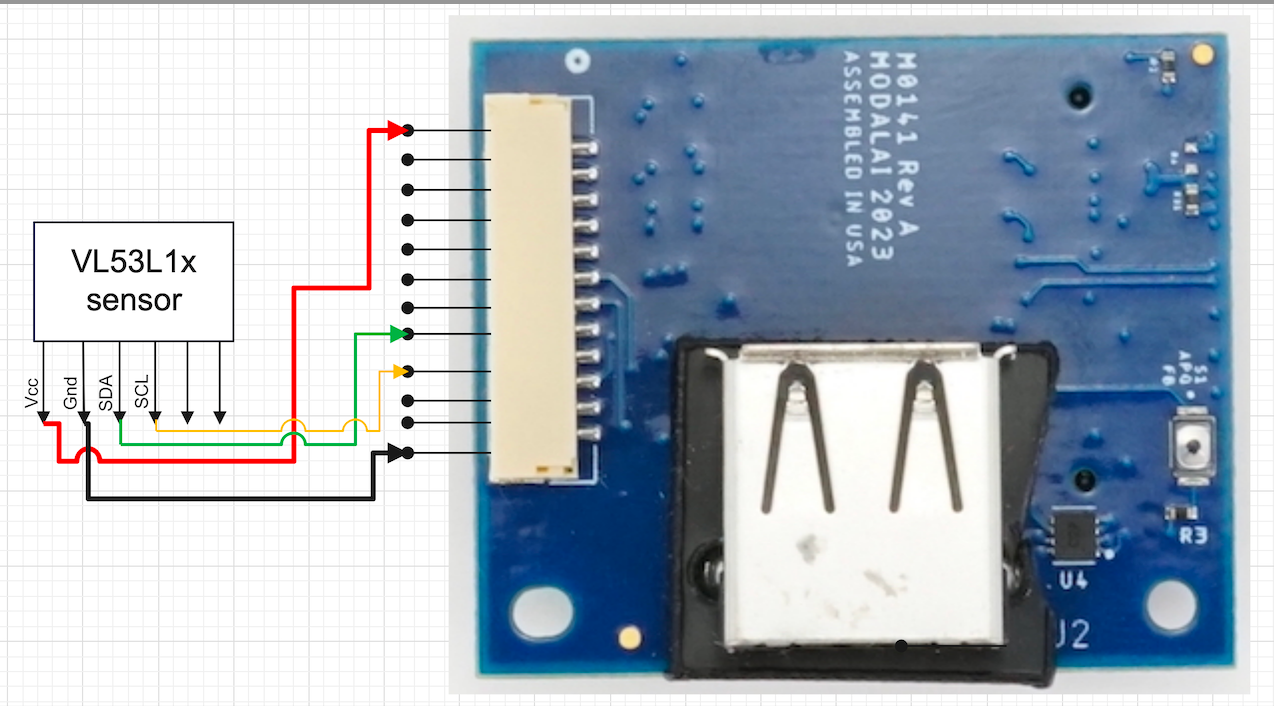
-
@modaltb Is there any specific SDK we could check for the working of Range-Finder with?
-
@Jetson-Nano are you using our M0070 board like this? https://docs.modalai.com/rangefinders/#single-rangefinder-using-m0141-expansion-board
Or custom? If custom check pin 5, which on our M0070 board is pulled up to 3.3VDC.
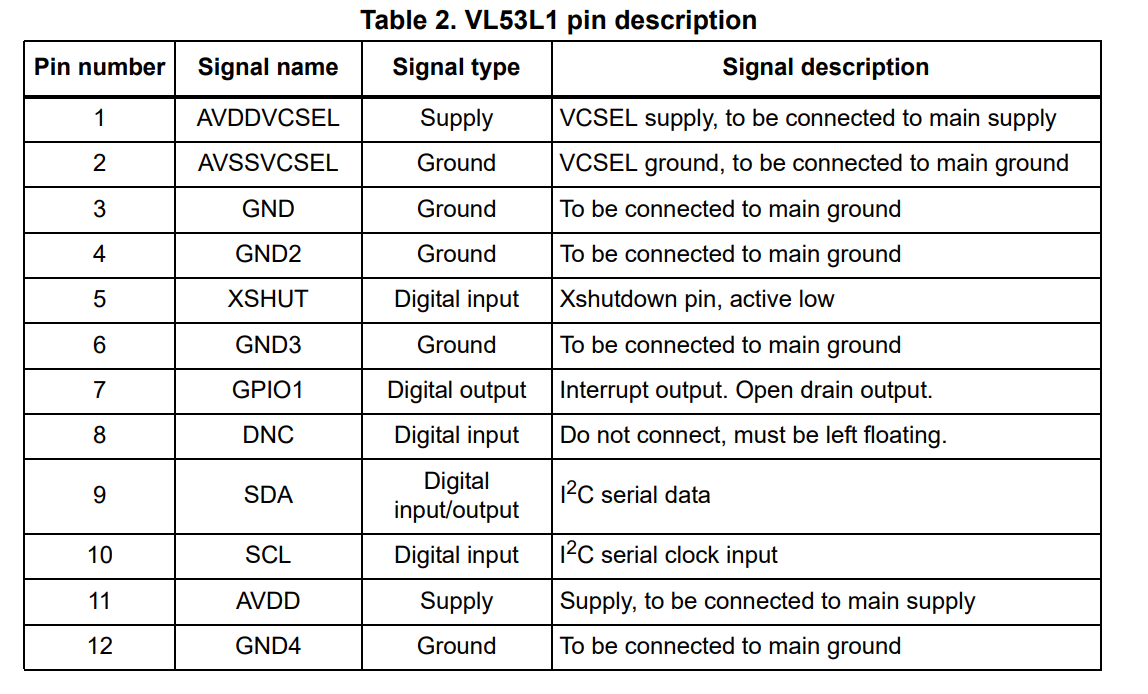
-
@modaltb I'm using M0141 expansion board.
-
@Jetson-Nano what is the VL53L1X on?
-
@modaltb is connected on J5 port of M0141.
-
@Jetson-Nano can you take a picture? for example, we make a M0070 board that has this sensor on it. Are you making your own carrier board for the sensor?
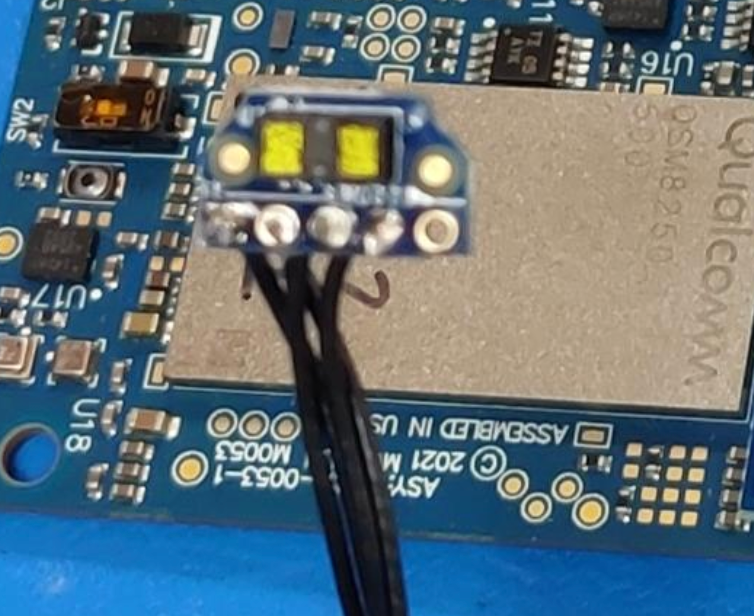
-
@modaltb This is our setup,
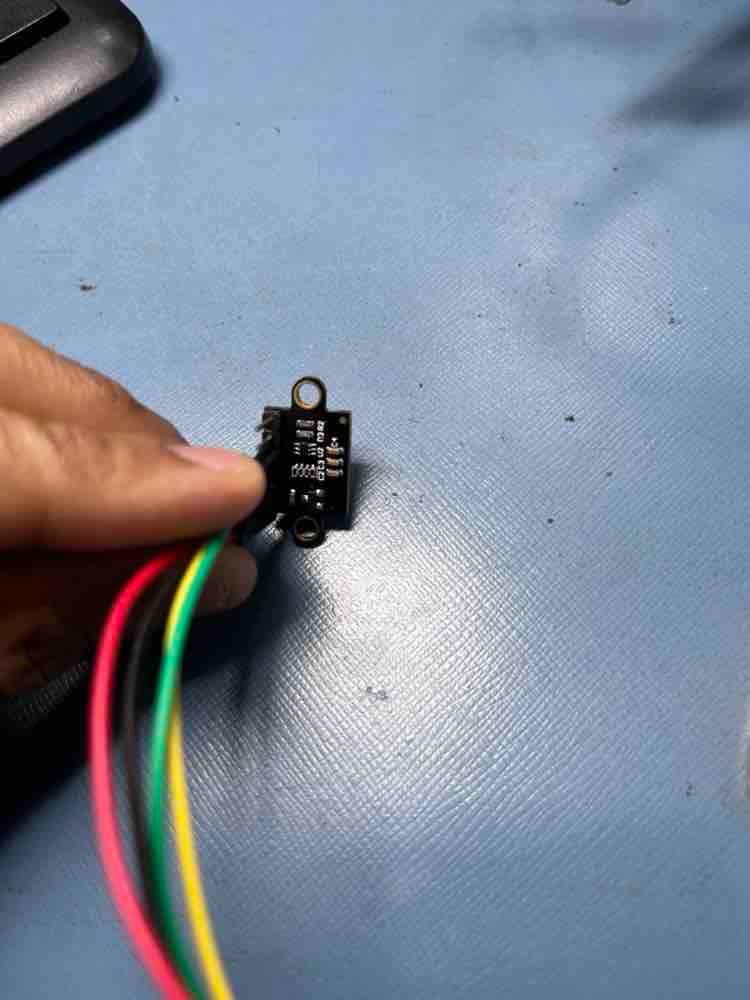
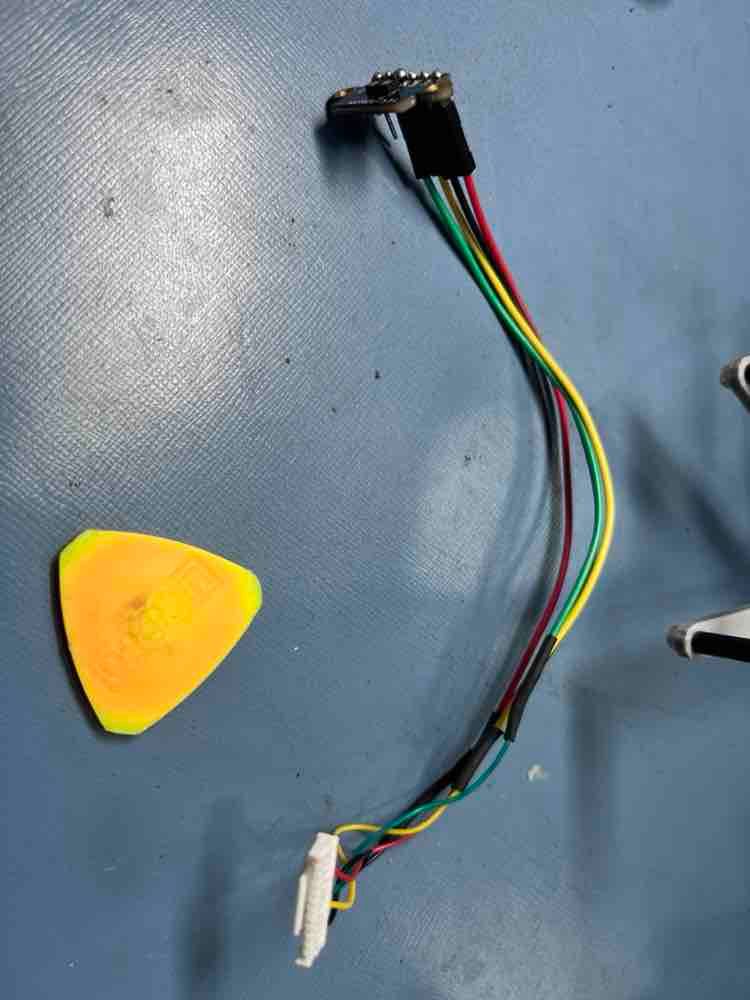
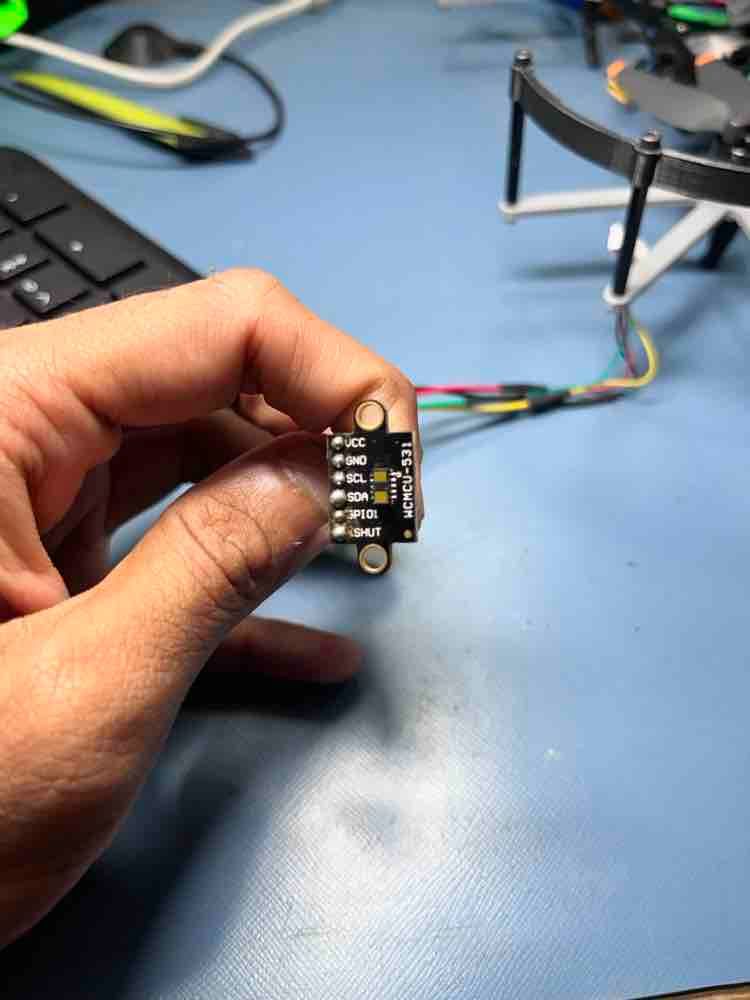
-
HI @Jetson-Nano
We have not seen that module before.
Is there a product link you can share so we can investigate for voltage and signal compatibility?Thanks!
-
@Vinny @modaltb Here is the link of the product
https://www.ktron.in/product/vl53l1x-laser-ranging-module-tof/
Thanks!