Unable to communicate with add-on board
-
Hi @rogerli
A red light at DS1 when powering ON implies your power supply input to VOXL 2 is not in spec.
https://docs.modalai.com/voxl2-leds/Can you please post a pic of your setup and we can go from there. No point doing any further steps until we know you have a good power module.
Thanks!
Vinny -
@Vinny Here are my current settings and the power module can run normally.

Additionally, I previously had an external flight controller connected to J18, a Microhard add-on board connected to J3, and a stereo camera connected to J6.
-
Hi @rogerli
Thanks for the pic. OK good. That is all normal, and your MCBL-00001-1 is from newer stock that is much more reliable than older MCBL-00001's a few years ago.Now, regarding the specific plug-in board with Microhard, I wonder if you had an issue we are aware of as reported from previous forum users and we capture that here:
https://docs.modalai.com/expansion-design-guide/#j3j5-expansion

So, when you install the Microhard, be sure the bottom of the MH board is not touching J5. If it does, that can make the system and then LEDs go wonky from shorting out stuff and prevent you from seeing the devices with lsusb.
If you can get past all of that then someone from SW will have to chime in to help you further.
I just jump in when I see potential HW related topics
-
@Vinny
I placed insulating tape between the VOXL2 and the MH add-on board to ensure they don't make direct contact, but it still didn't resolve the communication issue. D1 still lights up and DS2 turns off, and I still can't find the IP address of the MH.Only D1 and DS1 light up
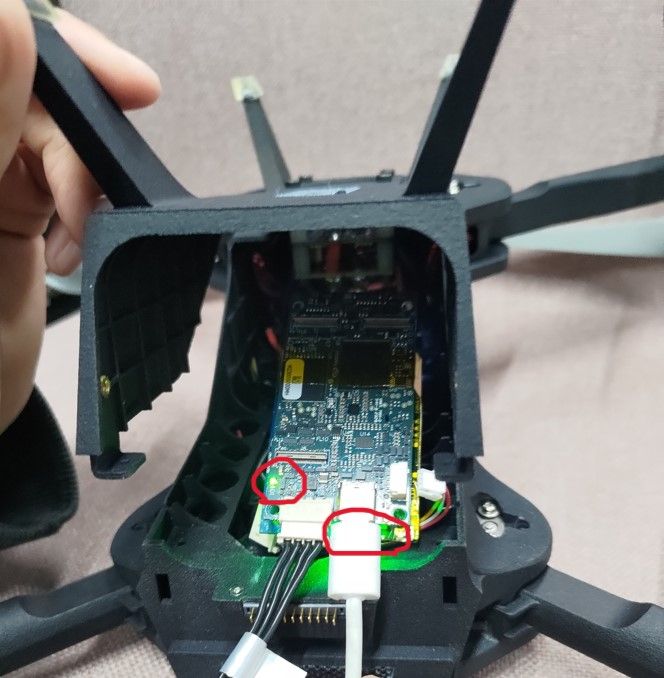
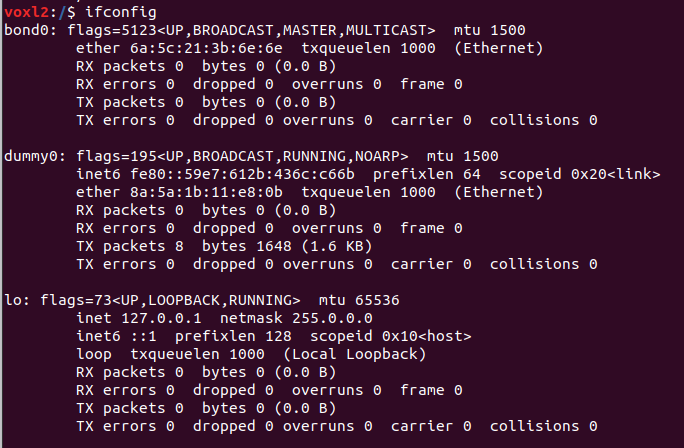
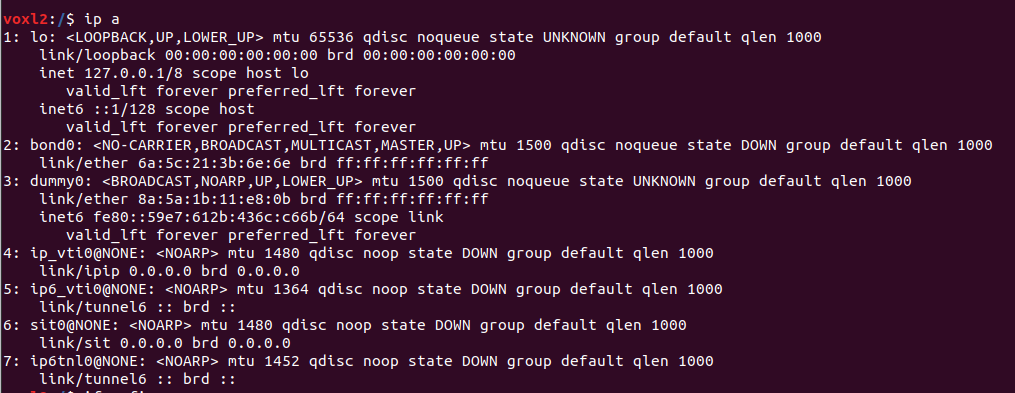
-
-
@Vinny Thank you for your response. So it's normal that DS2 doesn't light up? Also, do I need to reflash the SDK or unbrick the VOXL2?
-
Hi @rogerli
That is fine. DS2 is user controlled as per that web link above.
It normally flashes at first then goes quiet until commanded by SW. -
@rogerli The microhard network interface (either usb0 or eth0) should at least enumerate without any custom sw configuration.
What SDK version are you using? (
voxl-version) -
-
@rogerli said in Unable to communicate with add-on board:
@Vinny I have another VOXL2 where only DS1 and DS2 lights up constantly, but D1 doesn't light up. Is this normal? (There was a slight deformation near the power interface due to a previous fall.)
No. D1 means most of the system power is good. If it is OFF, your hardware has gone bad from that crash.
-
@Vinny said in Unable to communicate with add-on board:
No. D1 means most of the system power is good. If it is OFF, your hardware has gone bad from that crash.
Thank you for your response. I wanted to inquire about the situation because the VOXL2 that had been dropped is functioning normally except for unstable MH/WIFI communication.
-
@rogerli said in Unable to communicate with add-on board:
@Vinny I have another VOXL2 where only DS1 and DS2 lights up constantly, but D1 doesn't light up. Is this normal? (There was a slight deformation near the power interface due to a previous fall.)
@tom The SDK version of the VOXL2 that I'm using is 1.1.3.
I initially bought two VOXL2 boards, both version 1.1.2. One was deformed due to a crash, but the other still works well. Later, I purchased two more VOXL2 boards, which arrived with version 1.1.3. One of them was completely non-functional, and the other also had communication issues. Due to time constraints, we urgently ordered two more VOXL2 boards. Should we downgrade the SDK to 1.1.2 for safety? Currently, as we are in the pre-mass production stage and sending products for inspection, we cannot afford sudden failures of critical components.