April Tag Setup Issues - Waiting for Server
-
Hi, I'm working on April Tag setup for the tracking camera (SDK 1.1.1, M0149 Camera). I've run through the
voxl-configure-tag-detectorwizard, set to factory default, and enabled. I haven't changed anything with the other configuration files. My issue arises when I'm trying to check output, butvoxl-inspect-tagsis producing the following, without proceeding (tried waiting for +5 minutes, power cycled and waited again):
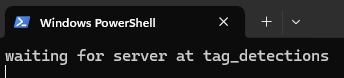
I'm able to see the live tracking camera output via Voxl Portal, but it's not giving me anything indicating that it's picking up on the tag.

-
@WineVirus I would take a look at
journalctl -u voxl-tag-detectorto see the status of the serverSince it is still waiting for the MPA pipe to be created, I'm guessing the server is crashing
-
vox-tag-detectorrequires camera calibration, path to which which is stored here in the configuration file :/etc/modalai/voxl-tag-detector.conf. If you have not performed calibration of your tracking camera, please do that: https://docs.modalai.com/calibrate-cameras/After that, make sure the
voxl-tag-detector.confis set up to listen to the correct camera (input_pipeshould match the name of the camera that you are looking at throughvoxl-portal, typicallytrackingfor the tracking caemra). Also make sure the detector is enabled"enable": trueinvoxl-tag-detector.conf.Finally, as Tom suggested, if the tag detector encounters some error, it will display it in the log. You could just run the tag detector in the foreground by stopping the background service first and then running the detector in the terminal:
systemctl stop voxl-tag-detector voxl-tag-detector