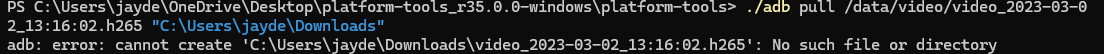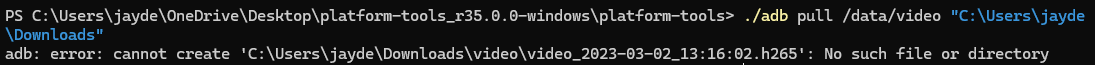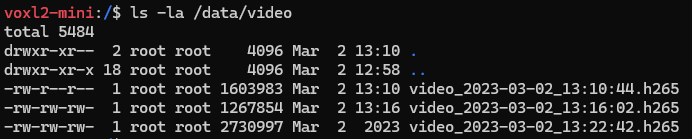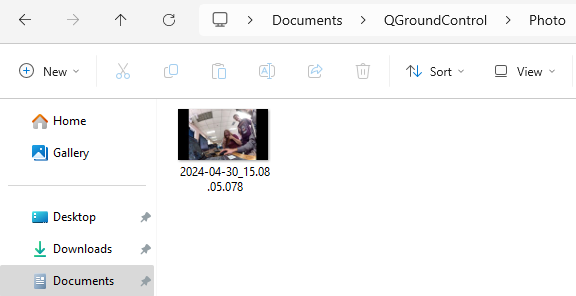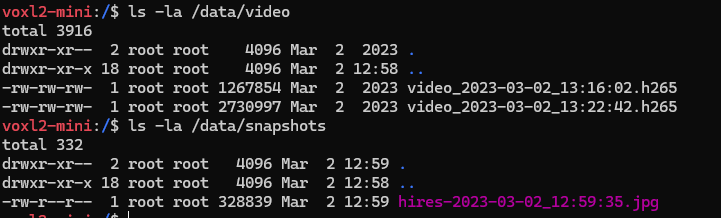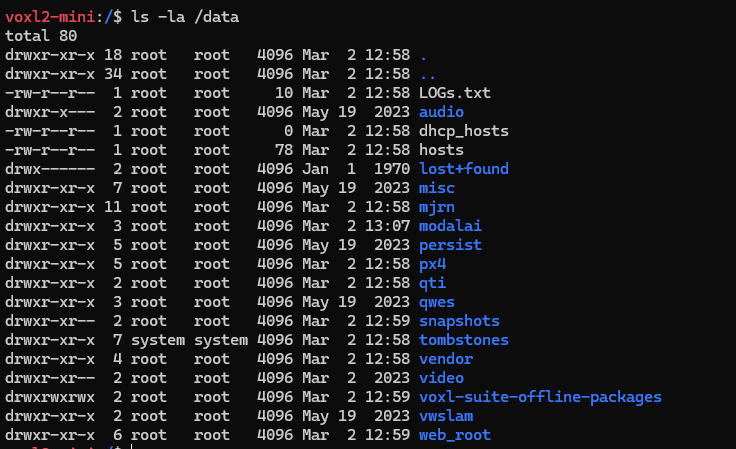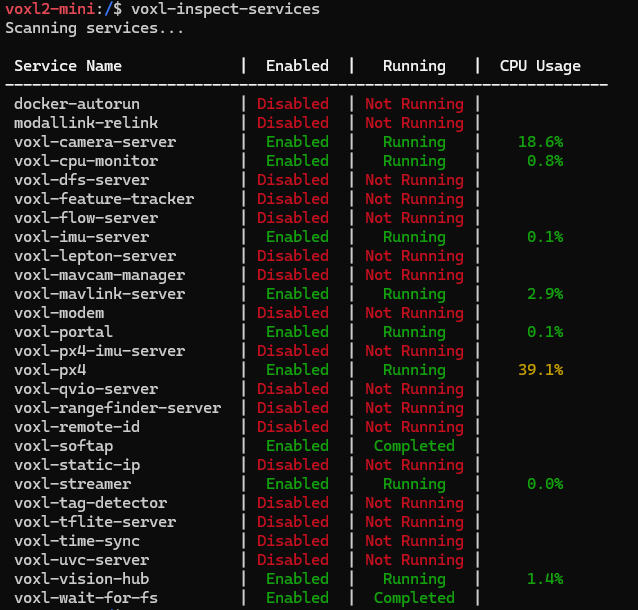Hi, I'm working on April Tag setup for the tracking camera (SDK 1.1.1, M0149 Camera). I've run through the voxl-configure-tag-detector wizard, set to factory default, and enabled. I haven't changed anything with the other configuration files. My issue arises when I'm trying to check output, but voxl-inspect-tags is producing the following, without proceeding (tried waiting for +5 minutes, power cycled and waited again):
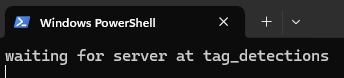
I'm able to see the live tracking camera output via Voxl Portal, but it's not giving me anything indicating that it's picking up on the tag.