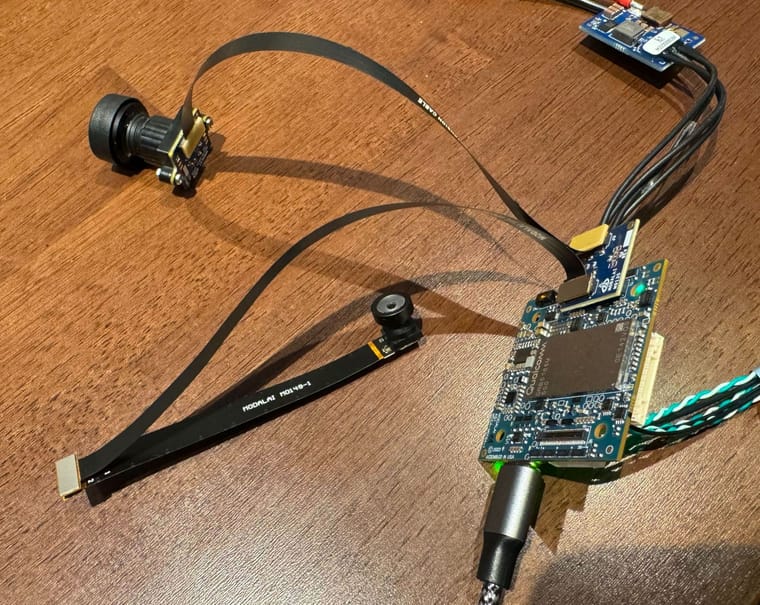VOXL 2 M0135 Dual Camera Connections with M0107 and M0149 Cameras
-
Hi @WineVirus
I think you are also using M0135 wrong.
You can only use 1 of them on each J6 or J7, they cannot be cascaded.
The way I see this here is not the correct usage:

So the hires camera will never work like this.
The one camera you do see is the tracking cam... this one:

You must connect the module into M0135 directly only when plugged into the Voxl 2 Mini.
It is not designed to use the extension flex to mate to another image sensor via M0135.
In summary, remove this second M0135 and the M0036 extension flex:
 And plug the M0149 directly into M0135 here to mimic what Alex has demonstrated:
And plug the M0149 directly into M0135 here to mimic what Alex has demonstrated:

Hope this helps.If I am mistaken, please let us know but this is what I gather from your photos.
-
@Vinny , i was able to use both cameras in this configuration (see above in this thread).
It seems the imx412 camera is not detected, potentially bad extension flex cable or (less likely) bad camera. Has this hires camera worked before at some point?
-
@Alex-Kushleyev OK, I am just making sure the M0135 is not used in a cascaded mode (a M0135 plugged into another M0135). That is what the first pictures look like to me since the M0135 is just sitting open on a bench.
As far as the image sensor, all modules are tested at ModalAI HQ before shipping in a known good working configuration of hardware (i.e.: a golden setup). So, yes, all image sensors are working when shipped. Same for the extension flexes. Every one is tested before shipping.
I do see a bend in the flex right here, so hopefully that is not a firm crease since creases will damage flexes:

Hope this helps! -
@Vinny I think you may be mistaken... One end of the M0036 is connected to the M0135, and the other end is connected to the M0107 Camera (that's inside the purple case). We're only using one M0135.
I'm receiving a new M0036 cable tomorrow. I'll test that.
-
@WineVirus Thanks for confirming!
Just trying to help and that picture struck me as odd.Glad you have it covered with Alex, he'll guide you correctly!!!
-
@Alex-Kushleyev I'm trying to run
voxl-camera-serverand I'm getting error messages for both cameras; The hires camera makes sense, but I'm not sure about the tracking cam...I've swapped the M0149 back to the JL port where it was originally. Also, I personally haven't gotten the hires camera working, but I agree that it's more likely the cable.
Starting Camera: tracking Using gain limits min: 54 max: 863 ERROR: Camera 0 failed to find supported preview config: 640x480 ERROR: Failed to start camera: tracking Starting Camera: hires ERROR: failed to call HAL3 get_camera_info for cam 1 ERROR: Failed to start camera: hires ------ voxl-camera-server: Camera server is now runningI'm not getting any output. Also,
voxl-inspect-serviceslistsvoxl-camera-server | Enabled | Not Running |(I'm assuming it's because it has no cameras to run). Voxl Portal andvoxl-inspect-camshow no camera streams.
-
@WineVirus , i would suggest retracing the steps you took to get the tracking camera to work (from the beginning, after i posted the directions and pictures).
Once you get the tracking camera working, you can try to test the flex by connecting the tracking camera using the flex cable (please wat ch carefully the pin1 orientations). If the flex cable works for tracking camera, it is possible that imx412 has an issue.
I will be back in office tomorrow and can provide more guidance for testing.
-
Actually, i believe in your test, the tracking camera was detected, but you requested unsupported resolution of 640x480. AR0144 only supports raw resolution of 1280x800.
You can see that the error for tracking camera is
ERROR: Camera 0 failed to find supported preview config: 640x480as opposed to hires cameraERROR: failed to call HAL3 get_camera_info for cam 1So, you should check your
voxl-camera-server.confto make sure that the preview resolution is set to1280x800for the AR0144 tracking camera, then it should work.After that, in order to check if the Flex cable is OK, you can insert the flex cable into the connection between M0135 and AR0144 camera, double check the pin1 orientations.
-
@Alex-Kushleyev I changed the resolution to be correct, and we finally have feed! Live output in voxl portal and
voxl-inspect-cam.I've confirmed that M0036 cable is bad, the tracking camera isn't able to connect when routed through the cable.
However, we have a major issue with the feed we are receiving. We think it's a combination of bad focus + a possibly scratched lens... maybe you can help us diagnose. This the tracking output in Voxl Portal using the 9x6 checkerboard. We're using other forum threads to try and test out focus but I'd love to hear your preliminary thoughts.
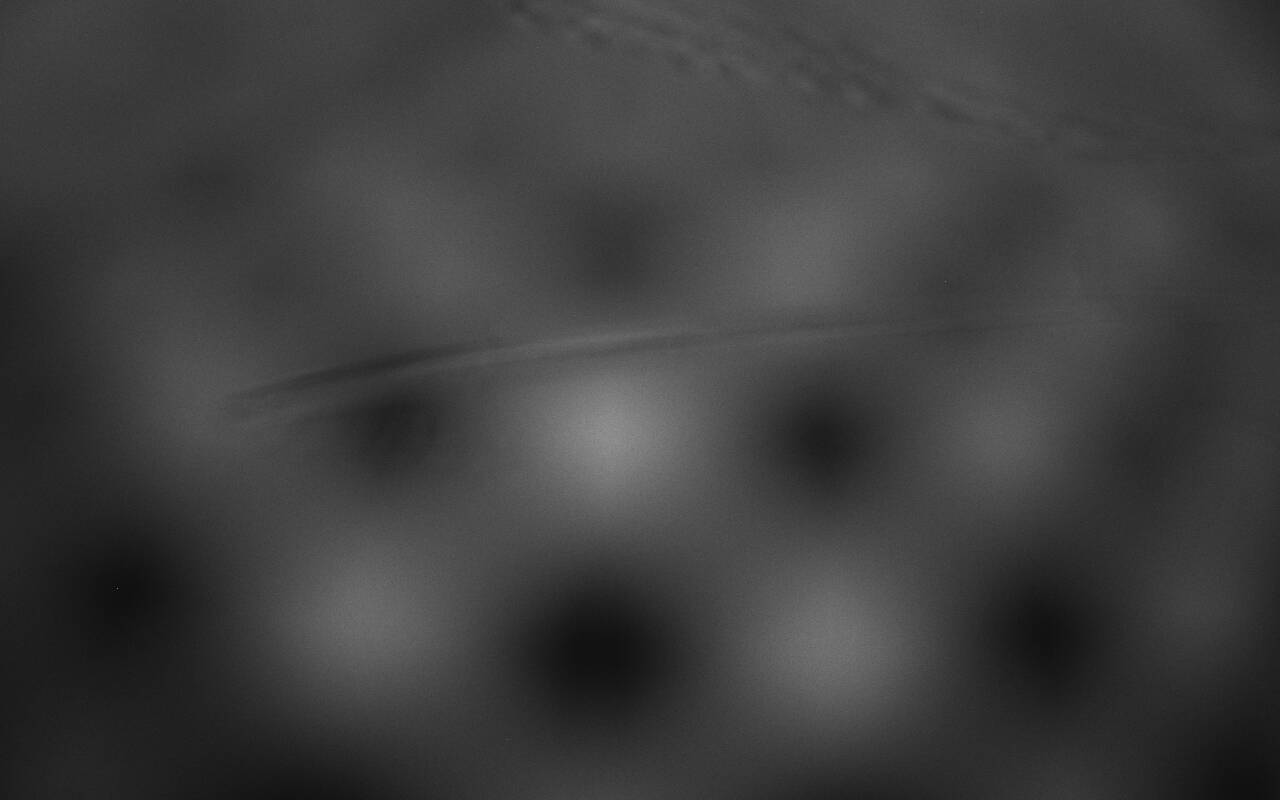
-
Yes it appears the the camera lens is scratched but separately from that, it is out of focus because the image is blurry and you can actually see the scratch on the lens (if camera was focused properly, you would not see the scratch, maybe some blurriness instead). Was the lens turned from its original focus position or is it damaged such that lens holder is separated from the back of the camera?
Regarding the flex, if you believe that it came in non-working condition, please submit an RMA for a replacement. Just to be 100% sure, i will run a test with AR0144 and extension flex and send you results tonight or tomorrow (with picture of connection)
-
I tested AR0144 with M0036 flex in the configuration shown in picture below and it works. I also have the IMX412 camera attached with its own flex. The dual flex configuration is not ideal for plugging into M0135 due to flexes pointing towards each other after being connected to M0135, but for testing purposes it is OK.
If you have AR0144 camera connected in the same way with the flex cable and the camera is not detected, then it seems like the flex cable is the issue.