Gimbal camera streaming not starting
-
@Daniel-Ryu I believe ffmpeg was removed from voxl-suite a while back. It can be built and installed by following the instructions here: https://gitlab.com/voxl-public/other/voxl-ffmpeg
-
@tom Could the voxl gimbal user guide be updated with that information? It would help a lot of users like myself. https://docs.modalai.com/voxl-m500-gimbal-user-guide/#streaming-to-qgroundcontrol
-
@Daniel-Ryu Yes absolutely, thank you for the feedback.
-
When trying to run "voxl-docker -i voxl-emulator" as part of setting up voxl-ffmpeg, I get this error below:
Error while pulling image: Get https://index.docker.io/v1/repositories/library/voxl-emulator/images: x509: certificate has expired or is not yet valid
How do I fix this?
-
@Daniel-Ryu Have you downloaded and loaded the voxl-emulator image from https://developer.modalai.com/asset/download/75 ?
-
@tom Sorry, to clarify: I want to be able to run ffmpeg and stream from the gimbal from my m500, not from a voxl-emulator. Am I misunderstanding and instead must install the voxl-emulator to run ffmpeg?
-
@Daniel-Ryu voxl-emulator can be used to build packages for VOXL on your Linux PC. You can read about it here: https://docs.modalai.com/install-voxl-docker/
-
@tom That was it, thank you. I have just one suggestion: please include in the voxl-ffmpeg instructions to run ./install_on_voxl.sh at the end to deploy the ipk
-
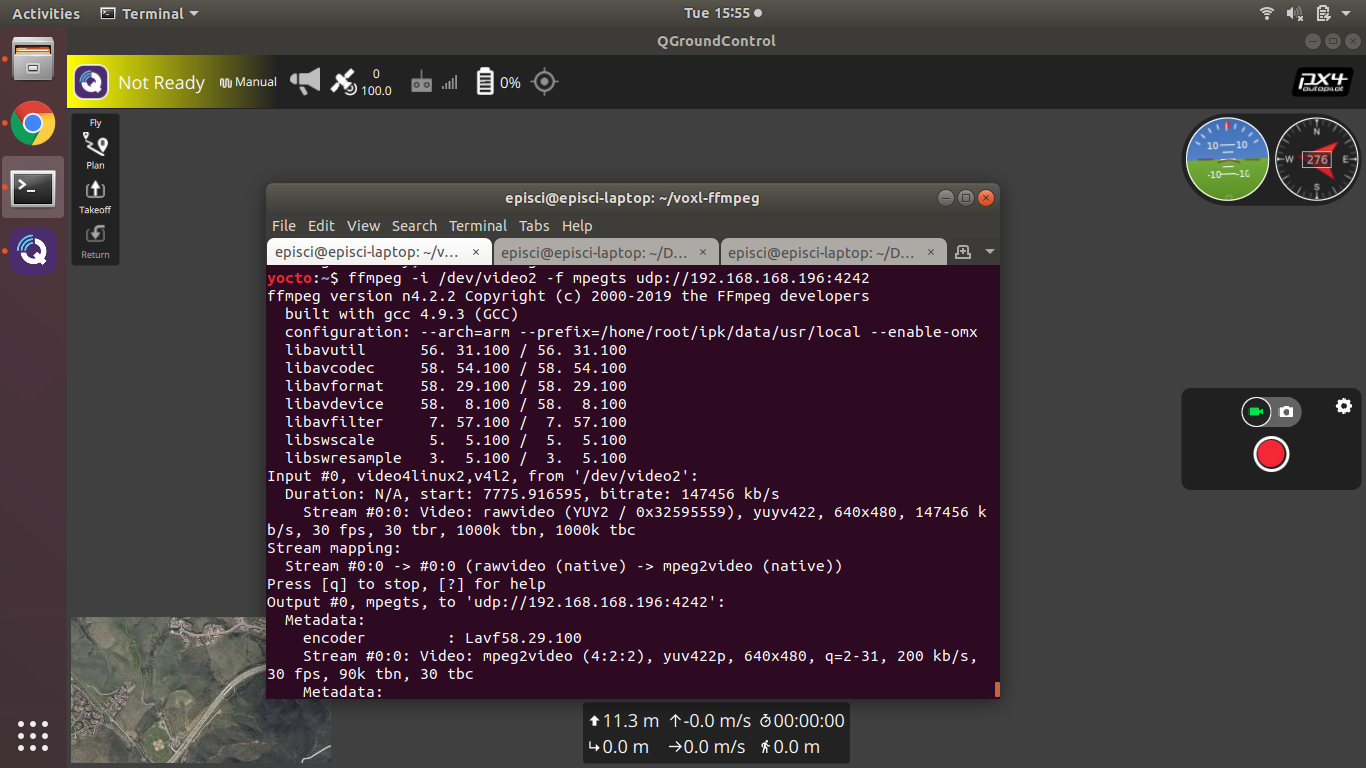
ffmpegs is working but I am still unable to stream to QGC. I'm using the same ip of QGC that is in voxl-vision-px4.conf that allows the drone to even connect to QGC in the first place. Here are all my settings.
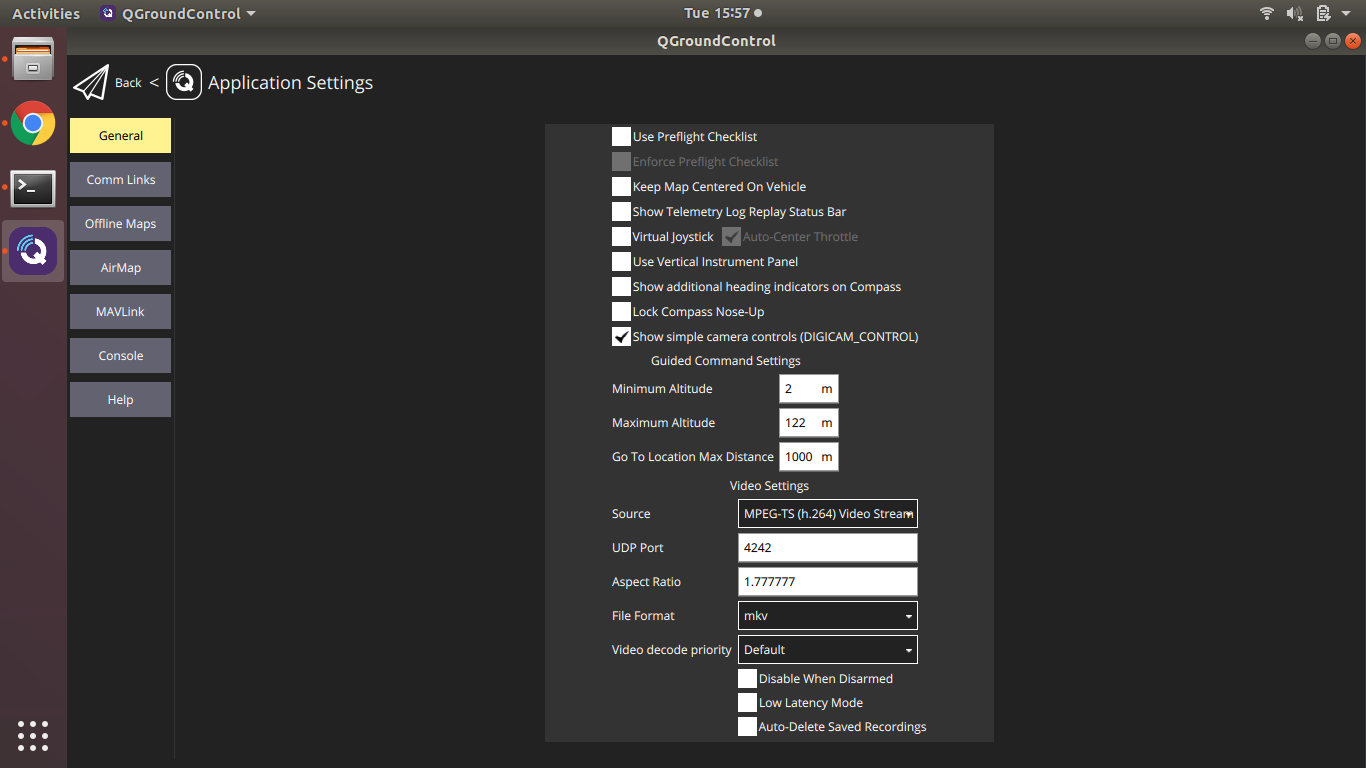
-
@Daniel-Ryu Are you able to see the video in another viewer, like VLC?
-
@Eric-Katzfey Yes, I can get the video to stream following the instructions here https://docs.modalai.com/uvc-streaming/
-
Also, could https://docs.modalai.com/voxl-m500-gimbal-user-guide/#streaming-to-qgroundcontrol this guide have a link to this guide here https://docs.modalai.com/uvc-streaming? I came across the second one quite by accident, despite them accomplishing similar purposes
-
One more question: there's a config file referred to in this guide which is supposed to demonstrate how the gimbal can be controlled from the RC. Which one is it? https://docs.modalai.com/voxl-m500-gimbal-user-guide/#streaming-to-qgroundcontrol
-
Here's a video that can help: https://youtu.be/eYr8nyFid0E?t=26
PX4 params here: https://gitlab.com/voxl-public/flight-core-px4/px4-parameters/-/blob/master/helpers/gimbal_dx8_config.params
-
My DX8 looks and behaves differently from the one in the video. Is there a way to confirm that the knob and the switch right next to it are indeed channels 8 and 7, respectively?

-
You can get a good feel from the radio configuration setup in QGC, where you can see the channel assignments -> roughly here https://docs.modalai.com/configure-rc-radio/
-
I'm still having trouble working out the controller and the gimbal. Here's a video of what I did. The channel monitor acknowledges one switch as channel 6 (which I set to RC_MAP_AUX1) but doesn't seem to respond to the dial. https://we.tl/t-HWHzLeJ46h
-
Solution: sometimes when just binding the RC controller, the inputs aren't shown. Make sure to restart drone after rebinding. Additionally, I've found different controllers have different lever/switch inputs, so its good to use QGC to look for the responsive switches and assign the ones you want accordingly