voxlmpa2ros not working starling with sdk version 1.1.2
-
Voxl mpa to ros fails to launch on the starling drone with ros melodic.
voxl2:~$ source ros_env.sh ROS_DISTRO was set to 'foxy' before. Please make sure that the environment does not mix paths from different distributions. VOXL IP is: 192.168.50.23 ROS_IP is: 192.168.50.23 ROS_HOSTNAME is: 192.168.50.23 ROS_MASTER_URI is: http://localhost:11311 voxl2:~$ roslaunch voxl_mpa_to_ros voxl_mpa_to_ros.launch ... logging to /home/root/.ros/log/84adc3a4-bfe2-11ee-a05b-00c0cab3a2b6/roslaunch-m0054-3291.log Checking log directory for disk usage. This may take a while. Press Ctrl-C to interrupt Done checking log file disk usage. Usage is <1GB. started roslaunch server http://192.168.50.23:44943/ SUMMARY ======== PARAMETERS * /rosdistro: melodic * /rosversion: 1.14.13 NODES / voxl_mpa_to_ros_node (voxl_mpa_to_ros/voxl_mpa_to_ros_node) auto-starting new master process[master]: started with pid [3305] ROS_MASTER_URI=http://localhost:11311 setting /run_id to 84adc3a4-bfe2-11ee-a05b-00c0cab3a2b6 process[rosout-1]: started with pid [3316] started core service [/rosout] /opt/ros/melodic/lib/voxl_mpa_to_ros/voxl_mpa_to_ros_node: error while loading shared libraries: libimage_transport.so: cannot open shared object file: No such file or directory failed to start local process: /opt/ros/melodic/lib/voxl_mpa_to_ros/voxl_mpa_to_ros_node __name:=voxl_mpa_to_ros_node __log:=/home/root/.ros/log/84adc3a4-bfe2-11ee-a05b-00c0cab3a2b6/voxl_mpa_to_ros_node-2.log local launch of voxl_mpa_to_ros/voxl_mpa_to_ros_node failed [voxl_mpa_to_ros_node-2] process has died [pid -1, exit code 127, cmd /opt/ros/melodic/lib/voxl_mpa_to_ros/voxl_mpa_to_ros_node __name:=voxl_mpa_to_ros_node __log:=/home/root/.ros/log/84adc3a4-bfe2-11ee-a05b-00c0cab3a2b6/voxl_mpa_to_ros_node-2.log]. log file: /home/root/.ros/log/84adc3a4-bfe2-11ee-a05b-00c0cab3a2b6/voxl_mpa_to_ros_node-2*.logvoxl2 details:
voxl2:~$ voxl-version -------------------------------------------------------------------------------- system-image: 1.7.1-M0054-14.1a-perf-nightly-20231025 kernel: #1 SMP PREEMPT Thu Oct 26 03:25:38 UTC 2023 4.19.125 -------------------------------------------------------------------------------- hw version: M0054 -------------------------------------------------------------------------------- voxl-suite: 1.1.2 -------------------------------------------------------------------------------- Packages: Repo: http://voxl-packages.modalai.com/ ./dists/qrb5165/sdk-1.1/binary-arm64/ Last Updated: 2024-01-29 20:29:28 List: libmodal-cv 0.4.0 libmodal-exposure 0.1.0 libmodal-journal 0.2.2 libmodal-json 0.4.3 libmodal-pipe 2.9.2 libqrb5165-io 0.4.2 libvoxl-cci-direct 0.2.1 libvoxl-cutils 0.1.1 mv-voxl 0.1-r0 qrb5165-bind 0.1-r0 qrb5165-dfs-server 0.2.0 qrb5165-imu-server 1.0.1 qrb5165-rangefinder-server 0.1.1 qrb5165-slpi-test-sig 01-r0 qrb5165-system-tweaks 0.2.3 qrb5165-tflite 2.8.0-2 voxl-bind-spektrum 0.1.0 voxl-camera-calibration 0.5.3 voxl-camera-server 1.8.9 voxl-configurator 0.4.8 voxl-cpu-monitor 0.4.7 voxl-docker-support 1.3.0 voxl-elrs 0.1.3 voxl-esc 1.3.7 voxl-feature-tracker 0.3.2 voxl-flow-server 0.3.3 voxl-gphoto2-server 0.0.10 voxl-jpeg-turbo 2.1.3-5 voxl-lepton-server 1.2.0 voxl-libgphoto2 0.0.4 voxl-libuvc 1.0.7 voxl-logger 0.3.5 voxl-mavcam-manager 0.5.3 voxl-mavlink 0.1.1 voxl-mavlink-server 1.3.2 voxl-modem 1.0.8 voxl-mongoose 7.7.0-1 voxl-mpa-to-ros 0.3.7 voxl-mpa-tools 1.1.3 voxl-neopixel-manager 0.0.3 voxl-opencv 4.5.5-2 voxl-portal 0.6.3 voxl-px4 1.14.0-2.0.63 voxl-px4-imu-server 0.1.2 voxl-px4-params 0.3.3 voxl-qvio-server 1.0.0 voxl-remote-id 0.0.9 voxl-streamer 0.7.4 voxl-suite 1.1.2 voxl-tag-detector 0.0.4 voxl-tflite-server 0.3.2 voxl-utils 1.3.3 voxl-uvc-server 0.1.6 voxl-vision-hub 1.7.3 voxl2-system-image 1.7.1-r0 voxl2-wlan 1.0-r0 ---------------------------------------------------- -
I tried using downgraded versions of sdk from 1.1.2 to 1.0.0 and all of them have this same error
-
@Darshit-Desai - ros melodic is ros1, not ros2. If you are using ros melodic - you will need to install the lib image transport package. You can do that via the following:
sudo apt-get install ros-melodic-image-transport-plugins -
@Zachary-Lowell-0 Thank you I will try that out, I also tried to install ros2 but while building voxl-mpa-to-ros-2 in the emulator it shows this error. I have made a separate issue here,
https://forum.modalai.com/topic/3073/voxl2-mpatoros2-build?_=1706718841766
-
@Zachary-Lowell-0 said in voxlmpa2ros not working starling with sdk version 1.1.2:
sudo apt-get install ros-melodic-image-transport-plugins
Also I get this error when I try to install image transport
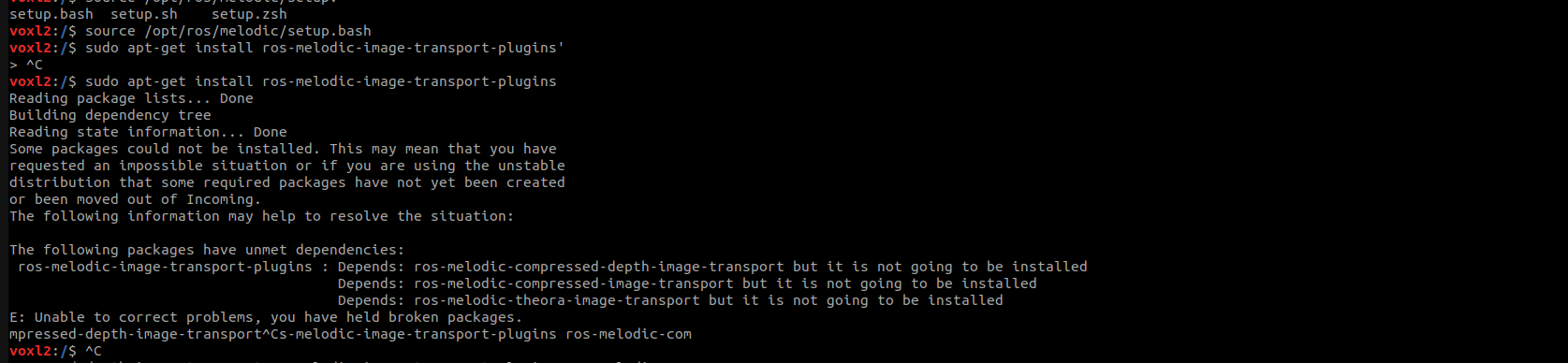
This error comes up in all versions of sdk starting from sdk v1.0.0 to 1.1.2
-
@Zachary-Lowell-0 anything more which I can do here?
-
It most likely requires more than just the plugins then - please run
sudo apt-get install ros-melodic-image-transport*and then rerun.
-
@Zachary-Lowell-0 Ok got it this worked. Thanks