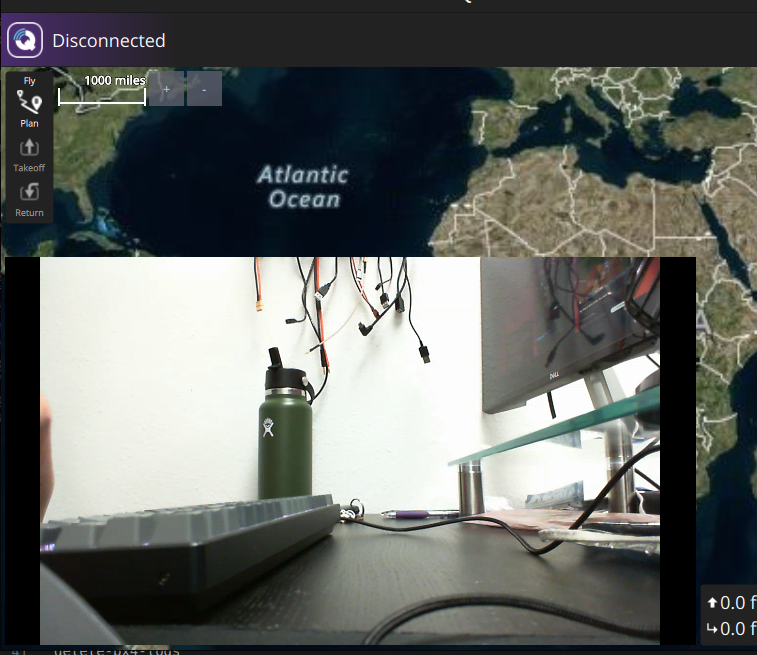uvc_get_stream_ctrl_format_size failed
-
The rest of the information about my current uvc camera is here.
-
Additional information;
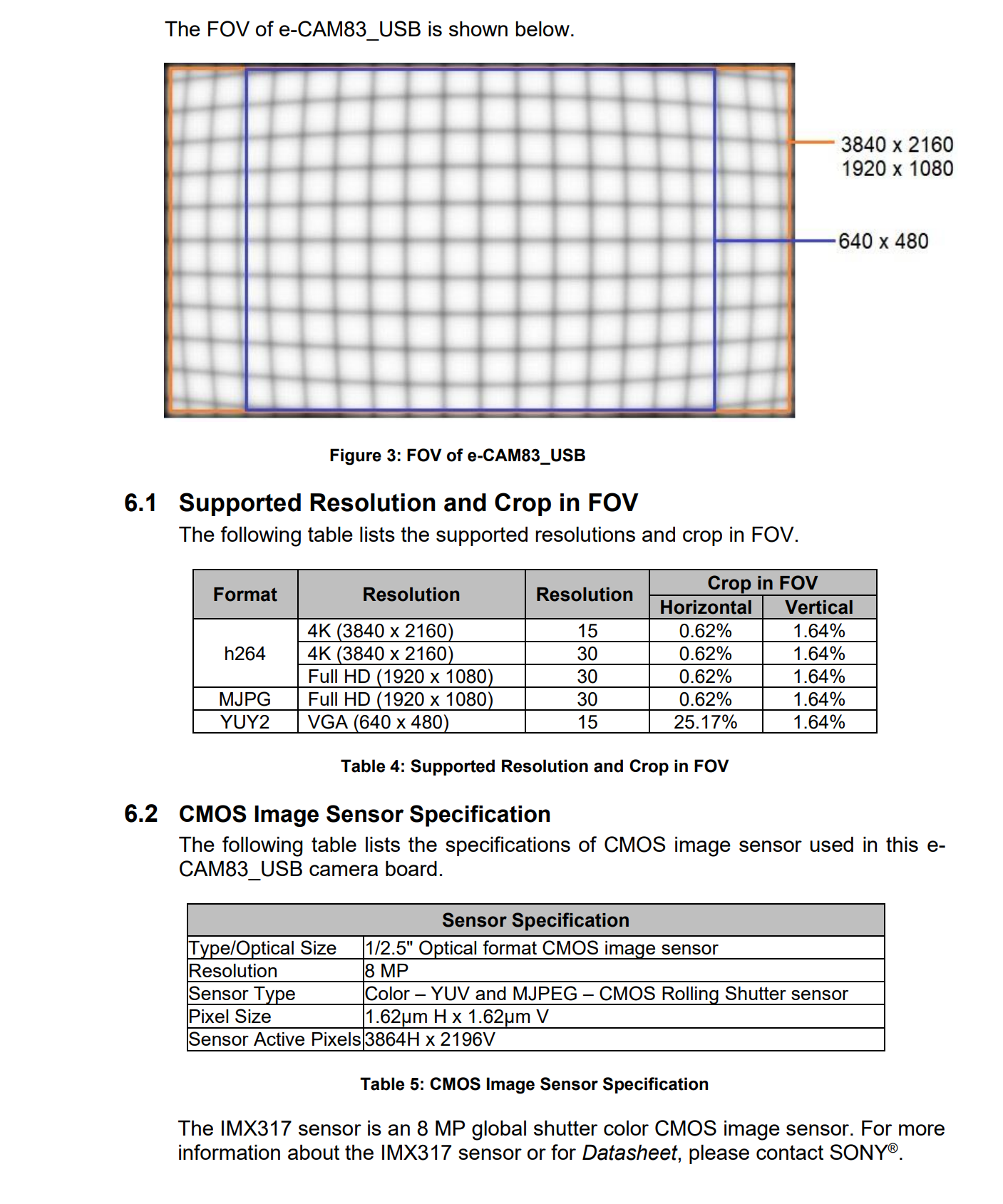
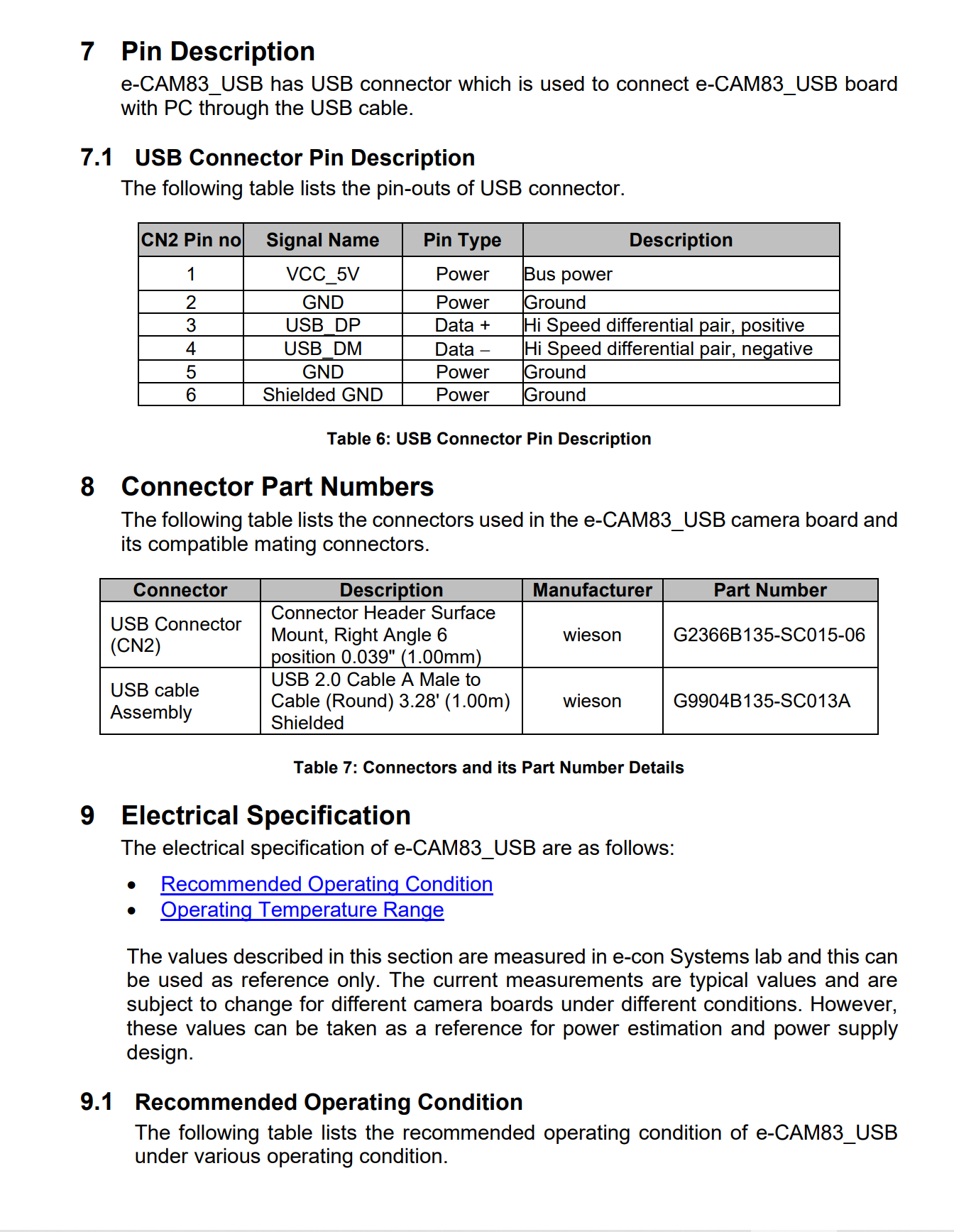
-
@tom
I gave this a try, but no luck.voxl:~$ voxl-uvc-server -d -r 1920x1080 -f 30 Enabling debug messages voxl-uvc-server starting Image resolution 1920x1080, 30 fps chosen UVC initialized Device found uvc_open failed UVC exited voxl-uvc-server ending -
voxl:~$ show-video-device-info.sh /dev/video2: e-CAM83_USB 2560:c184 /dev/video3: e-CAM83_USB 2560:c184/dev/video2: is h264
/dev/video3: is MJPG & YUY2 -
voxl:~$ voxl-uvc-server -l *** START DEVICE LIST *** Found device 0 Got device descriptor for 2560:c184 (null) Found device 2560:c184 uvc_open failed, Return code: I/O error (-1) Found device 0 Got device descriptor for 2560:c184 (null) Found device 2560:c184 uvc_open failed, Return code: No such device (-4) Found device 0 Got device descriptor for 2560:c184 (null) uvc_find_device failed, Return code: No such device (-4) Got device descriptor for 2560:c184 (null) Found device 2560:c184 DEVICE CONFIGURATION (2560:c184/00.00.01) --- Status: idle VideoControl: bcdUVC: 0x0100 VideoStreaming(1): bEndpointAddress: 129 Formats: FrameFormat(1) bits per pixel: 16 GUID: 4832363400001000800000aa00389b71 (H264) default frame: 1 aspect ratio: 0x0 interlace flags: 00 copy protect: 00 FrameDescriptor(1) capabilities: 00 size: 3840x2160 bit rate: 165888000-995328000 max frame size: 0 default interval: 1/15 interval[0]: 1/30 interval[1]: 1/15 FrameDescriptor(2) capabilities: 00 size: 1920x1080 bit rate: 165888000-995328000 max frame size: 0 default interval: 1/30 interval[0]: 1/30 VideoStreaming(2): bEndpointAddress: 136 Formats: UncompressedFormat(1) bits per pixel: 16 GUID: 5955593200001000800000aa00389b71 (YUY2) default frame: 1 aspect ratio: 0x0 interlace flags: 00 copy protect: 00 FrameDescriptor(1) capabilities: 00 size: 640x480 bit rate: 24576000-147456000 max frame size: 614400 default interval: 1/15 interval[0]: 1/15 MJPEGFormat(2) bits per pixel: 0 GUID: 4d4a5047000000000000000000000000 (MJPG) default frame: 1 aspect ratio: 0x0 interlace flags: 00 copy protect: 00 FrameDescriptor(1) capabilities: 00 size: 1920x1080 bit rate: 24576000-147456000 max frame size: 614400 default interval: 1/30 interval[0]: 1/30 END DEVICE CONFIGURATION *** END DEVICE LIST *** -
@tom
May I ask what image formats thevoxl-uvc-serversupports? -
I have a feeling that maybe the problem is deriving from my camera’s GUID Format.
Does the voxl-uvc-server acceptGUID: 4832363400001000800000aa00389b71
for h264 format?
How would I go about correcting the guidFormat to match up with the voxl-uvc-server? -
@Kris You can see supported format info here: https://gitlab.com/voxl-public/voxl-sdk/services/voxl-uvc-server/-/blob/master/src/main.c#L64
Another thing to try out is using gstreamer instead of voxl-uvc-server + voxl-streamer with a pipeline similar to the following:
gst-launch-1.0 v4l2src device=/dev/video2 ! video/x-raw,format=YUY2 ! videoconvert ! x264enc speed-preset=ultrafast tune=zerolatency ! rtph264pay name=pay0 ! udpsink host=192.168.1.97 port=8554The pipeline may need to be tweaked slightly but it's one I've used before for other UVC cameras that voxl-uvc-server was unhappy with
-
@tom
Thank you, I will give this a try.
I am trying to use H.264 on this camera.
This is the second UVC camera that I’ve purchased because I am trying to log the frames from voxl-logger. From what I understand, H.264 output is the format that can do this.
Is there a way to call for only the /dev/video2 to start with the voxl-uvc-server or gstreamer?
Does the voxl-uvc-server accept h264 1920x1080 @30fps? -
@tom
Do I paste this in the voxl terminal?gst-launch-1.0 v4l2src device=/dev/video2 ! video/x-raw,format=YUY2 ! videoconvert ! x264enc speed-preset=ultrafast tune=zerolatency ! rtph264pay name=pay0 ! udpsink host=192.168.1.97 port=8554Does this have uvc frame or video capture capabilities?
-
@tom
Sorry to bother you again, but I am not seeing the h264 format supported in the main.c script you provided for the voxl-uvc-server. Is it possible to edit the voxl-uvc-server main.c script to accept h264 format at 1920x1080 @30fps? -
@Kris You can read more about how gstreamer and the
gst-launch-1.0command works here: https://gstreamer.freedesktop.org/documentation/tools/gst-launch.html?gi-language=cYes, you would run that command on VOXL2. That specific command pulls frames from
/dev/video22(the UVC camera), it tells it to expect YUY2 formatted frames (you can change this to your liking) and then it converts it to an RTSP video stream. You could modify the pipeline to instead write to a file instead of streaming.There is a ton of documentation on gstreamer out there that can help you out with tailoring the pipeline.
-
@tom
Ok, thank you for the explanation.
I will read up on gstreamer and try to figure this out.
You mentioned that I would run this on VOXL2.
I dont have a VOXL2. Does this work on VOXL for the Seeker? -
@Kris Apologies, I'm not sure if that will work on VOXL1. Do you have a hires mipi sensor on your VOXL? It would allow you to avoid a lot of trouble
-
@tom
No, I dont have a hires mipi sensor on my VOXL. I am using the TOF, Stereo, and Tracking sensors specifically for indoor flights.
I am just trying to record frames or video from a connected uvc camera while in flight.
I am also trying to set one of my stereo cameras as the QVIO instead of the tracking camera. Again this is just for indoor flights. I have also asked about this QVIO setup in this thread, but have not received a response other than pointing to the extrinsics ModalAi page. -
@tom
The command you sent me earlier this week did not work on the VOXL platform. I tried variations on both our e-CAM83 and Aruducam IMX335 uvc camera modules.Could you please point me to a uvc camera that will work with the
voxl-uvc-server?
Our main goal is to connect a uvc camera to the Seeker and be able to capture frames or video (streaming is not necessary) and send them to an onboard SD card (possibly usingvoxl-logger.Would this Blue Robotics uvc module work? Meaning, is it capable of connecting to the
voxl-uvc-serverand be able to send frames and/or video to the onboard SD card usingvoxl-loggeron the VOXL1 Seeker Dev Drone? -
@tom
I have also noticed that when I updated my platform to 0.9 the streamer.conf has changed.
Now our Arducam IMX335 is not even working (it had no problems streaming before).0.9 streamer.conf
{ "input-pipe": "hires", "bitrate": 1000000, "decimator": 2, "port": 8900, "rotation": 0 }3.8.0-0.7 streamer.conf
{ "conf-version":"1.3", "configuration": "hires", "uvc-generic": { "input": { "interface": "mpa", "mpa-camera": "uvc" }, "output": { "stream": { "rotation": 0, "width": 640, "height": 480, "decimator": 1, "bitrate": 1000000 } } }, "uvc-flir-boson": { "input": { "interface": "mpa", "mpa-camera": "uvc" }, "output": { "stream": { "rotation": 0, "width": 640, "height": 512, "decimator": 2, "bitrate": 1000000 } } }, "uvc-flir-lepton": { "input": { "interface": "mpa", "mpa-camera": "uvc" }, "output": { "stream": { "rotation": 0, "width": 160, "height": 120, "bitrate": 500000 } } }, "hires": { "input": { "interface": "mpa", "mpa-camera": "hires" }, "output": { "stream": { "rotation": 0, "width": 640, "height": 480, "decimator": 2, "bitrate": 1000000 } } }, "hires-logo": { "input": { "interface": "mpa", "mpa-camera": "hires" }, "output": { "stream": { "rotation": 0, "width": 640, "height": 480, "decimator": 2, "bitrate": 1000000 } }, "overlay": { "location": "/etc/modalai/modalai.png", "offset_x": -1, "offset_y": -1 } }, "stereo": { "input": { "interface": "mpa", "mpa-camera": "stereo" }, "output": { "stream": { "width": 640, "height": 960, "decimator": 2, "bitrate": 1000000 } } }, "tracking": { "input": { "interface": "mpa", "mpa-camera": "tracking" }, "output": { "stream": { "width": 640, "height": 480, "decimator": 2, "bitrate": 1000000 } } }, "dfs-disparity": { "input": { "interface": "mpa", "mpa-camera": "dfs_disparity" }, "output": { "stream": { "width": 640, "height": 480, "decimator": 2, "bitrate": 1000000 } } }, "qvio-overlay": { "input": { "interface": "mpa", "mpa-camera": "qvio_overlay" }, "output": { "stream": { "width": 640, "height": 544, "decimator": 2, "bitrate": 1000000 } } }, "tflite-overlay": { "input": { "interface": "mpa", "mpa-camera": "tflite" }, "output": { "stream": { "width": 640, "height": 480, "decimator": 2, "bitrate": 1000000 } } }, "hdmi-mpa": { "input": { "interface": "mpa", "mpa-camera": "v4l2" }, "output": { "stream": { "width": 640, "height": 360, "decimator": 2, "bitrate": 1000000 } } }, "gphoto2-mpa": { "input": { "interface": "mpa", "mpa-camera": "gphoto2" }, "output": { "stream": { "width": 640, "height": 360, "decimator": 2, "bitrate": 1000000 } } }, "video-test": { "input": { "interface": "test", "frame": { "width": 640, "height": 480, "format": "yuv420" } }, "output": { "stream": { "rotation": 0, "width": 640, "height": 480, "rate": 30, "bitrate": 1000000 } } }, "uvc-video": { "input": { "interface": "uvc", "device": "/dev/video0" }, "output": { "stream": { "rotation": 0, "width": 640, "height": 360, "rate": 15, "bitrate": 1000000 } } } } -
@tom
Do you happen to know some Gstreamer commands for the Logitech C270 uvc camera?
I am trying to get either a streaming or recording command to work on the Seeker, with no luck so far. -
@Kris I don't have that specific webcam or a VOXL1 but with a different one and a VOXL2, all I have to do is run
voxl-uvc-server, see output below:voxl2:/$ voxl-uvc-server loading config file Creating new config file: /etc/modalai/voxl-uvc-server.conf ================================================================= width: 640 height: 480 fps: 30 pipe_name: uvc =================================================================I'm able to pull up the stream using voxl-portal (going to IP of my VOXL2 in browser)
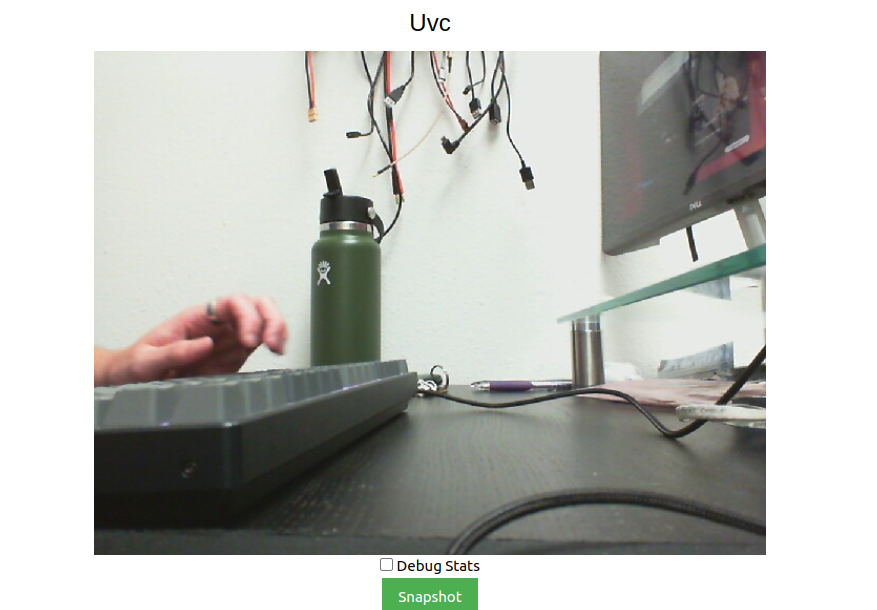
Then alternatively I'm able to use this gstreamer command:
gst-launch-1.0 v4l2src device=/dev/video2 ! video/x-raw,format=YUY2 ! videoconvert ! x264enc speed-preset=ultrafast tune=zerolatency ! rtph264pay name=pay0 ! udpsink host=192.168.1.124 port=8554to pull up the video stream in QGC
-