Example to stream video via ffmpeg
-
In this documentation(https://docs.modalai.com/docker-on-voxl/#access-to-mipi-cameras), last part, I get this code
ffmpeg -an -sn -f rawvideo -pix_fmt nv21 -s:v 640x480 -i /opt/frame0 <output options>I already set up the docker with roskinetic-xenial_v1_0. Would you like to give an example to use FFmpeg? I want to stream the visual data and view such data on my laptop.
I tried to save the video locally. but the system give me error
ffmpeg -an -sn -f rawvideo -pix_fmt nv21 -s:v 640x480 -i /opt/frame0 output.mov/opt/frame0: Is a directoryThank you!
-
@Ruijie-Geng In order to stream video to your ground control station you can do something similar to the following
ffmpeg -an -sn -f rawvideo -pix_fmt nv21 -s:v 640x480 -i /opt/frame0 -f mpegts udp://GCS_IP:4242Where
GCS_IPis the IP address of the ground control station (laptop) that you are connecting to. -
Also, you have to start the camera application that creates /opt/frame0 before starting the docker. Otherwise the docker will create /opt/frame0 itself as a directory and not as a pipe. If this happens, exit the docker, delete /opt/frame0, start the camera application, then start docker.
-
Thank you! I will have a trial to do that!
-
I meet another question that I try to run
hello_hal3_camera -l /dev/frame0before starting docker, but gives the error~ # hello_hal3_camera -l /dev/frame0 Camera id: 0 Image width: 640 Image height: 480 Number of frames to dump: 0 Frame FIFO: /dev/frame0 Camera mode: preview SUCCESS: Camera module opened Camera Id: 0 Facing: 0 Camera Id: 1 Facing: 1 Error: Could not open named FIFO /dev/frame0 Camera Id: 2 Facing: 1 Camera HAL3 test is now running -
@Ruijie-Geng Can you please show the output of "ls -l /dev/frame0"?
-
Sorry for the late reply. I try the code again, the bug is gone. I can open /dev/frame0 correctly.
Thank you very much
-
Hello, I can use FFmpeg to stream the data from
/opt/frame0. And I can view something on my laptop. But the stream is something with green background. Do you meet a similar issue before?
Does something wrong with my camera or the type of visual stream is not correct?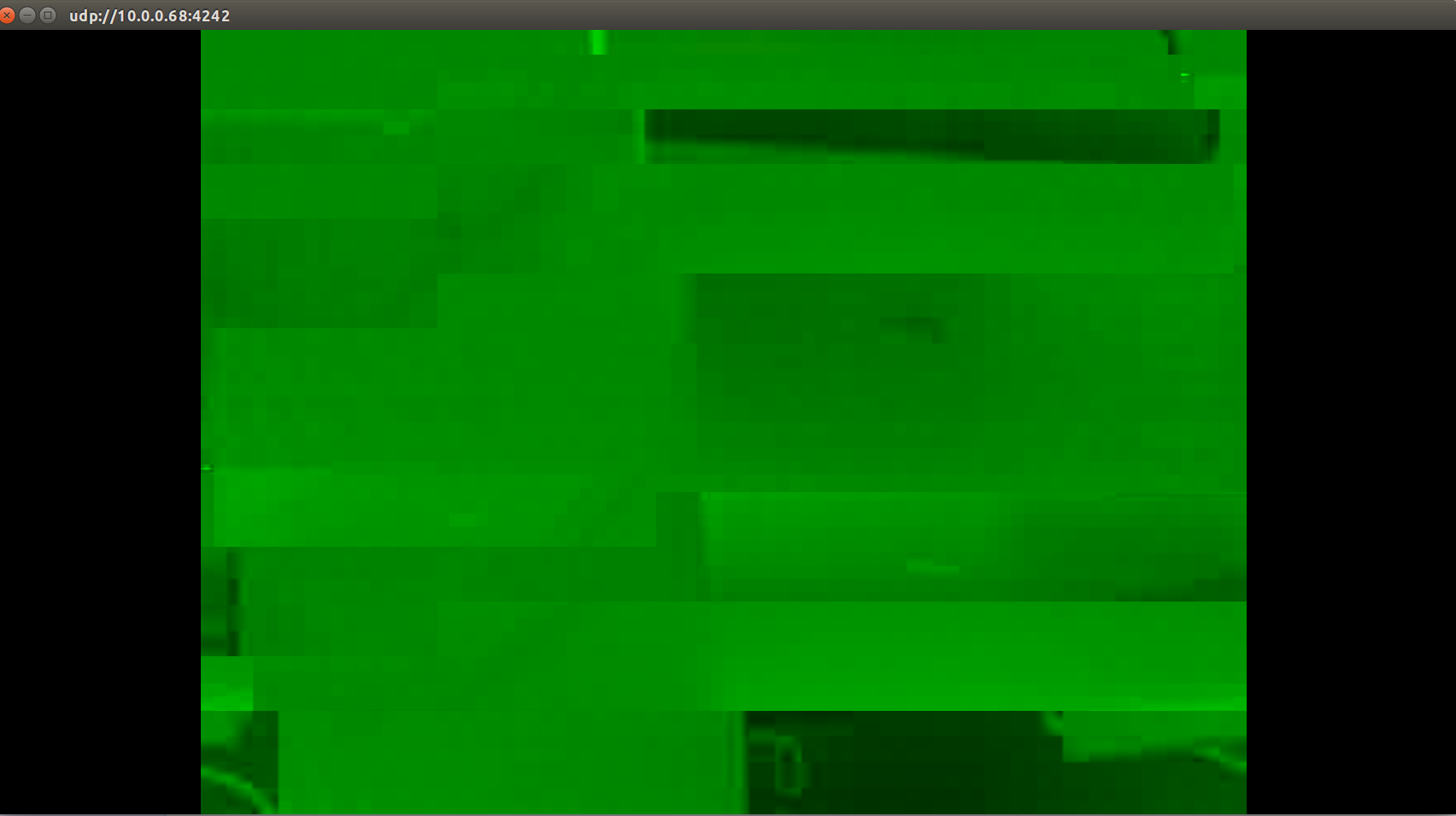
-
Can you please send us the output of "ls -l /dev/frame0", the output showing hello_hal3_camera, and also ffmpeg?