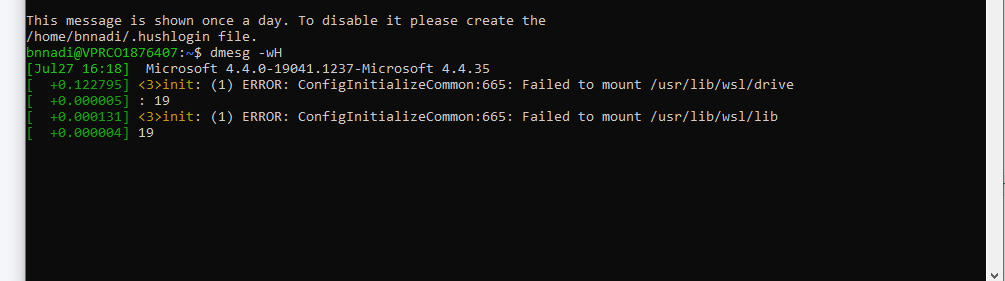Broken Parts
-
Hey Tom , So i am trying to set up the VOXL CAM now. I have turned it on using the power module and the USB and the LED is solid green but I am not seeing the VOXL wifi.
-
@Bright-Nnadi When you say you aren't seeing the VOXL WiFi, are you saying you want VOXL to be in SoftAP and are trying to connect to it with a computer? Or are you trying to put it in station mode and have it connect to an external network?
-
@tom I am following the VOXL CAM Start guide and it says to connect to the VOXL wifi after powering it on. I am trying to connect it to my computer
-
@Bright-Nnadi Are you using ADB in order to access the VOXL's shell? If so, what is the output of
ifconfig? -
@tom
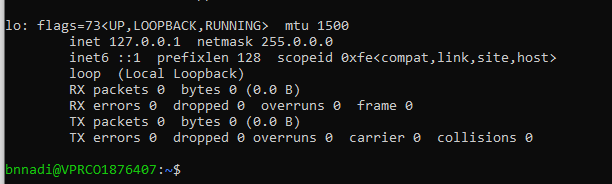 output
output -
Tom right now I'm using the ADB and I want to enable the station mode. what SSID and password Im using for the command line adb shell voxl-wifi station <SSID> <Passowrd>
-
@Bright-Nnadi Apologies I mean running
ifconfiginadb shellYou will do the following:
adb shell voxl-wifi station SSID PASSwhere
SSIDis the name of the WiFi network you want to connect to andPASSis the password of that network.You'll want to connect to whatever network your ground station is also connected to.
-
@tom For some reason i am not able to get into the adb shell. And I am also using my organization's network which is private.
-
@tom I'm trying to set up ADB now but this is happening
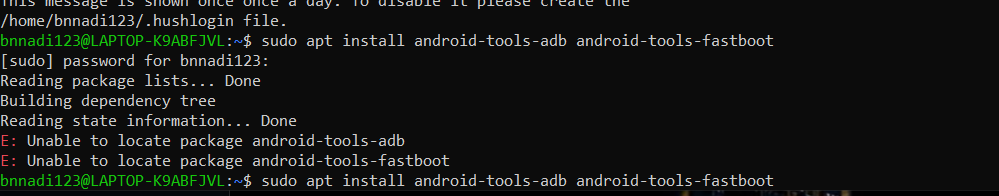
-
@tom @Alex-Gardner I successfully installed adb but i am not still able to detect my VOXL CAM
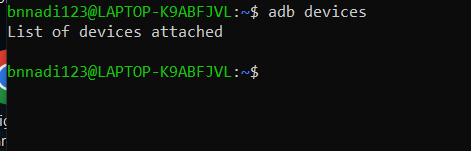
-
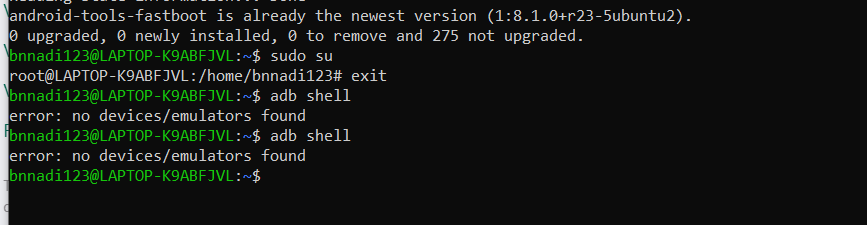
-
@Bright-Nnadi Are you using a Virtual Machine or are you running Ubuntu natively?
-
@tom I am running ubuntu on my windows
-
@tom is it possible we have a remote meeting?
-
@Bright-Nnadi I would recommend running Ubuntu natively on your ground station, this has worked for others who have issues when using a Virtual Machine. USB pass-through is often iffy.
-
@tom but I don’t have a gcs step up yet. I just want to turn out the camera.
-
@Bright-Nnadi I'm confused what you're asking. If you want to do any sort of configuration/setup you'll have to get ADB working, which I would use Ubuntu natively on your machine in order to do that
-
@tom I’m getting confused too. So I’m following y’all’s documentation. I have Ubuntu installed on my laptop natively and I have tried all the AdB commands y’all provided to active ADB but it did not work. If you can please give me a detail ordered steps to follow to have ADB activated then use the station mode to access the VOXL CAM.
-
@Bright-Nnadi In a terminal, run
dmesg -wH, then power your VOXL CAM and plug in USB to your machine, do you see any output in dmesg showing that the hardware is detected at all? If so, post it here and I can see what's going on. -
@tom This is what I'm seeing