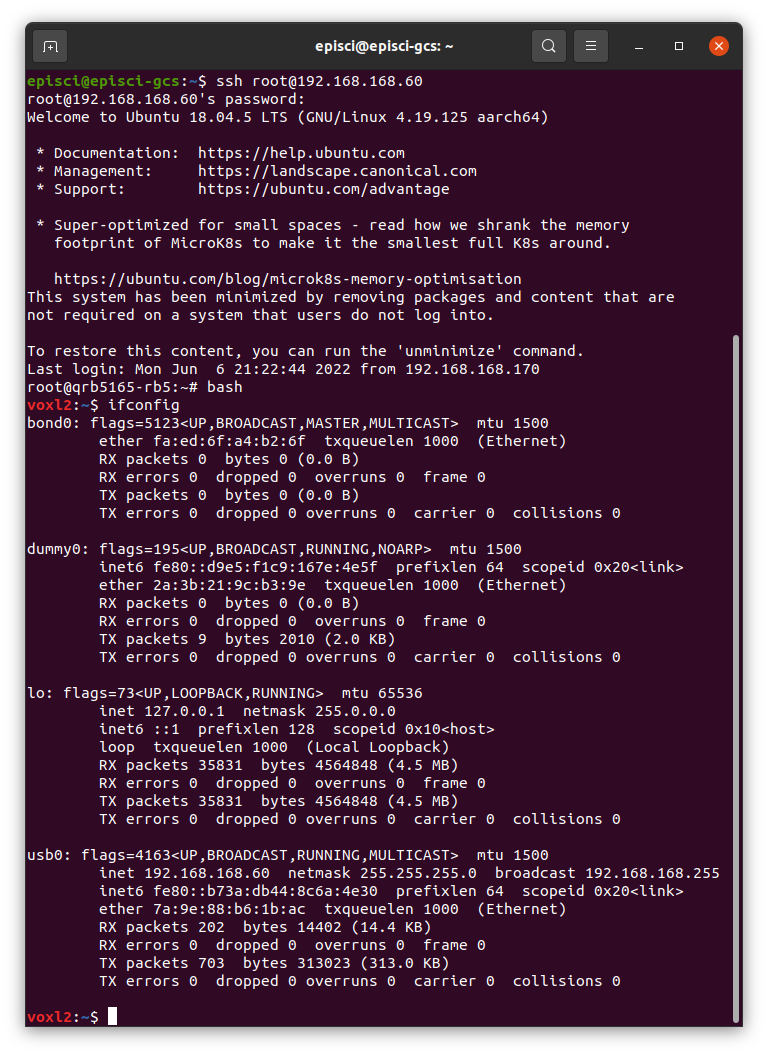Sentinel VOXL2 Microhard not running
-
Hi,
Recently I bought a Sentinel Dev Drone with the Microhard add-on kit with pMDDL2450. My GS is a pMDDL5824. Once I configured all the microhard settings, I am able to ping the microhard from my GS and vice versa. However, when I try to setup
voxl-configure-modemand then runsystemctl status -l voxl-modem. I get the following message and no IP address is given for it (Image attached below). Therefore I am not able to SSH into the drone via Microhard. How do I fix this?
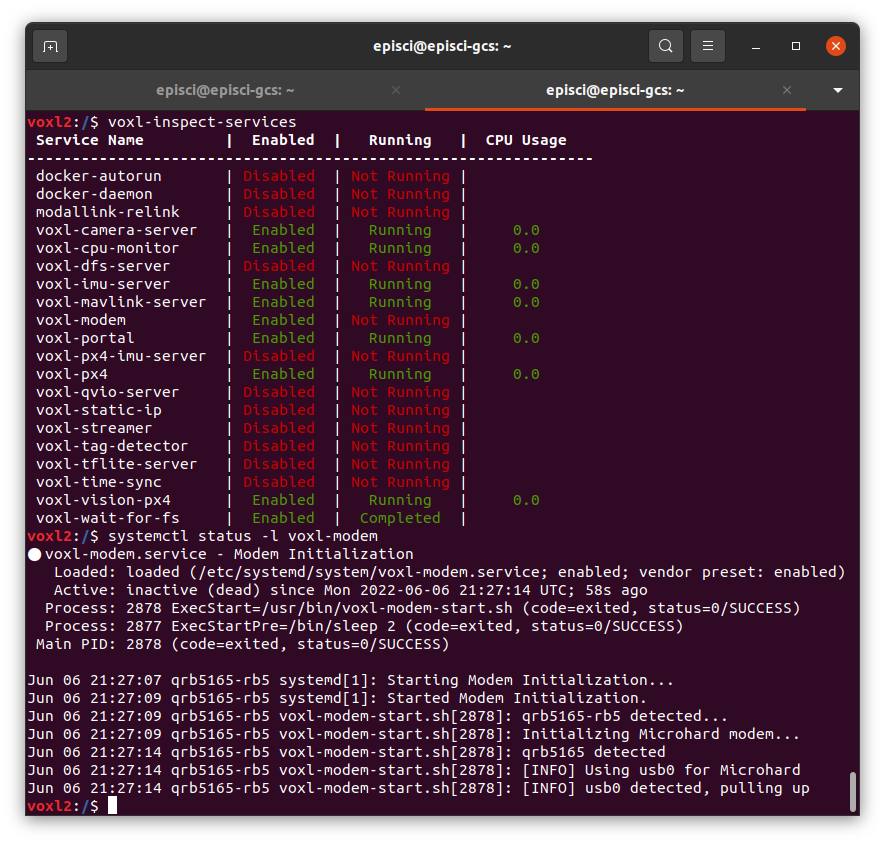
-
@rohitpillai What does
ifconfigshow?as a note
voxl-modemruns and exits so it is normal for it to be "not running" invoxl-inspect-services -
ifconfigshows the following.
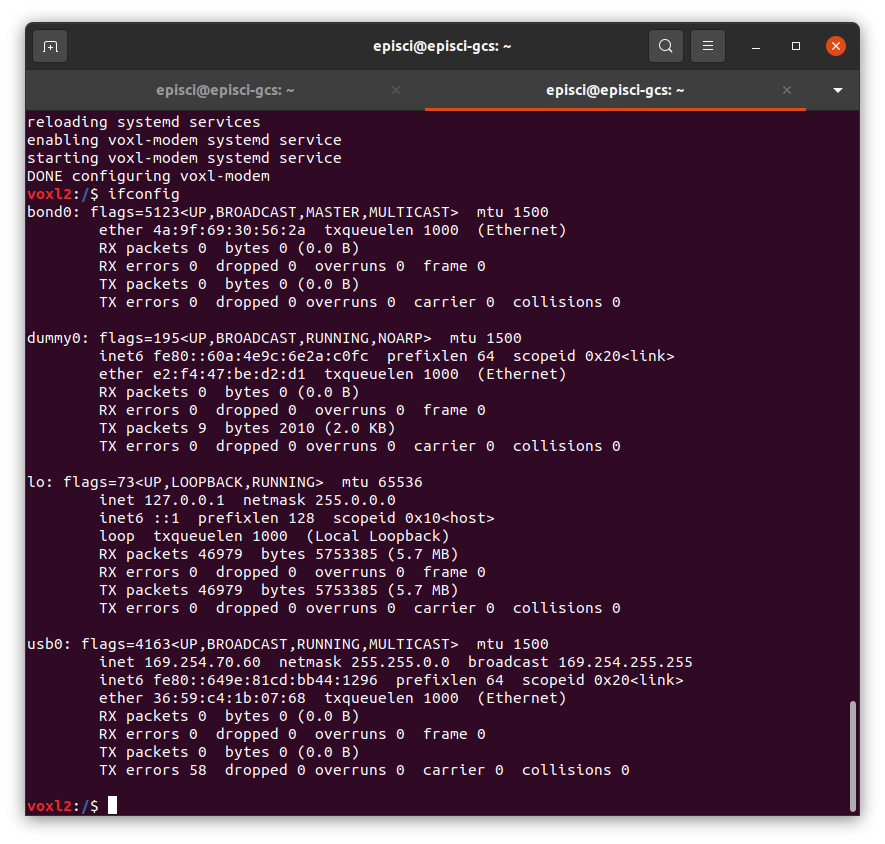
However, that is not the IP address that I have set for the microhard usingvoxl-configure-modem. The IP address I have set is 192.168.168.60 therefore I am not able to SSH in. -
@rohitpillai As a test, can you do the following?:
- disable the voxl-modem service with
systemctl disable voxl-modem - reboot your drone
- adb back on
- run
voxl-modem-start.shmanually - post the output and resulting
ifconfighere
- disable the voxl-modem service with
-
Where is the
voxl-modem-start.shfile located? -
@rohitpillai It's in
/usr/binso you should be able to run it from wherever -
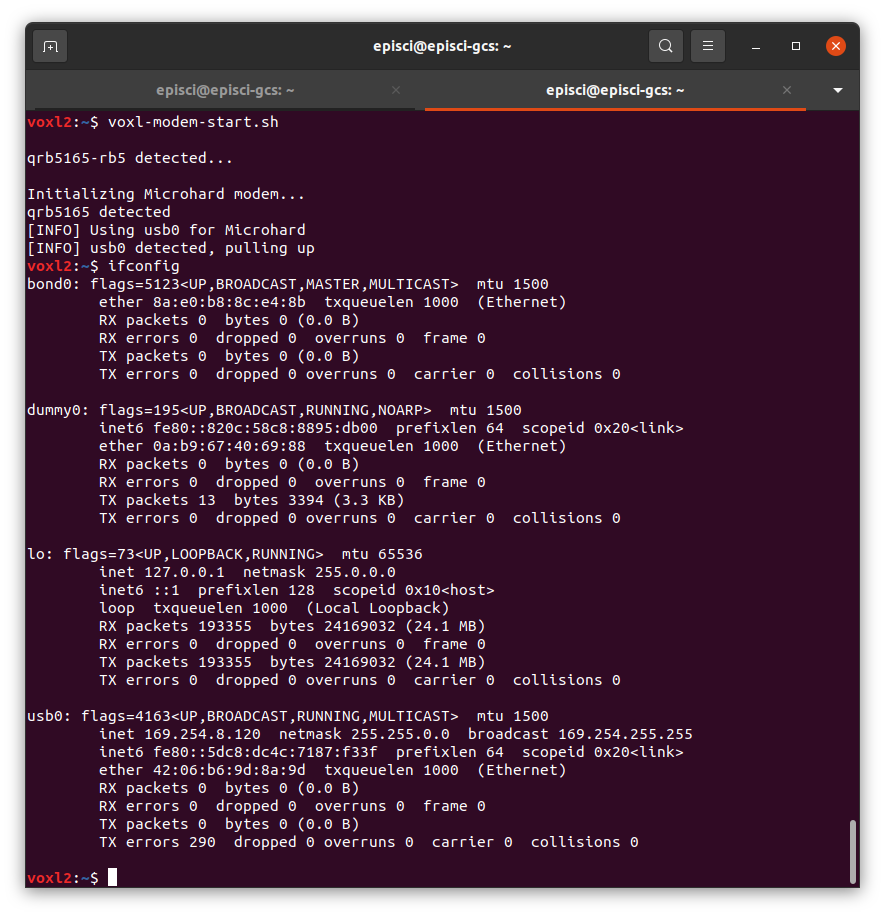
Here is the output. -
@rohitpillai Let's see what package versions you have installed, can you run
voxl-version? -
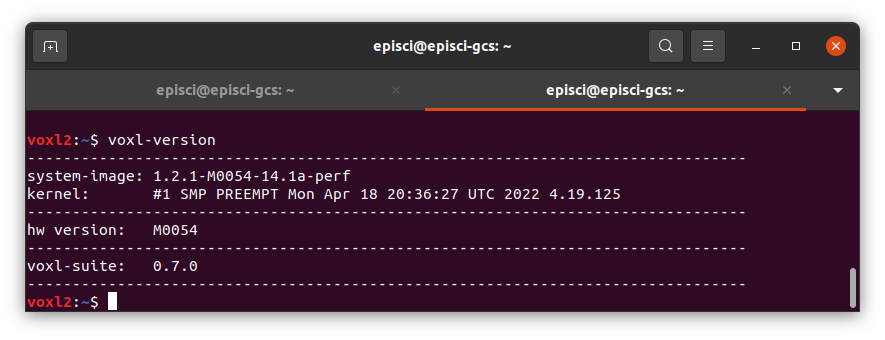
Here you go! -
@rohitpillai Okay that looks to be the latest, let me mimic your setup and see if I can figure out the issue. Thank you for being patient!
In the meantime, a couple other things to check:
What does your
/etc/network/interfacesfile look like?And does anything change if you do the following:
ifconfig usb0 downandifconfig usb0 up -
Here is the output for the network-interfaces file
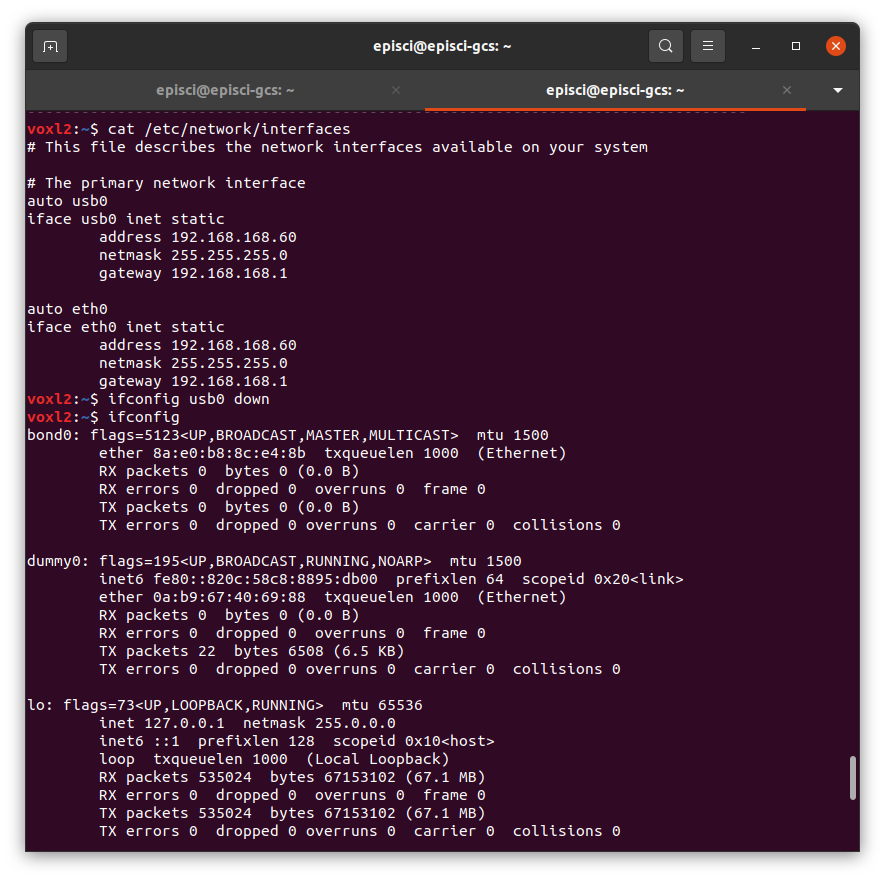
Output for
ifconfig usb0 down
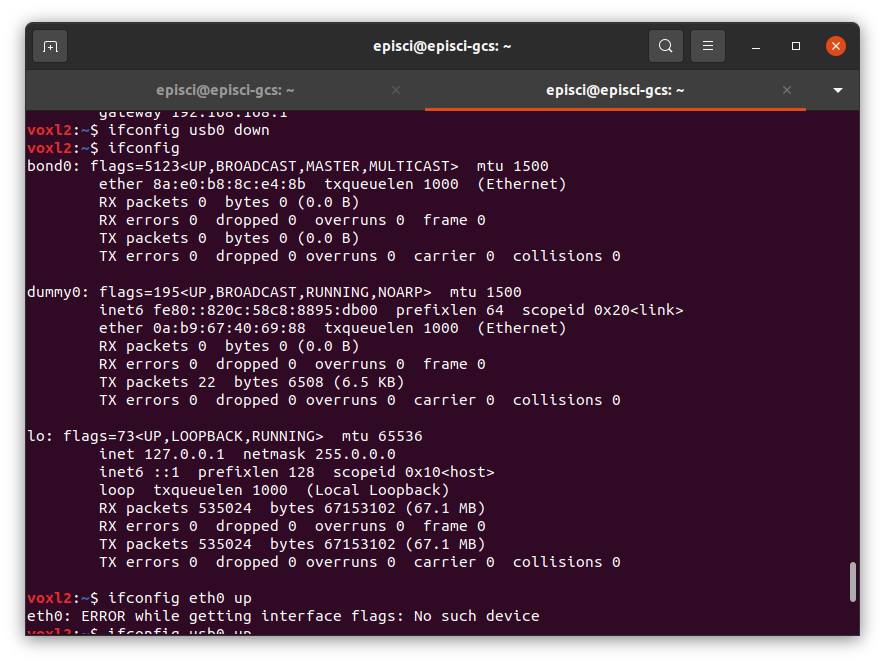
Output for
ifconfig usb0 upgives the same output asifconfigfrom previous message. -
@rohitpillai Try
ifconfig usb0 upnot eth0 also try adding asudo -
Here is the output -
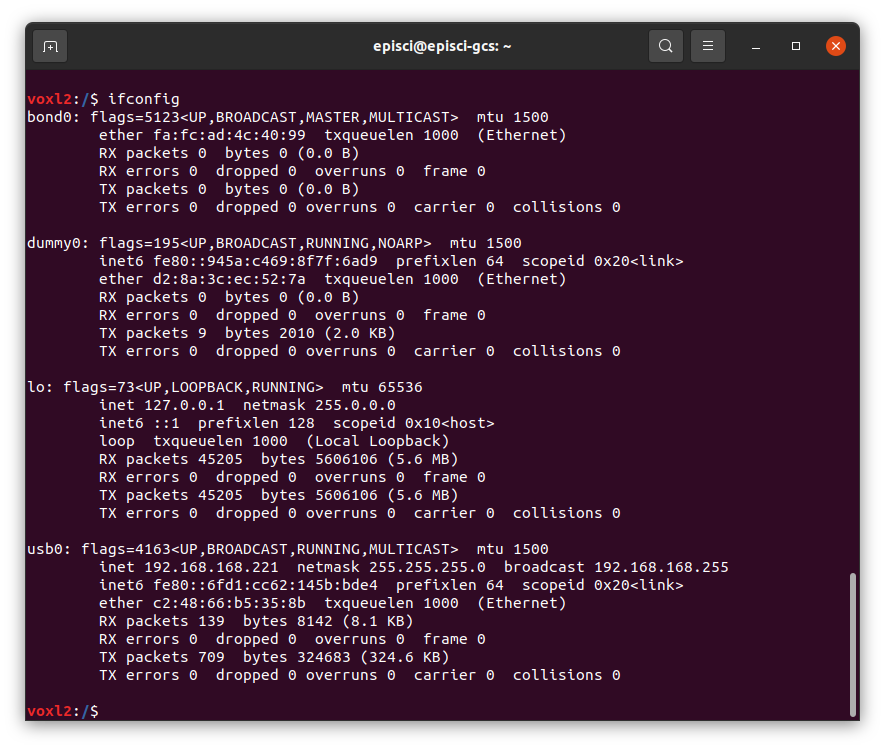
If I try to SSH using this IP address, it takes me to this and not VOXL2 -
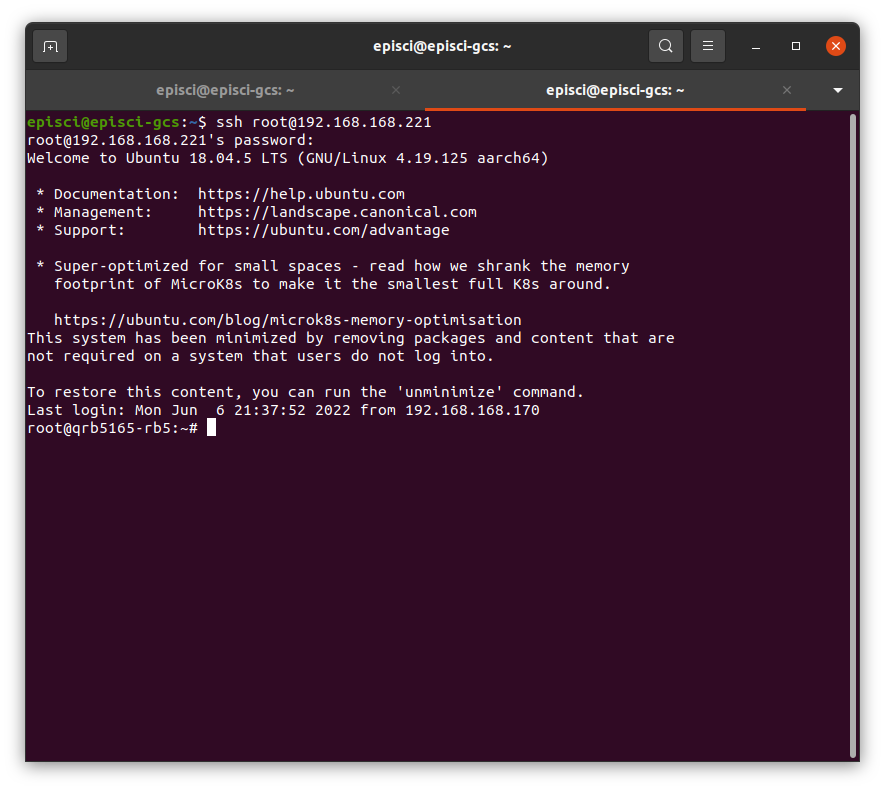
On the other drones it is usually
eth0for the Microhard connection. Why is it defaulting to usb0? -
Okay typing in bash takes me to VOXL2. However, it is not setting the static IP address that I want it to set, which is 192.168.168.60
-
@rohitpillai I'm still playing around to figure out exactly what is going wrong but here are a couple answers:
That SSH session is the VOXL2, SSH just doesn't put you in the
bashshell by default, if you runbashit should give you the expectedvoxlterminal you're used to.The reason why it is showing up as
usb0and noteth0is because the Microhard add-on board you're using is a newer flavor than the others "M0048-2" vs "M0048-1" (the silk screen may not reflect that correctly). This newer flavor removes the LAN7500 chip and uses a slightly different driver to enable comms between the chips.This functionality is new to
voxl-modemas well which is why you're running into this bug, you're one of the first people to actually have one of these new boards in hand. -
Oh cool! Is there anything I can do to help from my side to figure this out?
-
@rohitpillai I will let you know if I need anything from you. I'm screwing around with the
voxl-modemsource code right now to try to figure out how to fix the issue. I think I've already found a couple things that could resolve it.I'll update once I get it going, I may generate a new
voxl-modemdeb package for you to try out -
Sounds good!
-
@rohitpillai I believe I have fixed the issue.
voxl-modemwas jumping ahead and assuming that the modem had enumerated before it had which would cause some of the commands to never be run.I have generated a new dev package for you to try out, the download link is:
You can take a look at the source code changes here: https://gitlab.com/voxl-public/voxl-sdk/utilities/voxl-modem/-/commit/0cc330f8fcd6cafc97b80412dfe9994b8389e90b
In order to try this package out, do the following:
- download the
voxl-modem_0.15.2-202206291955_arm64.debpackage using the above link - push the package to your VOXL2 in the directory you'd like (I'll use /data) using:
adb push voxl-modem_0.15.2-202206291955_arm64.deb /data- Force remove the
voxl-modempackage on board:
adb shell dpkg --purge --force-all voxl-modem- Install the new dev package:
cd /data dpkg -i voxl-modem_0.15.2-202206291955_arm64.deb- Re-run
voxl-configure-modemand choose the IP to your liking
Verify that the network interface comes up and the IP is what you expect with
ifconfigTry a couple reboots to confirm that the expected behavior is consistent.
Let me know if you need any clarity on the above and let me know the outcome of your tests.
The
usb0network interface won't come up immediately after reboot (may take 10-15 seconds) for it to enumerate - download the
-
After a couple of reboots I am getting the same behaviour. It works as it should now! Thanks!