Connecting to Wi-Fi
-
Hi,
So I am working in a research lab with the m500 drone, and the drone won't connect to the Wi-Fi.
Here's what happened. A former student was working in the lab using the drone. He left, and I joined right after that. He was doing Computer Vision stuff with the drone, so everything should have been set up.
We have a Wi-Fi router in the lab which the drone is supposed to connect to automatically, and it doesn't. The drone is not in SoftAP mode either, so the only way left for me was to connect to it using the cable (through the blue port for USB-QGroundControl). When the drone is connected to the pc via cable, this is what I see from ADB.
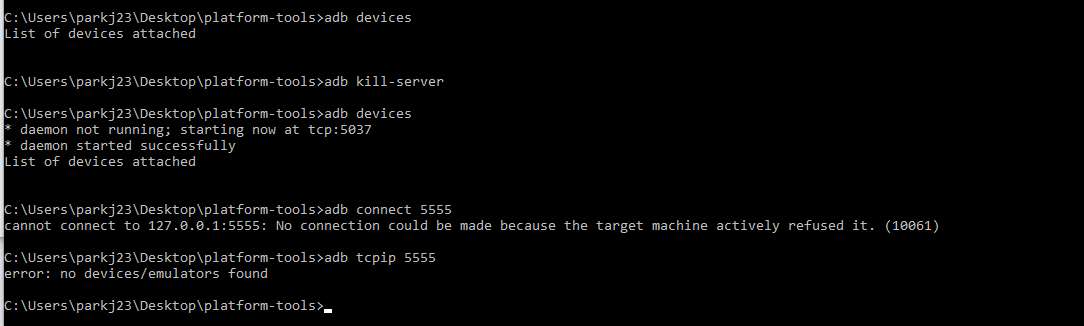
I'm not sure why the drone wouldn't be visible. Also, another symptom is that the red light on the antenna keeps blinking red (similar to here). Please advise on what I should/can do to connect to the drone.
-
@Jae-Park In order to ADB onto VOXL, you will need to plug a Micro USB cable into J8 seen here: https://docs.modalai.com/voxl-hardware-setup/
You can also checkout this video for a quick overview
-
Hi Tom,
First, thank you for your reply. From the video it seems like I should be using the port here (right under the red&black cables).
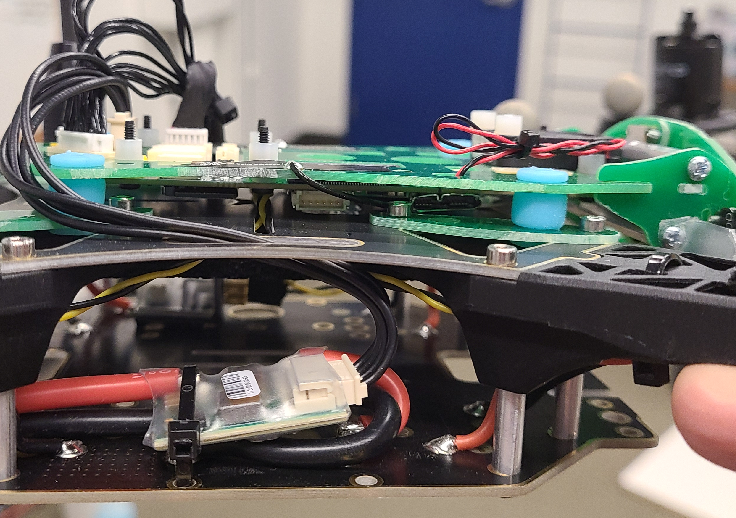
So after connecting the cable, I should be able to use ADB or factory reset, right? Was there a documentation on how to go about resetting the drone settings? Thank you.
-
@Jae-Park That is correct. You can use a normal micro-usb cable to connect. You can download the latest System Image from: downloads.modalai.com. The newest release is
VOXL Platform Release 3-3-0 0.5.0 a -
@tom Hi Tom,
My question is now not so much related of the subject 'Connecting to Wi-Fi', but I think I'm just going to keep this thread going.
So, I was trying to flash a new Sys Img to the drone using ADB. While running the install.sh, I accidentally stop the running shell and it now fails to run.
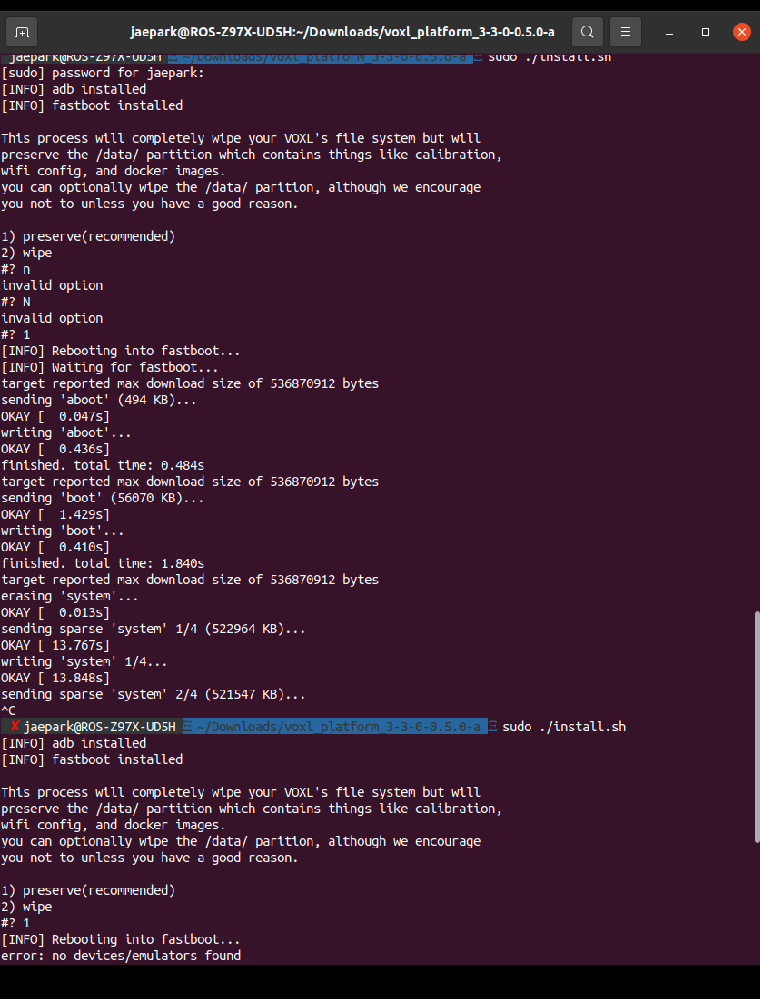
Here's a screenshot of what happened..
How should I go from here?
Basically the person who was using this drone before me didn't not leave any information about the SSID or password, so I'm unable to connect to it via either Station or AP modes. Therefore, I'm just trying to factory reset the whole thing and start from scratch. Any suggestion on how I can reset the whole thing again or a way to connect to the drone without knowing SSID or pw? Any advice would be greatly appreciated. Thank you! -
@Jae-Park Unfortunately stopping a system image half way through will cause the VOXL to enter a "bricked" state where neither ADB nor Fastboot can be brought up using the command line.
The solution to force it into fastboot requires one of our debug boards.
Checkout this page for more info: https://docs.modalai.com/unbrick-voxl/#prevent-flash-corruption-ie-bricking
-
@tom And this board was not included in the original kit right?
-
@Jae-Park Correct, I’d your team didn’t explicitly purchase it then you’ll have to order it from https://www.modalai.com/collections/voxl-add-ons/products/voxl-usb-expansion-board-with-debug-fastboot-and-emergency-boot