Request Support: VOXL 2 Mini No USB Power / Dim LED Issue
-
@tom Thank you for your response. I’ve attached the pictures of your hardware setup for your review.


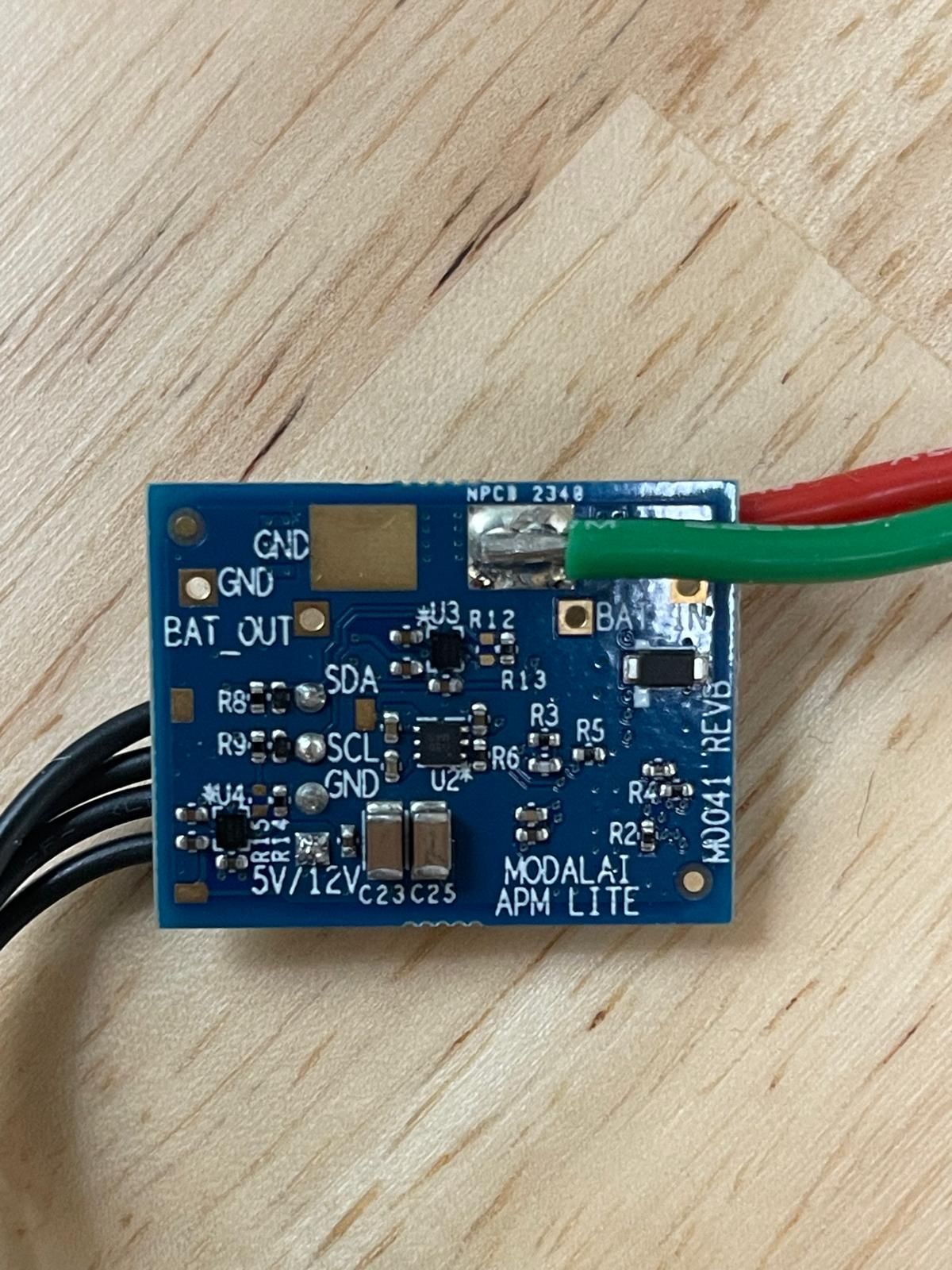
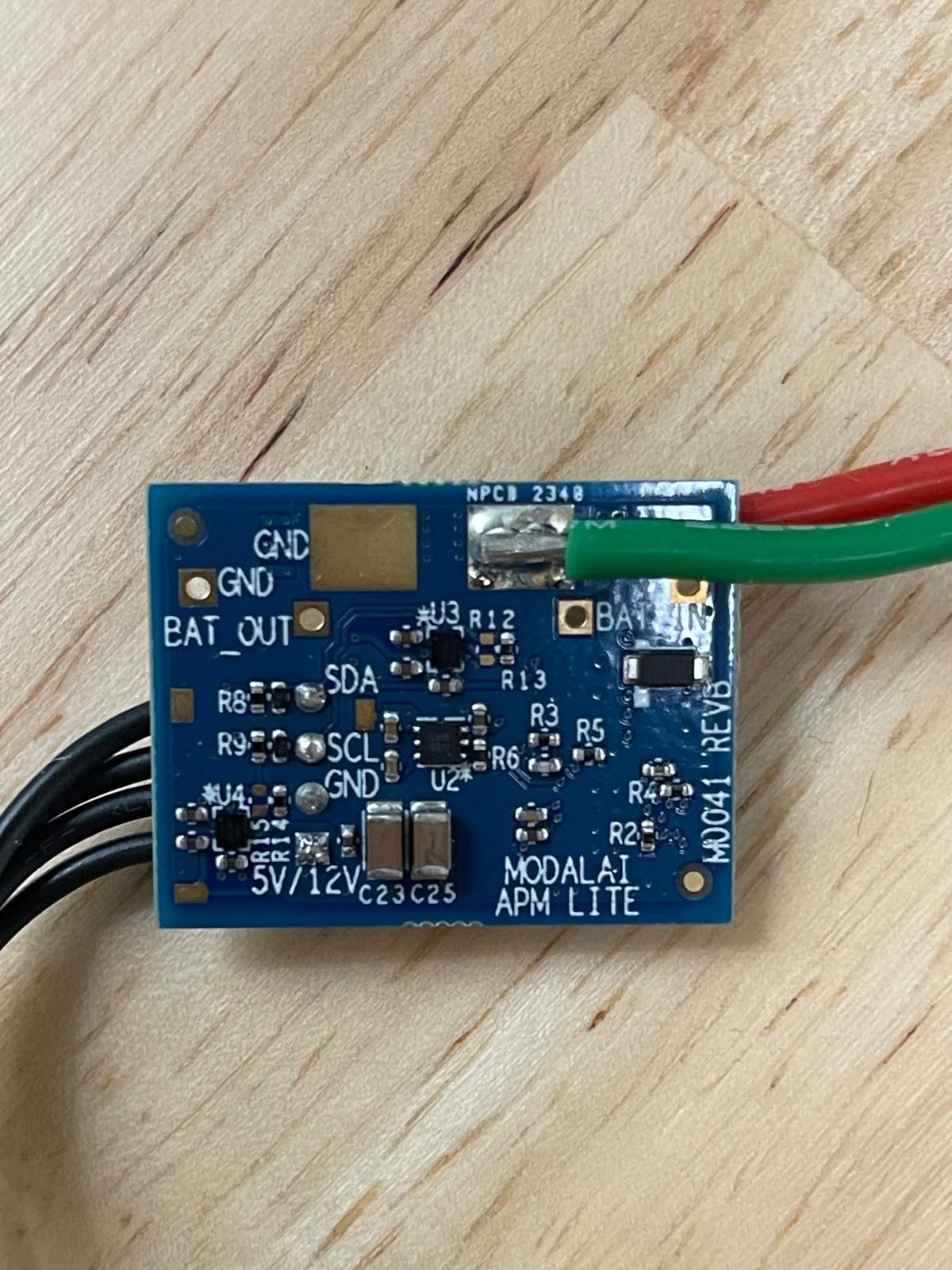
-
-
@Ashish-Kumar What OS are you running on your host machine? If linux can you provide the output of
lsusbwith the board powered and plugged in? -
@Ashish-Kumar
With ONLY USB-C, the board will not boot, so that is normal behavior.
VBAT is always required.
D1 (Green LED) says the VBAT is present and our local 3.3V is ON.
With just that LED on, it tells me your board is likely stuck in QDL mode and needs reflashing, so the steps Tom provided will help confirm that. -
@Vinny @tom Thank you for the support. I’m using Linux, and here is the output of lsusb with the board powered and connected.
Bus 002 Device 001: ID 1d6b:0003 Linux Foundation 3.0 root hub
Bus 001 Device 002: ID 0bda:5522 Realtek Semiconductor Corp. Integrated_Webcam_HD
Bus 001 Device 004: ID 8087:0026 Intel Corp. AX201 Bluetooth
Bus 001 Device 001: ID 1d6b:0002 Linux Foundation 2.0 root hubThere is no Qualcomm/QDL device listed.
The board was functioning correctly before an unexpected laptop shutdown, but after that it stopped responding. With only USB-C there is no LED, and with VBAT I only see a dim green D1 LED and the board does not boot. Please advise on next steps.
Thank you.
-
@Ashish-Kumar
Few things:- Please stop trying with only USB-C, that is invalid. Think of this as your smartphone... there is always a battery present (our power module) before you insert a USB-C cable.
- Please remove USB-C, Plug in the power module when it is OFF, then turn the power module ON.., then insert the USB-C cable. Our Hardware is not hot-swappable. Only USB ports can tolerate an active host connection, but all power supplies must be OFF when plugged in, then turned ON.
- Your power module was delivered with clear heatshrink. What happened to it? That would not be a covered RMA since the HW of the power module is now compromised.
- Can you confirm if you have tried multiple USB cables and multiple ports on your PC? (or even another PC?). We often see that fix some folks issues, either a lose cable or bad port... happens more than you would think.
After those steps are confirmed, then I think @tom can guide you further.
Thanks!
-
@Vinny Thank you for your support.
Regarding the power module: I did not modify it. I received it exactly in this condition. I have not opened or altered the module.
I have tried all the recommended steps including powering with the module off -> then ON -> then inserting USB-C, as well as using different laptops, different USB cables, and different ports on both Windows and Ubuntu, but the issue still remains the same.
-
@Ashish-Kumar Can you run the following and then plug in the board to your host machine after powering it on?
dmesg -wHand then copy any relevant enumeration info here
-
@tom I ran dmesg -wH and monitored the output while powering the VOXL 2 Mini with VBAT and then plugging in the USB-C cable. There were many existing system messages, but when I connected the VOXL 2 Mini, no new lines appeared at all in the dmesg log.
Thank you.
-
@Ashish-Kumar Are you using the same USB-C cable and port on your host machine that worked before? Also are you running linux natively on your machine or in a VM?
-
@tom Yes, I tried different USB-C cables, different USB ports, and even different laptops (Windows and Ubuntu 22.04, both running natively - not a VM).
The result is the same in all cases.When the VOXL 2 Mini is powered with VBAT and I plug in USB-C, nothing appears in dmesg and ADB does not detect the board.
-
@Ashish-Kumar This is very abnormal, I'd recommend submitting an RMA: https://www.modalai.com/pages/rma
-
@tom Thank you. I will submit an RMA request.
