QDL device not connected
-
To whom it may concern,
following this instruction to https://docs.modalai.com/voxl2-unbricking/
slide the SW2 switch into the ON position,
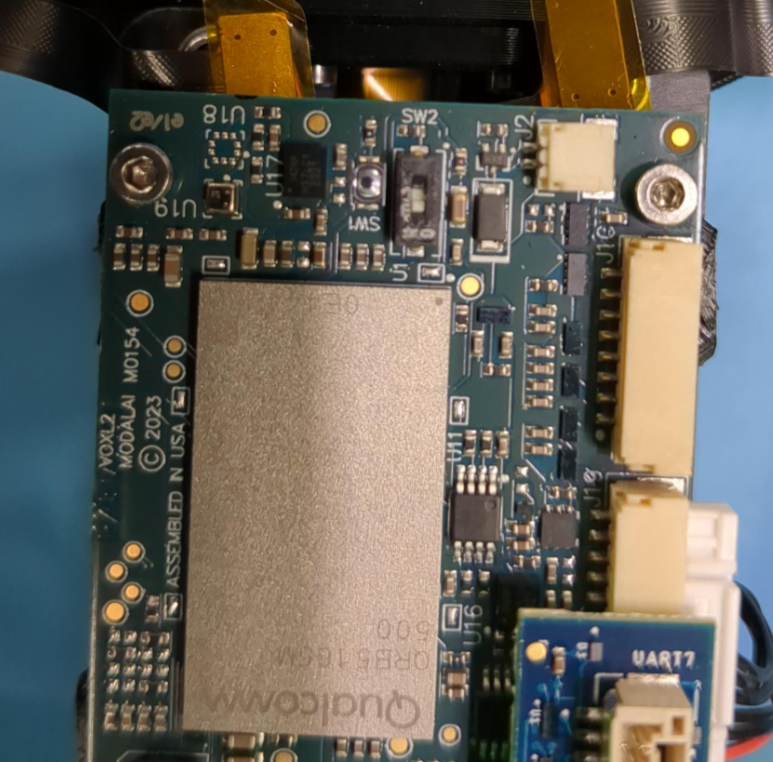
but in QDL Tool, it shows QDL device not connected.
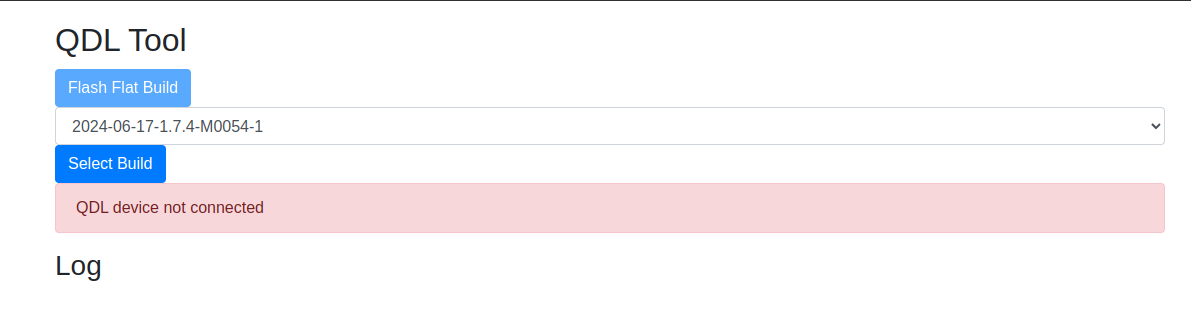
I have confirmed that the USB-C cable works with other VOXL devices.
Any suggestions or anything I missed?
Thank you for your precious time on this.
-
Hello,
if you need any other information for this question,
please don't hesitate to let me know.
Thank you for helping! -
Hello ModalAI Team,
If you need any additional information regarding the issue I’m currently experiencing, please don’t hesitate to let me know.
I appreciate your time and support on this matter. -
Hello ModalAI Team,
Here is the HW and SDK info- ModalAI Flight Deck M0054
- VOXL system image 1.8.02-M0054-14.1a-perf
- VOXL suite 1.4.1
Thank you.
-
Hello, thank you for your patience.
Can you run the lsusb command and let us know the output? (As the voxl is plugged in)
-
Hello @will-huang-oksi,
In response to @ZuraNeb as well, when running "lsusb" in your terminal with the device powered on and connected over USB, you should see the following device:
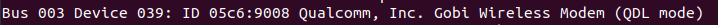
If not, I'd recommend filing an RMA and we can further debug the issue: https://www.modalai.com/pages/rma
-
Hello @Nathan-Raras and @Nathan-Raras ,
I don't see any Qualcomm device with running "lsusb".
I also have confirmed that the USB-C cable is able to access another VOXL device.
So I have submitted the RMA
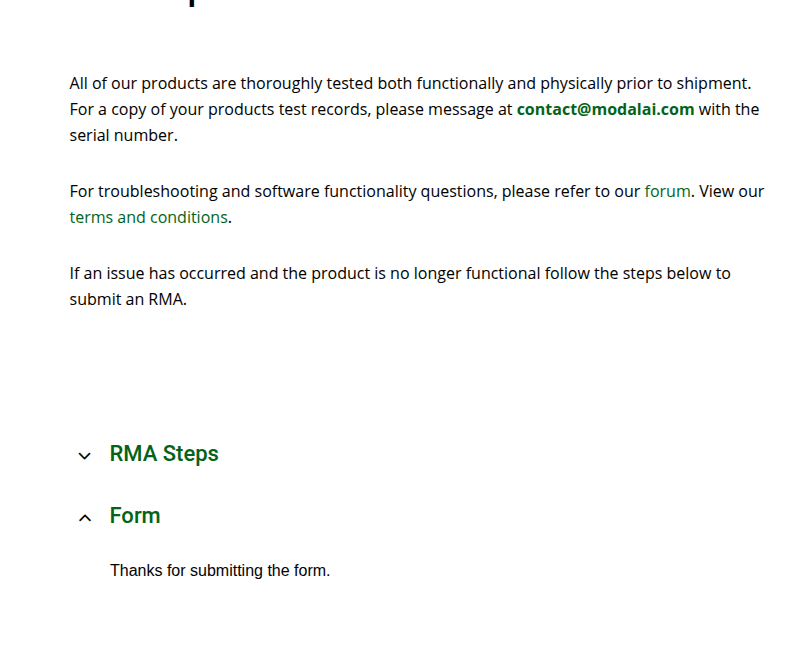
Please let me know if any questions or suggestions.
Thank you very much for supporting.