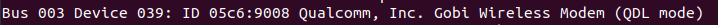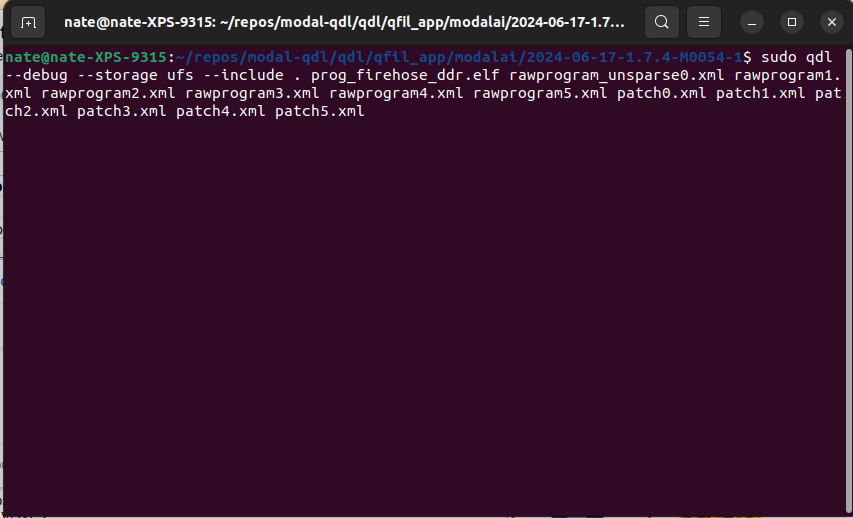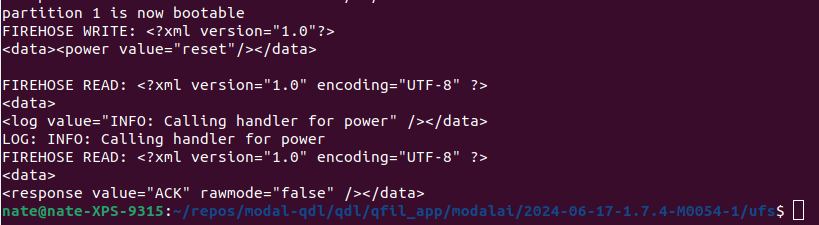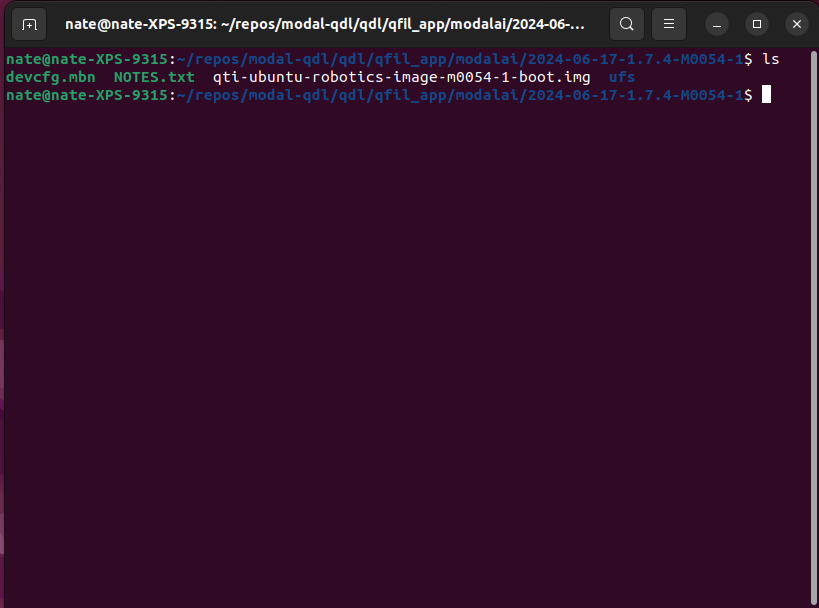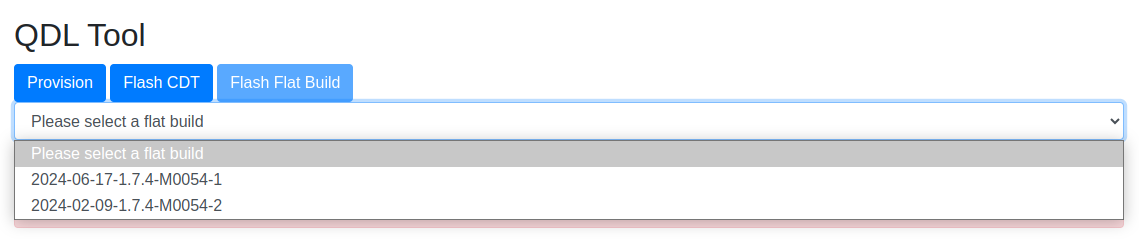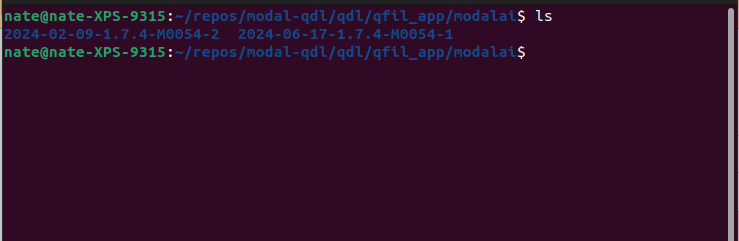@claw I see, when you open the flat build folder, are the following contents displayed as such:
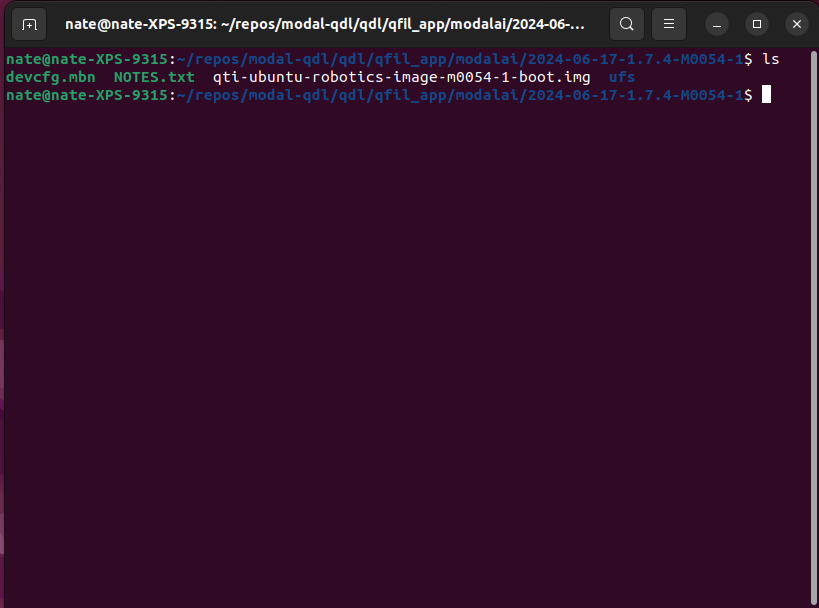
I've seen some occurrences after downloading the zip where the flat build folder gets extracted inside another folder. If that is the case, move the actual flat build folder to look like the image above.
If not, inside the ufs folder of the flat build image, you can run this command manually for a more detailed output:
sudo qdl --debug --storage ufs --include . prog_firehose_ddr.elf rawprogram_unsparse0.xml rawprogram1.xml rawprogram2.xml rawprogram3.xml rawprogram4.xml rawprogram5.xml patch0.xml patch1.xml patch2.xml patch3.xml patch4.xml patch5.xml