unbrick proceedure not finding flat build
-
@claw After downloading the flat build zip file from our downloads page here, extract them into the following directory:
/modal-qdl/qdl/qfil_app/modalaiWhen running the QDL application, the downloaded flat build will populate in the drop down menu where you'll select the flat build, click "Select Build", and then click "Flash Flat Build". Let me know if you have any other issues.
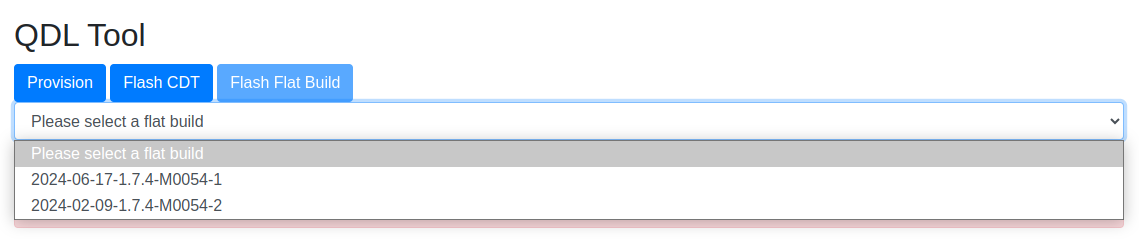
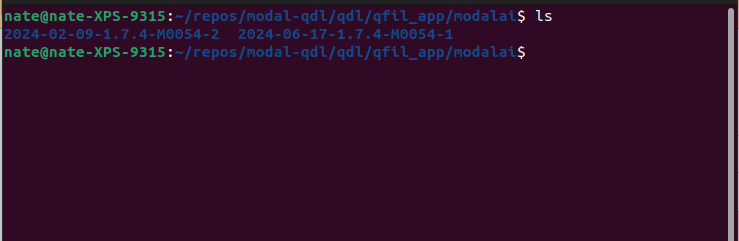
-
@Nathan-Raras Thank you for the replay. As I mentioned, that IS where I put the image.
I reinstalled qdl using snap and now it finds the image.
It still does not work though. I get the following error I'm trying to unbrick the older model voxl2 board from a Starling.
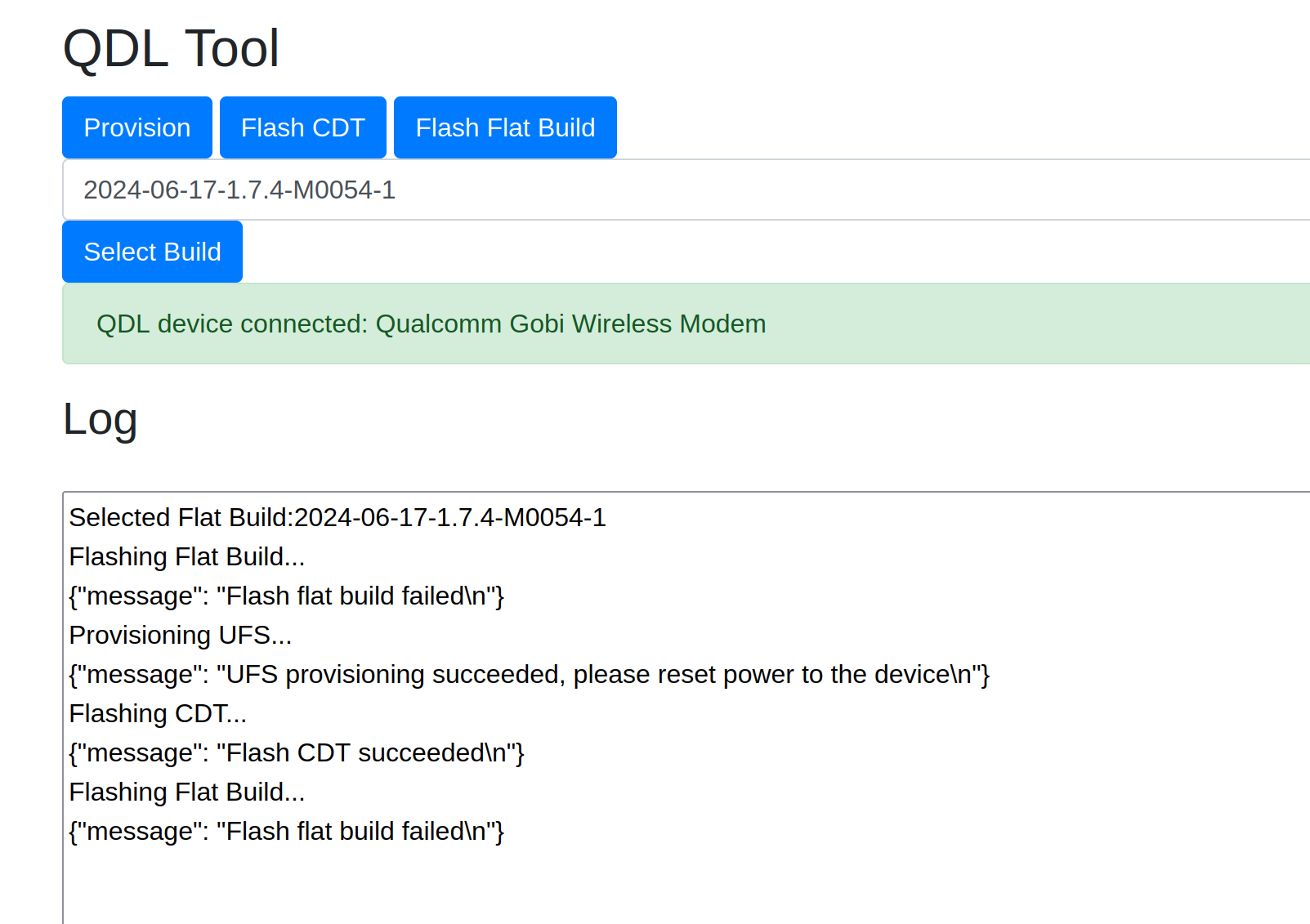
-
@claw I see, when you open the flat build folder, are the following contents displayed as such:
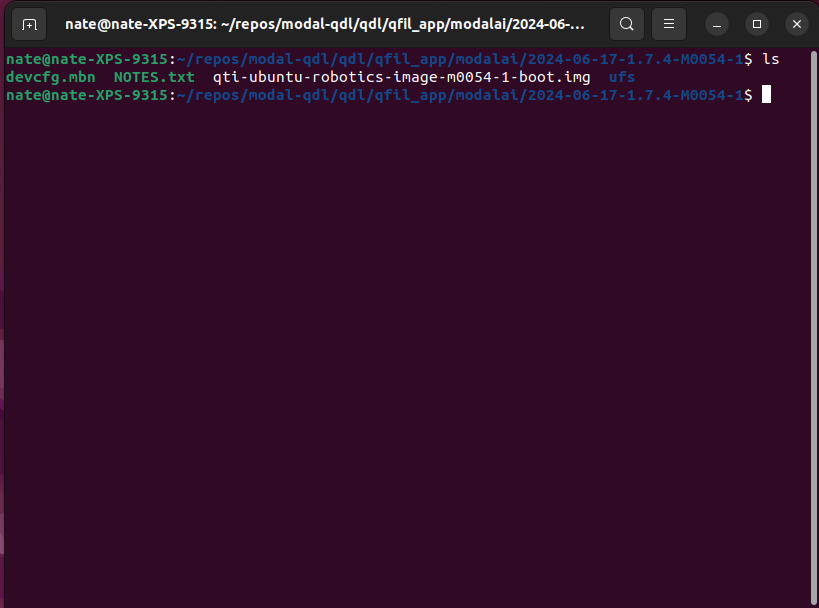
I've seen some occurrences after downloading the zip where the flat build folder gets extracted inside another folder. If that is the case, move the actual flat build folder to look like the image above.
If not, inside the ufs folder of the flat build image, you can run this command manually for a more detailed output:
sudo qdl --debug --storage ufs --include . prog_firehose_ddr.elf rawprogram_unsparse0.xml rawprogram1.xml rawprogram2.xml rawprogram3.xml rawprogram4.xml rawprogram5.xml patch0.xml patch1.xml patch2.xml patch3.xml patch4.xml patch5.xml -
Thank you for that. You're correct that it unarchived with an extra level of folders. I corrected that and retried the process. This time it ran "flash flat build" for several minutes before returning the failure message. I tried starting from the first step, different cables etc but it failed each time - it runs for 10 minutes or so and then prints the fail message. Is there a log file that gives more information to troubleshoot why it fails?
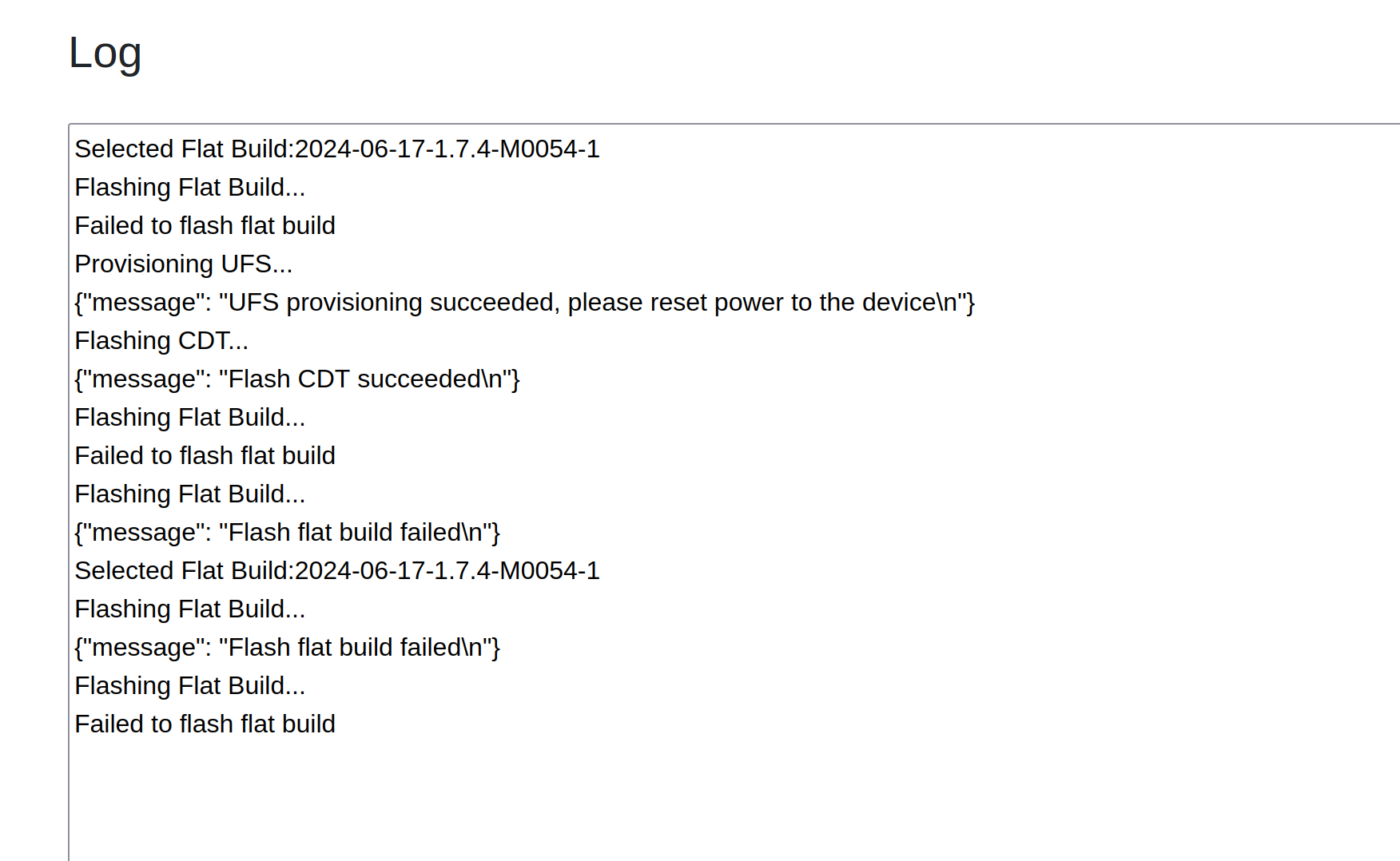
-
@Nathan-Raras BTW, the terminal window displays a "500 internal server error"
-
I added some changes to output the data in the log, if you were to do a "git pull", you'll be able to see log data for Provision/CDT/Flat Build. There is a timeout implemented to avoid any issues that can cause the the process to hang indefinitely. Through testing we've noticed a significant difference in using a high speed USB-C cable which cuts the flat build flash roughly in half. If you do not have that available, you can run the following command inside /modal-qdl/qdl/qfil_app/modalai/2024-06-17-1.7.4-M0054-1/ufs to flash the flat build manually (no timeout):
sudo qdl --debug --storage ufs --include . prog_firehose_ddr.elf rawprogram_unsparse0.xml rawprogram1.xml rawprogram2.xml rawprogram3.xml rawprogram4.xml rawprogram5.xml patch0.xml patch1.xml patch2.xml patch3.xml patch4.xml patch5.xml -
@claw When finished, the terminal will display "partition 1 is now bootable" which signifies that the flat build was successfully flashed
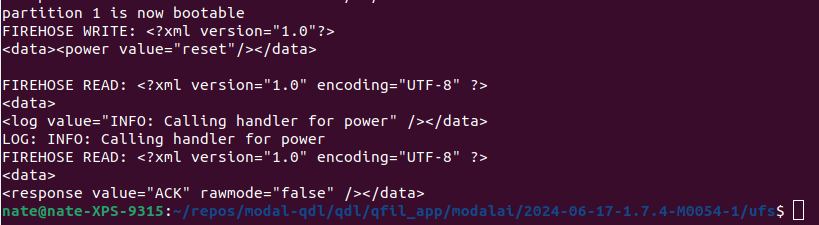
-
@Nathan-Raras That's fantastic! Thank you. I will try it tomorrow when I'm back in the lab and let you know how it goes.
-
@claw said in unbrick proceedure not finding flat build:
I bought a high-speed cable and the flat build passed. Thank you for your help. I need to install both the SDK now and migrate to ROS2. Are there plans to update the SDK with ROS2 as the default so that the extra step isn't required?
-
@claw Not at this time as ROS2 takes up a lot of space so we don't include it by default