The Spektrum Cannot be binded, and QGroundcontrol “Detected 0 radio channels. To operate PX4 you need at least 5 channels”
-
Hello,I am using a Spektrum DX6i(the Modulation is DSM2, and there are 6 channels ), After configuring the IP address in the conf file and connecting to the m500 over QGroundControl, the QGroundcontrol says “Detected 0 radio channels. To operate PX4 you need at least 5 channels”. Does anyone know anything about this issue?
-
Sounds like you have the MAVLink over IP connection working from VOXL to GGC.
The RC radio is a different 'band', some info here: https://docs.modalai.com/flight-core-radios/
Basically you'll want to have a joystick transmitter and you 'bind' it (e.g. pair) together and can use it for RC control (manual flying, testing, etc.)
-
Yes. You are right. There is connection between the VOXL and QGroundControl, Since in my QGroundControl I can see some IMU data of my quadcopter. But I also want to bind the spektrum RC radio transimitter and spektrum receiver, so I follow those step(RC radio setup) in your official website.!
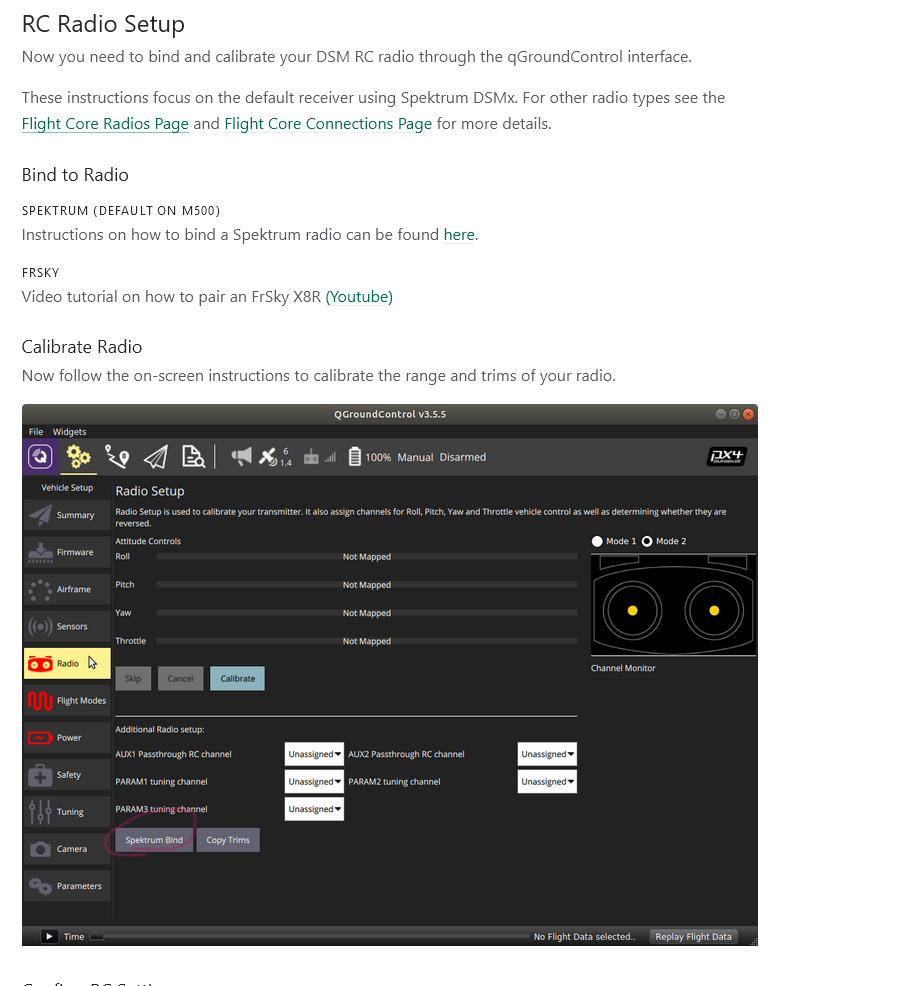
I tried to click the spektrum Bind and the QGroundControl will say "Detected 0 radio channels. To operate PX4 you need at least 5 channels", so what should I do to bind my spektrum RC radio transimitter and spektrum receiver?
-
Can you look at the receiver after pressing the button? Does it begin to flash an orange LED quickly?
-
Also, what transmitter make and model are you using?
-
@modaltb Sorry, I made a mistake. You are right, once I press the 'spektrum bind' button, the orange LED on receiver starts to flash. This actually means my receiver is already in the binding mode. But when I click the 'calibrate' button, the Qgroundcontrol will say “Detected 0 radio channels. To operate PX4 you need at least 5 channels”. The transmitter that I am using is Spektrum DX6i, do I need to setup something in my transmitter?
-
@DarkKnightCH
I normally see this if I don’t reset the PX4 FW after binding. Did you try to power cycle the vehicle? -
Also yes there's a binding procedure to connect the transmitter to the receiver. Normally you have to hold a button down whilst powering on the transmitter until you hear a beep or see the receiver go solid.
-
@modaltb Thank you so much. I followed your instruction and then reboot the quadcopter, then it works. But there is a new issue: When I calibrate the radio, the radio channels for roll, yaw and throttle looks good, but for pitch angle, it shows 'not mapped'. I checked Qgroundcontrol: 'Vehicle Setup->Parameter->Radio Calibration', RC_MAP_ROLL is channel1, the RC_MAP_PITCH is channel2, RC_MAP_THROTTLE is channel3 and RC_MAP_YAW is channel4.
Do you know what's wrong about the pitch radio channel mapping?
-
Hi @DarkKnightCH ,
It's likely something you can setup in your transmitter, or perhaps reset the transmitter to default state. What make and model do you have?