VOXL2 microdds agent namespace
-
Hi @Moderator I am wondering if I can change the namespace as mentioned in the PX4-ROS2 docs here https://docs.px4.io/main/en/ros/ros2_comm.html#customizing-the-topic-namespace . I have 5 starlings in a swarm and I fear that at some point all of them might be subscribing or publishing to the same topic
-
@Darshit-Desai it doesn't seem voxl-mpa-to-ros2 supports that today. Have you thought about modifying the code to add that feature?
-
@Moderator Actually this is related to MicroUXRCE Agent for streaming PX4 FMU uORB topics as ROS2 topics, there is a way to rename the namespace for that but in MODAL AI I am not sure. MPATOROS2 is perfectly fine, I can just change the namespace using this command and that is not the issue here:
ros2 run voxl_mpa_to_ros2 voxl_mpa_to_ros2_node --ros-args -r __ns:=/drone3. I am talking about when there is no mpatoros2 node running and the Microdds agent streams the PX4 uorb topics as shown below:
-
@Moderator THe only way to change microdds namespace is through QGC I tried that and it worked, but the issue is I need to manually type it up on each bootup of the FMU. As shown below:
Microdds service stopped and started with a namespace
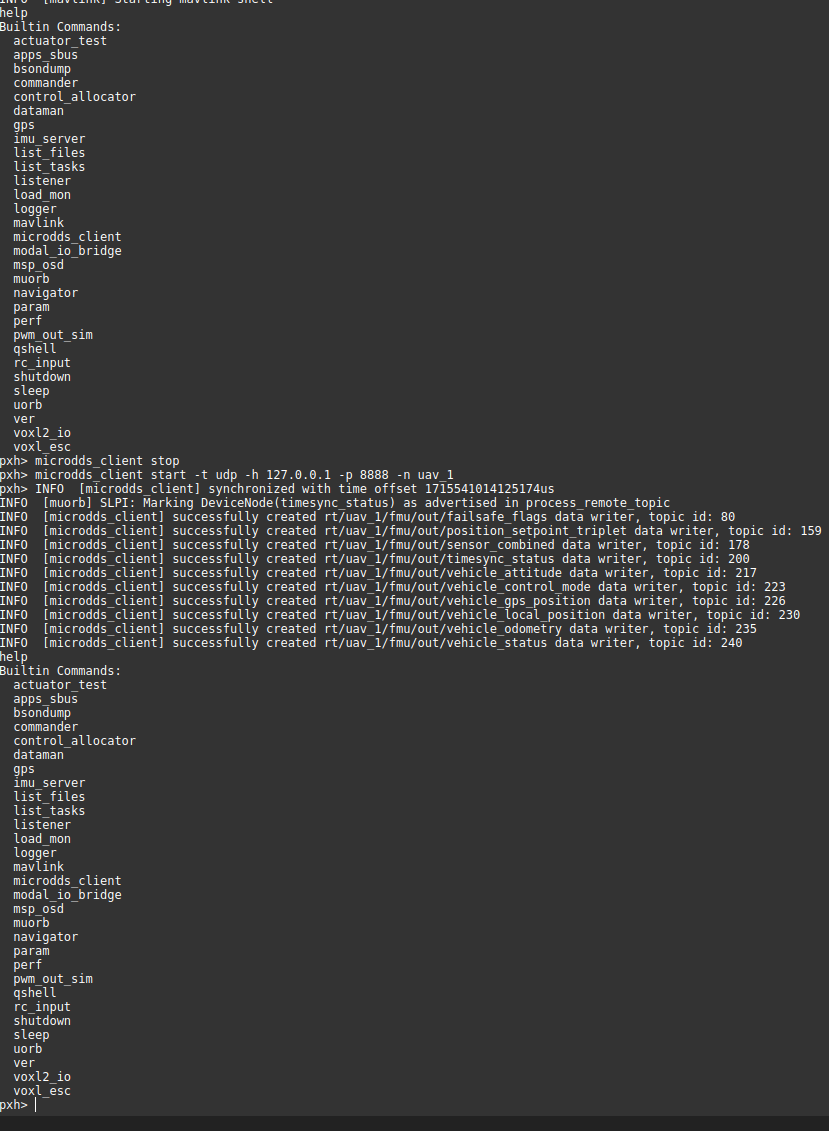
Topics remapped on VOXL2

So I thought I could change the voxl-px4.conf to include this as a qshell command but that also didn't work as shown below
voxl-px4.conf file v1

voxl-px4.conf file v2
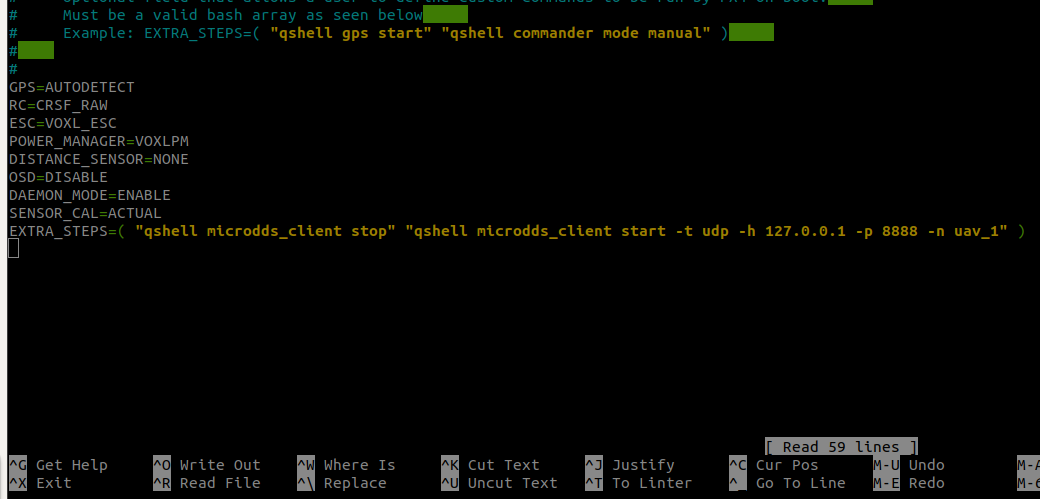
Both versions resulted in the Error in the restart/power cycle of systemd service
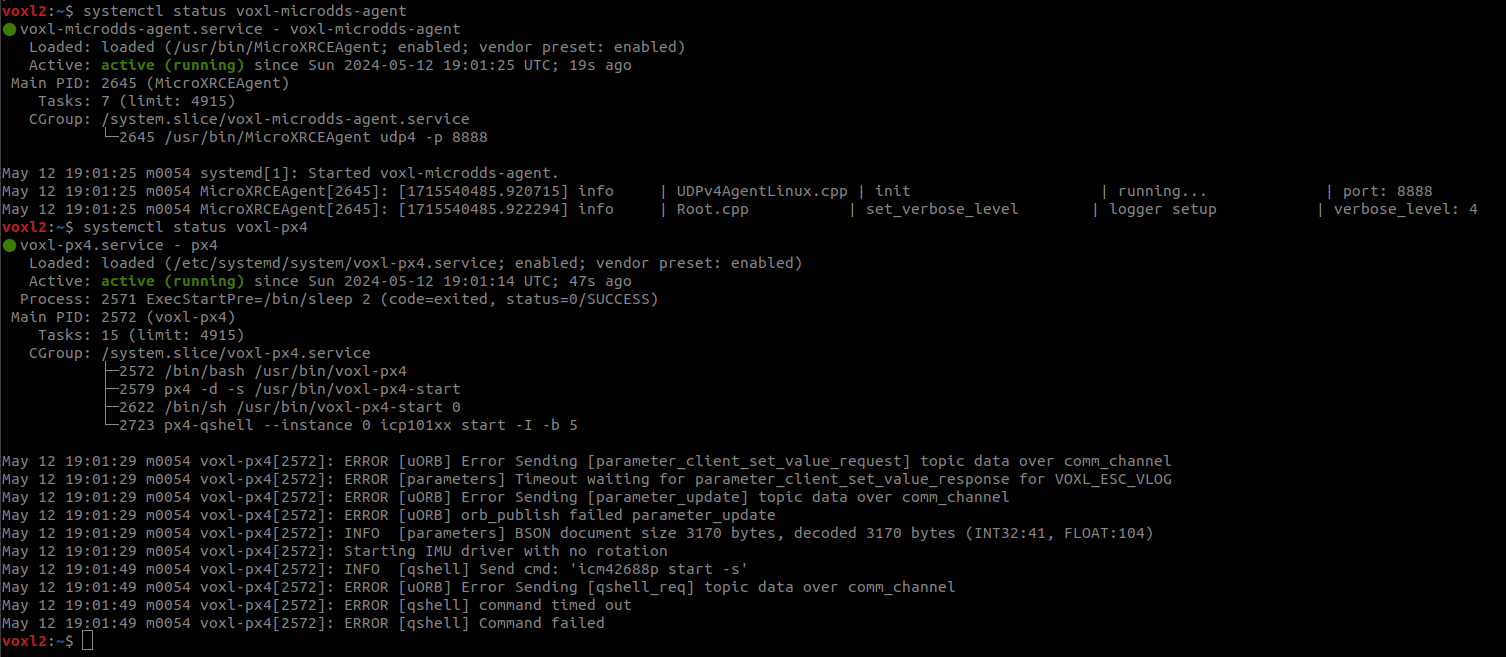
-
@Darshit-Desai Rather than modifying voxl-px4.conf to use EXTRA_STEPS, can you try directly modifying
/usr/bin/voxl-px4-startand adding that command? -
Hi @Eric-Katzfey that worked, now I actually want to export a variable which states the namespace of the relevant drone and the voxl-px4-start file picks up that variable and assigns the namespace but I am facing some errors because of that, could you have a look
Here's my bashrc file
#!/bin/bash # ModalAI default bashrc file #VERSION 1.2 # If not running interactively, don't do anything case $- in *i*) ;; *) return;; esac # don't put duplicate lines or lines starting with space in the history. # See bash(1) for more options HISTCONTROL=ignoreboth # append to the history file, don't overwrite it shopt -s histappend # for setting history length see HISTSIZE and HISTFILESIZE in bash(1) HISTSIZE=1000 HISTFILESIZE=2000 # check the window size after each command and, if necessary, # update the values of LINES and COLUMNS. shopt -s checkwinsize # ubuntu ssh sets TERM to xterm-256color which screws with ROS # change it to linux spec export TERM=linux if [ -d /home/root/.profile.d/ ]; then for i in /home/root/.profile.d/* ; do if [ -d $i ]; then for j in $i/* ; do if [ -f $j ]; then . $j fi done else . $i fi done fi # Put user-specific tweaks here or in a file in ~/.profile.d/ export PX4_NAMESPACE="uav_1"Here's my voxl-px4-start file
#!/bin/sh # PX4 commands need the 'px4-' prefix in bash. # (px4-alias.sh is expected to be in the PATH) . px4-alias.sh echo -e "\n*************************" echo "GPS: $GPS" echo "RC: $RC" echo "ESC: $ESC" echo "POWER MANAGER: $POWER_MANAGER" echo "DISTANCE SENSOR: $DISTANCE_SENSOR" echo "OSD: $OSD" echo "EXTRA STEPS:" for i in "${EXTRA_STEPS[@]}" do echo -e "\t$i" done echo -e "*************************\n" # In order to just exit after starting the uorb / muorb modules define # the environment variable MINIMAL_PX4. (e.g. export MINIMAL_PX4=1) # This is useful for testing / debug where you may want to start drivers # and modules manually from the px4 command shell if [ ! -z $MINIMAL_PX4 ]; then /bin/echo "Running minimal script" exit 0 fi # Figure out what platform we are running on. PLATFORM=`/usr/bin/voxl-platform 2> /dev/null` RETURNCODE=$? if [ $RETURNCODE -ne 0 ]; then # If we couldn't get the platform from the voxl-platform utility then check # /etc/version to see if there is an M0052 substring in the version string. If so, # then we assume that we are on M0052. VERSIONSTRING=$(</etc/version) M0052SUBSTRING="M0052" if [[ "$VERSIONSTRING" == *"$M0052SUBSTRING"* ]]; then PLATFORM="M0052" fi fi # We can only run on M0052, M0054, or M0104 so exit with error if that is not the case if [ $PLATFORM = "M0052" ]; then /bin/echo "Running on M0052" elif [ $PLATFORM = "M0054" ]; then /bin/echo "Running on M0054" elif [ $PLATFORM = "M0104" ]; then /bin/echo "Running on M0104" else /bin/echo "Error, cannot determine platform!" exit 0 fi # Sleep a little here. A lot happens when the uorb and muorb start # and we need to make sure that it all completes successfully to avoid # any possible race conditions. /bin/sleep 1 param select /data/px4/param/parameters # Load in all of the parameters that have been saved in the file param load # Start logging and use timestamps for log files when possible. # Add the "-e" option to start logging immediately. Default is # to log only when armed. Caution must be used with the "-e" option # because if power is removed without stopping the logger gracefully then # the log file may be corrupted. logger start -t # IMU (accelerometer / gyroscope) if [ "$PLATFORM" == "M0104" ]; then /bin/echo "Starting IMU driver with rotation 12" qshell icm42688p start -s -R 12 else /bin/echo "Starting IMU driver with no rotation" qshell icm42688p start -s fi # Start Invensense ICP 101xx barometer built on to VOXL 2 qshell icp101xx start -I -b 5 # Auto detect the magnetometer. If one or both of these devices # are not connected it will fail but not cause any harm. /bin/echo "Looking for qmc5883l magnetometer" qshell qmc5883l start -R 10 -X -b 1 /bin/echo "Looking for ist8310 magnetometer" qshell ist8310 start -R 10 -X -b 1 # GPS and magnetometer if [ "$GPS" != "NONE" ]; then # On M0052 the GPS driver runs on the apps processor if [ $PLATFORM = "M0052" ]; then gps start -d /dev/ttyHS2 # On M0054 and M0104 the GPS driver runs on SLPI DSP else qshell gps start fi fi # Auto detect an ncp5623c i2c RGB LED. If one isn't connected this will # fail but not cause any harm. /bin/echo "Looking for ncp5623c RGB LED" qshell rgbled_ncp5623c start -X -b 1 -f 400 -a 56 # We do not change the value of SYS_AUTOCONFIG but if it does not # show up as used then it is not reported to QGC and we get a # missing parameter error. param touch SYS_AUTOCONFIG # ESC driver if [ "$ESC" == "VOXL_ESC" ]; then /bin/echo "Starting VOXL ESC driver" qshell voxl_esc start elif [ "$ESC" == "VOXL2_IO_PWM_ESC" ]; then if [ "$RC" == "M0065_SBUS" ]; then /bin/echo "Starting VOXL IO for PWM ESC with SBUS RC" qshell voxl2_io start else /bin/echo "Starting VOXL IO for PWM ESC without SBUS RC" qshell voxl2_io start -e fi else /bin/echo "No ESC type specified, not starting an ESC driver" fi # RC driver if [ "$RC" == "FAKE_RC_INPUT" ]; then /bin/echo "Starting fake RC driver" qshell rc_controller start elif [ "$RC" == "CRSF_RAW" ]; then /bin/echo "Starting CRSF RC driver" qshell crsf_rc start -d 7 elif [ "$RC" == "CRSF_MAV" ]; then /bin/echo "Starting TBS crossfire RC - MAV Mode" qshell mavlink_rc_in start -m -p 7 -b 115200 elif [ "$RC" == "SPEKTRUM" ]; then /bin/echo "Starting Spektrum RC" # On M0052 the RC driver runs on the apps processor if [ $PLATFORM = "M0052" ]; then rc_input start -d /dev/ttyHS1 # On M0054 and M0104 the RC driver runs on SLPI DSP else qshell spektrum_rc start fi elif [ "$RC" == "GHST" ]; then /bin/echo "Starting GHST RC driver" qshell ghst_rc start -d 7 elif [ "$RC" == "M0065_SBUS" ]; then if [ $PLATFORM = "M0052" ]; then apps_sbus start elif [ "$ESC" != "VOXL2_IO_PWM_ESC" ]; then /bin/echo "Attempting to start M0065 SBUS RC driver for original M0065 FW" qshell dsp_sbus start retVal=$? if [ $retVal -ne 0 ]; then /bin/echo "Starting M0065 SBUS RC driver for original M0065 FW failed" /bin/echo "Attempting to start M0065 SBUS RC driver for new M0065 FW" qshell voxl2_io start -d -p 7 fi else /bin/echo "M0065 SBUS RC driver already started with PWM ESC start" fi fi if [ "$DISTANCE_SENSOR" == "LIGHTWARE_SF000" ]; then # Make sure to set the parameter SENS_EN_SF0X to 8 for sf000/b sensor qshell lightware_laser_serial start -d 7 fi if [ "$POWER_MANAGER" == "VOXLPM" ]; then # APM power monitor qshell voxlpm start -X -b 2 fi # Optional distance sensor on spare i2c # qshell vl53l0x start -X -b 4 # qshell vl53l1x start -X -b 4 # Start all of the processing modules on DSP qshell sensors start qshell ekf2 start qshell mc_pos_control start qshell mc_att_control start qshell mc_rate_control start qshell mc_hover_thrust_estimator start qshell mc_autotune_attitude_control start qshell land_detector start multicopter qshell manual_control start qshell control_allocator start qshell load_mon start # Only start the rc_update module if an actual RC driver # is publishing input_rc topics. Otherwise for external RC # over Mavlink this isn't needed. if [ "$RC" != "EXTERNAL" ]; then qshell rc_update start fi qshell commander start # This is needed for altitude and position hold modes qshell flight_mode_manager start # Start all of the processing modules on the applications processor dataman start navigator start load_mon start # This bridge allows raw data packets to be sent over UART to the ESC modal_io_bridge start # Start microdds_client for ros2 offboard messages from agent over localhost microdds_client start -t udp -h 127.0.0.1 -p 8888 -n $PX4_NAMESPACE # On M0052 there is only one IMU. So, PX4 needs to # publish IMU samples externally for VIO to use. if [ $PLATFORM = "M0052" ]; then imu_server start fi # start the onboard fast link to connect to voxl-mavlink-server mavlink start -x -u 14556 -o 14557 -r 100000 -n lo -m onboard # slow down some of the fastest streams mavlink stream -u 14556 -s HIGHRES_IMU -r 10 mavlink stream -u 14556 -s ATTITUDE -r 10 mavlink stream -u 14556 -s ATTITUDE_QUATERNION -r 10 mavlink stream -u 14556 -s GLOBAL_POSITION_INT -r 30 mavlink stream -u 14556 -s SCALED_PRESSURE -r 10 # start the slow normal mode for voxl-mavlink-server to forward to GCS mavlink start -x -u 14558 -o 14559 -r 100000 -n lo mavlink boot_complete # Optional MSP OSD driver for DJI goggles # This is only supported on M0054 (with M0125 accessory board) if [ "$OSD" == "ENABLE" ]; then /bin/echo "Starting OSD driver" msp_osd start -d /dev/ttyHS1 fi # Start optional EXTRA_STEPS for i in "${EXTRA_STEPS[@]}" do $i doneThe errors that I get:
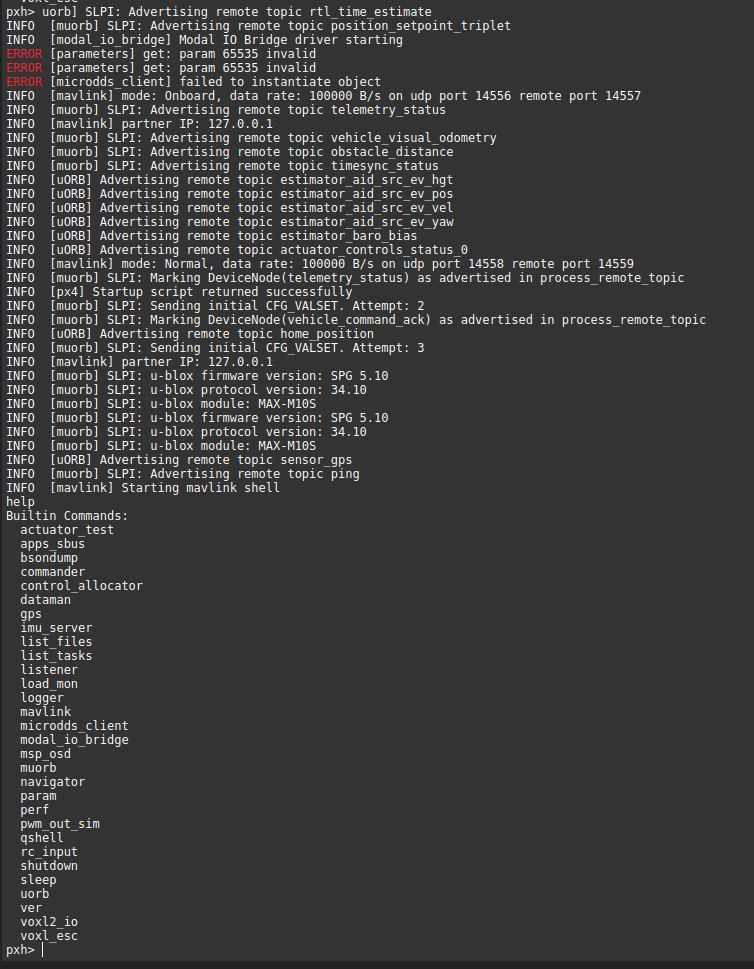
-
@Darshit-Desai Seems like some bash scripting issues. Perhaps
echo $PX4_NAMESPACEbefore the microdds_client start line to see what is in that variable. -
@Eric-Katzfey I know this is a question for the px4 forum, but can you guys help me figure out how to run the https://github.com/PX4/px4_ros_com/blob/main/src/examples/offboard/offboard_control_srv.cpp service server here. I changed the namespace for my microdds client as you know and I am not sure if that service server is running or not, I can't find the server when I do
ros2 service listorros2 service find