px4 disconnected from uart
-
@Syed-Omair I tried the voxl-uart-loopback tests and I fail all 4 of them. can someone please help!!!!
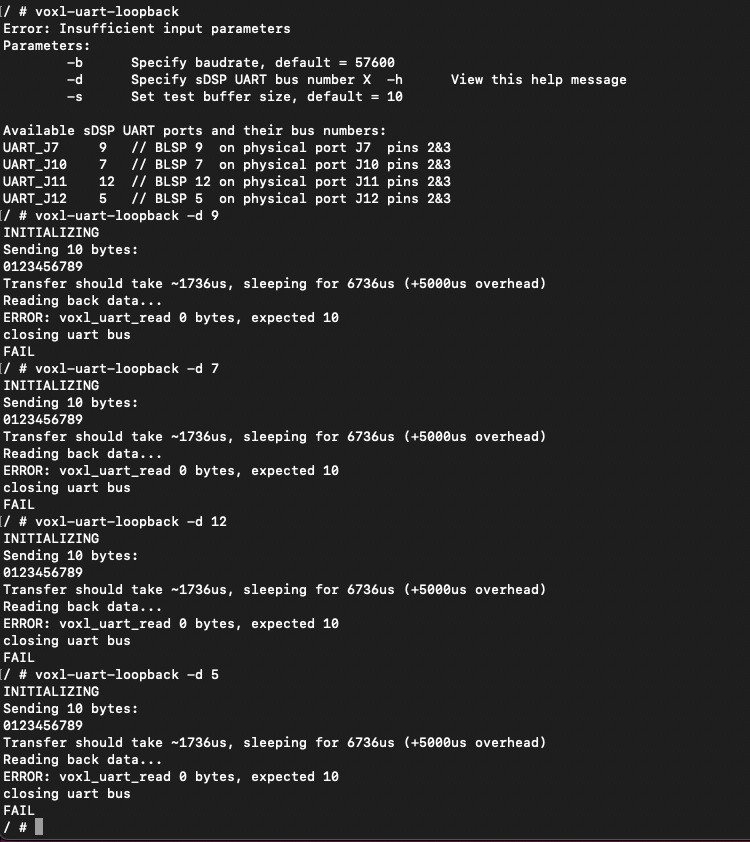
-
@Syed-Omair The uart loopback tests are unrelated to this failure.
Does your M500 have have the dual board or single board solution?
i.e. voxl1 + flight core or voxl-flight all-in-one board
-
@tom said in px4 disconnected from uart:
Reply Quote 0
I believe its all in one board. i have pictures.
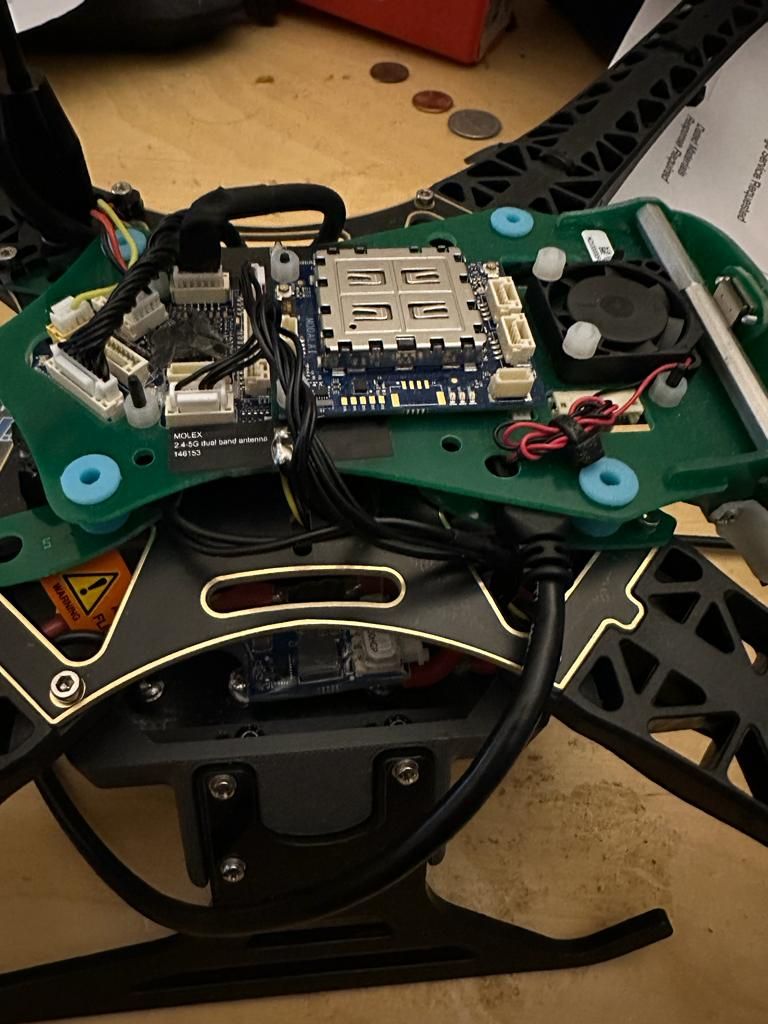
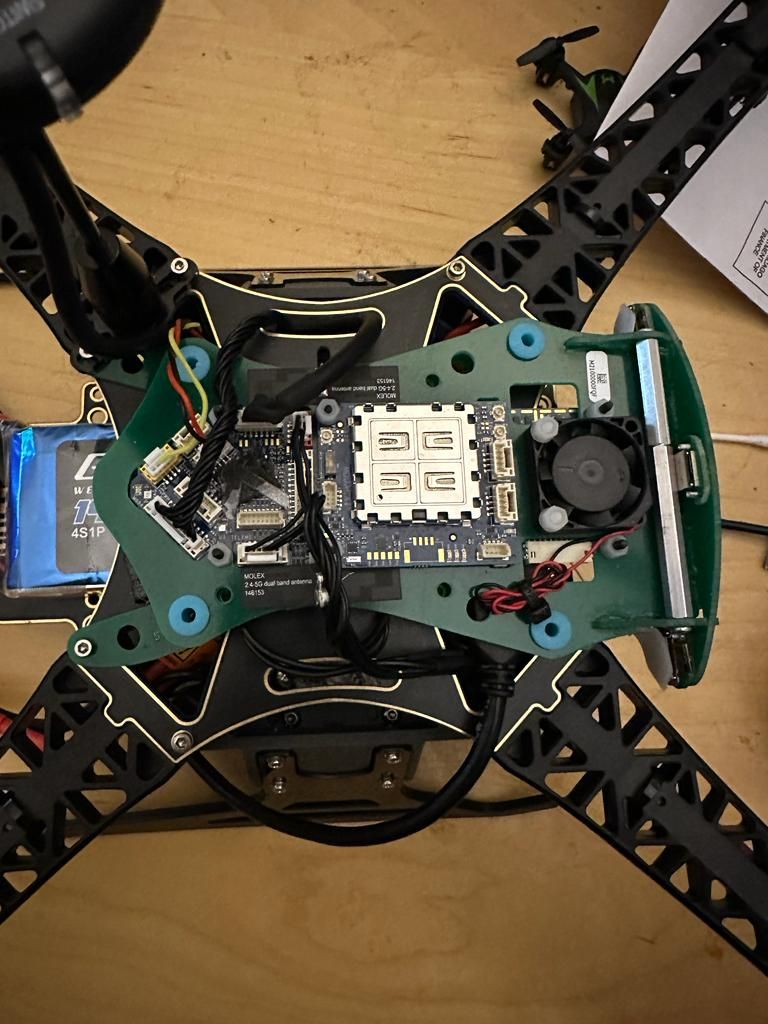
and thanks for the quick reply !!!
-
@Syed-Omair It looks like you have a Flight Core v2 + VOXL dual board solution.
FCv2 connects from this port: https://docs.modalai.com/flight-core-v2-datasheets-connectors/#j1---telem1--uart7--voxl-mavlink-default-port
Can you confirm through QGC that TELEM1 is set up with the proper baudrate (921,600)
Also ensure in
/etc/modalai/voxl-mavlink-server.confthatexternal_fcis enabled -
@tom apologies I saw this so late.
I cannot connect to qgroundcontrol since the error started showing. it used to automatically connect but it doesn't anymore. I have the correct ip address and everything. I try to initiate a connection from qgroundcontrol but this is what i get.
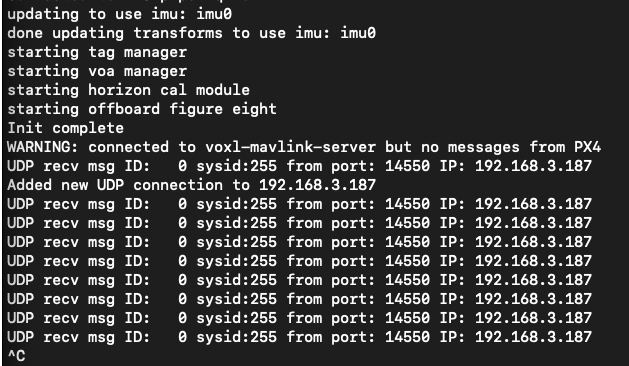
also external_fc was disabled (false) so i made it true.
-
@Syed-Omair You should also be able to connect to QGC over USB using J3: https://docs.modalai.com/flight-core-v2-datasheets-connectors/#j3---usb-connector
-
@tom I’ll be in touch once I get the cable and test it out
-
@tom hey tom. Thanks it worked. I just had to resrt TELEM1 to default settings through qgroundcontrol and then run voxl-configure-mavlink-server and reset the mavlink server to default settings and after that it connected wirelessly automatically.
But on a side note, can you also help me in pairing a taranis x7 transmitter to the m500 drone. I ordered the drone with the frsky transmitter but is it supposed to be on the drone somewhere or does it come separate like shown in the documentation??
like so https://www.youtube.com/watch?v=1IYg5mQdLVI
I am unable to find it on the drone anywhere. thank you.
-
@Syed-Omair the receiver should be on the bottom of the drone and you might have the R-XSR receiver instead of the X8R. It's smaller in profile, should look like something below. Bind button on the right corner next to the connector. Follow same binding procedures as the video.

-
@Syed-Omair Follow the Red/Black/Yellow cables coming out of the flight core to the receiver
-
@Adrian-Hidalgo thank you so much. I am sorry I saw this so late
-
@Dobry-Kolacz thanksss!!!