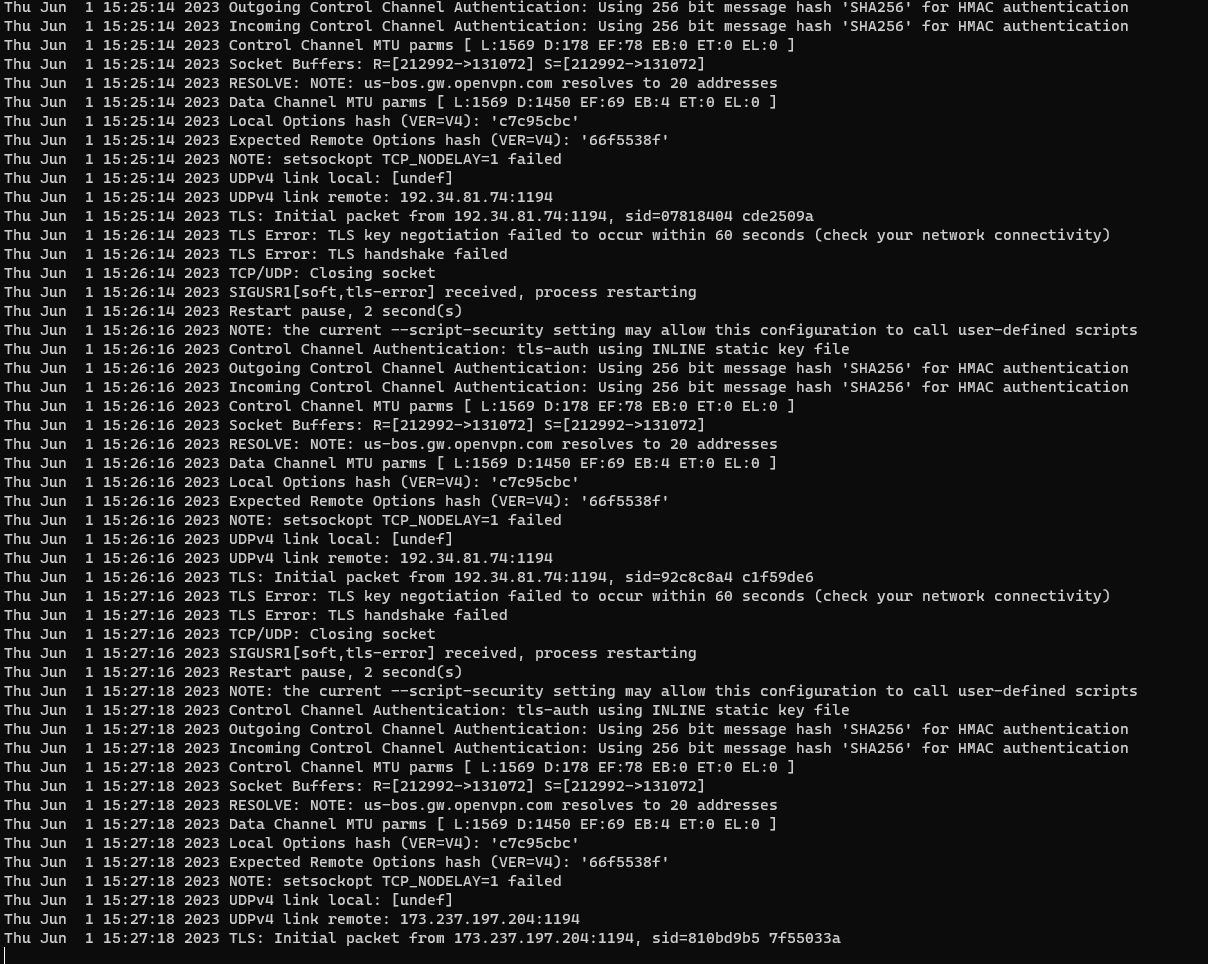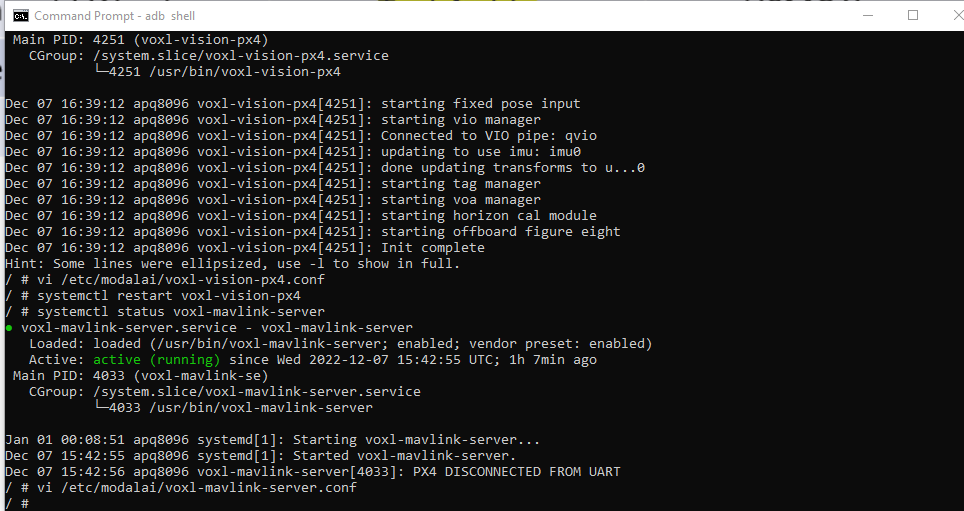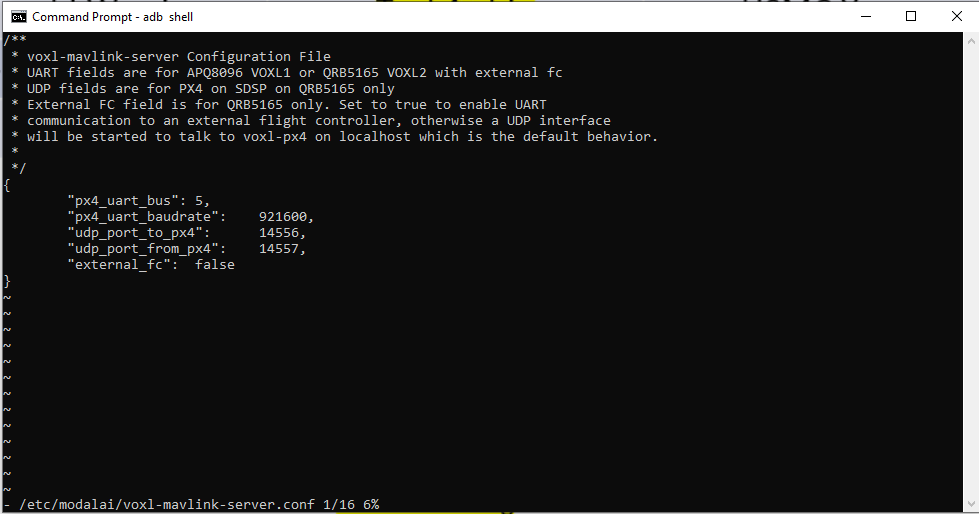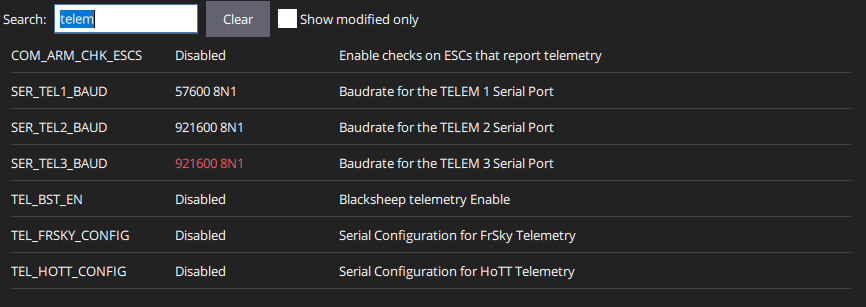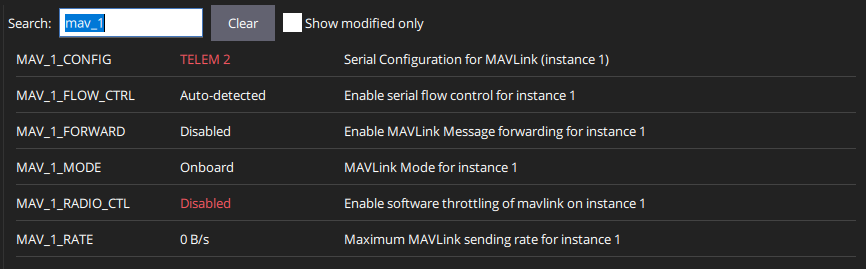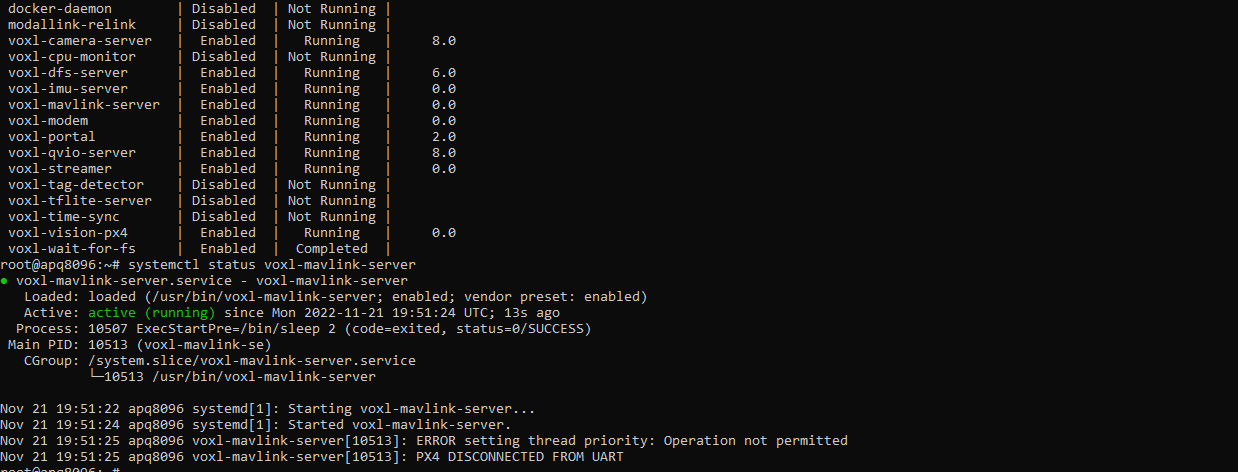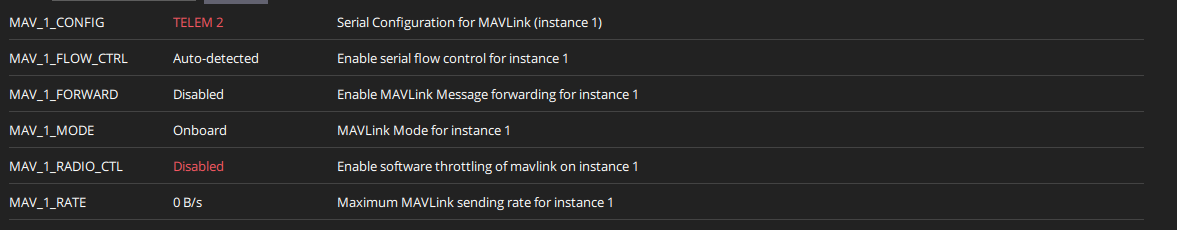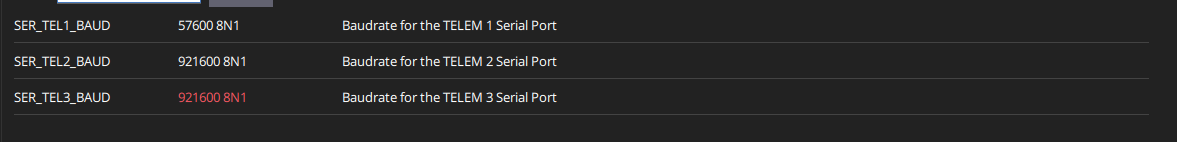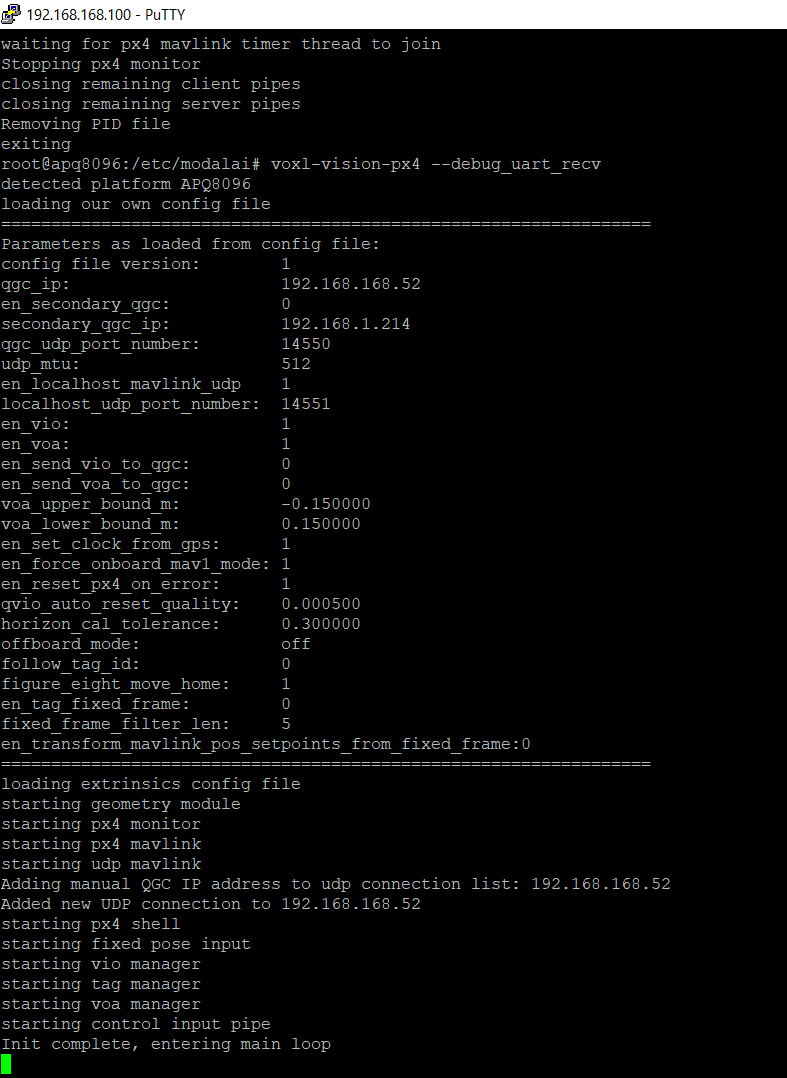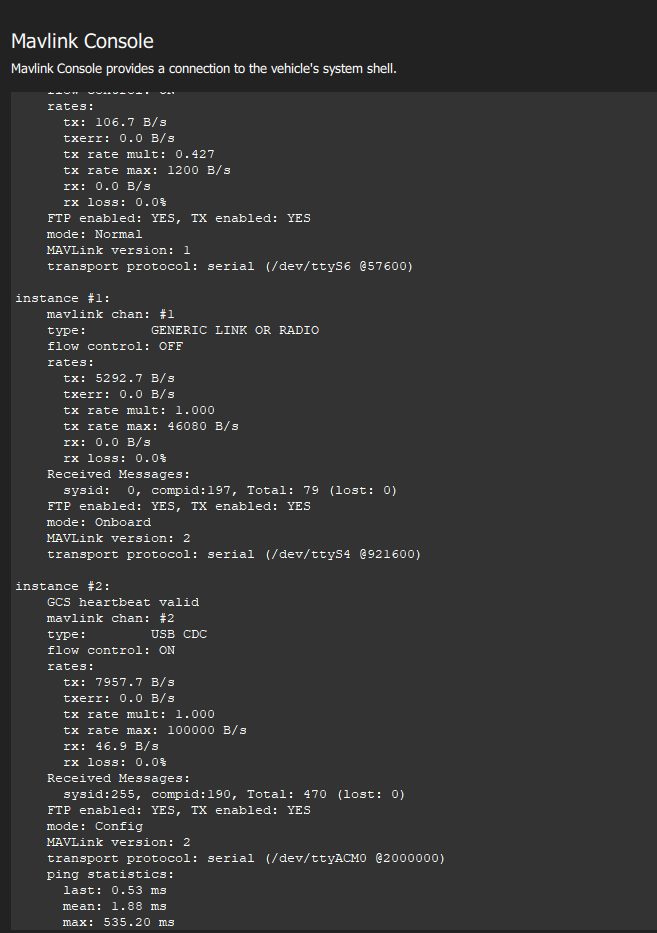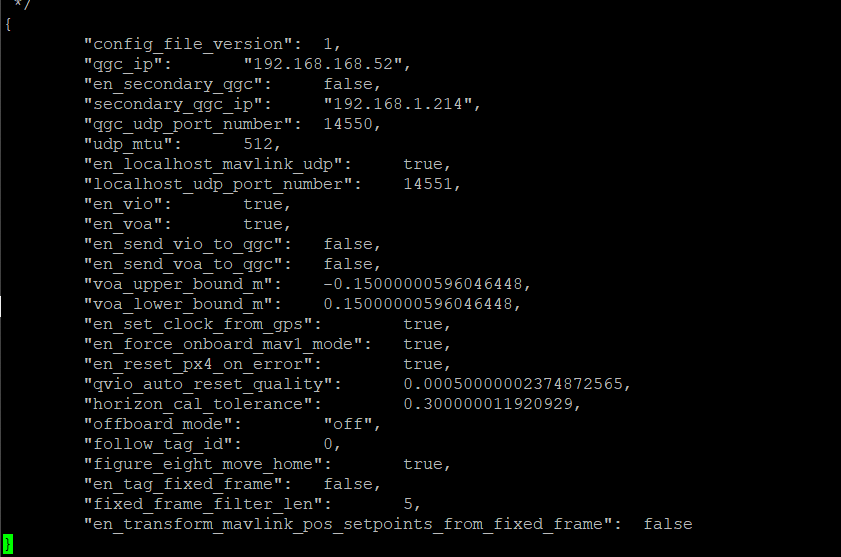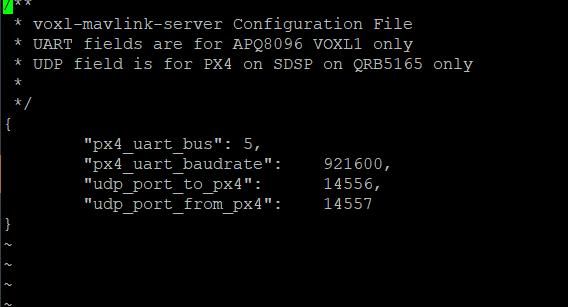I am going to be using the VIO for outdoor GPS denied flight using a stock m500. The environment will be sunny and have a mix of trees, roadways, and flat patches of grass. From what I'm gathering from reading through some forum posts, the VIO is generally setup for indoor flight out of the box. Is there a configuration that is better suited for outdoor VIO that does 1) handles sunny/well lit areas 2) allows it to pick up more features (maybe lowering the confidence required for something to recognized as a feature.) 3) assumes there are going to be zero indoor flights (as is the case for my vehicles.)
This is kind of a nebulous post and I apologize for that. For some context, when I flew my vehicle at around 6 feet in a field of rocky soil and patchy vegetation I was able to pick up numerous feature points. Once I got to around 20ft or greater, I lost all feature points. I tried pointing the VIO camera towards trees, rows of new newly growing vegetation, a gravel road and got nothing. I was able to pick up a few points when I pointed the camera towards a barn that was near by (yes I test on a farm.) To my understanding, trees, rocks and vegetation might not be the most robust objects for detecting features but I find it hard to believe that there were zero trackable features. Anyways, any help or ideas would be useful and I can post more info if needed, there's just a little bit of a phase lag (its a long drive out to the farm to collect data.)