OpenVPN TLS Handshake Failed
-
I'm trying to run OpenVPN and it seems like it can't establish the TCP connection for the tunnel.
I'm getting the follow output from OpenVPN:
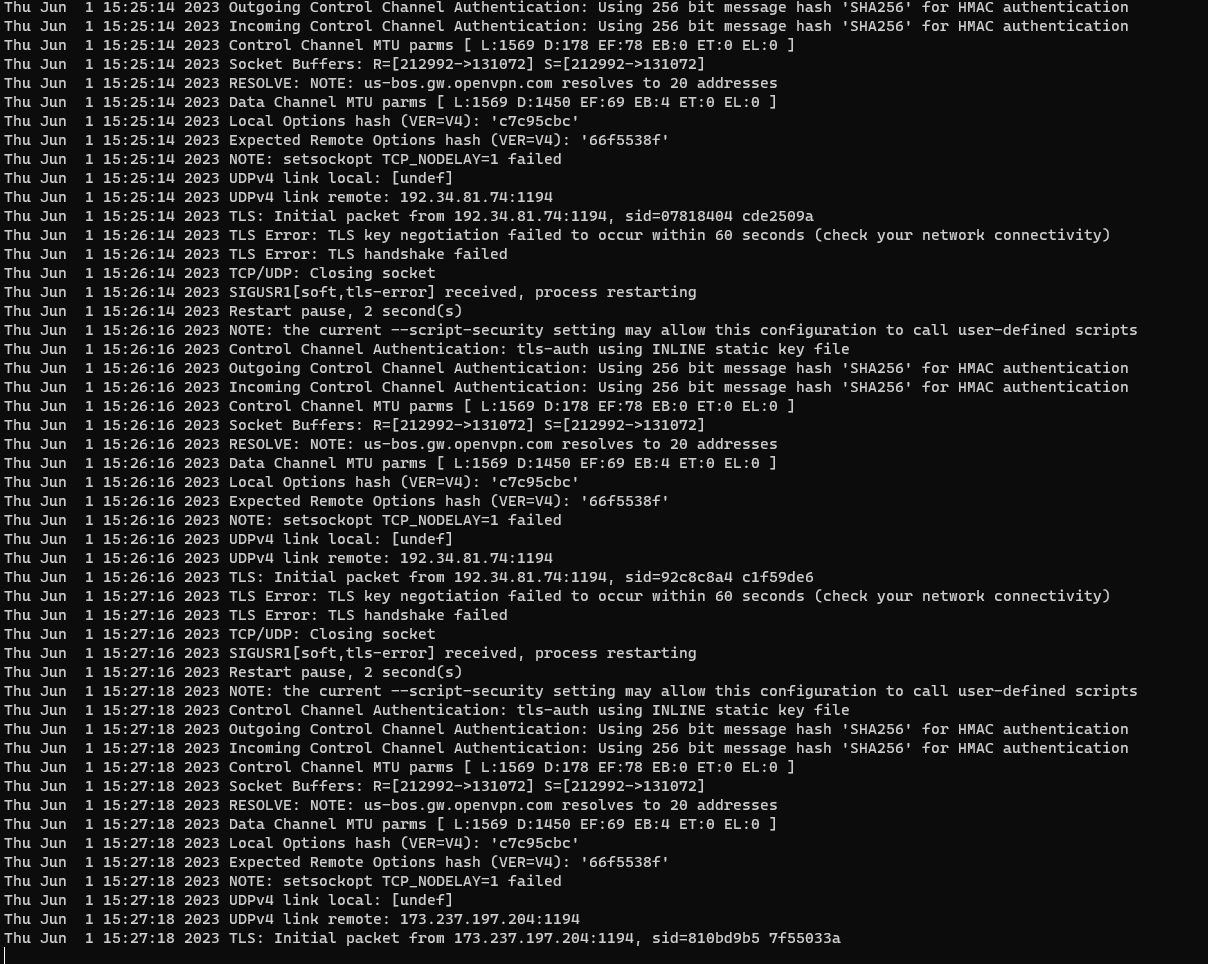
Not sure what is the most important line here but the TLS handshake failed might be something.
I did create a device on the OpenVPN portal and exported the .opvn file. Then I ran:
openvpn --script-security 2 --config mykeys.ovpn(did it not a daemon to see the outputs)
The drone is connected to over wlan0 and I can confirm network connection with a successful ping of google.com
Thanks in advance for any help.
-
To all that might come across this, updating to OpenVPN 2.4.6 solved this issue. Note that a reset of the VOXL is required before the upgrade will take hold.
Also, if you are using the vpn-start service, do not use the full file path that is there by default; instead just use the openvpn call like you would in a terminal and use the file path to sudo /usr/bin/sudo before the openvpn call like this:
/usr/bin/sudo openvpn --daemon --script-security 2 --config mykeys.ovpnIf you don't make this change, it will try to run the older version of openVPN and will run into all kinds of issues.