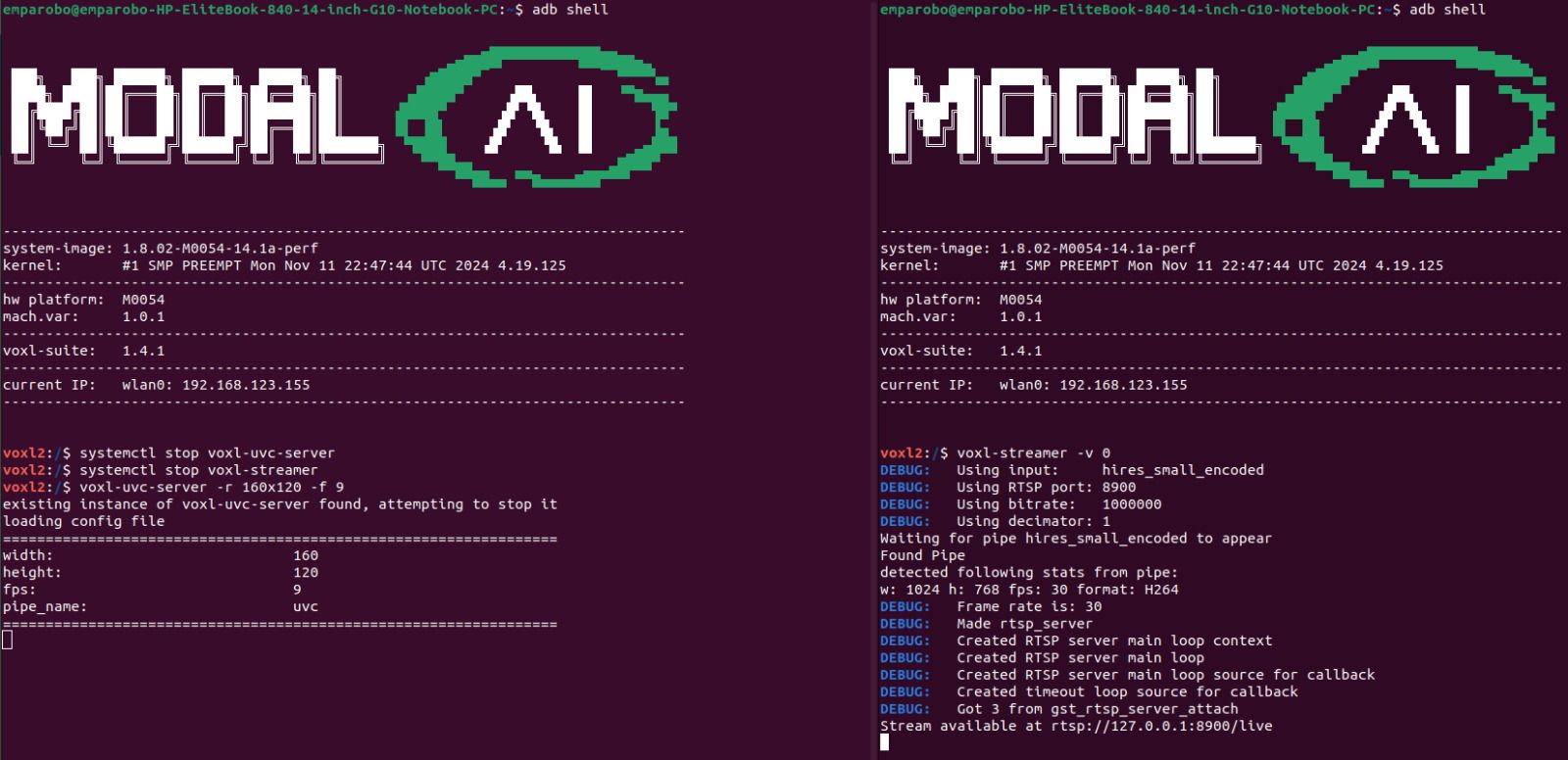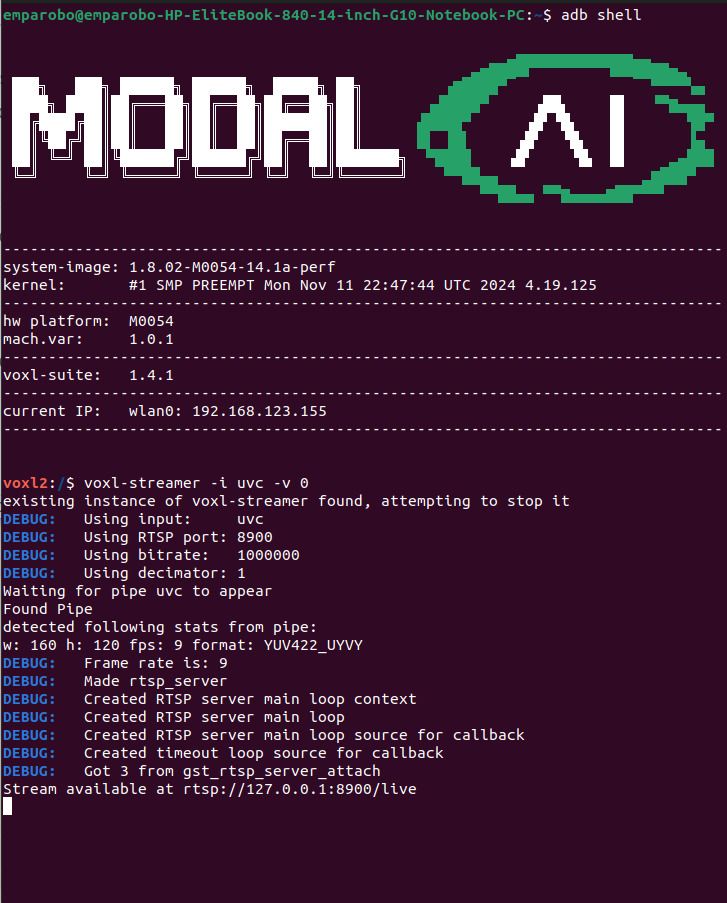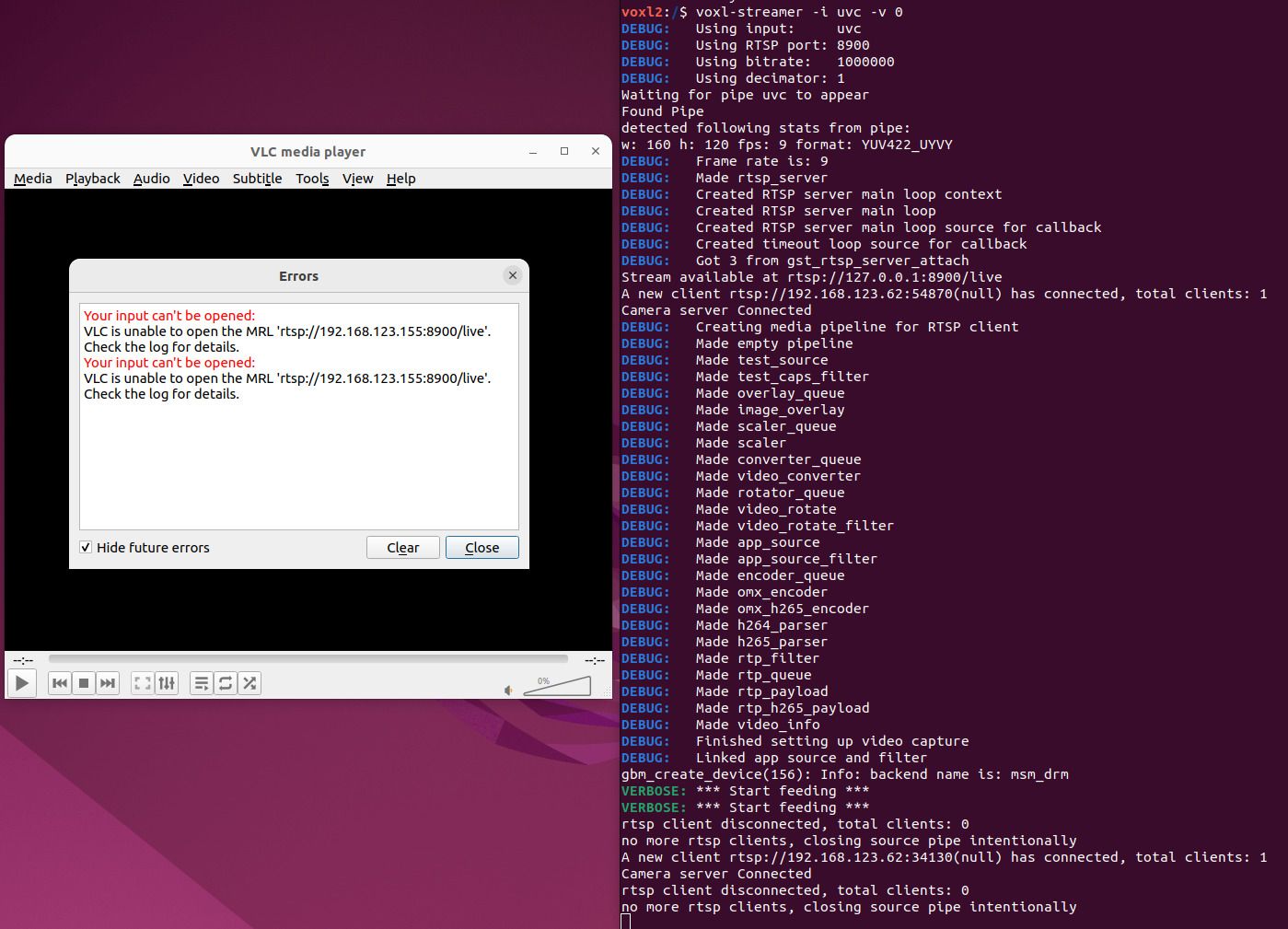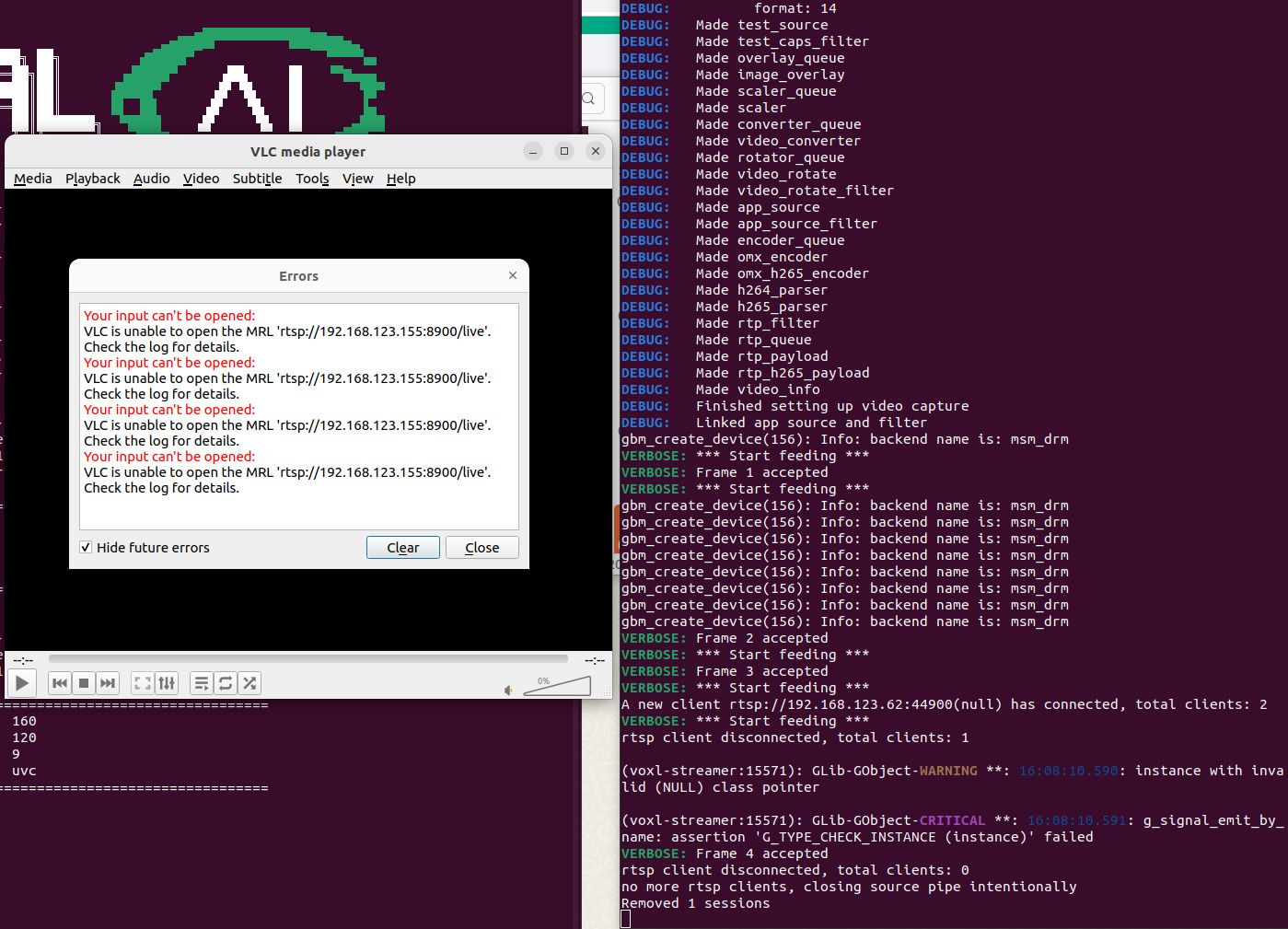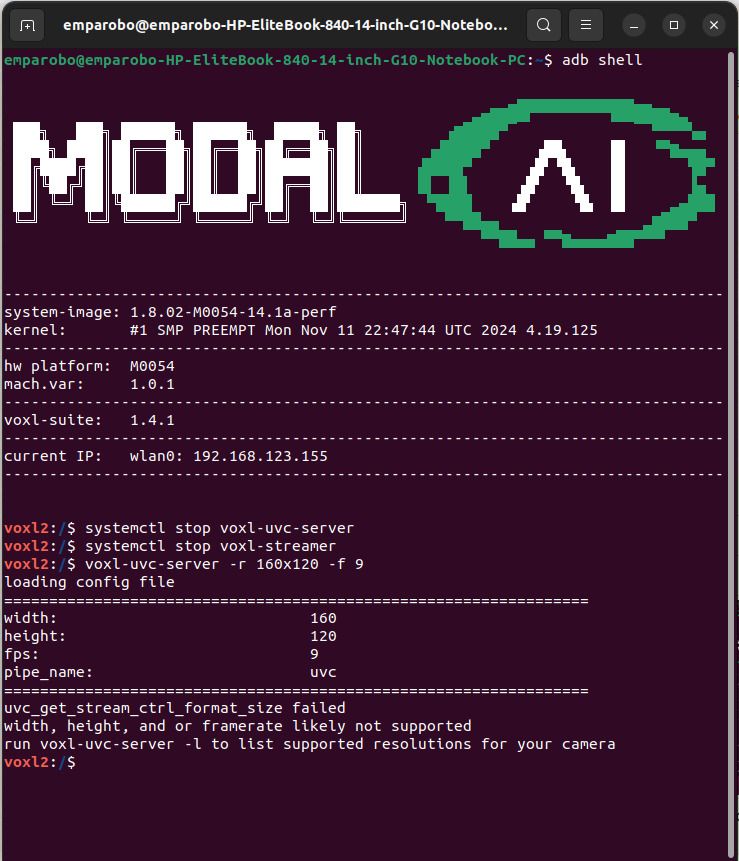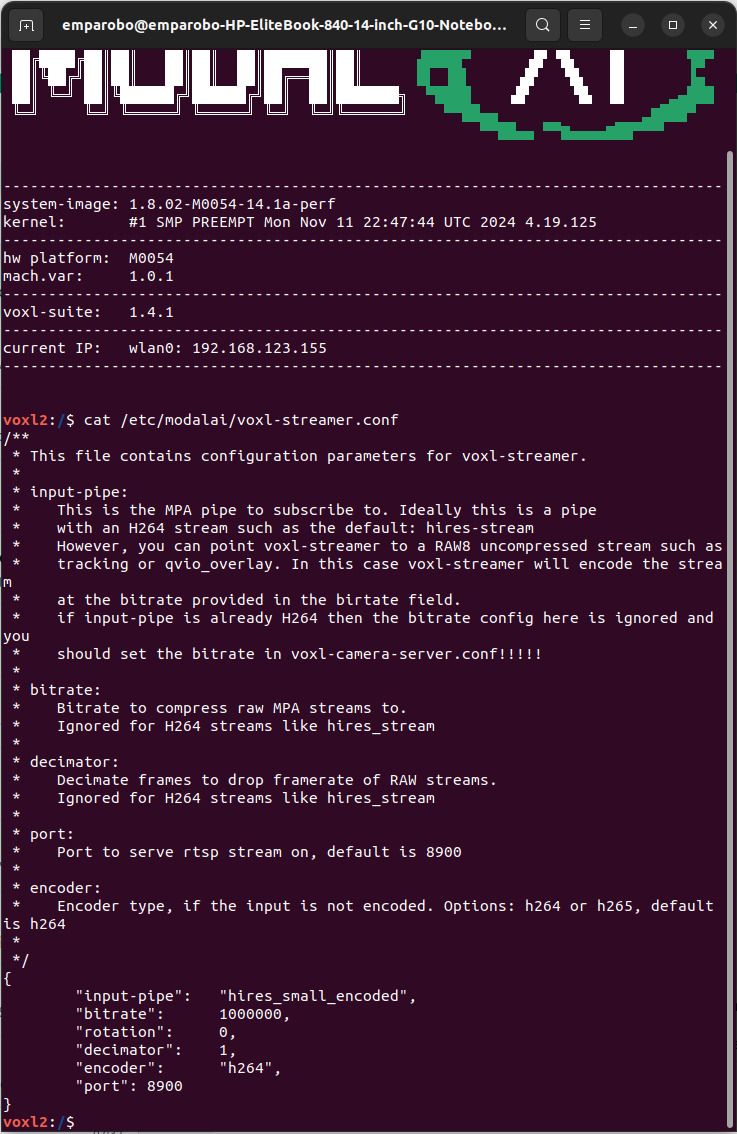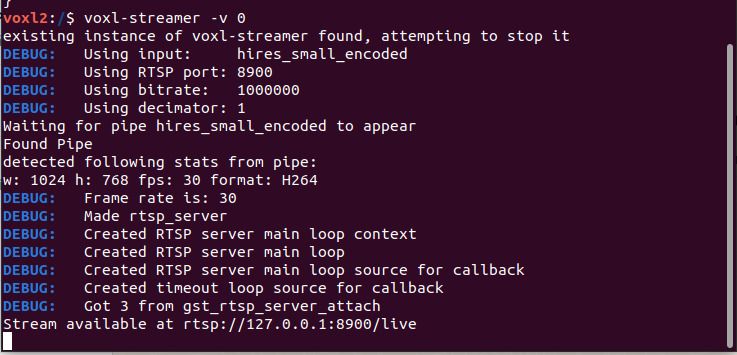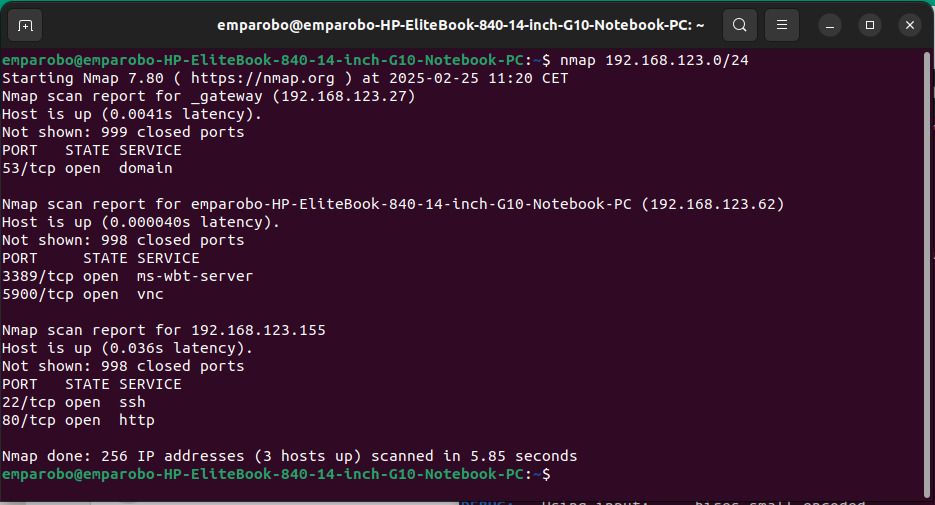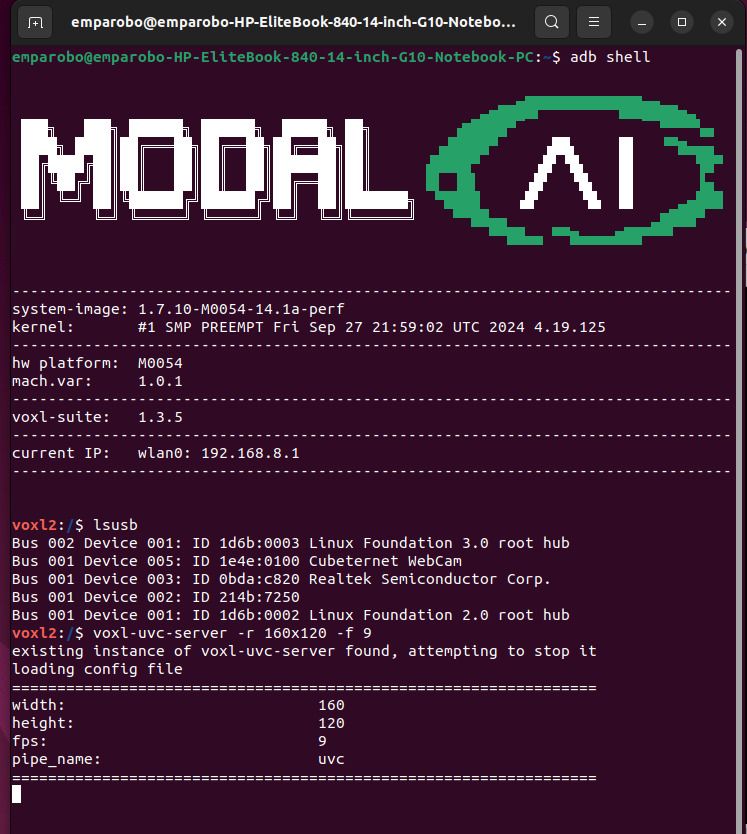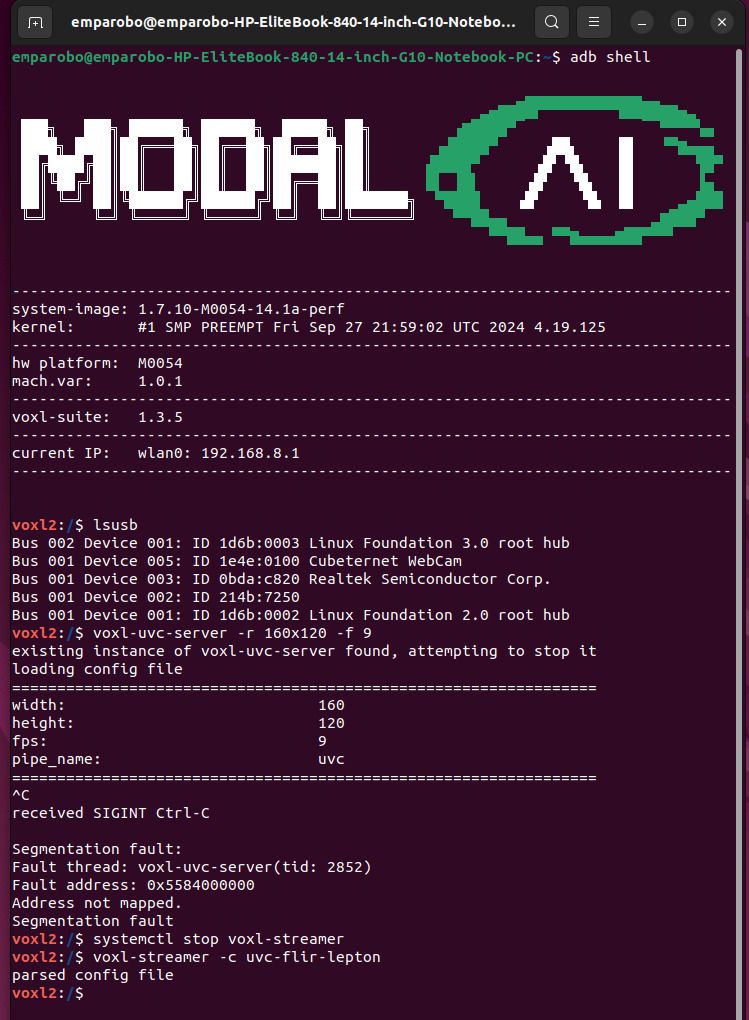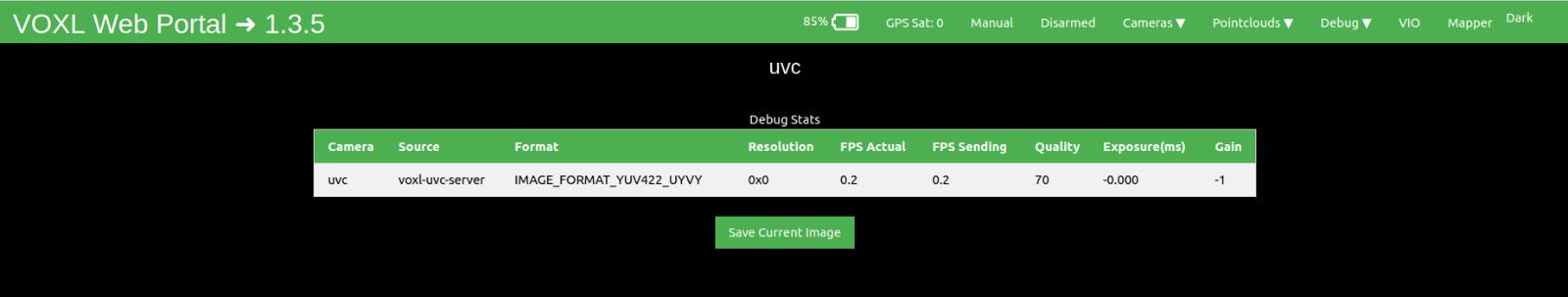Hi Devs,
hi @Alex-Kushleyev
We are currently integrating an FLIR Hadron camera with our VOXL2-based drone.
As we wish to utilize the triple tracking capability, we also aim to connect three tracking cameras to the board.
Is there any way this setup is possible?
We have the M0181 board that should connect the Hadron to the VOXL2 flight controller.
As far as we understand the documentation, this board is only supported when plugged into the J7 connector of the flight controller.
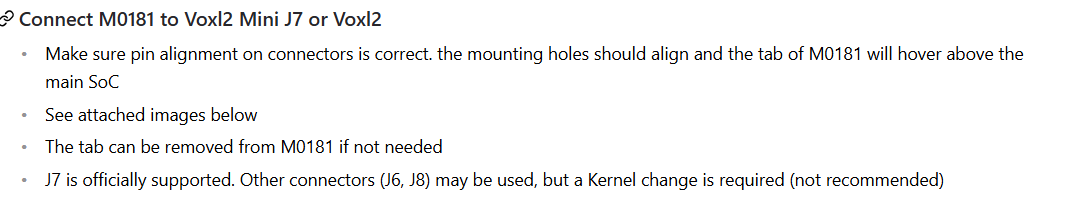
(See also: https://docs.modalai.com/voxl2-hadron/#connect-m0181-to-voxl2-mini-j7-or-voxl2)
This setup would make it impossible to connect the M0173 Starling 2 Front End, which would give us the possibility to run the tracking cameras.
Is there any other configuration we can use that would allow us to use the Hadron and the three tracking cameras in parallel?
Thank you very much for your help!
Best regards,
Fabian