Hello everyone,
I had a crash with my VOXL2 Mini, which caused the J19 connector to come loose. A solder joint was also torn off, so the connector cannot simply be soldered back on. Apart from that, the VOXL2 Mini still works perfectly.
The loose connection is this pin:
RC_UART_TX (Output) slpi_proc, SSC_QUP7, GPIO_178, 3.3V signal levels
I really need it because it controls the gimbal. Can I solder a strand of wire to any other point on the board to tap the signal?
Best regards,
Tom
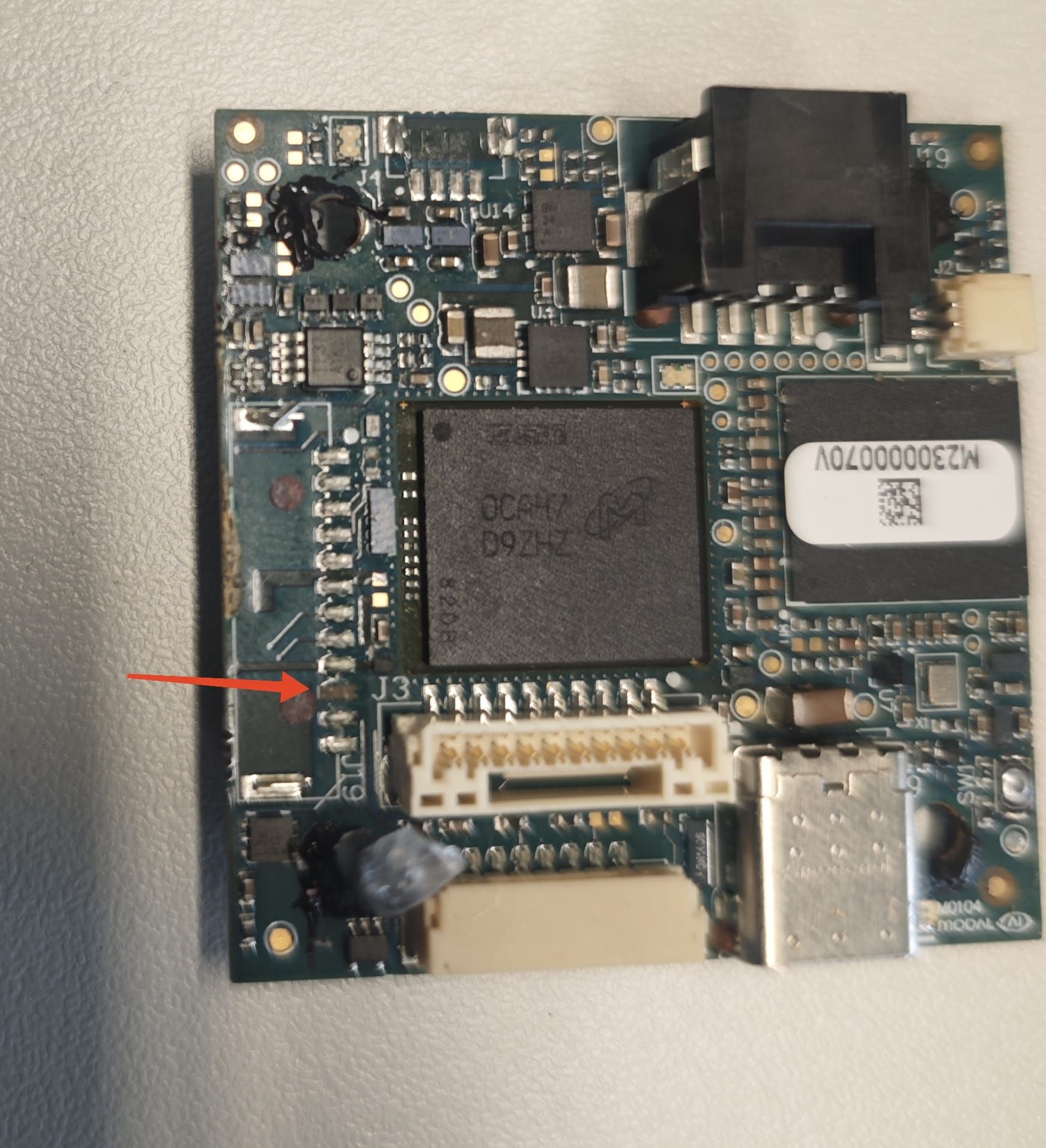
 (Starvis IMX412 w/ micro-coax & M12-style Lens) (MSU-M0161)
(Starvis IMX412 w/ micro-coax & M12-style Lens) (MSU-M0161)
