@modaltb I have an email to contact@modalai.com from our company email.
Posts made by ashwin-umdlife
-
RE: Voxl stuck in waiting after unbrickingposted in VOXL m500 Reference Drone
-
RE: Voxl stuck in waiting after unbrickingposted in VOXL m500 Reference Drone
@modaltb Tried all the steps mentioned above. But unfortunately nothing works.
Can we please schedule a meeting? How can I contact you?
-
RE: Voxl stuck in waiting after unbrickingposted in VOXL m500 Reference Drone
@modaltb @Chad-Sweet This issue has happened to another drone of ours. Could you please take a look at this ?
-
RE: How to recalibrate a system for VIOposted in GPS-denied Navigation (VIO)
@Alex-Gardner said in How to recalibrate a system for VIO:
voxl-calibrate-camera tracking -f -s (boardwidth)x(boardheight) -l (board square length(m))
Hey @Alex-Gardner tried the tool that you suggested but looks like I missing some instructions. I moved the checkerboard inside the red box but didn't 'collect' anything.
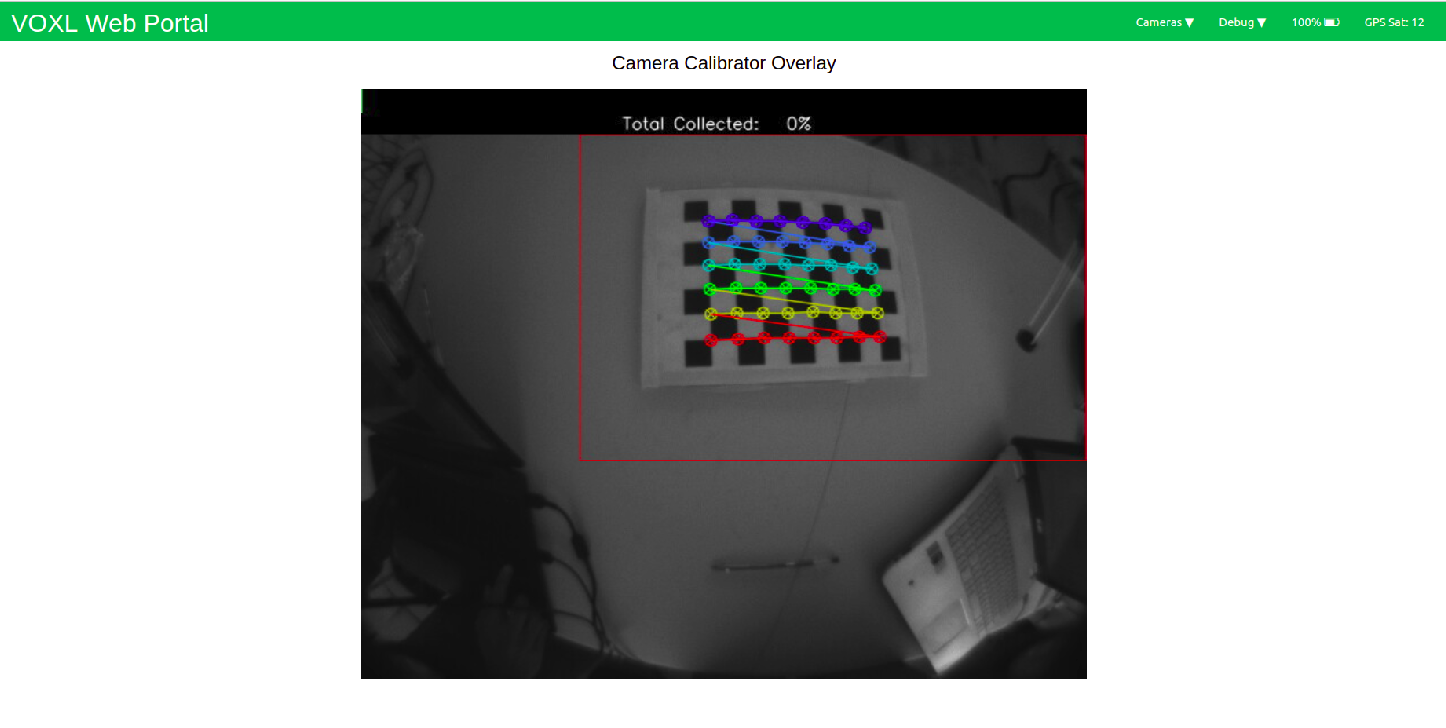
-
RE: Unable to unbrick ModalAI Voxl m500posted in Ask your questions right here!
@Chad-Sweet I think we are all commenting on the wrong post here. The issue of this post was solved by connecting to the appropriate usb cable.
However, @Roman-Rempel I guess you are having similar problem as in this post https://forum.modalai.com/topic/520/voxl-stuck-in-waiting-after-unbricking/3 ?
-
RE: Failed to start voxl-streamerposted in Ask your questions right here!
Thanks for th quick reply. Highly appreciate it.
-
RE: How to recalibrate a system for VIOposted in GPS-denied Navigation (VIO)
Hello @Moderator,
We are trying to replace the voxl board on one of the m500 drone we procured. We followed the above said procedure but still we weren't able to goto to POSCTL. In addition we get status 'FAIL' on
voxl-inspect-qvio(switches between FAIL and OKAY)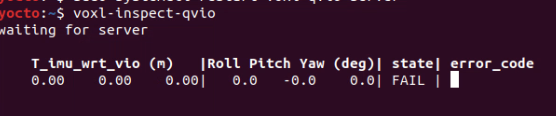
Steps that we took
-
Configure IMU to Image sensor coordinate frames. Since it is already pre-configure in the scripts we didn't perform this the first time. However, since VIO failed again we ran
voxl-configure-extrinsicsjust to be sure.
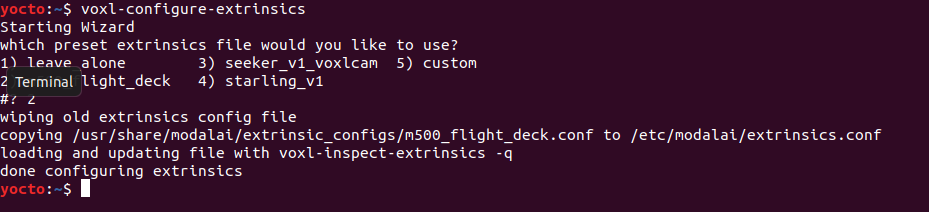
-
Configure the camera
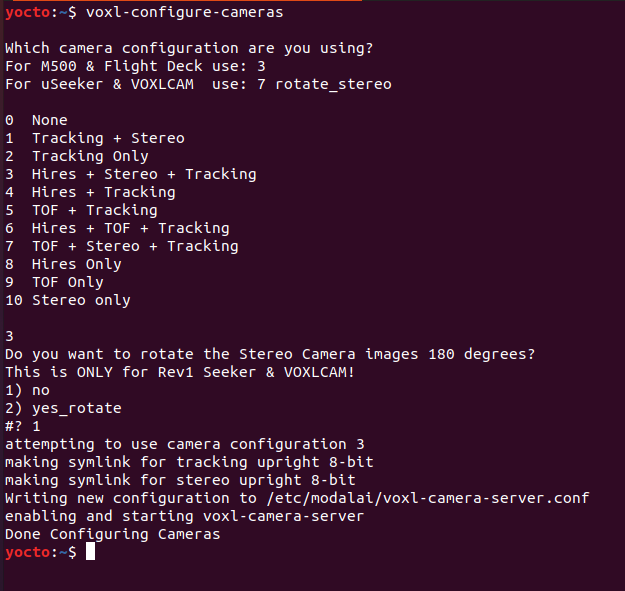
-
Following the steps in the tracking camera calibration (we used noetic in the host, For fisheye type cameras this package uses equidistant distortion model with the name equidistant, according to documentation. ),
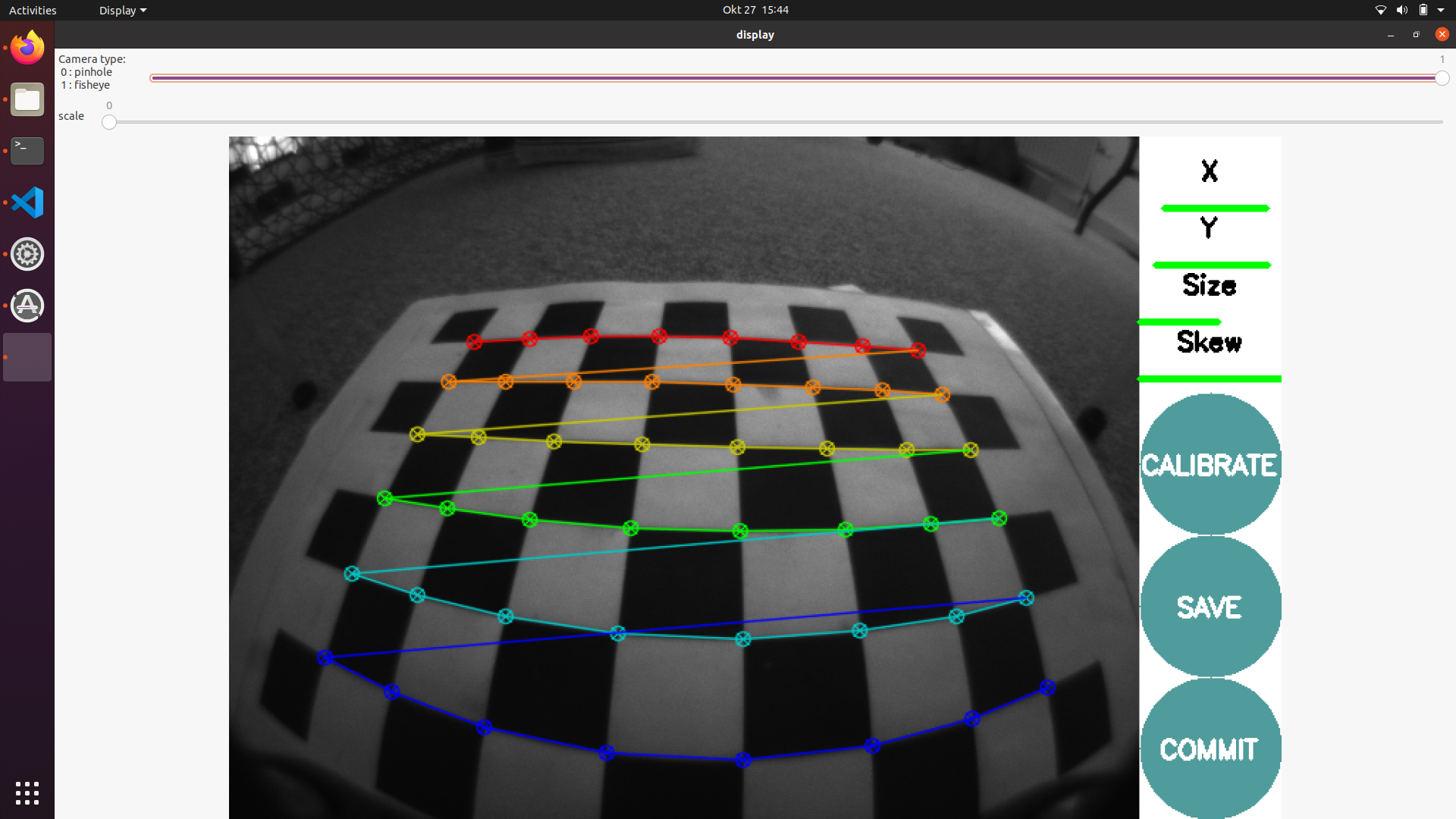
-
Used the
push_tracking_cal_to_voxl.shscript to push the pararmeters to voxl board via adb but failed since/tmp/calibration/opencv_intrinsic.ymldoesn't exist.
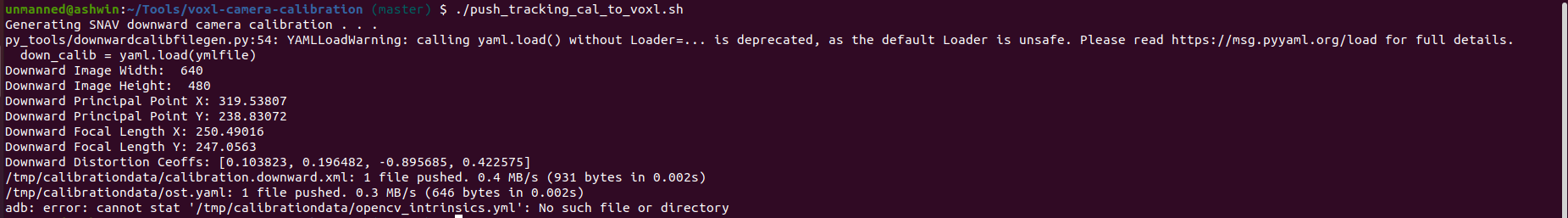
VIO status is still 'FAIL' on
voxl-inspect-qvio(switches between FAIL and OKAY)Could you @Moderator (dev team) give us some insight ?
-
-
Failed to start voxl-streamerposted in Ask your questions right here!
Setup
- Voxl m500
- voxl-suite
-------------------------------------------------------------------------------- system-image: ModalAI 3.3.0 BUILDER: ekatzfey BUILD_TIME: 2021-06-06_19:28 kernel: #1 SMP PREEMPT Sun Jun 6 19:41:01 UTC 2021 3.18.71-perf factory-bundle: 1.0.1 (Yocto installation) -------------------------------------------------------------------------------- architecture: aarch64 processor: apq8096 os: GNU/Linux -------------------------------------------------------------------------------- voxl-suite: Package: voxl-suite Version: 0.4.6 Depends: libmodal_exposure (>= 0.0.2), libmodal_json (>= 0.3.5), librc_math (>= 1.1.5), libvoxl_cutils (>= 0.0.2), libvoxl_io (>= 0.5.4), opencv (>= 4.5.2-1), voxl-mavlink (>= 0.0.2), libmodal_pipe (>= 2.0.7), voxl-camera-server (>= 0.7.1), voxl-cpu-monitor (>= 0.1.7), voxl-dfs-server (>= 0.2.0), voxl-imu-server (>= 0.8.1), voxl-mpa-tools (>= 0.2.6), voxl-qvio-server (>= 0.3.1), voxl-tag-detector (>= 0.0.2), voxl-tflite-server (>= 0.1.0), voxl-vision-px4 (>= 0.9.2), openmp (>= 10.0.2), voxl-tflite (>= 0.0.1), voxl-nodes (>= 0.1.6), mavlink-camera-manager (>= 0.0.2), voxl-docker-support (>= 1.1.3), voxl-gphoto2 (>= 0.0.5), voxl-modem (>= 0.12.0), voxl-streamer (>= 0.2.3), voxl-utils (>= 0.7.1), voxl-vpn (>= 0.0.3) Replaces: voxl-suite-dev Status: install user installed Section: base Architecture: all Maintainer: james@modalai.com MD5Sum: a800fd5f7c98cfa4e6ed1638cf25d909 Size: 1902 Filename: voxl-suite_0.4.6.ipk Description: meta-package for voxl-suite software collection Installed-Time: 4206 Package: voxl-suite Version: 0.2.0 Depends: docker, imu_app (= 0.0.6), libvoxl_io (= 0.5.2), voxl-cam-manager (= 0.2.2), voxl-docker-support (= 1.1.1), voxl-hal3-tof-cam-ros (= 0.0.2), voxl-modem (= 0.10.0), voxl-nodes (= 0.0.8), voxl-rtsp (= 1.0.2), voxl-utils (= 0.5.2), voxl-vision-px4 (= 0.6.8), voxl_imu (= 0.0.4), voxl-time-sync (= 0.0.1), voxl-vpn (= 0.0.2), librc_math (= 1.1.2), libmodal_pipe (= 1.2.2), modalai-vl (= 0.1.3) Status: unknown ok not-installed Section: base Architecture: armv7a Maintainer: james@modalai.com MD5Sum: af706cd3c1ea59f274f2ed9b93141f1d Size: 870 Filename: voxl-suite_0.2.0.ipk Description: meta-package to install all of the voxl-suiteSteps to reproduce error
- Setup camera using
voxl-camera-configureand choose option 3 - Run the streamer
voxl-streamer -c hires
/ # voxl-streamer -c hires Using configuration hires Error in json_read_file while parsing file /etc/modalai/voxl-streamer.conf The syntax error occured immediately BEFORE the following line: "configuration":"tracking","hires":{"input":{"interface":"mpa","mpa-camera":"hires"},"output":{"stream":{"rotation":0,"width":640,"height":480,"decimator":2,"bitrate":1000000}}},"hires-logo":{"input":{"interface":"mpa","mpa-camera":"hires"},"output":{"stream":{"rotation":0,"width":640,"height":480,"decimator":2,"bitrate":1000000}},"overlay":{"location":"/etc/modalai/modalai.png","offset_x":-1,"offset_y":-1}},"stereo":{"input":{"interface":"mpa","mpa-camera":"stereo"},"output":{"stream":{"width":640,"height":960,"decimator":2,"bitrate":1000000}}},"tracking":{"input":{"interface":"mpa","mpa-camera":"tracking"},"output":{"stream":{"width":640,"height":480,"decimator":2,"bitrate":1000000}}},"dfs-disparity":{"input":{"interface":"mpa","mpa-camera":"dfs_disparity"},"output":{"stream":{"width":640,"height":480,"decimator":2,"bitrate":1000000}}},"qvio-overlay":{"input":{"interface":"mpa","mpa-camera":"qvio_overlay"},"output":{"stream":{"width":640,"height":544,"decimator":2,"bitrate":1000000}}},"tflite-overlay":{"input":{"interface":"mpa","mpa-camera":"tflite"},"output":{"stream":{"width":640,"height":480,"decimator":2,"bitrate":1000000}}},"hdmi-mpa":{"input":{"interface":"mpa","mpa-camera":"v4l2"},"output":{"stream":{"width":640,"height":360,"decimator":2,"bitrate":1000000}}},"gphoto2-mpa":{"input":{"interface":"mpa","mpa-camera":"gphoto2"},"output":{"stream":{"width":640,"height":360,"decimator":2,"bitrate":1000000}}},"video-test":{"input":{"interface":"test","frame":{"width":1280,"height":720,"format":"uyvy"}},"output":{"stream":{"rotation":0,"width":640,"height":360,"rate":15,"bitrate":1000000}}},"uvc-video":{"input":{"interface":"uvc","device":"/dev/video0"},"output":{"stream":{"rotation":0,"width":640,"height":360,"rate":15,"bitrate":1000000}}}} Failed to open configuration file /etc/modalai/voxl-streamer.conf ERROR: Could not parse the configuration dataConfiguration file wasn't edited.
{ "conf-version":"1.0" "configuration": "tracking", "hires": { "input": { "interface": "mpa", "mpa-camera": "hires" }, "output": { "stream": { "rotation": 0, "width": 640, "height": 480, "decimator": 2, "bitrate": 1000000 } } }, "hires-logo": { "input": { "interface": "mpa", "mpa-camera": "hires" }, "output": { "stream": { "rotation": 0, "width": 640, "height": 480, "decimator": 2, "bitrate": 1000000 } }, "overlay": { "location": "/etc/modalai/modalai.png", "offset_x": -1, "offset_y": -1 } }, "stereo": { "input": { "interface": "mpa", "mpa-camera": "stereo" }, "output": { "stream": { "width": 640, "height": 960, "decimator": 2, "bitrate": 1000000 } } }, "tracking": { "input": { "interface": "mpa", "mpa-camera": "tracking" }, "output": { "stream": { "width": 640, "height": 480, "decimator": 2, "bitrate": 1000000 } } }, "dfs-disparity": { "input": { "interface": "mpa", "mpa-camera": "dfs_disparity" }, "output": { "stream": { "width": 640, "height": 480, "decimator": 2, "bitrate": 1000000 } } }, "qvio-overlay": { "input": { "interface": "mpa", "mpa-camera": "qvio_overlay" }, "output": { "stream": { "width": 640, "height": 544, "decimator": 2, "bitrate": 1000000 } } }, "tflite-overlay": { "input": { "interface": "mpa", "mpa-camera": "tflite" }, "output": { "stream": { "width": 640, "height": 480, "decimator": 2, "bitrate": 1000000 } } }, "hdmi-mpa": { "input": { "interface": "mpa", "mpa-camera": "v4l2" }, "output": { "stream": { "width": 640, "height": 360, "decimator": 2, "bitrate": 1000000 } } }, "gphoto2-mpa": { "input": { "interface": "mpa", "mpa-camera": "gphoto2" }, "output": { "stream": { "width": 640, "height": 360, "decimator": 2, "bitrate": 1000000 } } }, "video-test": { "input": { "interface": "test", "frame": { "width": 1280, "height": 720, "format": "uyvy" } }, "output": { "stream": { "rotation": 0, "width": 640, "height": 360, "rate": 15, "bitrate": 1000000 } } }, "uvc-video": { "input": { "interface": "uvc", "device": "/dev/video0" }, "output": { "stream": { "rotation": 0, "width": 640, "height": 360, "rate": 15, "bitrate": 1000000 } } } }Could you please advise what is going wrong here. Our other modalai seems to working fine.
-
RE: Voxl stuck in waiting after unbrickingposted in VOXL m500 Reference Drone
@modaltb said in Voxl stuck in waiting after unbricking:
Hi @ashwin-umdlife , sorry we crossed threads, see here: https://forum.modalai.com/topic/518/unable-to-unbrick-modalai-voxl-m500
@modaltb This post is quite different from https://forum.modalai.com/topic/518/unable-to-unbrick-modalai-voxl-m500.
Here I am able to fastboot and start writing an image but gets stuck at the part were the board reboots and waits for the device. Please see this https://forum.modalai.com/topic/402/voxl-stuck-in-waiting-for-device-after-unbricking post. @Chad-Sweet recommended using
adb kill-serverand the user tried a different PC to flash. But both these methods didn't work for us. -
RE: Unable to unbrick ModalAI Voxl m500posted in Ask your questions right here!
@modaltb I deleted this post because I figure out the usb should be connected to the voxl board and not the expansion board. Thank you making this clear. I see that there is a video made by your team explaining the unbricking procedure. It will be great if you could add it in the office modalai unbricking documentation.
-
Voxl stuck in waiting after unbrickingposted in VOXL m500 Reference Drone
Hi Dev Team/ Community Members,
We have procured a few m500 drones from ModalAI. One of them is having the exact same issue as posted here by one of the users.
We are able to communicate with other devices with adb.
We are using ModalAIs power adapter.We tried the following but was unsuccessful:
-
list item adb kill-server
-
list item Using other computers to flash
We can flash other devices with the usb-expansion-fastboot module but not this particular m500 drone.
-
-
Unable to unbrick ModalAI Voxl m500posted in Ask your questions right here!
Hello there,
One of our ModalAI drones is bricked and we are unable
adb shellinto the device. Following the instruction to unbrick given here, I am unable to find device uponsudo fastboot devices.Here are the instructions we followed to unbrick the device:
- Power off the VOXL
- Detach VOXL USB cable (to ensure USB is not supplying any power VOXL)
- Attach the USB Expander and Debug Add-On board
- Ensure the FASTBOOT labeled switch is set to on
- Ensure the EMERG BOOT labeled switch is set to off
NOTE: if your board is missing the EMERG BOOT switch, this is OK as its default un-populated state is OFF - Power on the VOXL
- Reattach VOXL USB cable
- After VOXL boots up (about 5 seconds), set the FASTBOOT back to off
Here is a video of the attempt https://youtu.be/BDEEefeVZ20
Please let us know if we have missed any steps. Thank you.
Ashwin Sushil