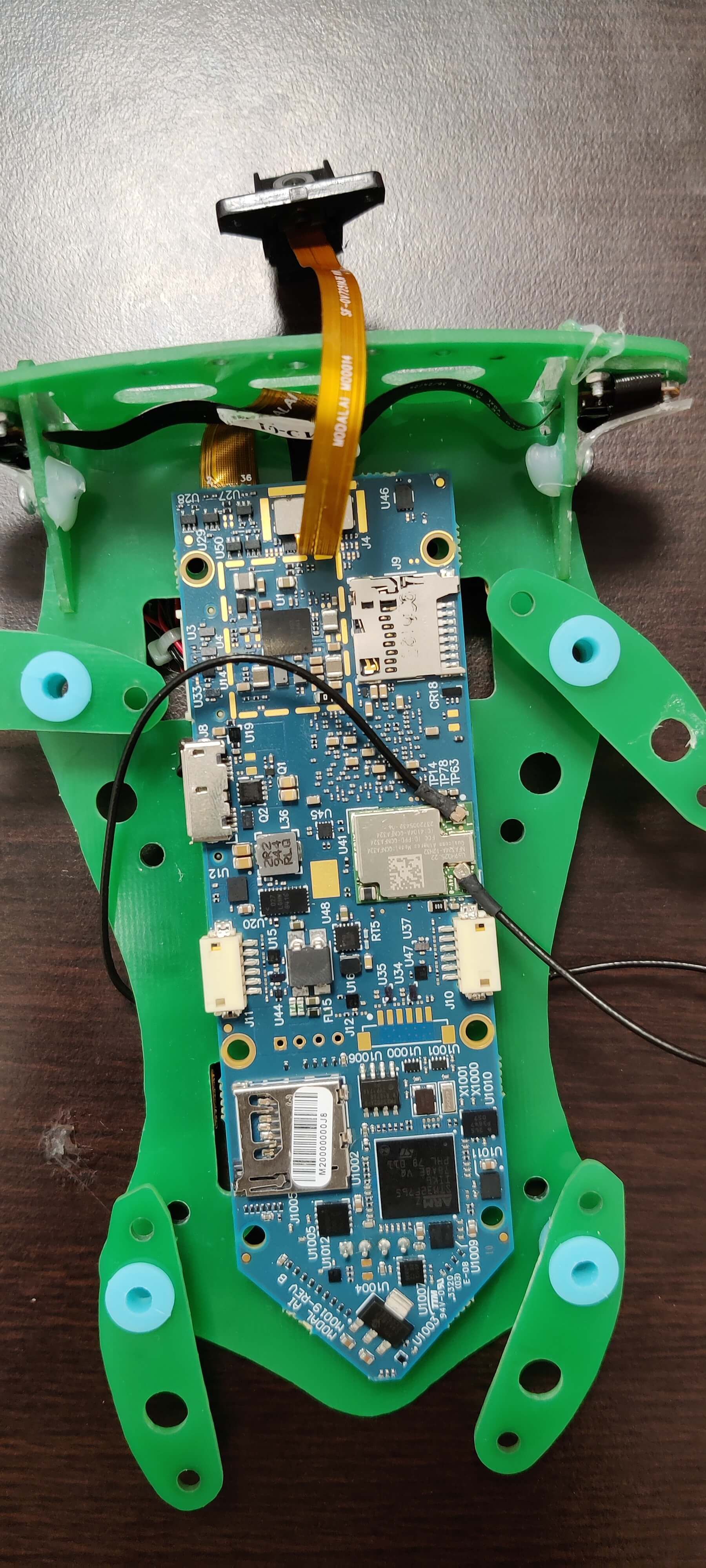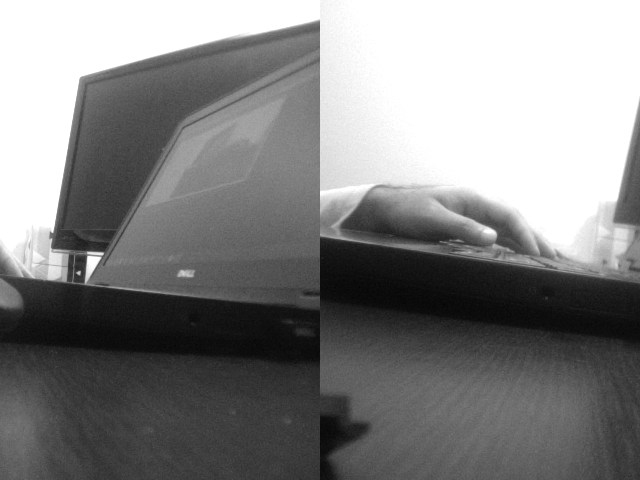I am having some issue with tracking camera. No matter what configuration I select It does not allow me to access the tracking camera.
I cross checked all the connect on flight-deck. And connections looks fine
yocto:/# voxl-configure-cameras 3
attempting to use camera configuration 3
adding override_cam_id value=1 to /etc/snav/camera.downward.xml
adding override_cam_id value=2 to /etc/snav/camera.stereo.xml
yocto:/# cat /etc/modalai/camera_env.sh
export CAM_CONFIG_ID=3
export HIRES_CAM_ID=0
export TRACKING_CAM_ID=1
export STEREO_CAM_ID=2
export TOF_CAM_ID=-1
yocto:/# voxl-image-streamer -c 2 -n 4 -i 192.168.100.90
STEREO camera selected.
using cam_id=2
Segmentation fault
But for -c 1 it is opening stereo instead of tracking
yocto:/# voxl-configure-cameras 1
attempting to use camera configuration 1
adding override_cam_id value=0 to /etc/snav/camera.downward.xml
adding override_cam_id value=1 to /etc/snav/camera.stereo.xml
yocto:/# cat /etc/modalai/camera_env.sh
export CAM_CONFIG_ID=1
export HIRES_CAM_ID=-1
export TRACKING_CAM_ID=0
export STEREO_CAM_ID=1
export TOF_CAM_ID=-1
yocto:/# voxl-image-streamer -c 0 -n 4 -i 192.168.100.90
HIRES camera selected.
using cam_id=0
libcam.enable.publish 1
libcam.enable.publish.dump 0
libcam.publish.buffer.policy max
libcam.publish.buffer.max 3
libcam.debug.level info
libcam.dump.dir /data/misc/camera/dumps
Opened camera 0 Type: 0
Preview FPS range 0: [ 15, 15 ]
Preview FPS range 1: [ 20, 20 ]
Preview FPS range 2: [ 24, 24 ]
Preview FPS range 3: [ 7, 30 ]
Preview FPS range 4: [ 30, 30 ]
Preview FPS range 5: [ 60, 60 ]
Preview FPS range 6: [ 90, 90 ]
Preview FPS range 7: [ 120, 120 ]
Preview size 0: [ 4160 x 3120 ]
Preview size 1: [ 4056 x 3040 ]
Preview size 2: [ 4000 x 3000 ]
Preview size 3: [ 3040 x 3040 ]
Preview size 4: [ 3016 x 3016 ]
Preview size 5: [ 3840 x 2160 ]
Preview size 6: [ 3648 x 2736 ]
Preview size 7: [ 3264 x 2448 ]
Preview size 8: [ 3200 x 2400 ]
Preview size 9: [ 2976 x 2976 ]
Preview size 10: [ 3044 x 1720 ]
Preview size 11: [ 2704 x 2028 ]
Preview size 12: [ 2704 x 1520 ]
Preview size 13: [ 2592 x 1944 ]
Preview size 14: [ 2688 x 1512 ]
Preview size 15: [ 2028 x 1144 ]
Preview size 16: [ 2160 x 2160 ]
Preview size 17: [ 1920 x 2160 ]
Preview size 18: [ 1920 x 1920 ]
Preview size 19: [ 1880 x 1880 ]
Preview size 20: [ 2048 x 1536 ]
Preview size 21: [ 1920 x 1440 ]
Preview size 22: [ 1920 x 1080 ]
Preview size 23: [ 1600 x 1600 ]
Preview size 24: [ 1600 x 1200 ]
Preview size 25: [ 1520 x 1520 ]
Preview size 26: [ 1440 x 1080 ]
Preview size 27: [ 1080 x 1080 ]
Preview size 28: [ 1280 x 960 ]
Preview size 29: [ 1340 x 760 ]
Preview size 30: [ 1280 x 768 ]
Preview size 31: [ 1280 x 720 ]
Preview size 32: [ 1200 x 1200 ]
Preview size 33: [ 1280 x 640 ]
Preview size 34: [ 1280 x 480 ]
Preview size 35: [ 1040 x 780 ]
Preview size 36: [ 1024 x 768 ]
Preview size 37: [ 960 x 960 ]
Preview size 38: [ 720 x 720 ]
Preview size 39: [ 800 x 600 ]
Preview size 40: [ 960 x 720 ]
Preview size 41: [ 848 x 480 ]
Preview size 42: [ 858 x 480 ]
Preview size 43: [ 864 x 480 ]
Preview size 44: [ 800 x 480 ]
Preview size 45: [ 720 x 480 ]
Preview size 46: [ 640 x 480 ]
Preview size 47: [ 640 x 240 ]
Preview size 48: [ 640 x 360 ]
Preview size 49: [ 480 x 640 ]
Preview size 50: [ 480 x 480 ]
Preview size 51: [ 480 x 360 ]
Preview size 52: [ 480 x 320 ]
Preview size 53: [ 432 x 240 ]
Preview size 54: [ 352 x 288 ]
Preview size 55: [ 320 x 240 ]
Preview format 0: nv12-venus
Preview format 1: raw10
Preview format 2: raw12
Setting FPS to 30
Setting preview size to 640x480
Using default preview format of YUV_FORMAT
Starting camera
Created socket
Bind successful
Listen successful, waiting for connection...

yocto:/# voxl-image-streamer -c 1 -n 4 -i 192.168.100.90
TRACKING camera selected.
using cam_id=1
libcam.enable.publish 1
libcam.enable.publish.dump 0
libcam.publish.buffer.policy max
libcam.publish.buffer.max 3
libcam.debug.level info
libcam.dump.dir /data/misc/camera/dumps
Opened camera 1 Type: 1
Preview FPS range 0: [ 15, 15 ]
Preview FPS range 1: [ 20, 20 ]
Preview FPS range 2: [ 24, 24 ]
Preview FPS range 3: [ 7, 30 ]
Preview FPS range 4: [ 30, 30 ]
Preview FPS range 5: [ 60, 60 ]
Preview FPS range 6: [ 90, 90 ]
Preview FPS range 7: [ 120, 120 ]
Preview size 0: [ 1280 x 480 ]
Preview size 1: [ 848 x 480 ]
Preview size 2: [ 858 x 480 ]
Preview size 3: [ 864 x 480 ]
Preview size 4: [ 800 x 480 ]
Preview size 5: [ 720 x 480 ]
Preview size 6: [ 640 x 480 ]
Preview size 7: [ 640 x 240 ]
Preview size 8: [ 640 x 360 ]
Preview size 9: [ 480 x 480 ]
Preview size 10: [ 480 x 360 ]
Preview size 11: [ 480 x 320 ]
Preview size 12: [ 432 x 240 ]
Preview size 13: [ 352 x 288 ]
Preview size 14: [ 320 x 240 ]
Preview format 0: nv12-venus
Preview format 1: raw10
Preview format 2: raw12
Setting FPS to 30
Setting preview size to 640x480
Using default preview format of YUV_FORMAT
Starting camera
Created socket
Bind successful
Listen successful, waiting for connection...
Connection established
starting image stream
Creating TCP processing thread.
running!
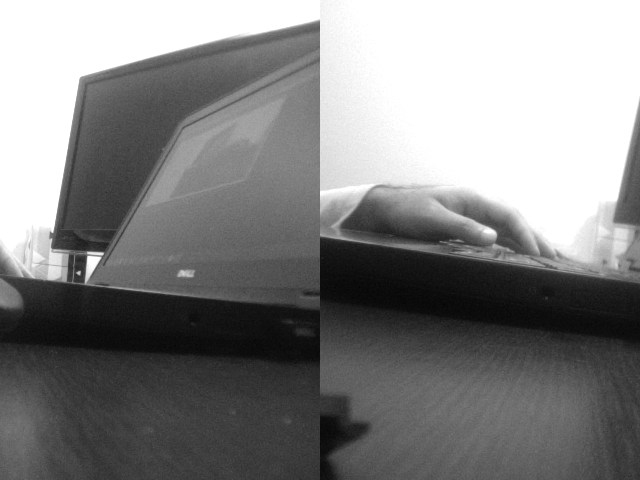
No matter what camera configuration I select I am just able to access hire and stereo even if I dont set voxl-configure-cameras 1
yocto:/# voxl-configure-cameras
Which camera configuration are you using?
1 Tracking + Stereo (default)
2 Tracking Only
3 Hires + Stereo + Tracking
4 Hires + Tracking
5 TOF + Tracking
6 Hires + TOF + Tracking
7 TOF + Stereo + Tracking (not currently supported)
8 None
2
attempting to use camera configuration 2
adding override_cam_id value=0 to /etc/snav/camera.downward.xml
adding override_cam_id value=-1 to /etc/snav/camera.stereo.xml
Even in the above situation where I have just set to tracking it still open Hires
The same happens with voxl-cam-ros
I am not able to access tracking cameras