Persistent Log Storage
-
I am looking to have journald logs persist.
I understand that journald stores logs under/var/log/journal
However, I can see that/var/log/is under volatile storage.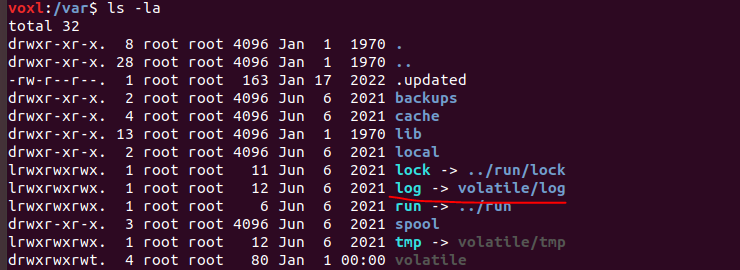
I understand that I should be logging to
/dataif I would like things to persist. Is there a configuration that ModalAI recommends to log service file output on VOXL? -
I might end up having to specify specific log files to write to in my .service files per
https://www.freedesktop.org/software/systemd/man/systemd.exec.html#StandardOutput= -
Was going to use syslog, but saw that the service file points to null. Was wondering if this is done on purpose?
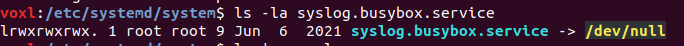
-
Thinking an easier way here is to just change the symbolic link here
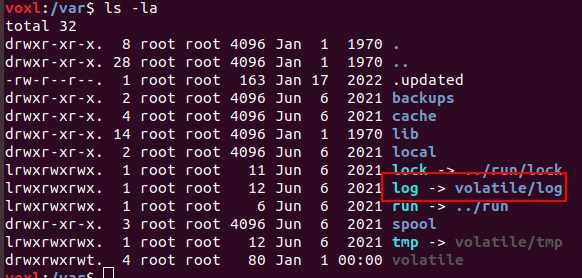
and then modify journald config file to make sure we do not fill up storage with logs
-
This seems to work, but not from bootup.
Usually, thesystemd-journal-flush.servicewatches for/var/log/journalto be mounted and then switches logging over to that folder, but that does not seem to be happening.Instead, I have to restart the
systemd-journald.serviceto get it to log in the correct spot.Maybe because it is a symbolic link, and that is why the service does not see it mounted.... going to try and test that theory
-
Yeah, all
systemd-journal-flush.serviceis doing is runningjournalctl --flushwhich is not doing anything when run manually