m500 Failed take-off: CPU load too high 100%
-
Hi team,
I am trying to test the drone take-off the first time, but I got the CPU load too high 100% error after flying 5-8s, then it automatically landed. It's about 20-30 cm high above the take-off spot, so it doesn't hurt the drone.
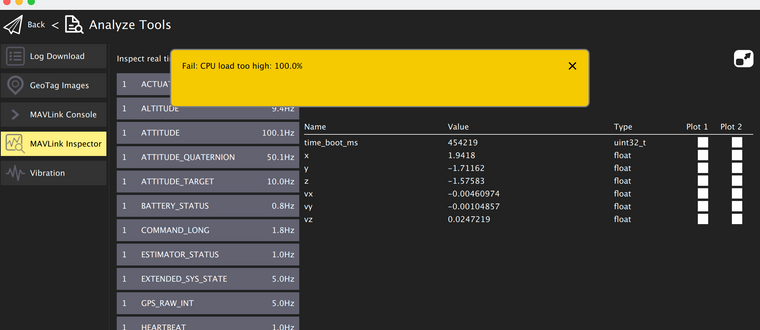
I am wondering why it happened? It's the first take-off with propellers, and the battery remains at 35-38% before flying, but it drops to about 15-18% after 5-8s.
I am not sure if the battery spec causes this issue (I could only find these with a similar capacity to the recommended one in Australia).
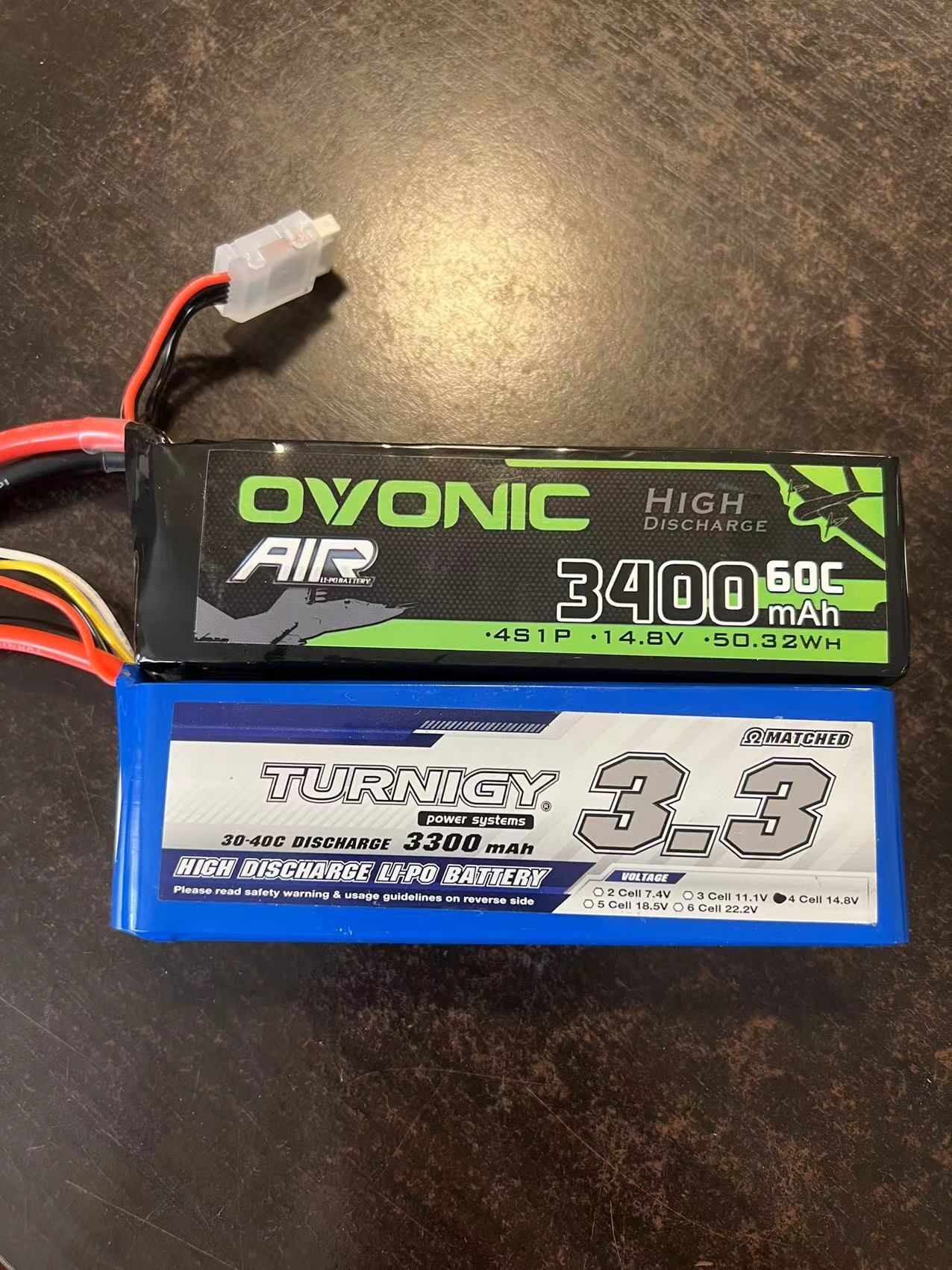
So, any suggestions about it? And any parameters I should check if it would happen again? Thanks.
-
The firmware is v1.11.3. I am not sure if I should need to update to the latest one.
-
You should not change the firmware from what was shipped. It was all tested and working
It looks most likely you need to charge your batteries.
I have not seen that error, but trying to fly with low battery is not safe
-
Please:
- charge the battery
- collect PX4 logs and retrieve from the SD card
- post logs here: https://logs.px4.io/ and we can take a look
-
Battery setup information is here: https://docs.modalai.com/fc-configure-misc/#11-battery-configuration
Ensure this is properly set and batteries are charged

You can also pull logs directly from QGC to make it easier.
I haven't seen this CPU error before. Update the parameters, try again, and share the log if it comes up.
-
This post is deleted! -
@RichieRich ,
I may find an issue with one of the batteries (the blue one in the above pic). I was trying to charge it with 4S 14.8v, 3.3A settings, but the charger tells that the blue one is recognized as only 3S and breaks the charging every time. It's quite weird why the charger tests the battery as a 3S setting. The green one works well, and no CPU error happened after fully charging.So, I think I may have to contact the battery provider to double-check the quality of the blue one. Since the blue one cannot charge at the time, I may not be able to test this error with logs. I will get back if the battery provider could advise me how to charge it.