Overheating of VOXL2 in Idal situation without any CPU ussage
-
Hello, the starling 2 drone that we have reaches temperature over 80 degree celcius without doing any heavy computation on the CPU. It just overheat while sitting ideal. When we connect the battery to the drone and leave it for 5-10 mins it overheats and every running services on VOXL 2 board affects due to this.
Could you please suggest any fix to this problem?
Thank you!
-
@Jainik-Mehta Can you post the output of
voxl-inspect-servicesso we can get an idea of what services are running? -
and also it would be helpful to see output of
topandvoxl-inspect-cpujust in case to have a more complete picture. -
@Alex-Kushleyev @tom I have attached the mentioned output screenshot below:
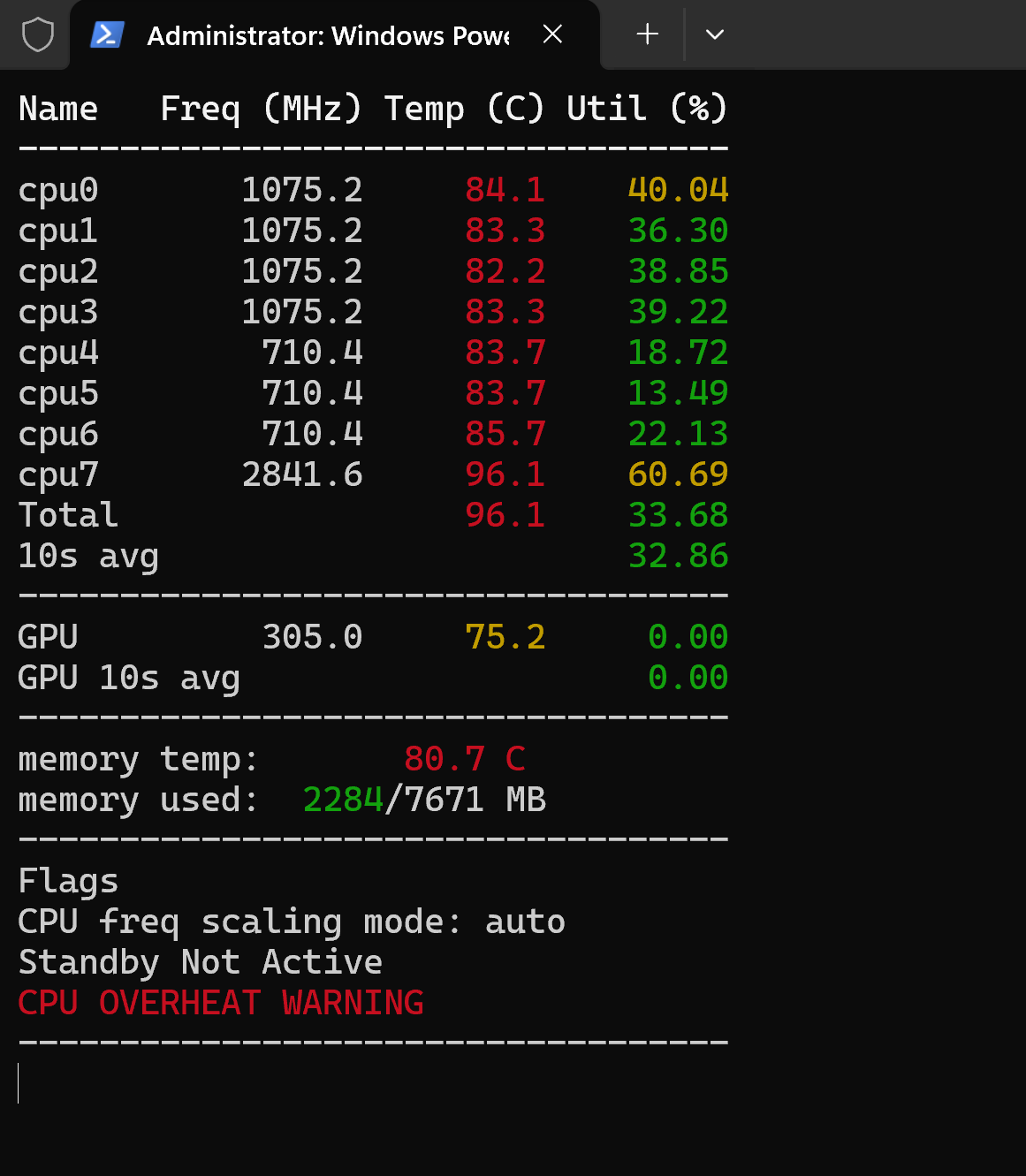
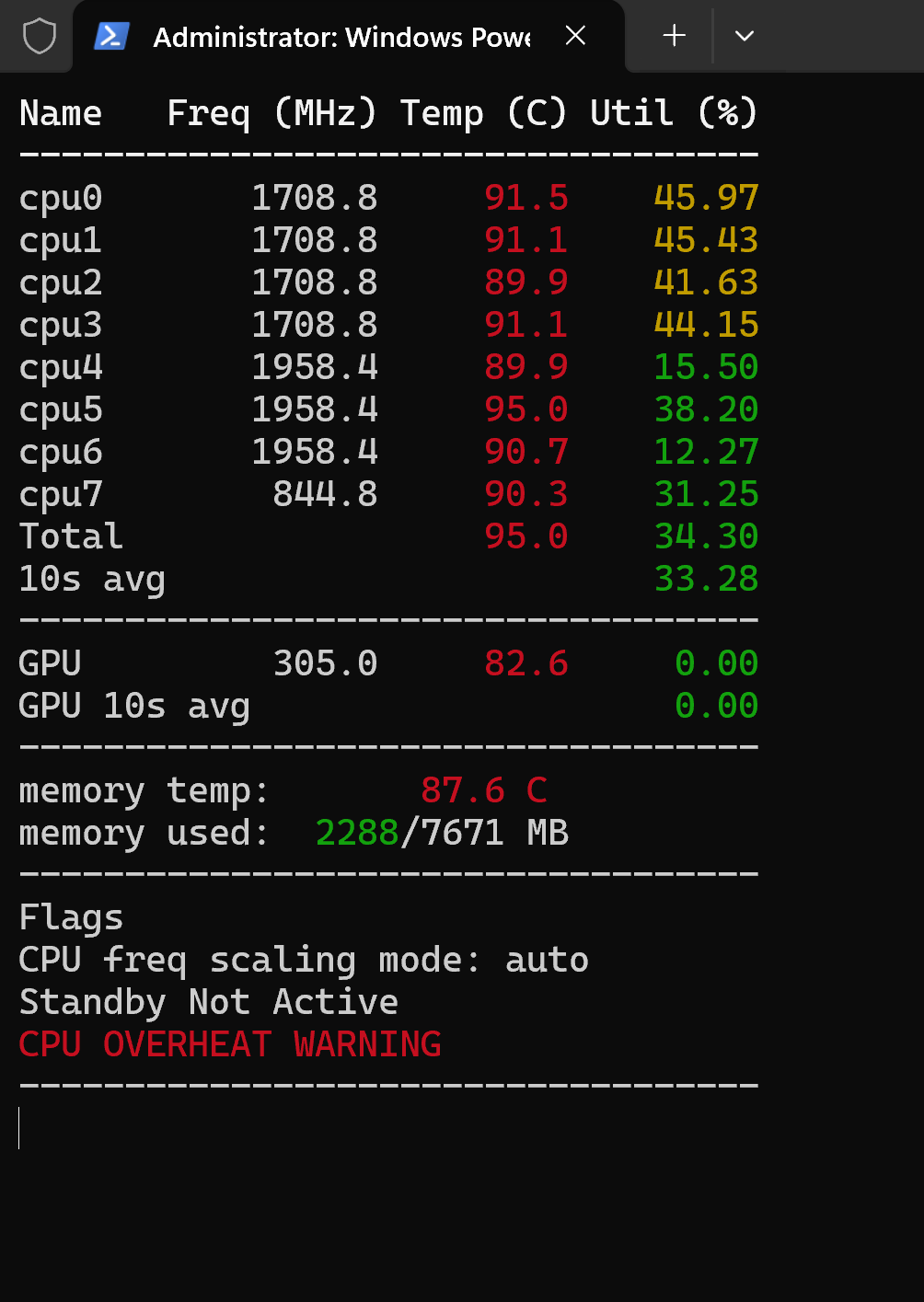
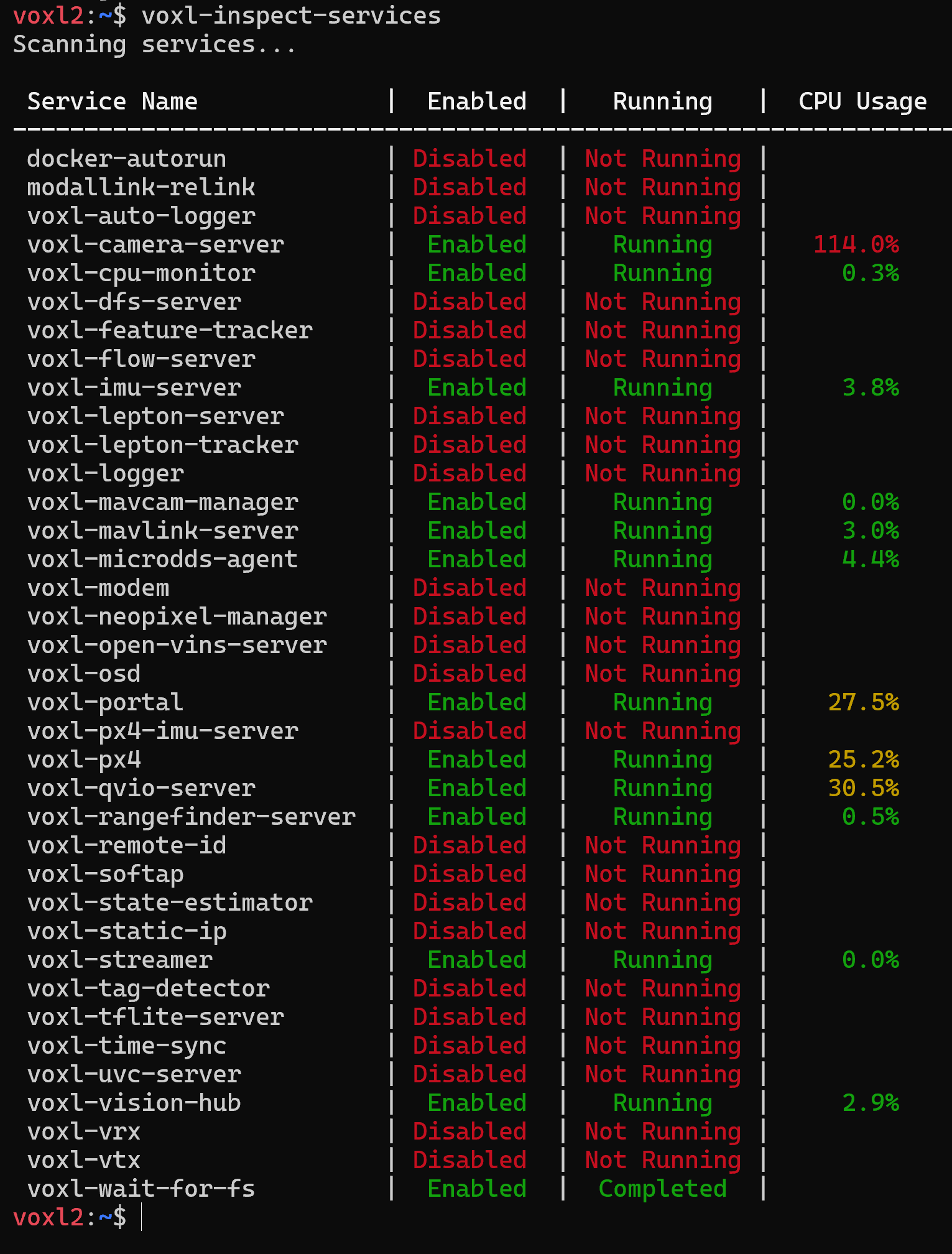
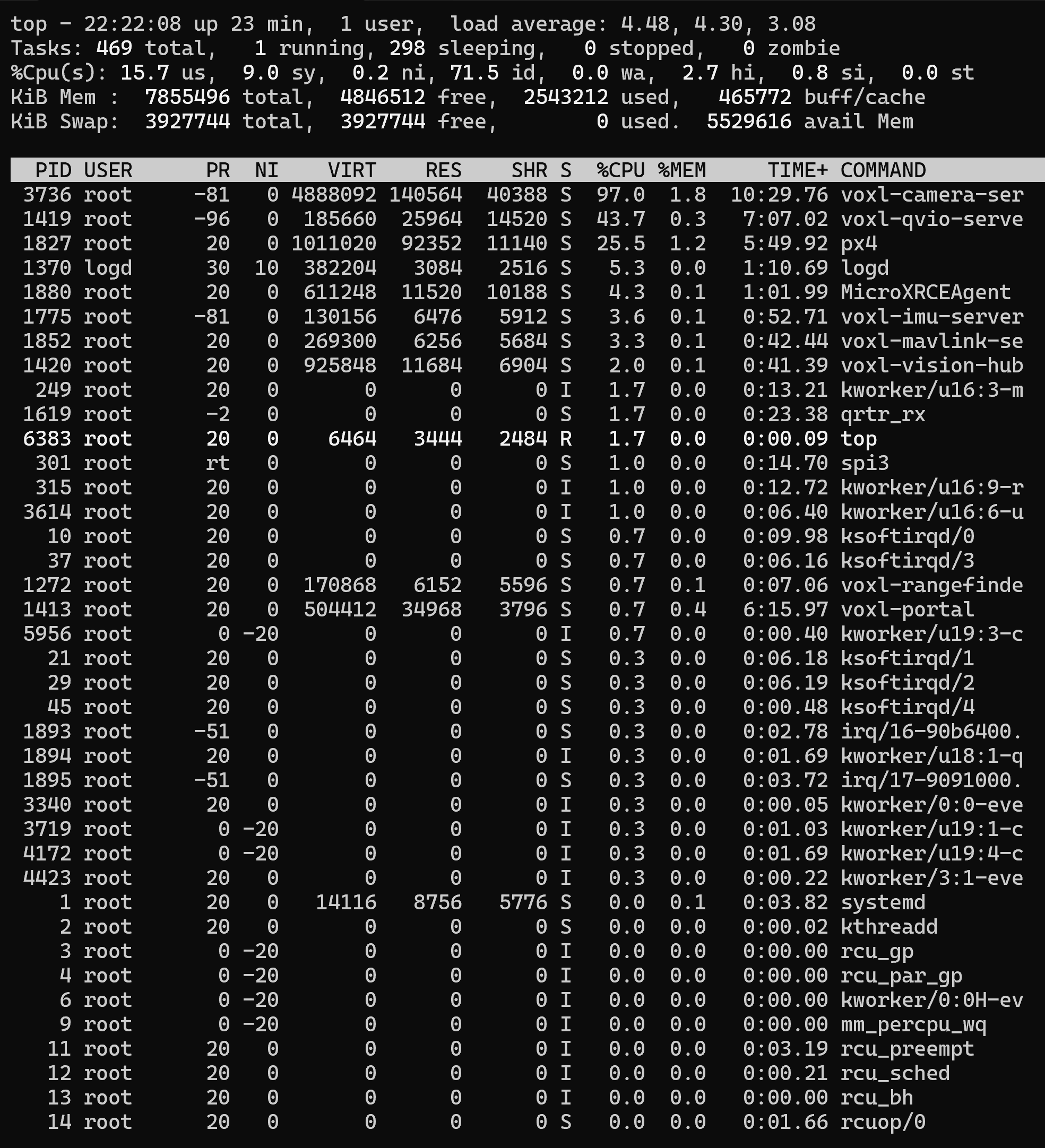
-
Thank you for providing the information. It seems VOXL2 is not actually idling. In different screen shots i see
voxl-portalusing some cpu and alsovoxl-camera-serverusing excessive amount of cpu.Can you please provided some more details:
- is voxl2 enclosed or installed in to a drone or standalone? is it enclosed in a box?
- which VOXL2 SDK are you testing?
- what cameras are connected to VOXL2? Are you able to share your
/etc/modalai/voxl-camera-server.conf? - how long does it take to for VOXL2 to overheat?
-
Thank you for your reply.
-
Voxl2 is installed on the starling 2 drone. It is not enclosed inside any box.
-
voxl-version output:

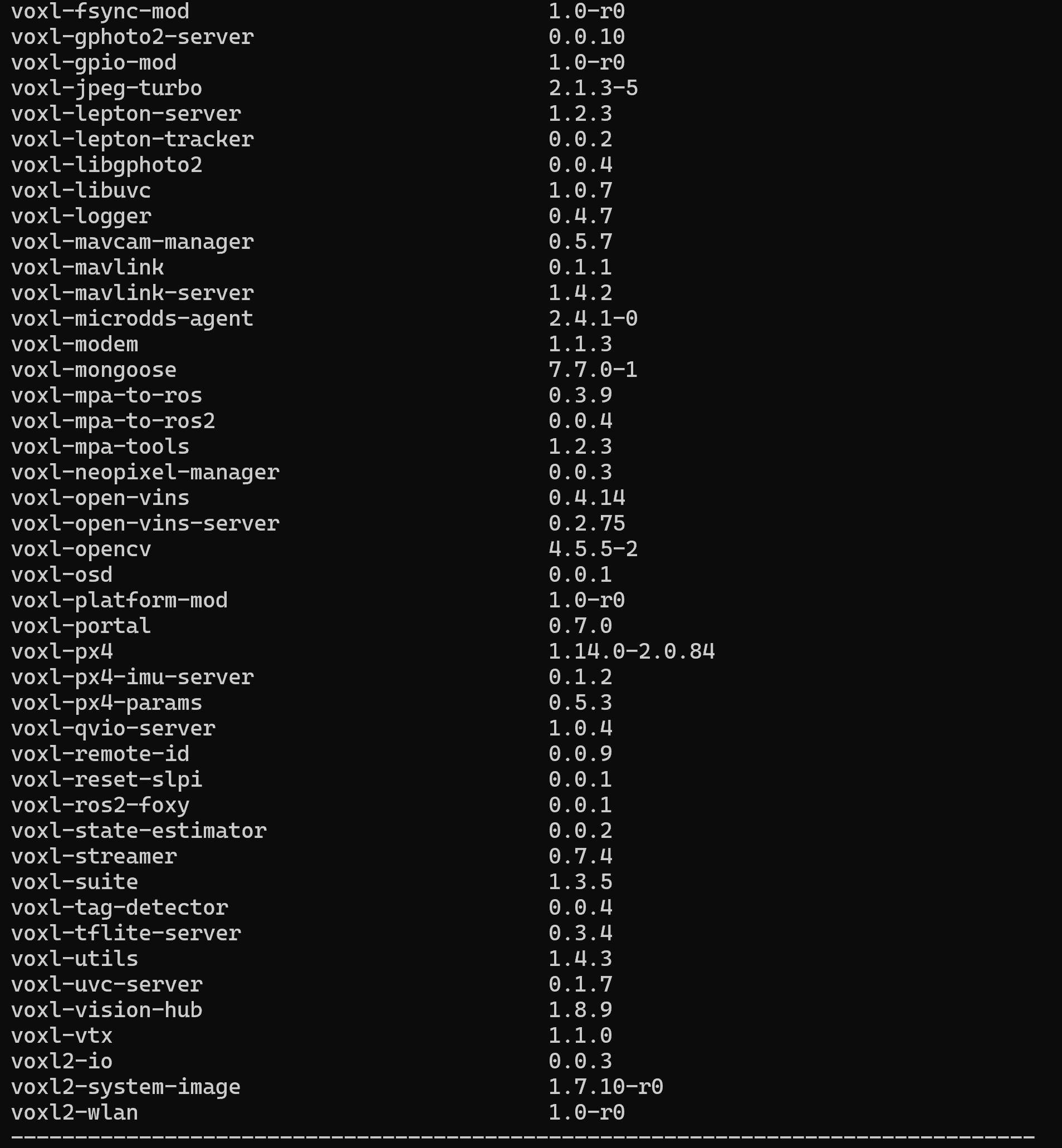
-
I pasted the output of voxl-camera-server.conf file below.
-
Voxl2 overheats instantly as soon as I open voxl portal through browser. It suddenly reaches the temperatures shown above. I think the issue is with the voxl-portal or voxl-camera-server package, because if I don't open the voxl portal it doesn't heat up sitting ideally. I tested again and again and it has same issue. i.e. without opening the voxl portal on browser the Voxl2 doesn't heat up.
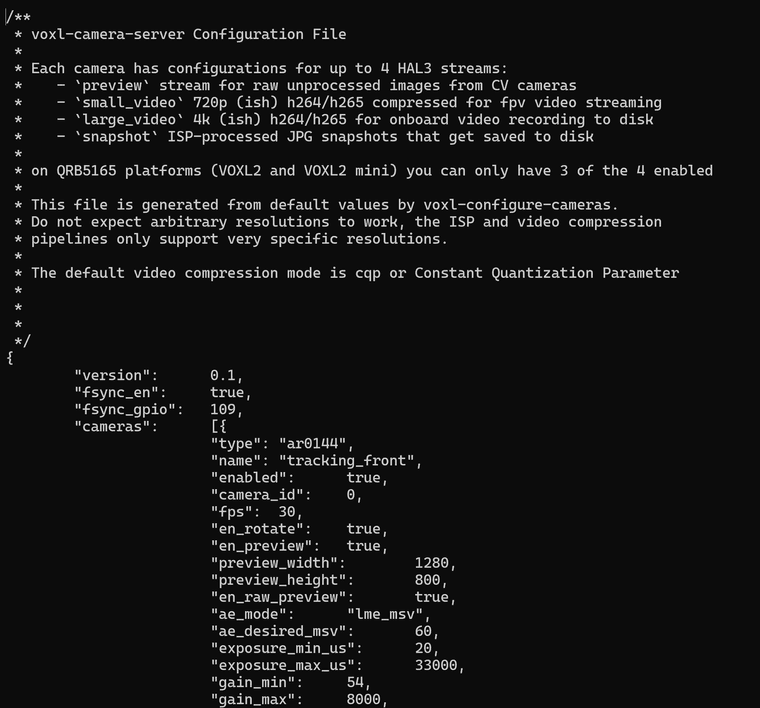
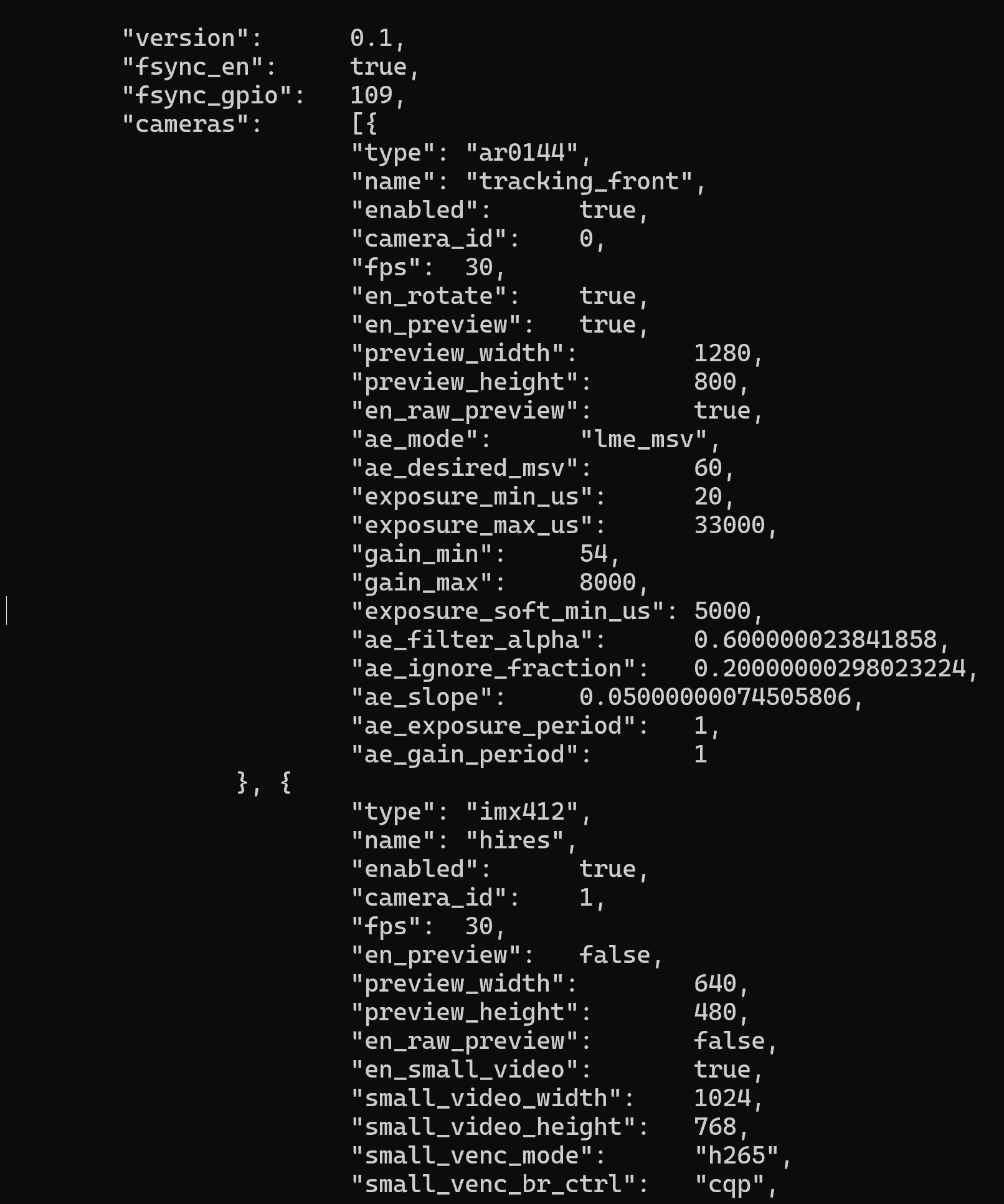
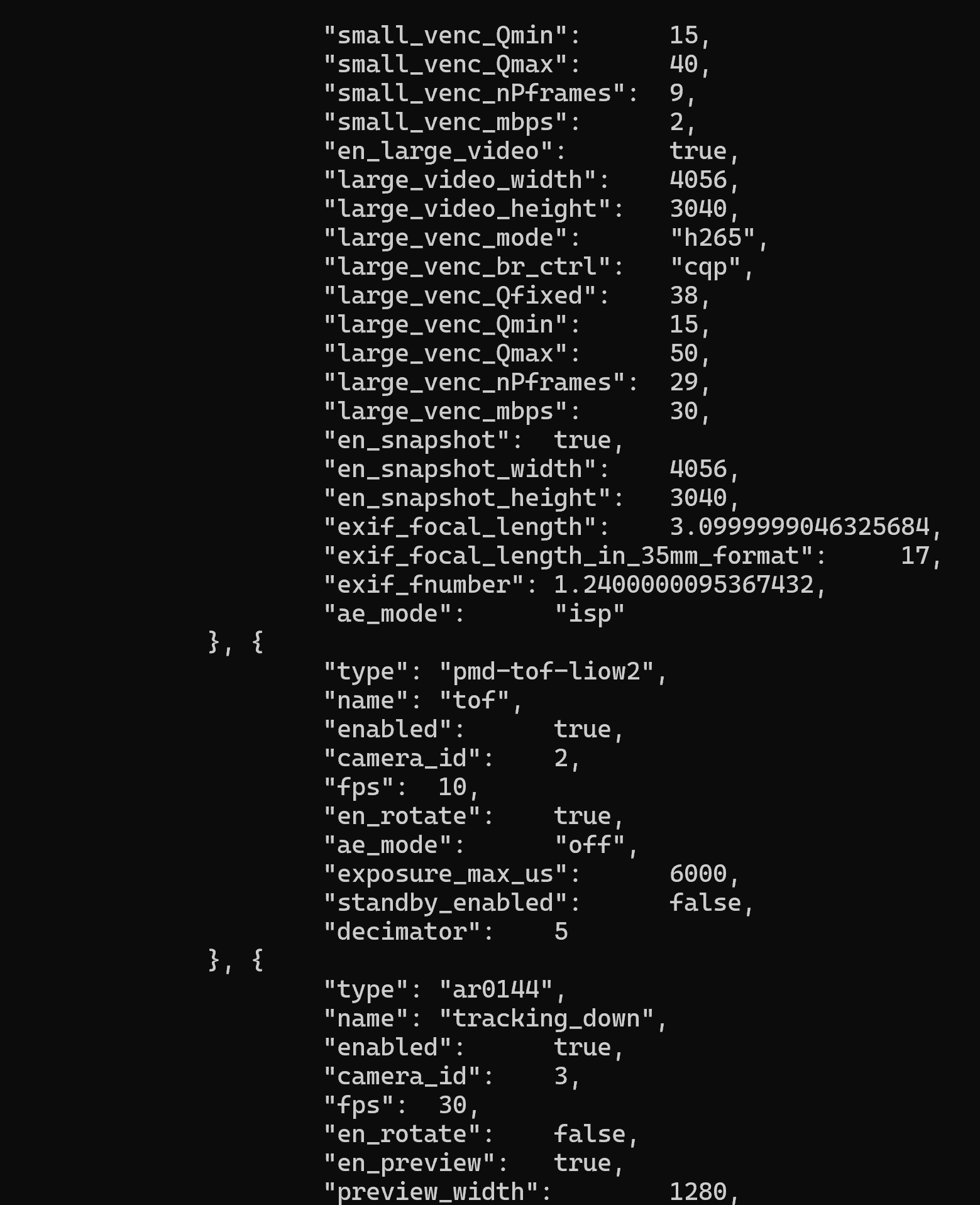
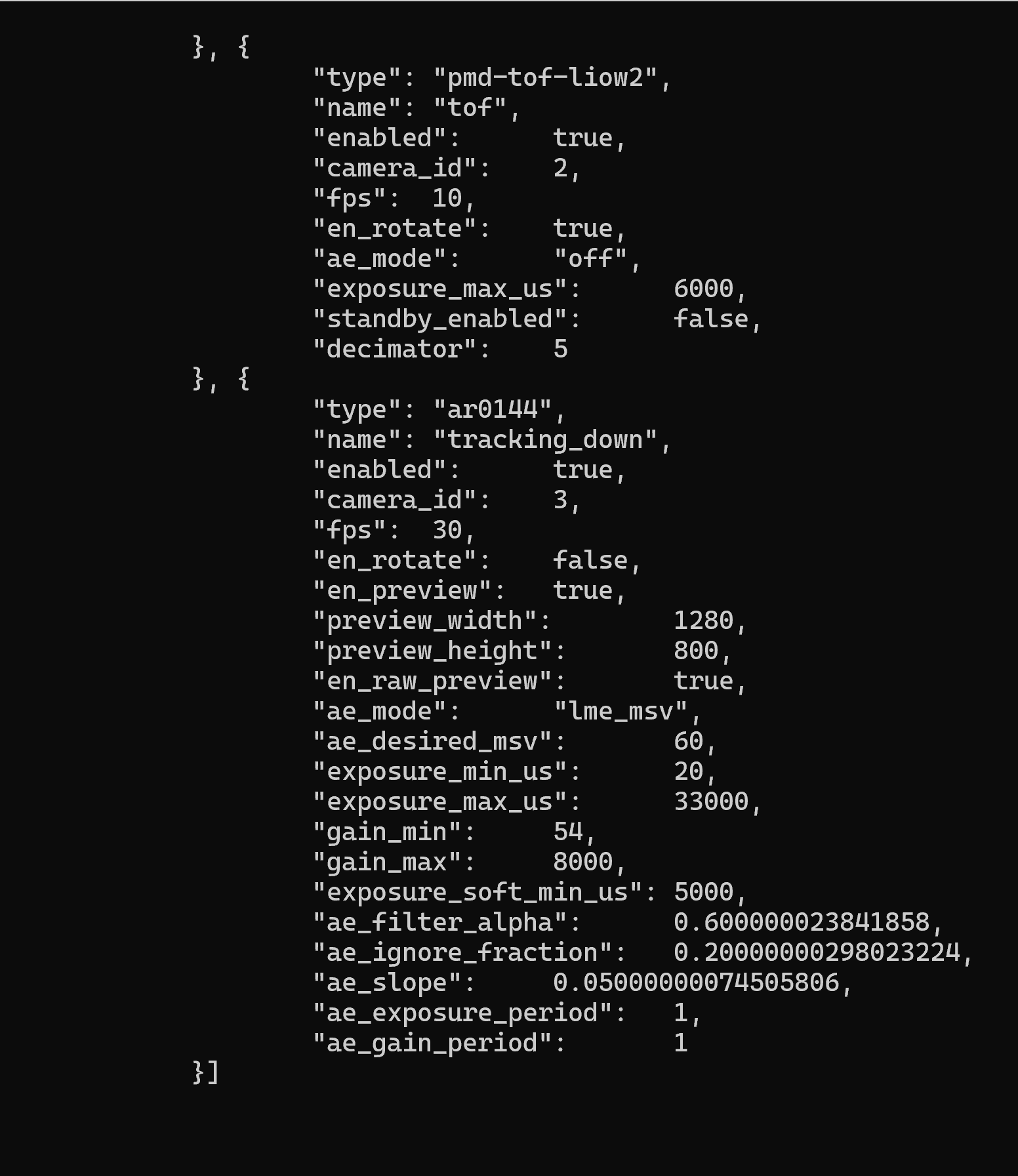
-
-
@Jainik-Mehta , can you please let me know what you are viewing in voxl-portal? A single camera (which) or all cameras?
Alex
-
@Alex-Kushleyev I am just viewing single camera feed. It doesn't matter which camera feed I choose but specifically choosing the hires camera feed causes voxl2 to heat up instantly. It is same with other camera feed as well.
-
Due to the high resolution of the hires camera (4056x3040), the voxl-portal has a hard time encoding these images to jpegs (using a software jpeg encoder turbojpeg), so that they can be sent out to your browser. This is expected behavior. In order to avoid this, please choose a lower resolution stream, something closer to 1280x720, or what you already have as an option 1024x768 hires_small_color (instead of hires_large_color).
Voxl-portal is a tool that should be used for debugging / testing and is not optimized for efficient video transmission.
For most efficient video transmission, you should use the encoded stream and you could make it available via rtsp protocol using voxl-streamer tool. Then camera server will use hw video encoder to generate the video, send it to voxl-streamer and the streamer can forward the video to you rtsp player (vlc, ffmpeg, mplayer, etc, etc)
If you need more guidance, please let us know what you are trying to achieve.
Alex