IMX412 Autoexposure Compensation
-
I'm using an IMX412 on VOXL2, and the pictures are a little too exposed. I'd like to set the exposure-compensation to -12 (https://docs.qualcomm.com/bundle/publicresource/80-50450-50_REV_AC_Qualcomm_Intelligent_Multimedia_SDK__QIM_SDK__Reference.pdf). What is the intended way to do this with the VOXL2 SDK 1.3.3 (sysimg 1.7.8)
/etc/modalai/voxl-camera-server.conf below:
{
"version": 0.1,
"fsync_en": false,
"fsync_gpio": 109,
"cameras": [{
"type": "imx412",
"name": "hires",
"enabled": true,
"camera_id": 0,
"fps": 30,
"en_preview": false,
"preview_width": 640,
"preview_height": 480,
"en_raw_preview": false,
"en_small_video": true,
"small_video_width": 1024,
"small_video_height": 768,
"small_venc_mode": "h265",
"small_venc_br_ctrl": "cqp",
"small_venc_Qfixed": 30,
"small_venc_Qmin": 15,
"small_venc_Qmax": 40,
"small_venc_nPframes": 9,
"small_venc_mbps": 2,
"en_large_video": true,
"large_video_width": 4056,
"large_video_height": 3040,
"large_venc_mode": "h265",
"large_venc_br_ctrl": "cqp",
"large_venc_Qfixed": 38,
"large_venc_Qmin": 15,
"large_venc_Qmax": 50,
"large_venc_nPframes": 29,
"large_venc_mbps": 30,
"en_snapshot": true,
"en_snapshot_width": 4056,
"en_snapshot_height": 3040,
"exif_focal_length": 3.0999999046325684,
"exif_focal_length_in_35mm_format": 17,
"exif_fnumber": 1.2400000095367432,
"ae_mode": "isp"
}]
} -
Hello,
Long time I haven't posted here, but I ran into similar issues before.All you need to do is to change the ae_mode field to either off or lme_msv -- I think lme_msv works with hires natively, but double check it using the latest voxl-camera-server. Also note that most IMX hires sensors are rolling shutter, so forcing drastic parameters will cause the line delay effect to be more apparent.
Pro tip, reducing the picture dimension will reduce the computational effort of the lme_msv
Below are the fields you should add for lme_msv
"ae_mode": "lme_msv", "ae_desired_msv": 60, ##CHANGE "exposure_min_us": 0, ##CHANGE "exposure_max_us": 1000, ##CHANGE "gain_min": 54, ##CHANGE "gain_max": 8000, ##CHANGE "exposure_soft_min_us": 50, ##CHANGE "ae_filter_alpha": 0.600000023841858, ##CHANGE "ae_ignore_fraction": 0.20000000298023224, ##CHANGE "ae_slope": 0.05000000074505806, ##CHANGE "ae_exposure_period": 1, "ae_gain_period": 1All the best,
ZBFT -
@zauberflote1 Thanks! I tried doing this and the voxl camera server and streamer services start up just fine, but it is so overexposed everything is basically white. It seems like my changes to the libmodal exposure settings have no effect on this which makes me think I'm missing something (I'm restarting the camera server and streamer after saving my conf file changes).
I would expect this to give extremely dark pictures, but it's just as white as the defaults
"ae_desired_msv": 10, "exposure_min_us": 20, "exposure_max_us": 30, "gain_min": 0, "gain_max": 30, "exposure_soft_min_us": 0, "ae_filter_alpha": 0.600000023841858, "ae_ignore_fraction": 0.20000000298023224, "ae_slope": 0.05000000074505806, "ae_exposure_period": 1, "ae_gain_period": 1 -
Also, related question, where can I do vertical and horizontal flipping of the image?
-
That's interesting. I think the modalai exposure package might not be directly compatible with the hires camera then -- I have to test it myself, although I have the IMX 214 not the 412. Additionally, I am pretty sure I was able to use the lme_msv before with the Hires coupled with less aggressive parameters, but I don't recall if I made modifications to the source code -- it's been 5 months since I came across this.
I'll take a closer look in my modified ModalAI packages directory and will upload any necessary patches for the latest SDK release related packages.If you can, please upload your full .conf and sample images in the meantime.
-
@zauberflote1 Thanks, I appreciate it!
voxl-streamer.conf
/** * This file contains configuration parameters for voxl-streamer. * * input-pipe: * This is the MPA pipe to subscribe to. Ideally this is a pipe * with an H264 stream such as the default: hires-stream * However, you can point voxl-streamer to a RAW8 uncompressed stream such as * tracking or qvio_overlay. In this case voxl-streamer will encode the stream * at the bitrate provided in the birtate field. * if input-pipe is already H264 then the bitrate config here is ignored and you * should set the bitrate in voxl-camera-server.conf!!!!! * * bitrate: * Bitrate to compress raw MPA streams to. * Ignored for H264 streams like hires_stream * * decimator: * Decimate frames to drop framerate of RAW streams. * Ignored for H264 streams like hires_stream * * port: * port to serve rtsp stream on, default is 8900 * */ { "conf-version": "1.4", "configuration": "hires", "uvc-generic": { "input": { "interface": "mpa", "mpa-camera": "uvc" }, "output": { "stream": { "rotation": 0, "width": 640, "height": 480, "decimator": 1, "bitrate": 1000000 } } }, "uvc-flir-boson": { "input": { "interface": "mpa", "mpa-camera": "uvc" }, "output": { "stream": { "rotation": 0, "width": 640, "height": 512, "decimator": 2, "bitrate": 1000000 } } }, "uvc-flir-lepton": { "input": { "interface": "mpa", "mpa-camera": "uvc" }, "output": { "stream": { "rotation": 0, "width": 160, "height": 120, "bitrate": 500000 } } }, "hires": { "input": { "interface": "mpa", "mpa-camera": "hires" }, "output": { "stream": { "rotation": 0, "width": 640, "height": 480, "decimator": 2, "bitrate": 1000000 } } }, "hires-logo": { "input": { "interface": "mpa", "mpa-camera": "hires" }, "output": { "stream": { "rotation": 0, "width": 640, "height": 480, "decimator": 2, "bitrate": 1000000 } }, "overlay": { "location": "/etc/modalai/modalai.png", "offset_x": -1, "offset_y": -1 } }, "stereo": { "input": { "interface": "mpa", "mpa-camera": "stereo" }, "output": { "stream": { "width": 640, "height": 960, "decimator": 2, "bitrate": 1000000 } } }, "stereo-color": { "input": { "interface": "mpa", "mpa-camera": "stereo_front" }, "output": { "stream": { "width": 1280, "height": 800, "decimator": 2, "bitrate": 1000000 } } }, "tracking": { "input": { "interface": "mpa", "mpa-camera": "tracking" }, "output": { "stream": { "width": 640, "height": 480, "decimator": 2, "bitrate": 1000000 } } }, "dfs-disparity": { "input": { "interface": "mpa", "mpa-camera": "dfs_disparity" }, "output": { "stream": { "width": 640, "height": 480, "decimator": 2, "bitrate": 1000000 } } }, "qvio-overlay": { "input": { "interface": "mpa", "mpa-camera": "qvio_overlay" }, "output": { "stream": { "width": 640, "height": 544, "decimator": 2, "bitrate": 1000000 } } }, "tflite-overlay": { "input": { "interface": "mpa", "mpa-camera": "tflite" }, "output": { "stream": { "width": 640, "height": 480, "decimator": 2, "bitrate": 1000000 } } }, "hdmi-mpa": { "input": { "interface": "mpa", "mpa-camera": "v4l2" }, "output": { "stream": { "width": 640, "height": 360, "decimator": 2, "bitrate": 1000000 } } }, "gphoto2-mpa": { "input": { "interface": "mpa", "mpa-camera": "gphoto2" }, "output": { "stream": { "width": 640, "height": 360, "decimator": 2, "bitrate": 1000000 } } }, "video-test": { "input": { "interface": "test", "frame": { "width": 640, "height": 480, "format": "yuv420" } }, "output": { "stream": { "rotation": 0, "width": 640, "height": 480, "rate": 30, "bitrate": 1000000 } } }, "uvc-video": { "input": { "interface": "uvc", "device": "/dev/video0" }, "output": { "stream": { "rotation": 0, "width": 640, "height": 360, "rate": 15, "bitrate": 1000000 } } }, "input-pipe": "hires_small_encoded", "bitrate": 1000000, "rotation": 0, "decimator": 1, "port": 8900 }voxl-camera-server.conf
/** * voxl-camera-server Configuration File * * Each camera has configurations for up to 4 HAL3 streams: * - `preview` stream for raw unprocessed images from CV cameras * - `small_video` 720p (ish) h264/h265 compressed for fpv video streaming * - `large_video` 4k (ish) h264/h265 for onboard video recording to disk * - `snapshot` ISP-processed JPG snapshots that get saved to disk * * on QRB5165 platforms (VOXL2 and VOXL2 mini) you can only have 3 of the 4 enabled * * This file is generated from default values by voxl-configure-cameras. * Do not expect arbitrary resolutions to work, the ISP and video compression * pipelines only support very specific resolutions. * * The default video compression mode is cqp or Constant Quantization Parameter * * * */ { "version": 0.1, "fsync_en": false, "fsync_gpio": 109, "cameras": [{ "type": "imx412", "name": "hires", "enabled": true, "camera_id": 0, "fps": 30, "en_preview": false, "preview_width": 640, "preview_height": 480, "en_raw_preview": false, "en_small_video": true, "small_video_width": 1024, "small_video_height": 768, "small_venc_mode": "h265", "small_venc_br_ctrl": "cqp", "small_venc_Qfixed": 30, "small_venc_Qmin": 15, "small_venc_Qmax": 40, "small_venc_nPframes": 9, "small_venc_mbps": 2, "en_large_video": true, "large_video_width": 4056, "large_video_height": 3040, "large_venc_mode": "h265", "large_venc_br_ctrl": "cqp", "large_venc_Qfixed": 38, "large_venc_Qmin": 15, "large_venc_Qmax": 50, "large_venc_nPframes": 29, "large_venc_mbps": 30, "en_snapshot": true, "en_snapshot_width": 4056, "en_snapshot_height": 3040, "exif_focal_length": 3.0999999046325684, "exif_focal_length_in_35mm_format": 17, "exif_fnumber": 1.2400000095367432, "ae_mode": "isp" }] } -
@ctitus
You can set up a custom camera configuration#!/bin/bash ################################################################################ # # This file allows setting of custom camera configurations by defining what # sensors are plugged into which port. # # There is no guarantee that any arbitrary configuration will work. Only the # predefined camera configs at https://docs.modalai.com/voxl2-camera-configs/ # are supported. # # each slot can be one of the following sensors: # # pmd-tof # pmd-tof-liow2 # ov7251 # ov7251-combo # ov9782 # ov9782-combo # ar0144 # ar0144-fsin (for use with m0173 and Starling 2 only) # ar0144-fsin-combo (for use with m0173 and Starling 2 only) # imx214 # imx412 # imx412-fpv (low latency mode) # imx678 # # # When using a combo mode pair, you must also add a JX_COMBO_MODE field which # specifies is the pair is to be set up as either a stereo pair ordered # left-right, right-left, or treated as two independent cameras. If you are # using a combo-mode flex but only physically connect one of the two cameras # then select "single" it does not matter which one you connect. # # For example: # J6_LOWER_COMBO_MODE="left-right" # J6_LOWER_COMBO_MODE="right-left" # J6_LOWER_COMBO_MODE="independent" # J6_LOWER_COMBO_MODE="single" # # when running "independent" combo mode, also add a NAME2 field for the second cam # e.g J6_LOWER_NAME2="tracking_rear" # # for all sensors except TOF, you can specify a "rotate" flag to # rotate the image 180 degrees e.g. J6_LOWER_ROTATE="true" or "false" # for stereo pairs (e.g. ov7251 combo or ar0144-slave-strereo) you can specify # "rotate-first-only" or "rotate-second-only" to only rotate one, other wise # when setting the rotate option to "true" both will be rotated. # # # Once configured, this file should live in /data/modalai/custom_camera-config.txt # then run voxl-configure-cameras custom to load it in # # # cp /usr/share/modalai/voxl-camera-server/custom_camera_config.txt /data/modalai/ # # We also suggest changing your /data/modalai/sku.txt file to have a camera # config term "CC" such as MRB-D0005-4-V2-CC ################################################################################ J6_LOWER_SENSOR="" J6_LOWER_NAME="" J6_LOWER_ROTATE="false" J6_UPPER_SENSOR="" J6_UPPER_NAME="" J6_UPPER_ROTATE="false" J7_LOWER_SENSOR="" J7_LOWER_NAME="" J7_LOWER_ROTATE="false" J7_UPPER_SENSOR="" J7_UPPER_NAME="" J7_UPPER_ROTATE="false" J8_LOWER_SENSOR="" J8_LOWER_NAME="" J8_LOWER_ROTATE="false" J8_UPPER_SENSOR="" J8_UPPER_NAME="" J8_UPPER_ROTATE="false" -
The isp is too bright and the apriltag is more washed out than I would like, the lme_msv picture was with the ridiculously low exposure times and looks the same regardless of how I change the parameters.
On the same camera with a different drone, I've run the following command to get the image quality I'd like:
gst-launch-1.0 -e qtiqmmfsrc camera=0 autoexposure=1 ae-compensation=-12 ! video/x-raw,format=NV12,width=3840,height=2160,framerate=1/2 ! videoflip method=vertical-flip ! queue ! jpegenc ! multifilesink location="/data/images/img.jpg" max-files=1isp_aerial_apriltag.png vvv

isp.png vvv
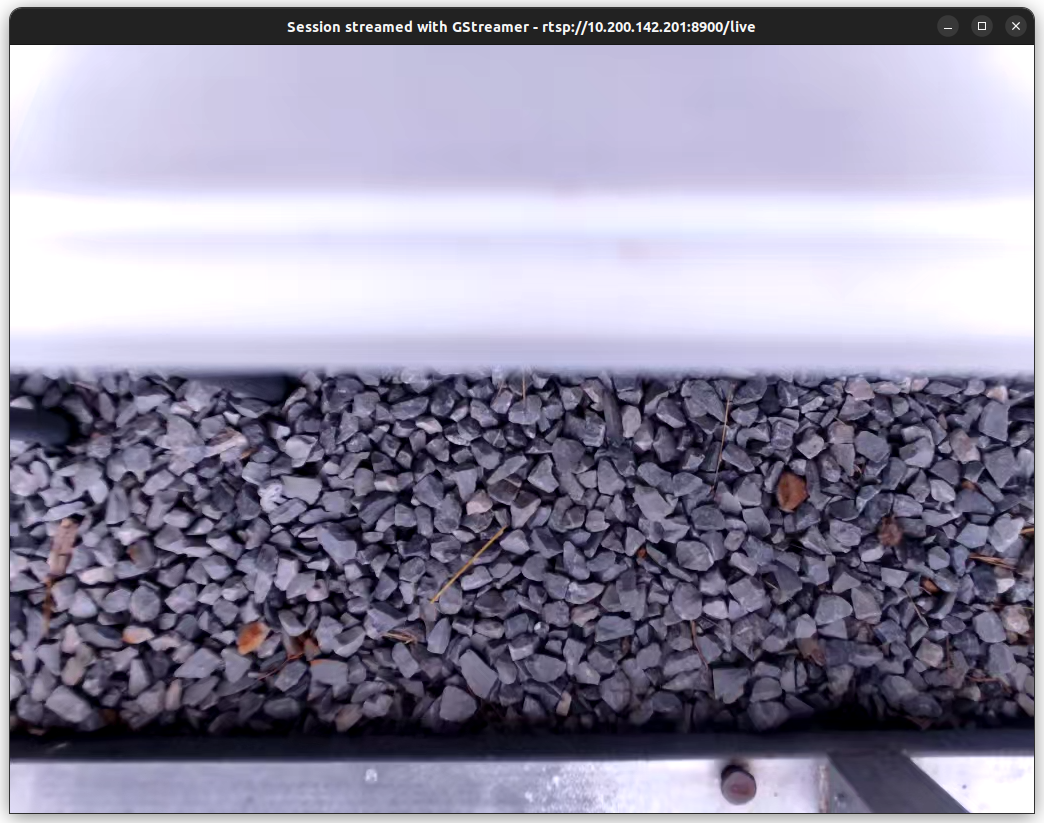
lme_msv.png vvv

-
@zauberflote1 I also tried changing the exposure with an old command, but there was no change
voxl-send-command hires_snapshot set_exp_gain 1 1 ; voxl-send-command hires_snapshot snapshot -
If there's a way to modify the very start of the pipe to set autoexposure=1 and ae-compensation=-12 and then pipe that back into VOXL's pipe architecture, or to maybe turn off any voxl sdk autoexposure and just modify qualcomm's built in parameters, that would work just fine for me, I would just need to know where to look to find where the qualcomm camera parameters are set. Even if it's not a pretty solution, a temporary hardcoded fix I can implement would be just fine for now.
-
@ctitus We don't know exactly how to do what you are looking for
We run libmodal-exposure on the computer vision cameras. That's an example of how to run your own exposure control. You could write your own for your use case if that's interesting to you.
There's a chance the parameter you are trying to set is the following:
ANDROID_CONTROL_AE_EXPOSURE_COMPENSATIONIf so, you could try to set it in a similar way to this line of code here: https://gitlab.com/voxl-public/voxl-sdk/services/voxl-camera-server/-/blob/master/src/hal3_camera_mgr.cpp?ref_type=heads#L465
-
Dear All,
In order to use modalai exposure algorithm
lme_msv, you have to enable the preview stream, because the algorithm uses the YUV that is generated for the preview stream.If you are using
ispauto exposure (which is built-in Qualcomm's algorithm), you do not need to enable the preview stream.Please paste the latest
voxl-camera-server.confthat you are testing, I will test it usinglme_msvand suggest any corrections if I find something wrong.Alex
-
@Alex-Kushleyev I was able to get it working with some changes to hal3_camera_mgr.cpp. The short version is I added
int32_t aeExposureCompensation = -12; requestMetadata.update(ANDROID_CONTROL_AE_EXPOSURE_COMPENSATION, &aeExposureCompensation, 1);to the AE_ISP case here in hal3_camera_mgr.cpp and recompiled and deployed the voxl-camera-server following the docs here. I also had a hard time finding the docs for these parameters for some reason so I'll like them here just in case it's useful to others.The slightly longer version is I really added a custom auto exposure mode AE_CUSTOM to lines 169-189 of common_defs.h, and then copied the AE_ISP case, renamed it custom, and added the two lines above to that. With this method, I also had to modify this line and add
if(ae_mode != AE_ISP && ae_mode != AE_CUSTOM){to prevent the exposure and gains from being overwritten. I'd like to add the autoexposure compensation as a parameter to/etc/modalai/voxl-camera-server.confso it's more convenient to change, but it's not urgent.If there's a better way to do any of this, I'd appreciate any feedback, but it is working now. I've attached my
/etc/modalai/voxl-camera-server.confbelow* voxl-camera-server Configuration File * * Each camera has configurations for up to 4 HAL3 streams: * - `preview` stream for raw unprocessed images from CV cameras * - `small_video` 720p (ish) h264/h265 compressed for fpv video streaming * - `large_video` 4k (ish) h264/h265 for onboard video recording to disk * - `snapshot` ISP-processed JPG snapshots that get saved to disk * * on QRB5165 platforms (VOXL2 and VOXL2 mini) you can only have 3 of the 4 enabled * * This file is generated from default values by voxl-configure-cameras. * Do not expect arbitrary resolutions to work, the ISP and video compression * pipelines only support very specific resolutions. * * The default video compression mode is cqp or Constant Quantization Parameter * * * */ { "version": 0.1, "fsync_en": false, "fsync_gpio": 109, "cameras": [{ "type": "imx412", "name": "hires", "enabled": true, "camera_id": 0, "fps": 30, "en_preview": false, "preview_width": 640, "preview_height": 480, "en_raw_preview": false, "en_small_video": true, "small_video_width": 1024, "small_video_height": 768, "small_venc_mode": "h265", "small_venc_br_ctrl": "cqp", "small_venc_Qfixed": 30, "small_venc_Qmin": 15, "small_venc_Qmax": 40, "small_venc_nPframes": 9, "small_venc_mbps": 2, "en_large_video": true, "large_video_width": 4056, "large_video_height": 3040, "large_venc_mode": "h265", "large_venc_br_ctrl": "cqp", "large_venc_Qfixed": 38, "large_venc_Qmin": 15, "large_venc_Qmax": 50, "large_venc_nPframes": 29, "large_venc_mbps": 30, "en_snapshot": true, "en_snapshot_width": 4056, "en_snapshot_height": 3040, "exif_focal_length": 3.0999999046325684, "exif_focal_length_in_35mm_format": 17, "exif_fnumber": 1.2400000095367432, "ae_mode": "custom" }] }``` -
@ctitus we are happy to look at a merge request if you have one. thanks for the feedback!
-
@ctitus , thanks for sharing!
I understand what change you made, will take a look and talk to the team whether we want to incorporate.. will keep you posted.
Alex
-
@ctitus ,
I have implemented this change on a branch here : https://gitlab.com/voxl-public/voxl-sdk/services/voxl-camera-server/-/commit/591f5683c7e2123c31aaa18af6a87e0c3820bd22 , it seems to be working.
I did not add any custom AE mode, since this parameter only applies to the ISP-based auto exposure.
Based on your experience, do you see any issues with this approach? It is working fine in initial testing. Perhaps your application is a bit different and you need the custom AE selection.
Alex