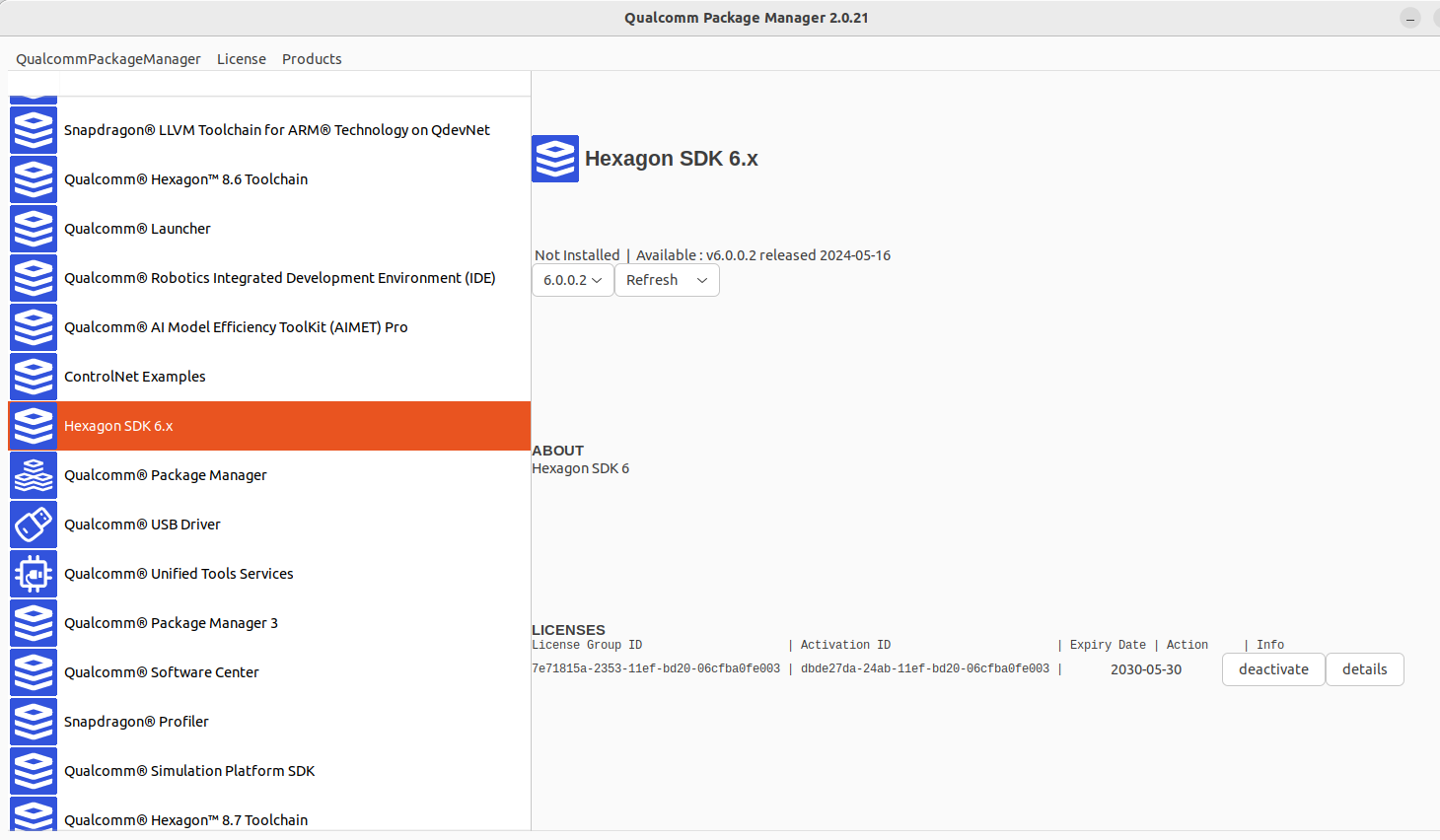Voxl2 PID building and deployment on RB5
-
Here are the steps I followed to o download QualcommPackageManager.2.0.21.1.Linux-x86.deb:
1)https://developer.qualcomm.com/download/software- click on Hexagon SDK (https://developer.qualcomm.com/software/hexagon-dsp-sdk/tools)
3)Download Qualcomm Package Manager - Linux v2.0
-
-
@tahawaru We have only tested with Ubuntu 20.04. Should work on Ubuntu 22.04 but we don't know for sure.
-
@tahawaru The instructions say Hexagon SDK 4.x. Your picture shows Hexagon SDK 6.x highlighted. That is not correct. Please follow the instructions exactly.
-
-
@tahawaru Scroll down on the menu
-
@Eric-Katzfey
Thank you.
Now I'm here
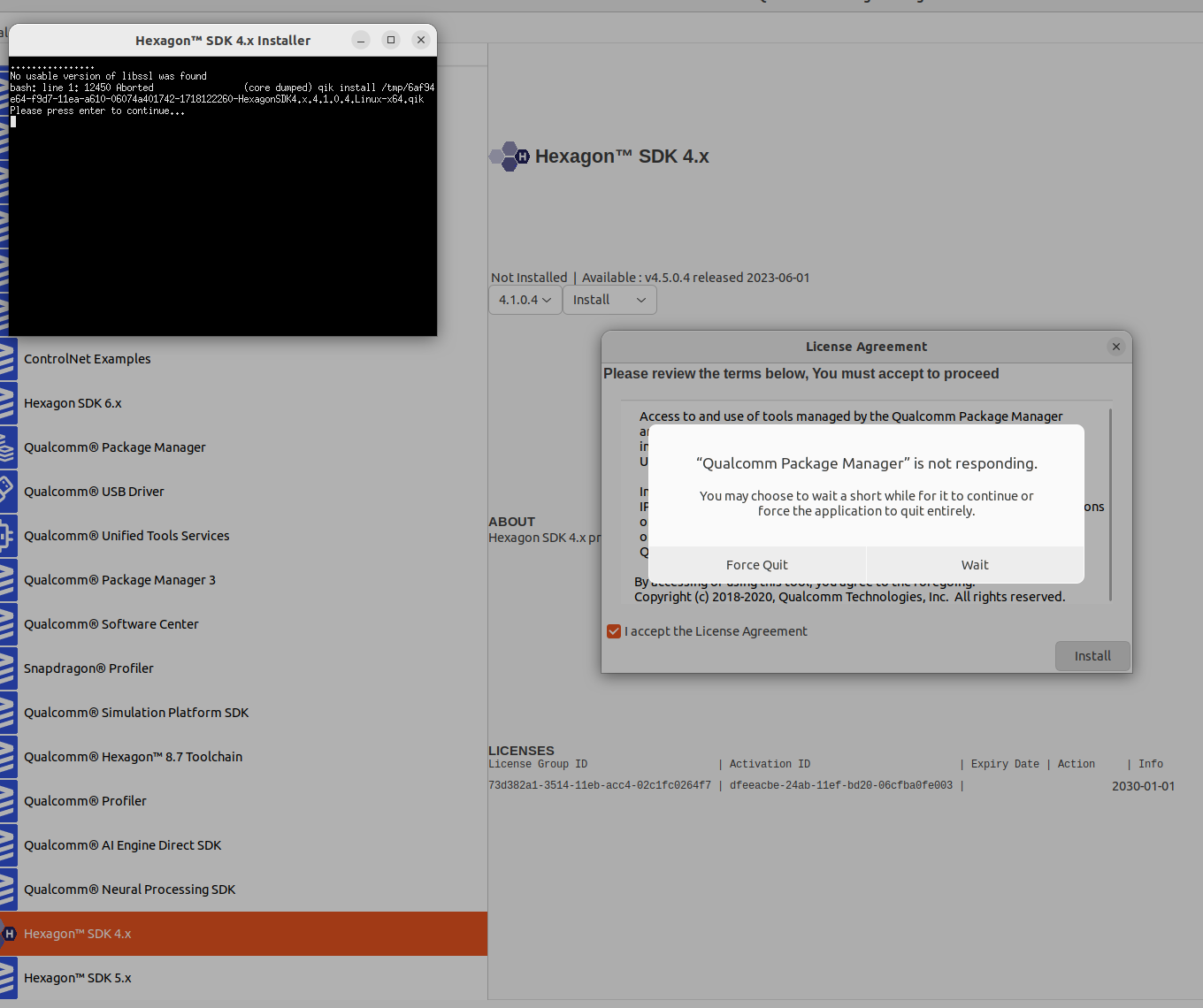
-
After installing libssl1.1
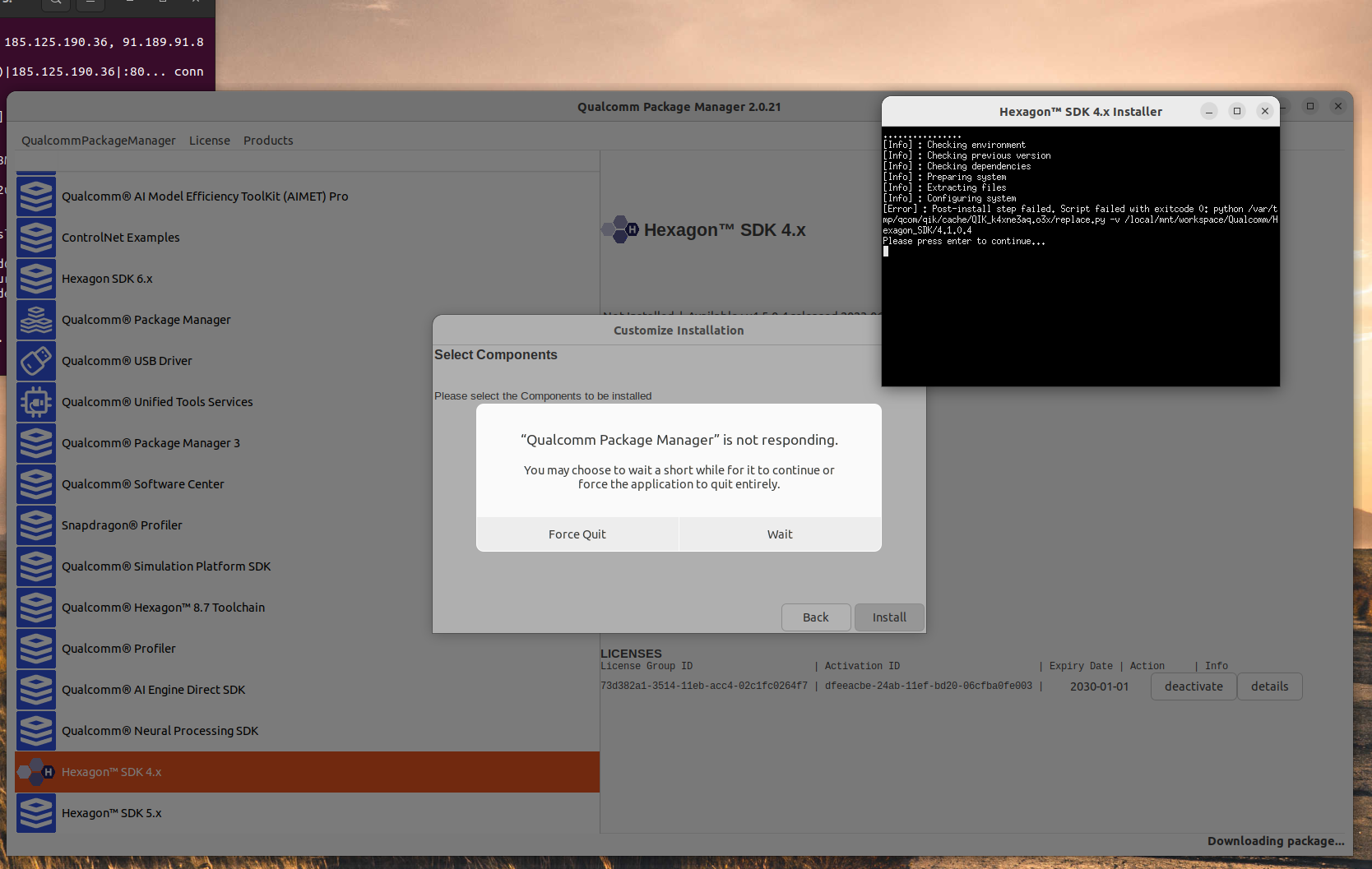
-
@tahawaru I'm afraid I cannot help much with the Qualcomm Package Manager. It is really difficult to deal with. Sometimes it appears to be dead and I have to just let it sit for a long time before it finally responds. It is very frustrating to use it but there really isn't much that we can do about it. The good news is that once you finally get it to download the SDK you don't have to deal with it anymore. Sometimes is appears like it didn't do anything but did actually download what you need.
-
@tahawaru Take a look in /local/mnt/workspace. It may have placed the SDK there.
-
Thank you.
I got a few errors during the build(-- Detecting C compiler ABI info - failed
)
But it got to
*** End of qurt slpi build ***
/usr/local/workspace
User ID is 1000
Group ID is 1000
*** End of build ***and
root@27a3c2a4a155:/usr/local/workspace# ./make_package.sh
Package Name: voxl-px4
version Number: 1.14.0-2.0.77
starting building Debian Package
dpkg-deb: building package 'voxl-px4' in 'voxl-px4_1.14.0-2.0.77_arm64.deb'.
DONE
root@27a3c2a4a155:/usr/local/workspace#I haven't tested the new build yet.
Hopefully will be fine. -
We have deployed the newly build px4 into a Rb5 with the following configuration:
system-image: 1.7.1-M0052-14.1a-perf-nightly-20231025
kernel: #1 SMP PREEMPT Thu Oct 26 05:24:02 UTC 2023 4.19.125hw version: M0052
voxl-suite: 1.1.2
Problem:
we have started the service voxl-px4 with the systemctl command but it stops running after a while.Questions: Why? Do we need some additional things to do for the new build to work?
Best wishes,
-
@tahawaru You need to start with a version of voxl-px4 that is compatible with the version of SDK you are using. So, if you are using SDK 1.1.2 then you will need to start with voxl-px4 1.14.0-2.0.63 and add your changes on top of that.
-
Where can we find such old version?
Our current voxl-px4 build output is voxl-px4_1.14.0-2.0.77_arm64.deb
Best wishes,
-
-
We have built the voxl-px4 using the link for voxl-px4 1.14.0-2.0.63 and the instructions.
At the end, we still have voxl-px4_1.14.0-2.0.77_arm64.deb, not voxl-px4_1.14.0-2.0.63_arm64.deb.What should we do differently?
Best wishes,
-
@tahawaru Somewhere along the line you didn't get the correct source code from git. What does
git logsay for the voxl-px4 repo? If you go into thepx4-firmwaresubdirectory (submodule), what does it show you forgit log? These basic git commands will help you determine what you have fetched and are actually building. -
this is the git log output:
commit 96b951b7cf91cda315536037677ca0f7a7ef93b5 (HEAD -> dev, origin/dev)
Author: Eric Katzfey eric.katzfey@modalai.com
Date: Wed Jul 10 17:40:54 2024 -0700Updated to 1.14.0-2.0.78 firmwarecommit a99bf3ac158e5dff767cdbfe40ee62f1937cf49c (tag: v1.14.0-2.0.77, tag: sdk-1.3.1, origin/master, origin/gpio-ctl, origin/HEAD, master)
Author: Eric Katzfey eric.katzfey@modalai.com
Date: Wed Jun 5 16:52:13 2024 -0700Updated to 1.14.0-2.0.77 firmwarecommit 41432f2cbf334c7cd8dcb096e6b0d53649aa229d
Author: Eric Katzfey eric.katzfey@modalai.com
Date: Thu May 30 11:04:03 2024 -0700Updated to 1.14.0-2.0.76 firmwarecommit bf8fd8c2a8187ba96572b6c5e87b2ca437ae7c90
Author: Eric Katzfey eric.katzfey@modalai.com
Date: Tue May 28 19:55:03 2024 -0700Updated to 1.14.0-2.0.75 firmwarecommit 05633367a60e27be224228979687b82e4d70ee6d
Author: Eric Katzfey eric.katzfey@modalai.com
Date: Thu May 23 10:38:06 2024 -0700- Updated to 1.14.0-2.0.74 firmware - Added new ARTIFACT_MODE configuration itemcommit a8a74cf7524f84997353c1740701d1ebd198ff4c (tag: v1.14.0-2.0.73, tag: sdk-1.3.0)
Author: Eric Katzfey eric.katzfey@modalai.com
Date: Mon May 6 17:24:05 2024 -0700Updated to 1.14.0-2.0.73 firmwarecommit 18390fc1809199050d7f1075f753676718807ea8
Author: Eric Katzfey eric.katzfey@modalai.com
Date: Fri May 3 10:09:15 2024 -0700Removed package command related to voxl-px4-set-default-parameters.configcommit 2a76d2027f981405e736bfef1a26a82589638f44
Author: Eric Katzfey eric.katzfey@modalai.com
Date: Fri May 3 09:58:02 2024 -0700Updated package dependency list and release documentationcommit e35422dd8ee04da5adf710dd37aab4d24fe9125e
Author: Eric Katzfey eric.katzfey@modalai.com
Date: Fri May 3 09:50:32 2024 -0700Updated to 1.14.0-2.0.72 firmwarecommit ed9451173b2a4de183ab1e1c8308780e05c056dc
Author: Eric Katzfey eric.katzfey@modalai.com
Date: Tue Apr 16 12:52:21 2024 -0700Updated to 1.14.0-2.0.70 firmwarecommit 478a3c0a2726abb57187c3039d4576294edd42f4
Author: Eric Katzfey eric.katzfey@modalai.com
Date: Tue Feb 6 12:55:10 2024 -0800Updated to 1.14.0-2.0.69 firmwarecommit 486f57c0cc6fd3026eb3cabe7fbfeb4214caefaa (tag: v1.14.0-2.0.68, tag: sdk-1.2.0)
Author: Eric Katzfey eric.katzfey@modalai.com
Date: Thu Jan 18 16:13:44 2024 -0800Updated to 1.14.0-2.0.68 firmwarecommit f690d9c7389fb3d002efd68443707988171d8ac7
Author: Eric Katzfey eric.katzfey@modalai.com
Date: Thu Jan 18 14:52:53 2024 -0800Updated to 1.14.0-2.0.67 firmwarecommit 6df44c7fc276ff1f03e21dcace4f3f634ff1f1e3
Author: Eric Katzfey eric.katzfey@modalai.com
Date: Mon Jan 15 09:54:48 2024 -0800Updated to 1.14.0-2.0.66 firmwarecommit 4233c76f61db535aefe264f418558cecc0e0f24c
Author: Eric Katzfey eric.katzfey@modalai.com
Date: Mon Jan 8 10:36:48 2024 -0800Updated to 1.14.0-2.0.65 firmwarecommit 7c7b648018c33647476308d406ef2e5acaa858f3
Author: Eric Katzfey eric.katzfey@modalai.com
Date: Tue Dec 19 11:17:57 2023 -0800Fixes to 1.14.0-2.0.64 firmwarecommit a6d8319122470c89c942fbc0c6ffba492d3441f9
Author: Eric Katzfey eric.katzfey@modalai.com
Date: Tue Dec 19 09:44:33 2023 -0800Updated to 1.14.0-2.0.64 firmware:
-
@tahawaru Okay, that shows you have 1.14.0-2.0.78. If you want to build 1.14.0-2.0.63 then you need to check that version out instead.