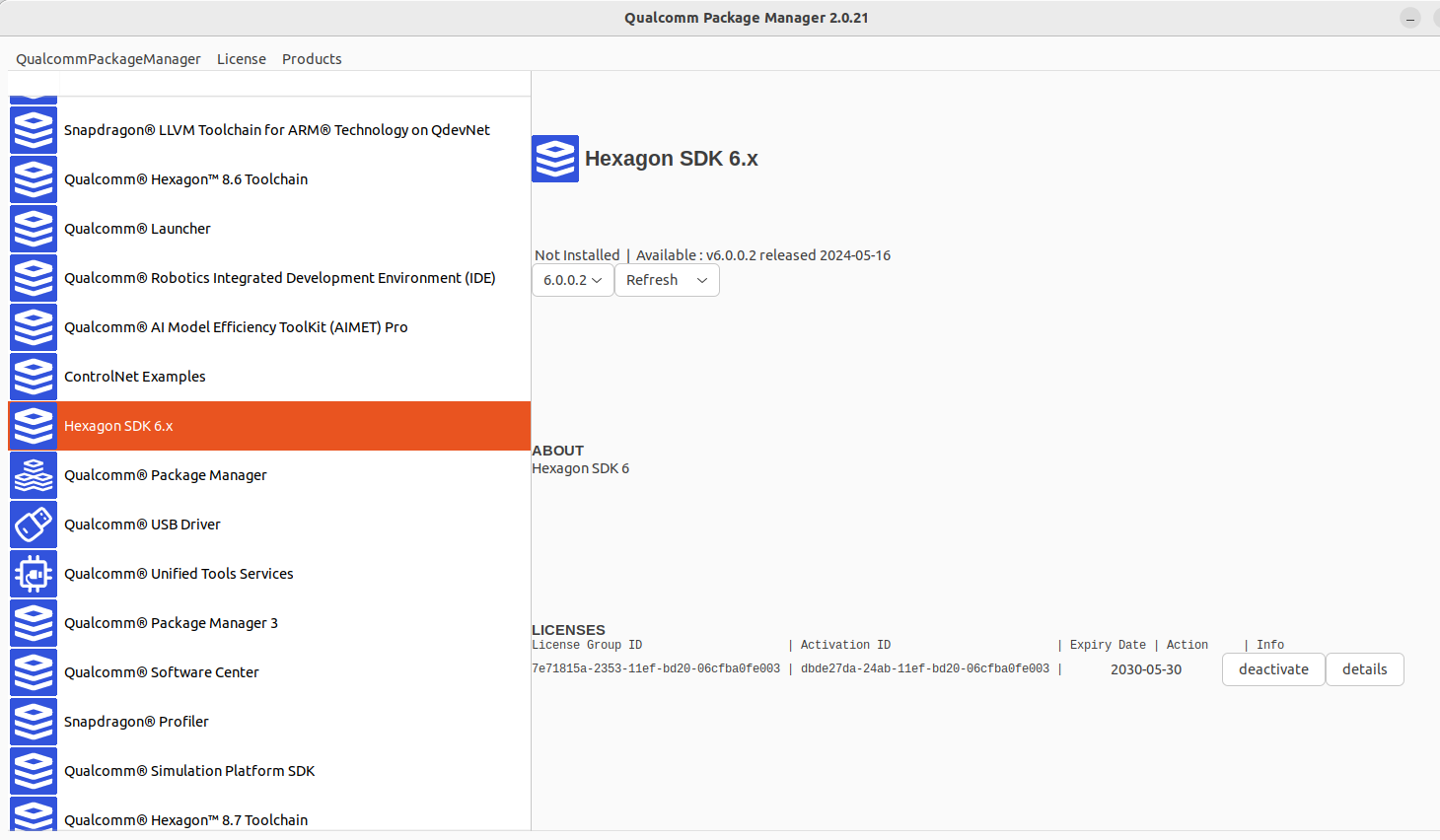Voxl2 PID building and deployment on RB5
-
Hi,
We have 7 RB5s from modalai running Voxl2.
From the following source code https://discuss.px4.io/t/modal-ai-rb5-drone-and-mavros/28303,
we have modified the code for the PID at px4-firmware/src/lib/pid.How to build the new code, deploy and test it on the RB5?
cc":@Amin Bassiri
Best wishes,
-
@tahawaru This docker: https://gitlab.com/voxl-public/rb5-flight/rb5-flight-px4-build-docker#rb5-flight-px4-build-docker is the build environment. This is the repo that has PX4: https://gitlab.com/voxl-public/voxl-sdk/services/voxl-px4/-/blob/master/README.md?ref_type=heads
-
My laptop has Ubuntu 22.04
I have the following details for the rb5:
rb5:~$ lsb_release -a
No LSB modules are available.
Distributor ID: Ubuntu
Description: Ubuntu 18.04.5 LTS
Release: 18.04
Codename: bionicXXXX@ZZZZ:~$ adb shell px4-versions
modalai-slpi 1.1-10
px4-support/now 1.0-6 arm64 [installed,local]
voxl-px4/unknown,now 1.14.0-2.0.63 arm64 [installed,automatic]
voxl-px4-imu-server/unknown,now 0.1.2 arm64 [installed,automatic]
voxl-px4-params/unknown,now 0.3.3 arm64 [installed,automatic]
libfc-sensor/now 1.0-4 arm64 [installed,local]
1.7.1-M0052-14.1a-perf-nightly-20231025
adb shell px4-ver all
- daemon not running; starting now at tcp:5037
- daemon started successfully
HW arch: MODALAI_VOXL2
PX4 git-hash: b02a6b4ae93d12fa399673bf442c45087cee0759
PX4 version: 1.14.0 0 (17694720)
Vendor version: 2.0.63 0 (33570560)
OS: Linux
OS version: Release 4.19.125 (68386303)
Build datetime: Dec 11 2023 20:06:45
Build uri: localhost
Build variant: default
Toolchain: GNU GCC, 7.5.0
PX4GUID: 100a41444f4d5649414c324c584f30303030
UNKNOWN MCU
May I proceed with the build though it's stated at https://gitlab.com/voxl-public/rb5-flight/rb5-flight-px4-build-docker#rb5-flight-px4-build-docker
"Getting started
The build environment for PX4 on RB5 Flight is only supported on Ubuntu 20.04 LTS (Focal Fossa)."Best wishes,
-
Here are the steps I followed to o download QualcommPackageManager.2.0.21.1.Linux-x86.deb:
1)https://developer.qualcomm.com/download/software- click on Hexagon SDK (https://developer.qualcomm.com/software/hexagon-dsp-sdk/tools)
3)Download Qualcomm Package Manager - Linux v2.0
-
-
@tahawaru We have only tested with Ubuntu 20.04. Should work on Ubuntu 22.04 but we don't know for sure.
-
@tahawaru The instructions say Hexagon SDK 4.x. Your picture shows Hexagon SDK 6.x highlighted. That is not correct. Please follow the instructions exactly.
-
-
@tahawaru Scroll down on the menu
-
@Eric-Katzfey
Thank you.
Now I'm here
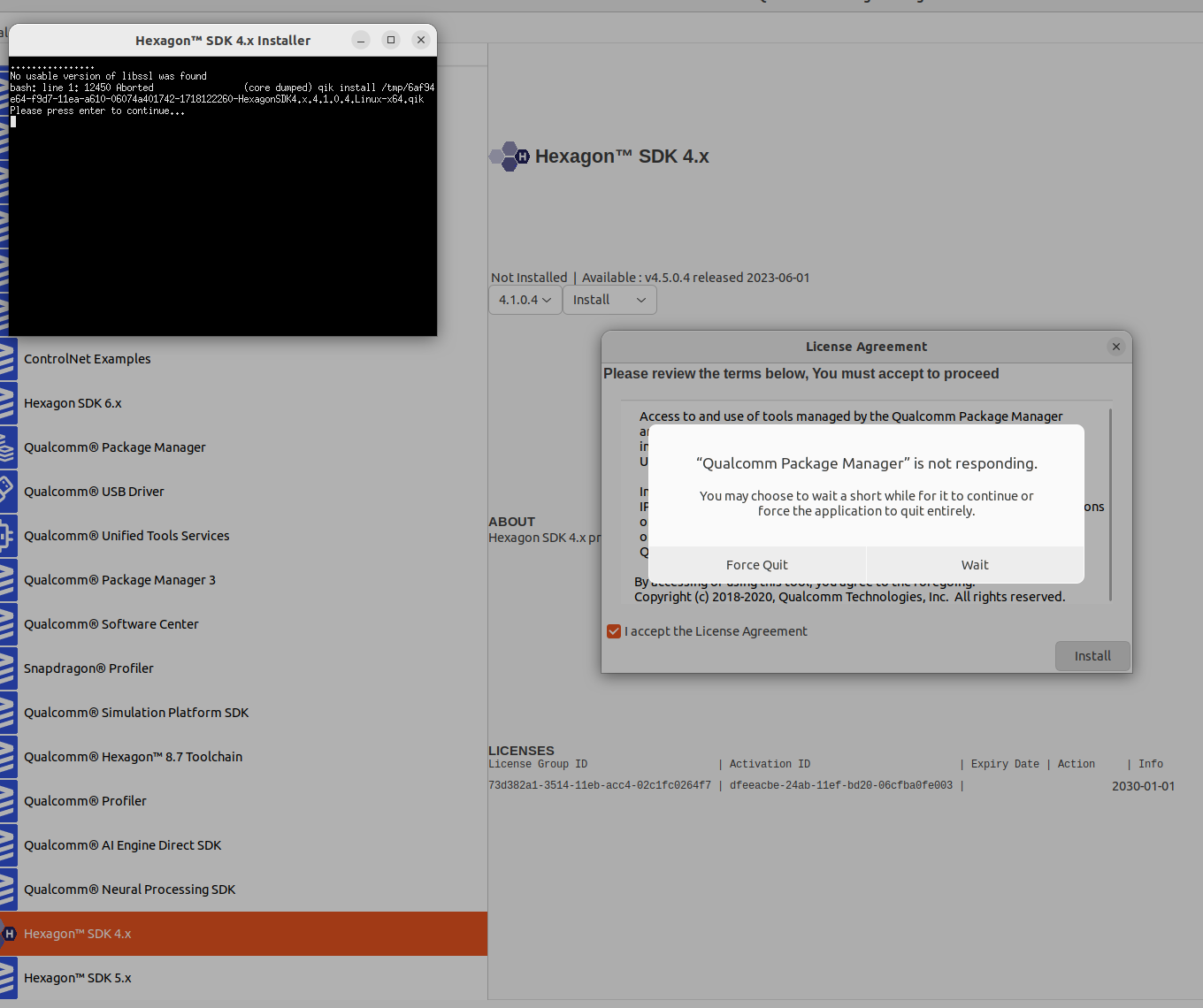
-
After installing libssl1.1
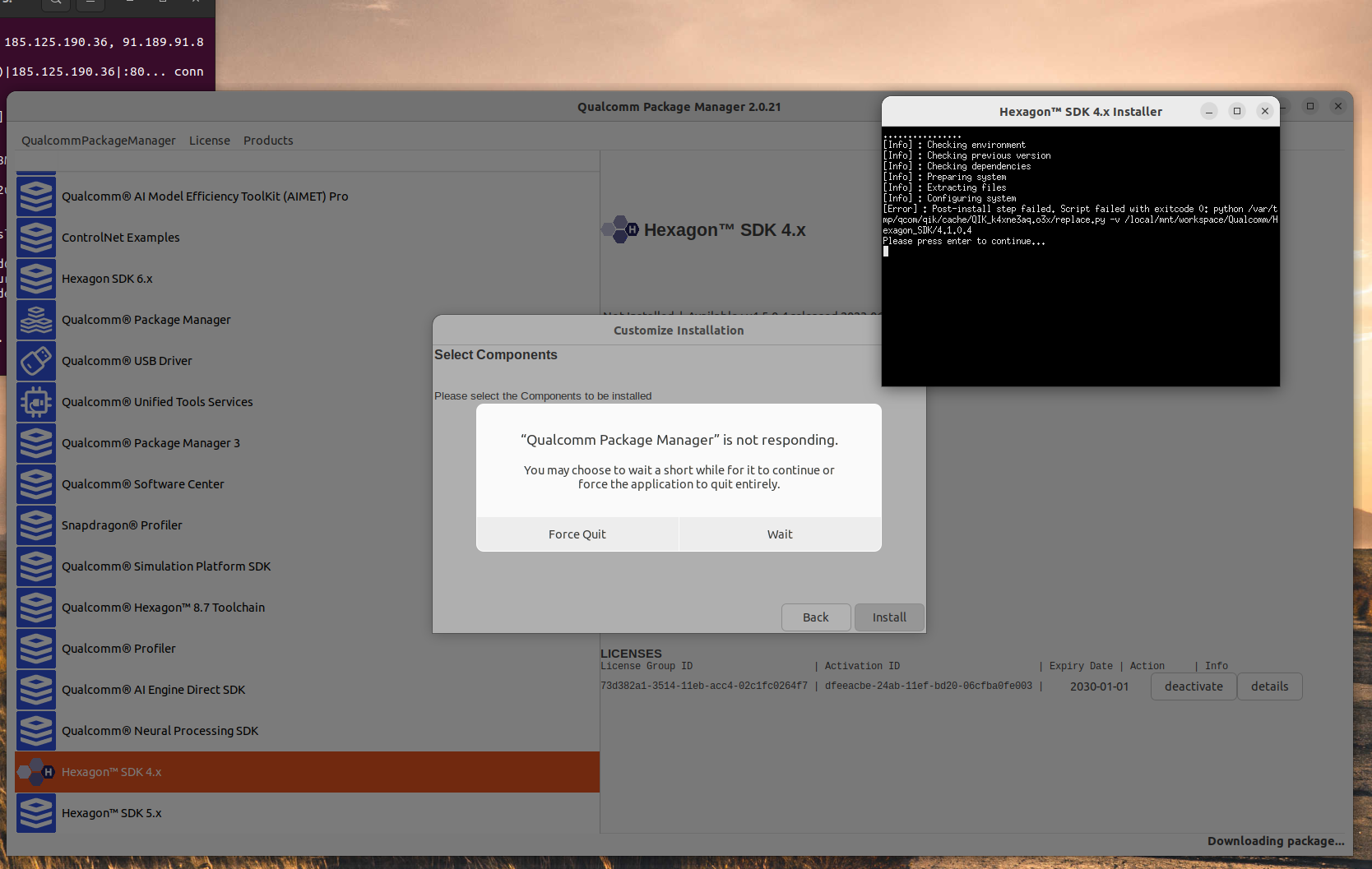
-
@tahawaru I'm afraid I cannot help much with the Qualcomm Package Manager. It is really difficult to deal with. Sometimes it appears to be dead and I have to just let it sit for a long time before it finally responds. It is very frustrating to use it but there really isn't much that we can do about it. The good news is that once you finally get it to download the SDK you don't have to deal with it anymore. Sometimes is appears like it didn't do anything but did actually download what you need.
-
@tahawaru Take a look in /local/mnt/workspace. It may have placed the SDK there.
-
Thank you.
I got a few errors during the build(-- Detecting C compiler ABI info - failed
)
But it got to
*** End of qurt slpi build ***
/usr/local/workspace
User ID is 1000
Group ID is 1000
*** End of build ***and
root@27a3c2a4a155:/usr/local/workspace# ./make_package.sh
Package Name: voxl-px4
version Number: 1.14.0-2.0.77
starting building Debian Package
dpkg-deb: building package 'voxl-px4' in 'voxl-px4_1.14.0-2.0.77_arm64.deb'.
DONE
root@27a3c2a4a155:/usr/local/workspace#I haven't tested the new build yet.
Hopefully will be fine. -
We have deployed the newly build px4 into a Rb5 with the following configuration:
system-image: 1.7.1-M0052-14.1a-perf-nightly-20231025
kernel: #1 SMP PREEMPT Thu Oct 26 05:24:02 UTC 2023 4.19.125hw version: M0052
voxl-suite: 1.1.2
Problem:
we have started the service voxl-px4 with the systemctl command but it stops running after a while.Questions: Why? Do we need some additional things to do for the new build to work?
Best wishes,
-
@tahawaru You need to start with a version of voxl-px4 that is compatible with the version of SDK you are using. So, if you are using SDK 1.1.2 then you will need to start with voxl-px4 1.14.0-2.0.63 and add your changes on top of that.
-
Where can we find such old version?
Our current voxl-px4 build output is voxl-px4_1.14.0-2.0.77_arm64.deb
Best wishes,
-
-
We have built the voxl-px4 using the link for voxl-px4 1.14.0-2.0.63 and the instructions.
At the end, we still have voxl-px4_1.14.0-2.0.77_arm64.deb, not voxl-px4_1.14.0-2.0.63_arm64.deb.What should we do differently?
Best wishes,
-
@tahawaru Somewhere along the line you didn't get the correct source code from git. What does
git logsay for the voxl-px4 repo? If you go into thepx4-firmwaresubdirectory (submodule), what does it show you forgit log? These basic git commands will help you determine what you have fetched and are actually building.