pDDL1800 maximum speed
-
What is the maximum communication speed for pDDL1800?
I have got stable connect with only with 3Mbit/s, but it is declared as up to 25Mbit/sWhat are the conditions for 25Mbit/s connection? Some specific settings or anything else?
-
@Ivan If you go to the IP address of one of the Microhard modems in your PC's browser you will be able to access it's web server where you can configure setting and see more info
-
@tom Yes, that is exactly what I've tried to do.
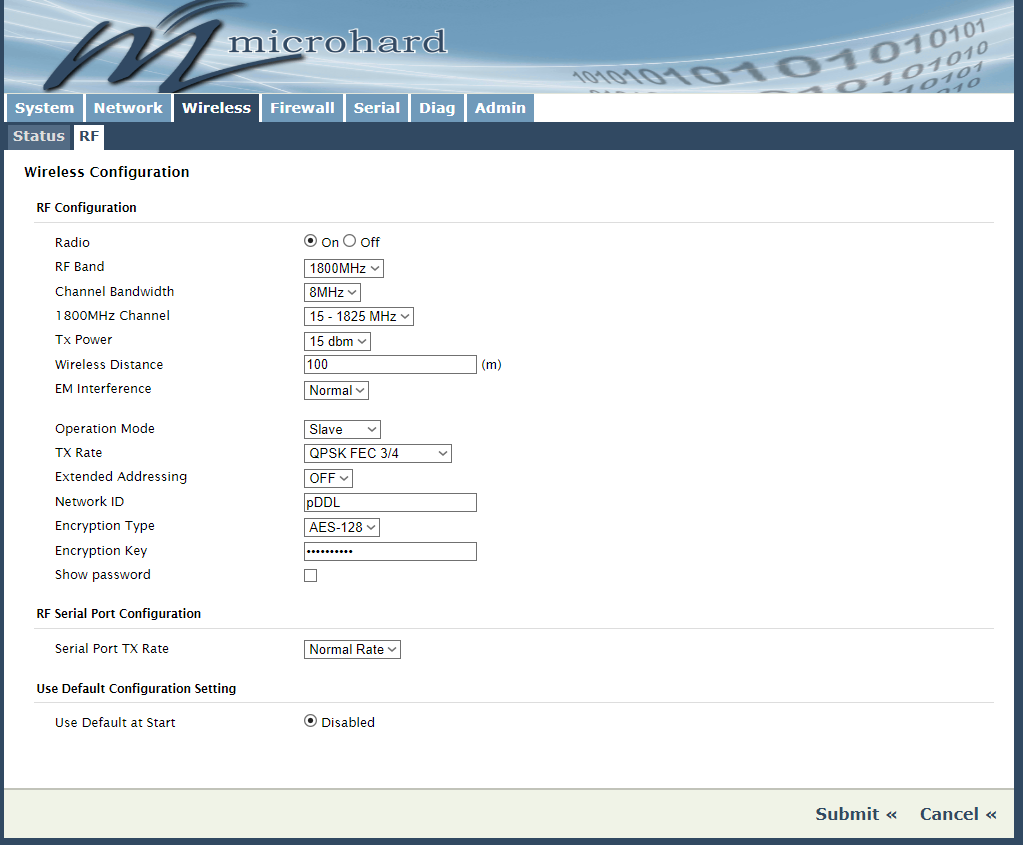
Here are the settings which are the most stable for me.
The most important TX Rate for me, because it affects connection quality.
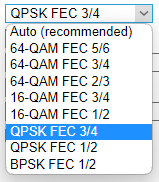
The fist three "64-QAM 5/6 FEC", "64-QAM 3/4 FEC", "64-QAM 2/3 FEC" are not working for me, no connect at all. With the rest of options I can get 1-3Mbit/s speed but not more.
All other settings have default values.So I'm just curious, if it is really possible to get 25Mbit/s or not?
Has anyone achieved 25Mbit/s? -
@Ivan I'd reach out to Microhard for some info. They can probably give you tips on settings and antennas to use for maximum speeds
-
Hi @Ivan
In addition to what Tom suggested, here is another post on Microhard we had some time ago about the opposite side of things... in this case, long range.
https://forum.modalai.com/topic/1938/microhard-pmddl2450-long-range-testing?_=1689199095963
Long range and throughput are pretty much inversely related.However, in both cases, I would always start with understanding a rough link budget (or fade margin) analysis based on your needed throughput to see if you are even close to getting there.
When you do that, always start with no encryption, no coding, etc... always start with a "raw data" format type of test to see if you can achieve the throughput you expect. Encryption and coding always lower effective throughput since your baud rate is the same, but you've lost a lot of data due to "overhead". -
@Vinny Thank you. Disabling AES-128 Encryption gave me more speed, up to 6Mbit/s
-
Glad to hear that helped @Ivan!