Issue Getting uart Connection on VOXL2 to PixHawk4 on 5G Hat
-
Good afternoon,
I have been trying to get a serial connection from the J9 socket of a 5G hat to a PixHawk 4. However, there does not seem to be any data going through ttyHS2.
I triple checked to make sure my physical connection is correct and the wires are in the correct area. They look correct to me.
I have the JST from the J9 socket connected to TELEM2 of the PixHawk 4. The baudrate is set to 921600.
The way I am testing this is by using mavlink-router. I run this command:
mavlink-routerd /dev/ttyHS2:921600 -e {my ip}:14550 -vIt has worked before when connecting to the usb port on the hat via an FTDI cable, but we're trying to get it working with the serial port.
I also decided to follow this to see if I could get anything from sending stuff to the port. I saw nothing. But I could be completely wrong that this is a valid way of testing the connection:
(In one terminal):
cat -v < /dev/ttyHS2(In another terminal):
echo -ne '\033[2J' > /dev/ttyHS2I did not see anything on the first terminal.
Also, I tried using voxl-mavlink-server to test this. I am on a beta platform (system-image: 1.5.5-M0054-14.1a-perf), so options are a little bit different than what I'm used to.
I had this set as my configuration file:
{ "primary_static_gcs_ip": "192.168.8.10", "secondary_static_gcs_ip": "192.168.8.11", "onboard_port_to_autopilot": 14556, "onboard_port_from_autopilot": 14557, "gcs_port_to_autopilot": 14558, "gcs_port_from_autopilot": 14559, "en_external_uart_ap": false, "autopilot_uart_bus": 2, "autopilot_uart_baudrate": 921600, "en_external_ap_timesync": 1, "en_external_ap_heartbeat": 1, "udp_mtu": 0, "gcs_timeout_s": 4.5 }I believe "autipilot_uart_bus" was what I had to set to 2 to get it to go through ttyHS2. I could not see any data passing through though.
I am curious what the problem could be. Any help would be much appreciated.
-
For context, the UART/USB addon board is working (https://docs.modalai.com/voxl2-usb3-uart-add-on-user-guide/)
and we are using cables provided by ModalAI. So, it appears that it is just the 5G modem carrier board that is not letting this through -
for context as well, here are the serial devices by-id page. All of them are from Quectel.
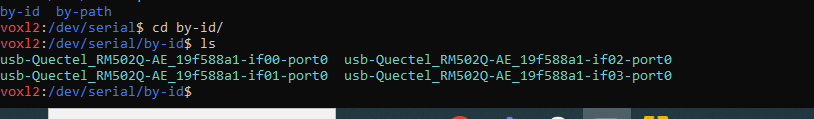
Dont think that matters, but just trying to add context.
Also, the 5G carrier board is operational. We see the wwan0 interface
-
I think this might be the issue
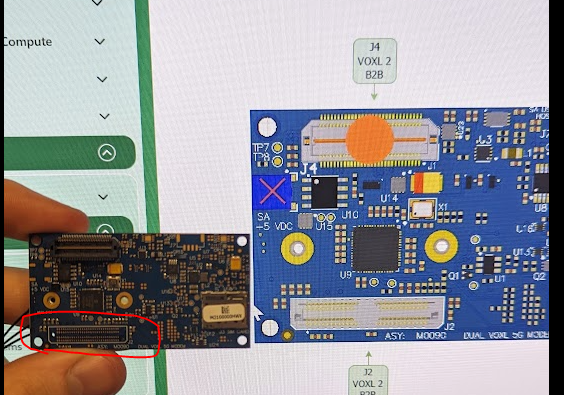
-
@wilkinsaf That must be the VOXL1 flavor
-
This post is deleted! -
@tom Damn.... welp... that would explain what's going on.
Back to the ModalAI store. Thanks for confirmation Tom -
Can confirm ordering and installing a new one fixed our issue
-
@wilkinsaf Thanks for the feedback