Python package Issue in Docker
-
Hi ModalAI Team,
I am creating Python scripts for ROS and within docker-kinetic on VOXL m500
I have a few questions.
I am installing some python packages such as pandas, opcua etc. I am installing them in roskinetic directory with following command:
python2.7 -m pip install pandas
Some packages were installed and worked just fine but I cannot install pandas. It gives the following error:
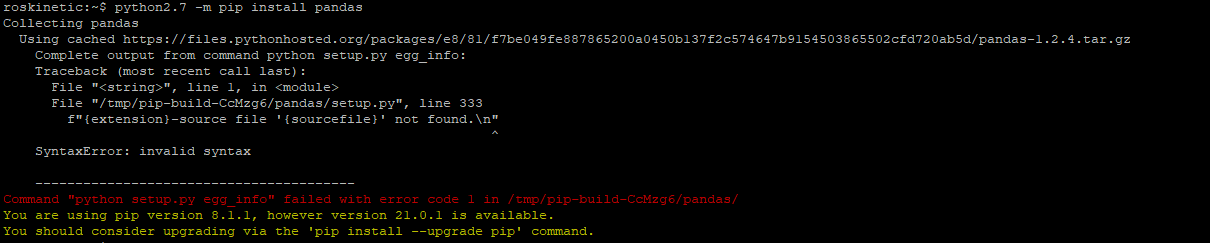
I searched on the internet and it seems like its a problem with Python version.
1) At this point, what would you recommend to fix it?
2) I would like confirm if i am installing to the right place (roskinetic directory in docker)
3) After I power off and on, the Python packages, I installed, goes away and I need to install again. So, Should I run "docker commit" to save? or what am I doing wrong?
I am quite new to the Docker system, I would be so happy to get any help in this topic.
thank you in advance!
Ayberk -
You should build up your Docker images with a Dockerfile and 'docker build'. However, if you make changes in the container that you want to keep then, yes, you can use 'docker commit'. There is a lot of good documentation on the Docker site about all of this.
-
@Eric-Katzfey Thank you so much for your answer!