Can't update Flight Core v2 FW using QGC
-
When attempting to update the Flight Core v2 firmware with QGC 4.2.x (perhaps other versions as well) on Ubuntu or OSX, the upgrade always fails with a warning like:
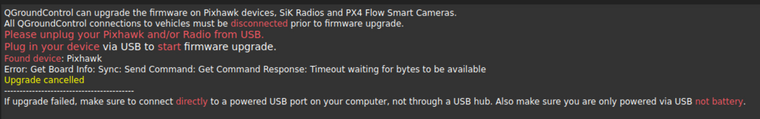
As a work around, you can upgrade over the same USB port using a simple python script from the PX4 Tools that are maintained by the PX4 community. Please see info here:
https://docs.modalai.com/flight-core-v2-firmware/#how-to-upgrade-using-px_uploader-tool
-
@modaltb Which is the default port flightcore V2 connects to? In may case I'm using Ubuntu 20 distro.
-
@Jetson-Nano Each host pc will be different depending on what peripherals you have plugged in. Run
sudo dmesg -wHand plug in your flight core, you should see which port it enumerates on in the dmesg output