Unable to connect to host PC using adb shell & SSH
-
I am using a Modal AI RB5 flight drone.
At the beginning, I was able to connect the drone with host pc after installing ADB shell. Then I was able to use it via SSH. I have almost worked it out in two months. I installed a new image of RB5 Platform 1.3.1-0.8 (RB5 Flight with VOXL SDK Platform Releases) a few weeks ago. It was working fine and had no issues with adb shell and ssh. All of them were working fine.
However, it abruptly stopped connecting using both adb shell and ssh.I tried several times in various ways, but it was not connected via adb shell, or ssh. I checked the drone, it's working and switched on.
After that, I also checked with Qgroundcontrol software. It has not detected the drone. I have attached the image. Can you please help me with that problem?
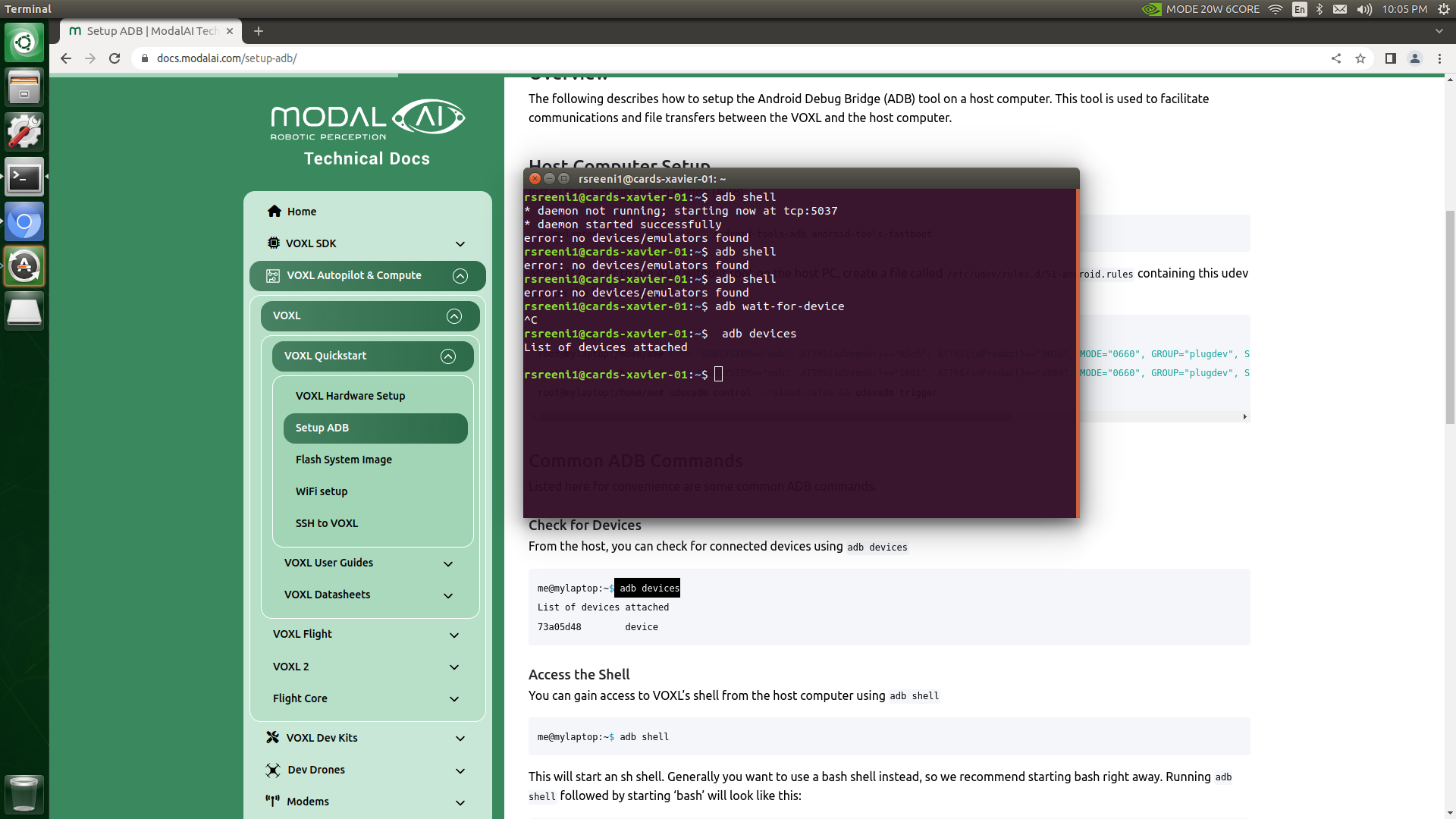
-
@Mohammad-Saeid-Anwar What do you see with
lsusb? -
@tom said in Unable to connect to host PC using adb shell & SSH:
lsusb
Yes, for the ADB shell, I have connected the drone using a USB. Then I setup wifi network. After that, I was using SSH.
-
Can you please type
lsusbat the command prompt with the rb5 drone connected to your PC by USB and then share the results? -
hello @Chad-Sweet Please take a look
Using lsusb command:
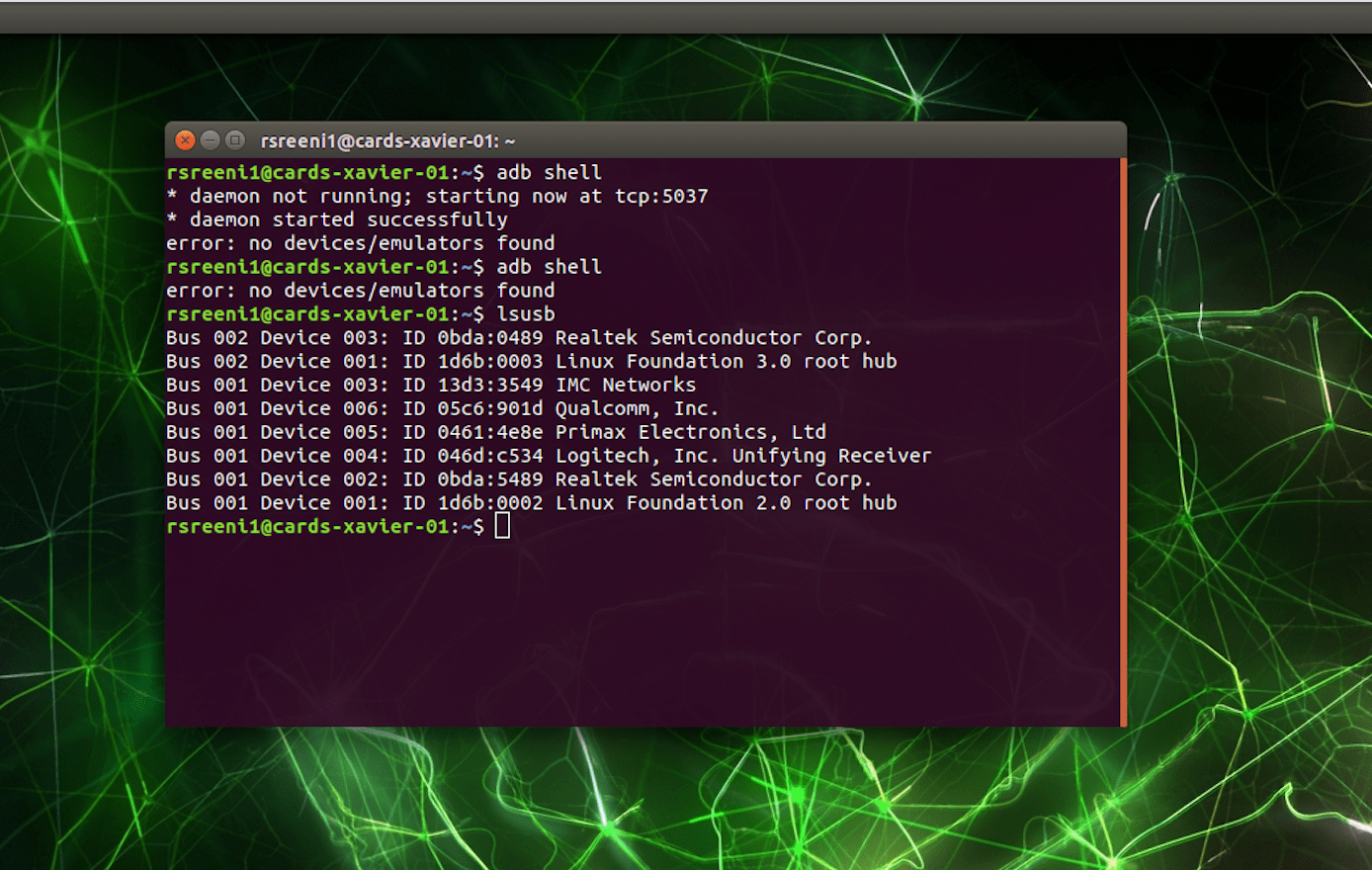
-
@Mohammad-Saeid-Anwar It looks as though your RB5 is booting into fastboot.
I would recommend flashing our latest platform release (0.9) which can be found here: https://developer.modalai.com/asset/view/117
following the steps outlined here: https://docs.modalai.com/Qualcomm-Flight-RB5-voxl-sdk-upgrade-guide/
-
@tom I have a little confusion here. As I said earlier, the ADB shell has not been working. So how can I install your specified system image using the ADB pull command?
like these commands:
adb pull /data/modalai/opencv_tracking_intrinsics.yml
adb pull /data/modalai/opencv_stereo_intrinsics.yml
adb pull /data/modalai/opencv_stereo_rear_intrinsics.yml
adb pull /data/modalai/opencv_stereo_extrinsics.yml
adb pull /data/modalai/opencv_stereo_rear_extrinsics.yml -
Those adb pull commands are backing up config files on the drone, if it's only accessible through fastboot you'll have to skip those steps and reflash the drone. By default the data partition on the board is not reflashed, so as long as that partition wasn't corrupted the data will still be there.
-
@Mohammad-Saeid-Anwar If you end up flashing and the cam cal files are still missing we can likely provide you with them on request as we back them up before shipping out a drone.
-
I tried to flash your latest platform release (0.9). But I have faced the same issue. No ADB shell connection. Please take a look.
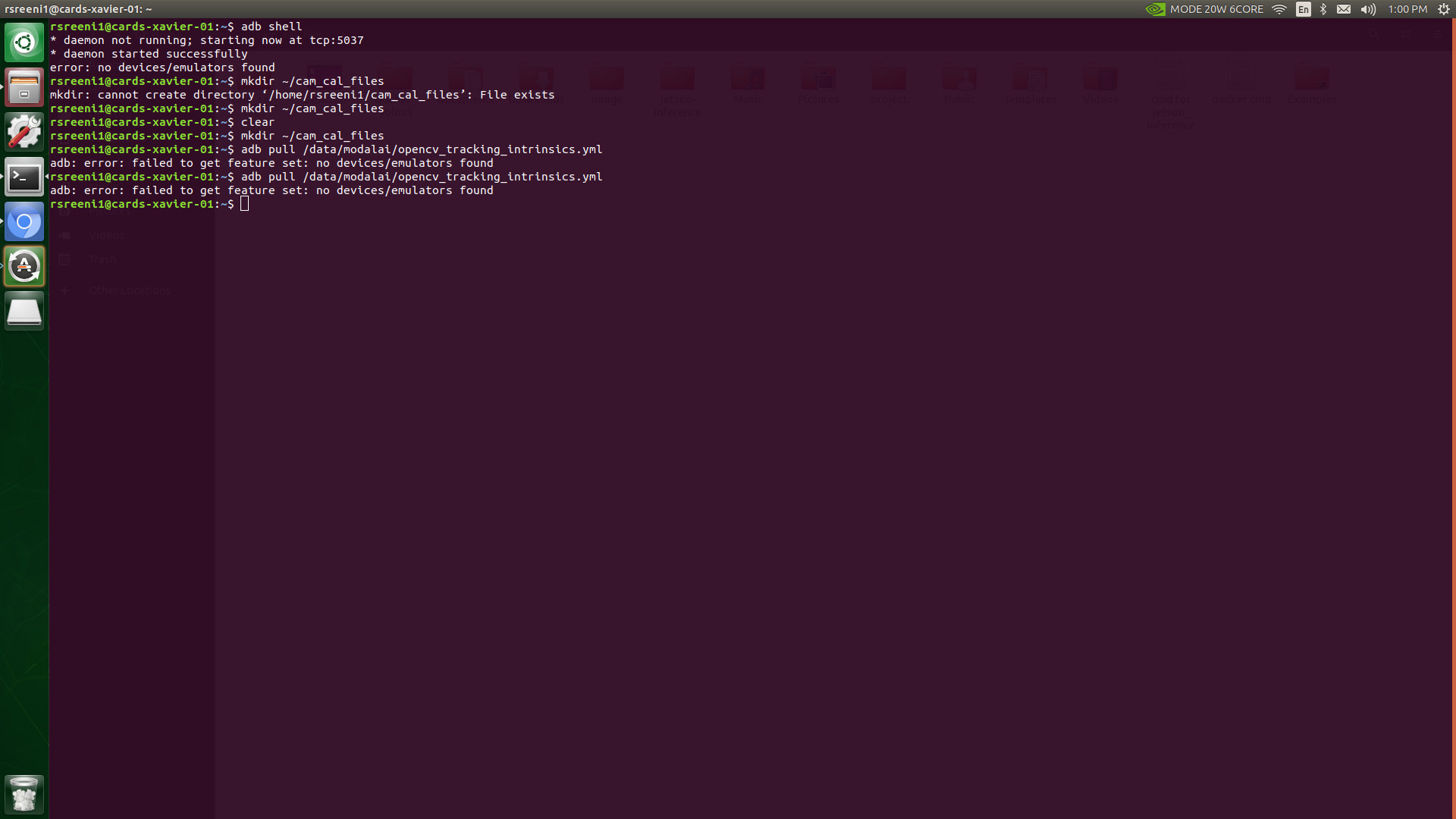
-
@tom @Alex-Gardner
-
@Mohammad-Saeid-Anwar It seems your device is stuck in fastboot mode so don't worry about trying to pull off the cam cal files. What happens when you run the platform release install script?
-
Hello @tom This happened when I ran the platform release install script.
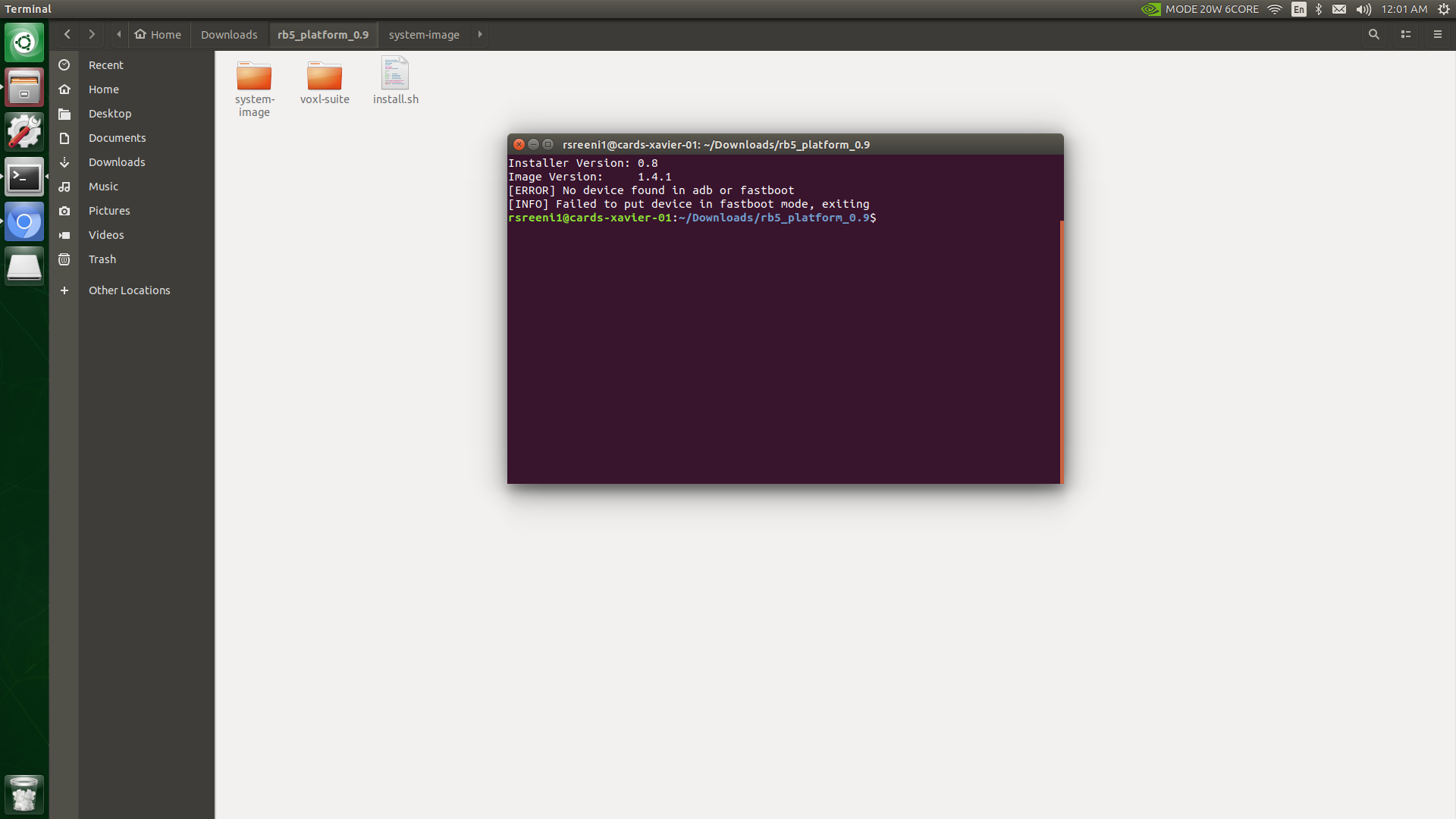
-
@Mohammad-Saeid-Anwar Can you run the following commands on your host PC back to back and post the output here:
lsusb adb devices fastboot devices -
@tom said in Unable to connect to host PC using adb shell & SSH:
fastboot devices
hey @tom this is the output.
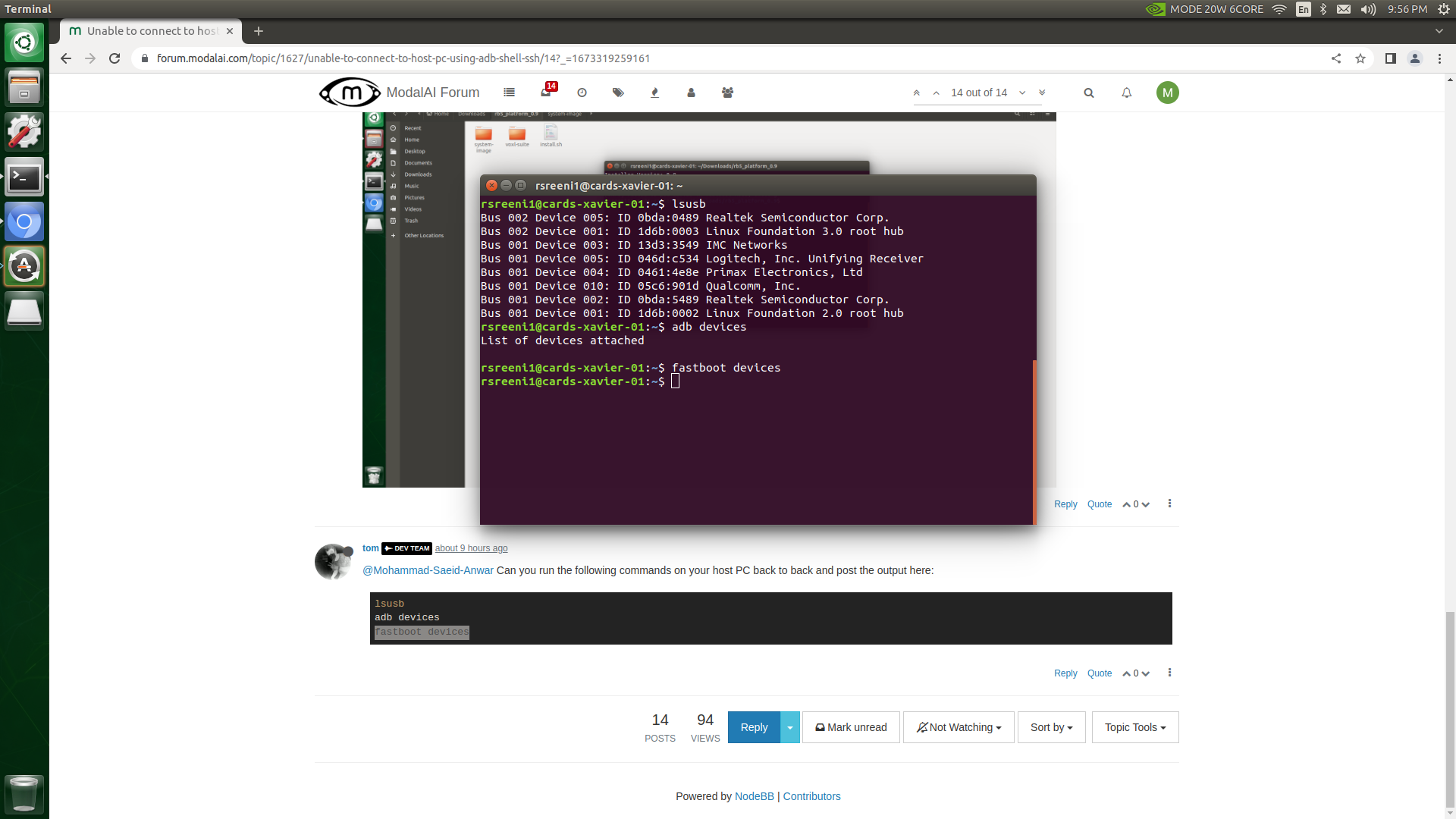
-
@Mohammad-Saeid-Anwar Hmm try the following:
adb kill-server adb start-server adb devices -
@tom It's still same!!
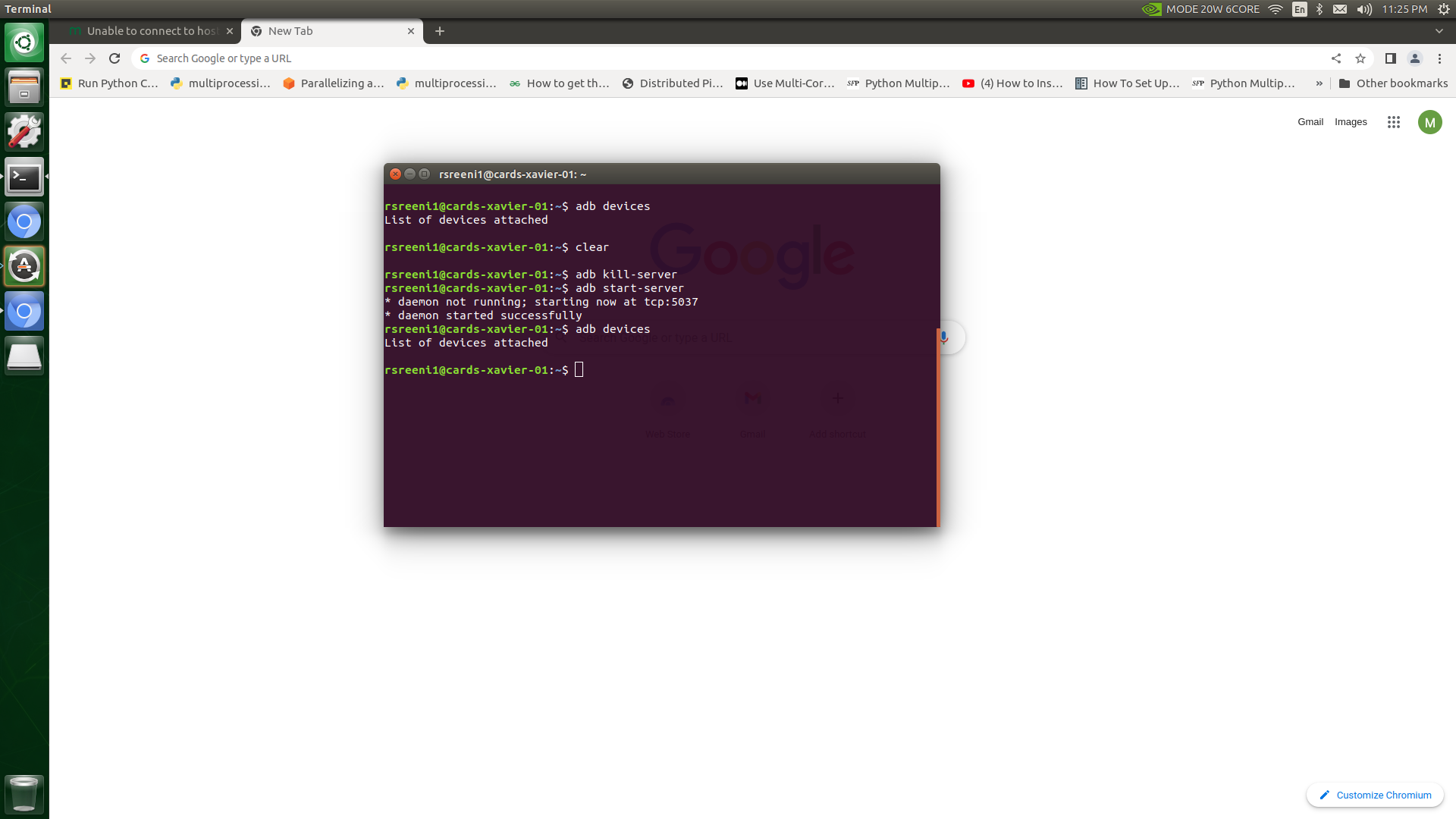
-
@Mohammad-Saeid-Anwar Do you have any other VOXLs that you are able to connect to via. ADB in order to determine that ADB was configured properly on your machine?
-
No. I don't have any other voxl.
Yes, it's properly installed. I had previously worked with the same ADB installation. Suddenly, it stopped responding. I also tried with two other machines with proper ADB installations. It showed the same problem (no device found).