I need to use an unsupported LTE module... can I?
-
Hi,
So I have the V2-LTE-addon module with the RC7611 modem installed. The instructions here were good and things came up as expected.
Unfortunately, as it turns out, the RC7611 does not support the band that we need, so we are considering the EM7565 from Sierra Wireless.
Two questions...- I haven't looked at this schematically, but I assume its not possible to use this modem in the add-on module true?
- Assuming #1 isn't an option, I have an EM7565 plugged into a USB adapter card that runs on my Ubuntu system. Has anyone ran LTE over USB on VOXL?
-
Hi @Ed-Sutter , I'll look at the EM7565 and get back to you.
Hopefully I can find all the info I need to make a determination on the HW side.
SW side, I cannot comment on, but let me check first before they need to look further.Thanks!
-
Hi Ed, which band class are you looking for?
That socketed board we have can support other modules. We cannot guarantee compatibility without trying them, but we have not had one fail so far.
here is Sierra's list of modules that fit that socket:
https://www.sierrawireless.com/iot-modules/smart-modules/#4G-Cat-4-Modules -
@Chad-Sweet Intereseting! I'll have to confirm what band we need (I was just told that the RC7611 doesn't support what they need, and the EM7565 does).
The EM7565 isn't on this list, but if there is a modem on that list that supports the band we need, then maybe we can just roll with that.
I'll have to find out. Thanks! -
-
That was easy... short answer, No this cannot work directly in our LTE modem card due to the physical form factor differences.
This is an M.2 format so correct that it cannot direct plug into our WLP "CF3" series socket.
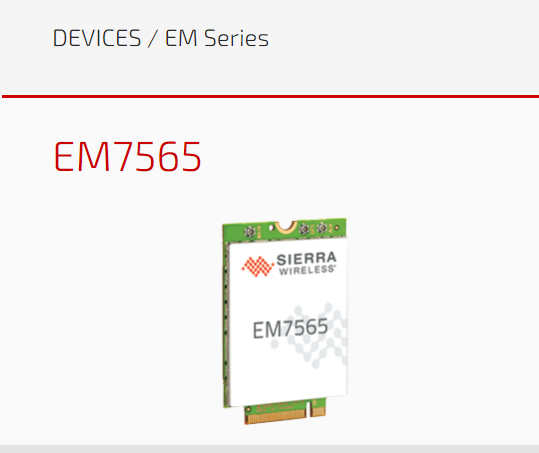
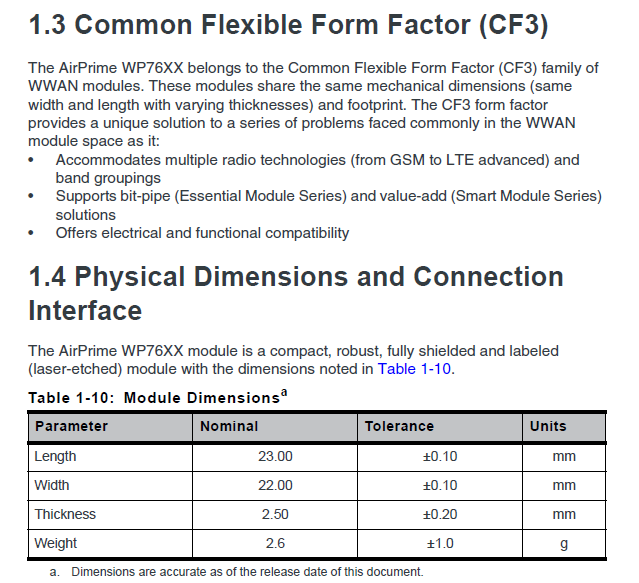
-
Now, regarding USB, all of our modems are exclusively using USB as the native host interface. So, using one of our hub downstream connectors is as transparent as using the socket on-board...
Refer to our Microhard diagram here for a similar example, and just replace the Microhard + LAN device with the Sierra Modem in this case for ease of simplicity with explaining our architectures.
https://docs.modalai.com/images/modems/microhard/M0048-block-diagram.jpg
So, plugging an external LTE dongle into either port 2 or 3 is a simple test for you to try..but we have a 500mA limit, so you might get some brownouts... the debug board link below has the option for much higher current...
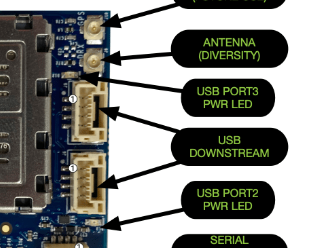
Then, when you get that working, you can just try our USB adapter plug-in to remove the LTE modem board... https://docs.modalai.com/usb-epxansion-with-fastboot-v2-datasheet/
-
-
Or you can try what Chad suggests

If you go that route, let us know and I can do a quick HW verification for it.
Thanks! -
@Vinny Great thanks for the quick response! This is encouraging because it seems "one-way-or-another" we will be able to use a different modem (either by plugging into the USB port, or by swapping out the modem module with one from the list Chad pointed to).
Good news!
Thanks to both for your help. I'll post back to this when I have some results. -
@Vinny Looks like the band that we need is not supported by any of the modems in Brad's list.

So, while I don't have the USB expansion board you pointed to, I do have the VOXL USB-Expander & Debug Kit. I assume that will work just as well correct?Assuming yes...
Referring to the pinout of J13 on VOXL-Flight, there's only one USB interface on that bus, so I guess in the case of the LTE-add-on board, there was some kind of hub chip to fan-out the additional USB connectors (while still connecting to the USB interface on the modem)?In the case of the VOXL USB-Expander & Debug Kit, is the "APQ USB2 Host" connector essentially a direct connect to the USB2 pins on the J13 of VOXL-Flight?
The basis for my question is just to make sure that there's essentially nothing that I should have to do when I replace the LTE-add-on board (and its modem) with a USB-Expander and a USB-LTE module (because they both use the same USB interface). True?
-
@Ed-Sutter Correct, that is a direct link to the USB on the applications processor.
On all of our Modem/Microhard boards, we include a hub on that port in order to talk to both the device of interest, and expose a couple/few more ports for expansion.
The only caveat with that M0017 debug board is that you are limited to 500mA, so you might want to try the new one I sent you which has a jumper option to pick up 5V directly, bypassing the 500mA switch.
Thanks! -
@Vinny ok, thanks again..